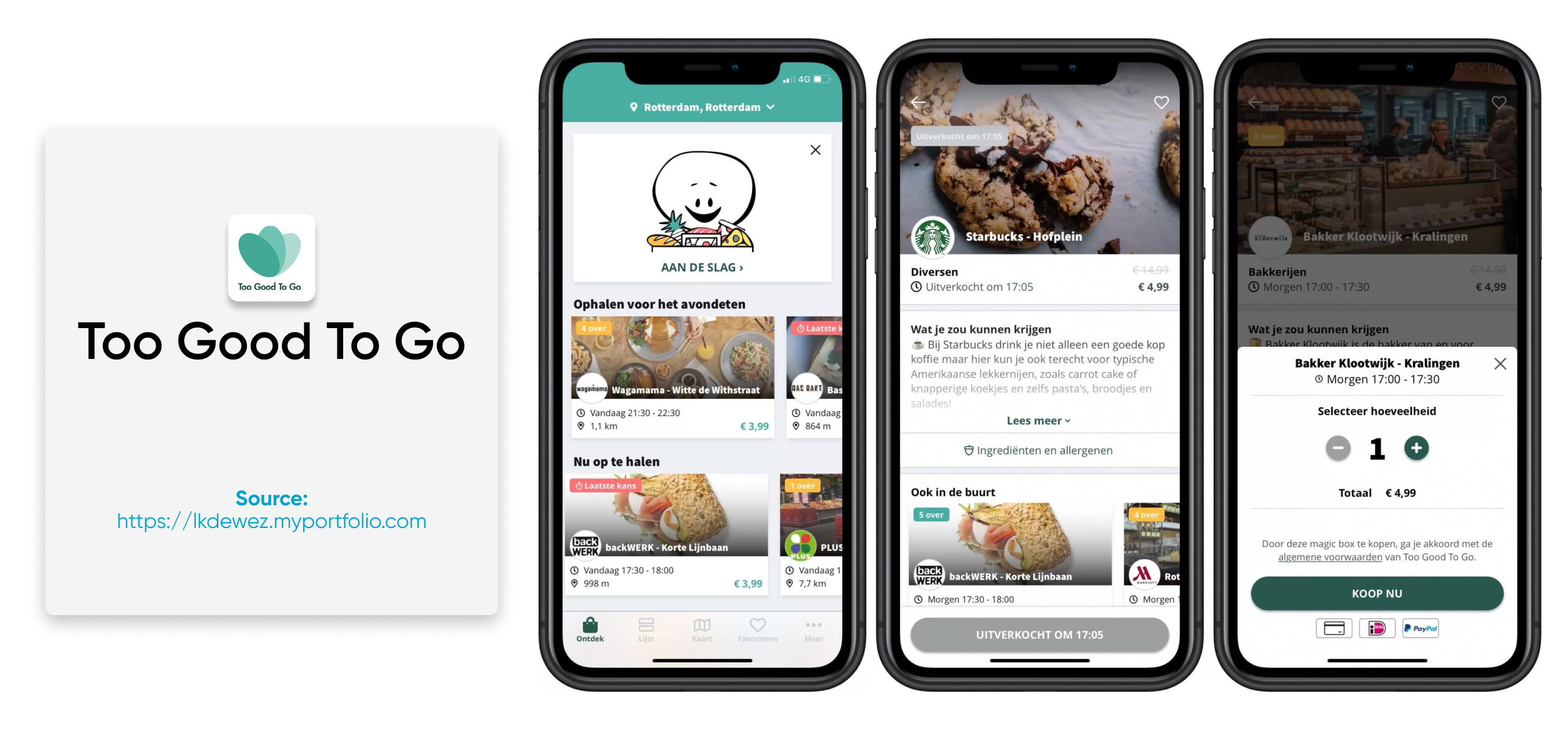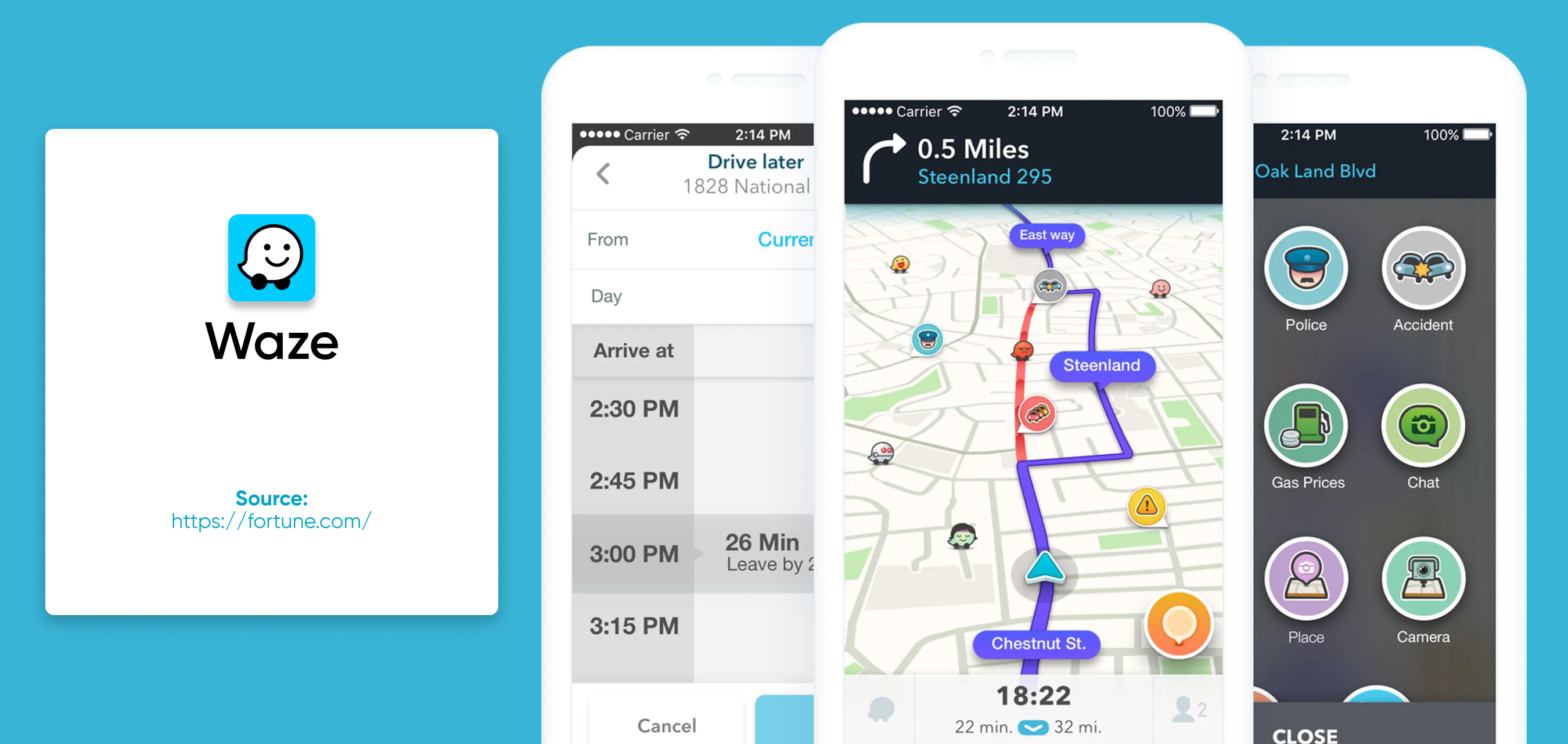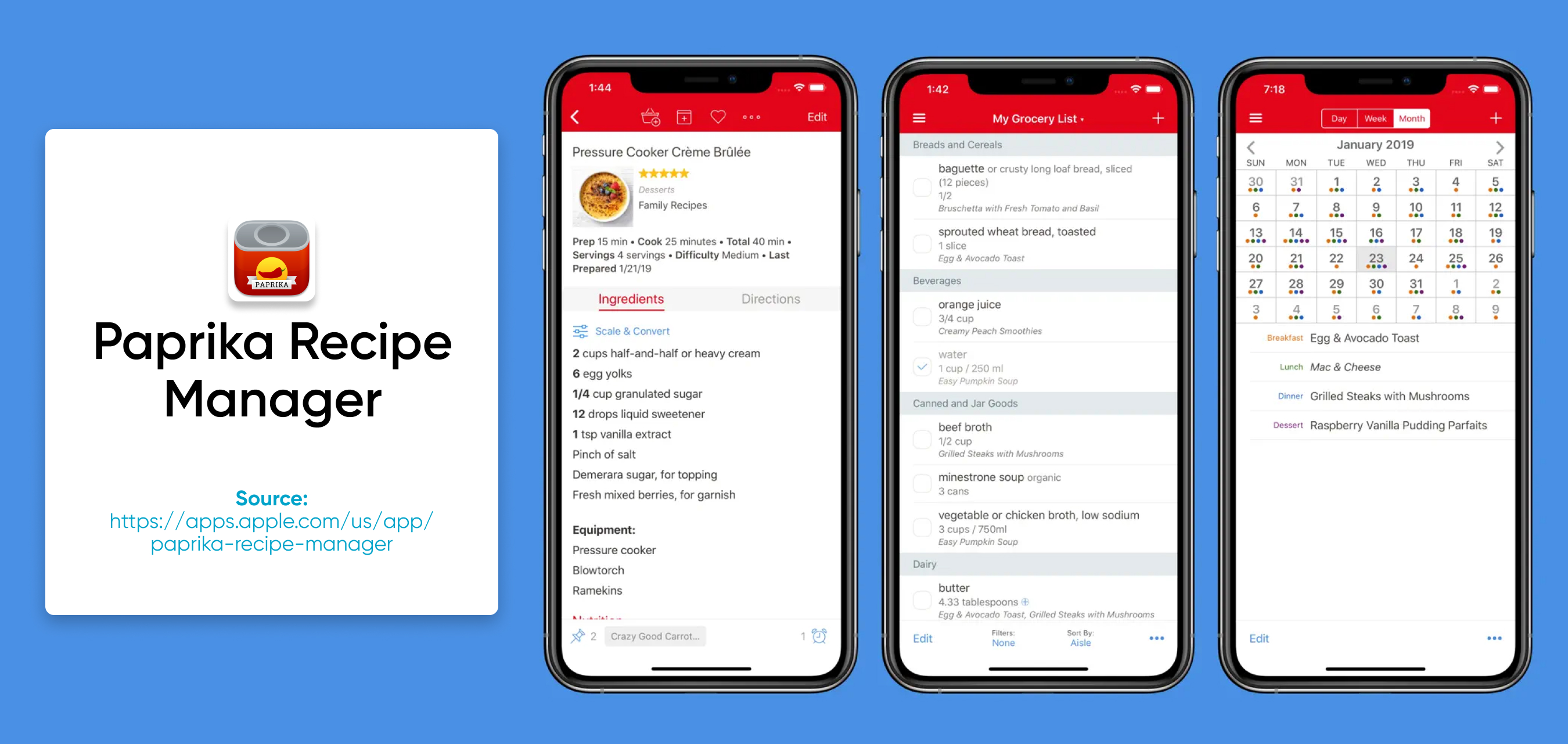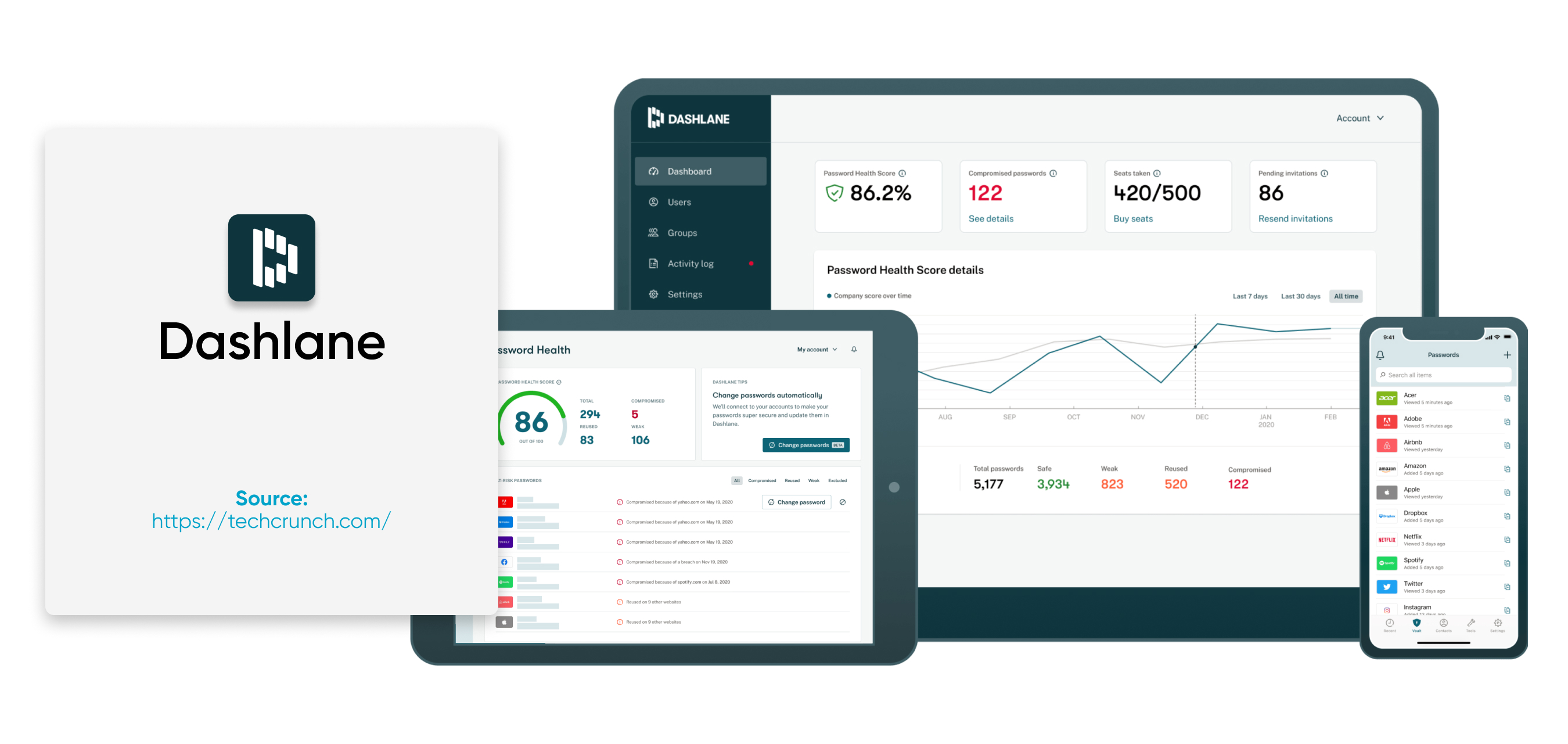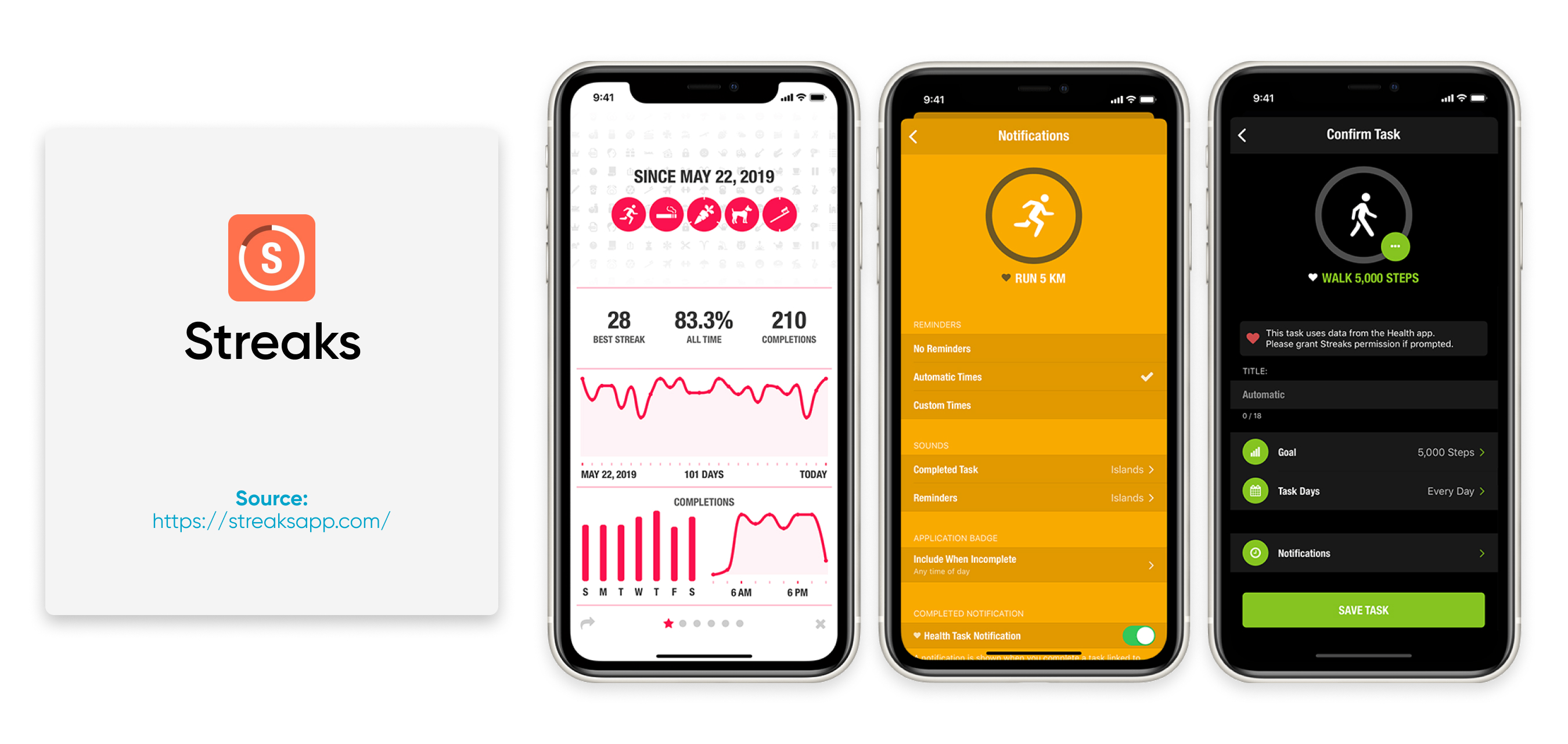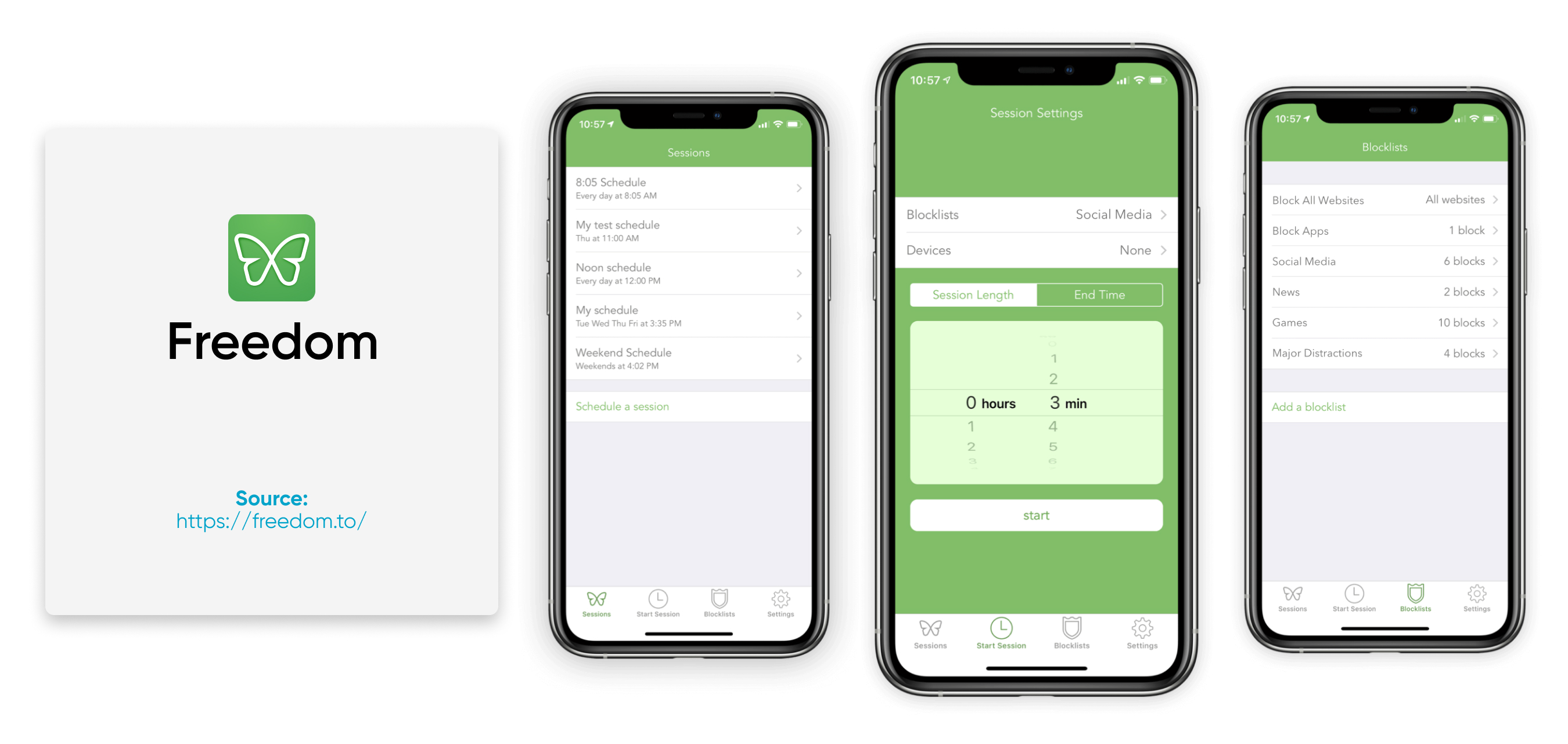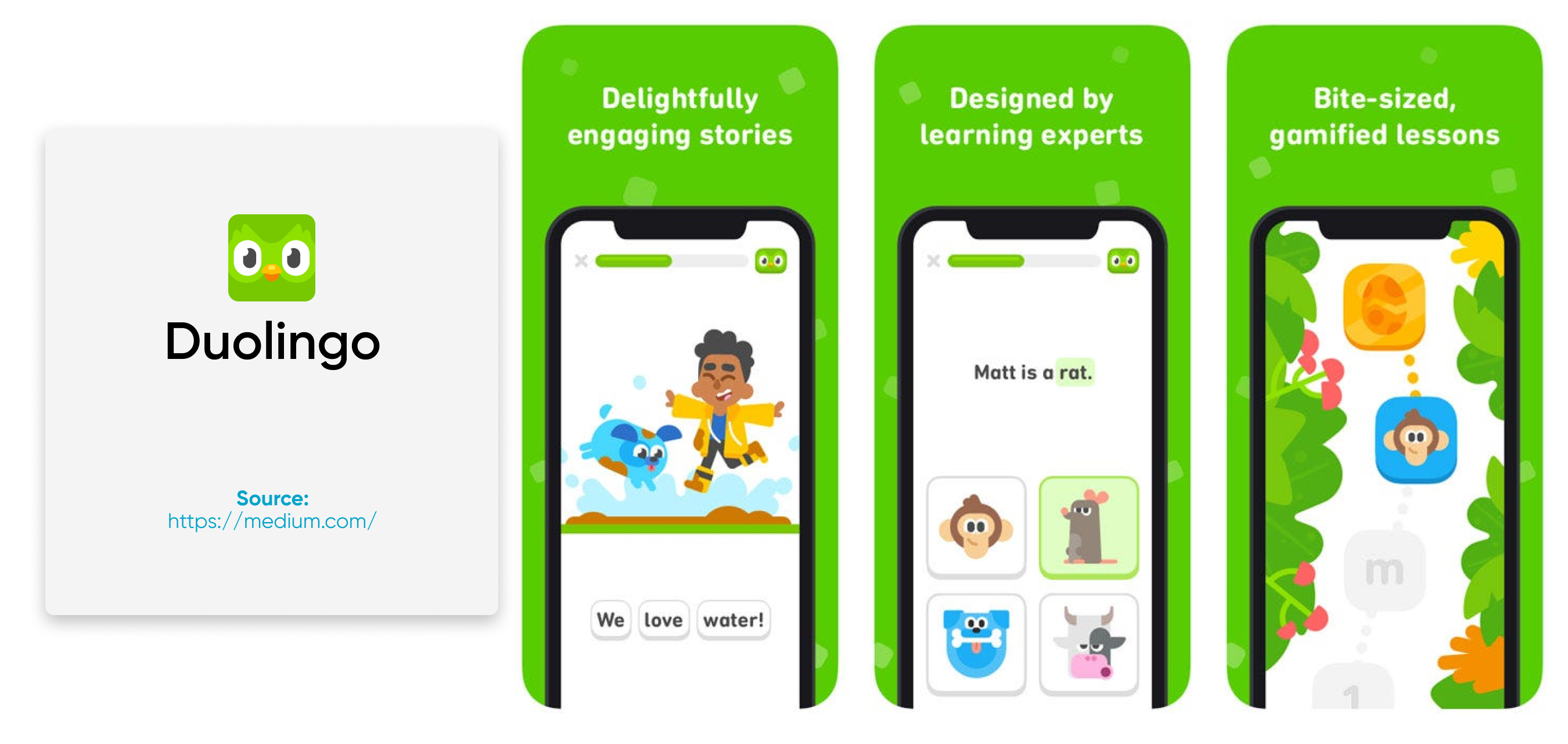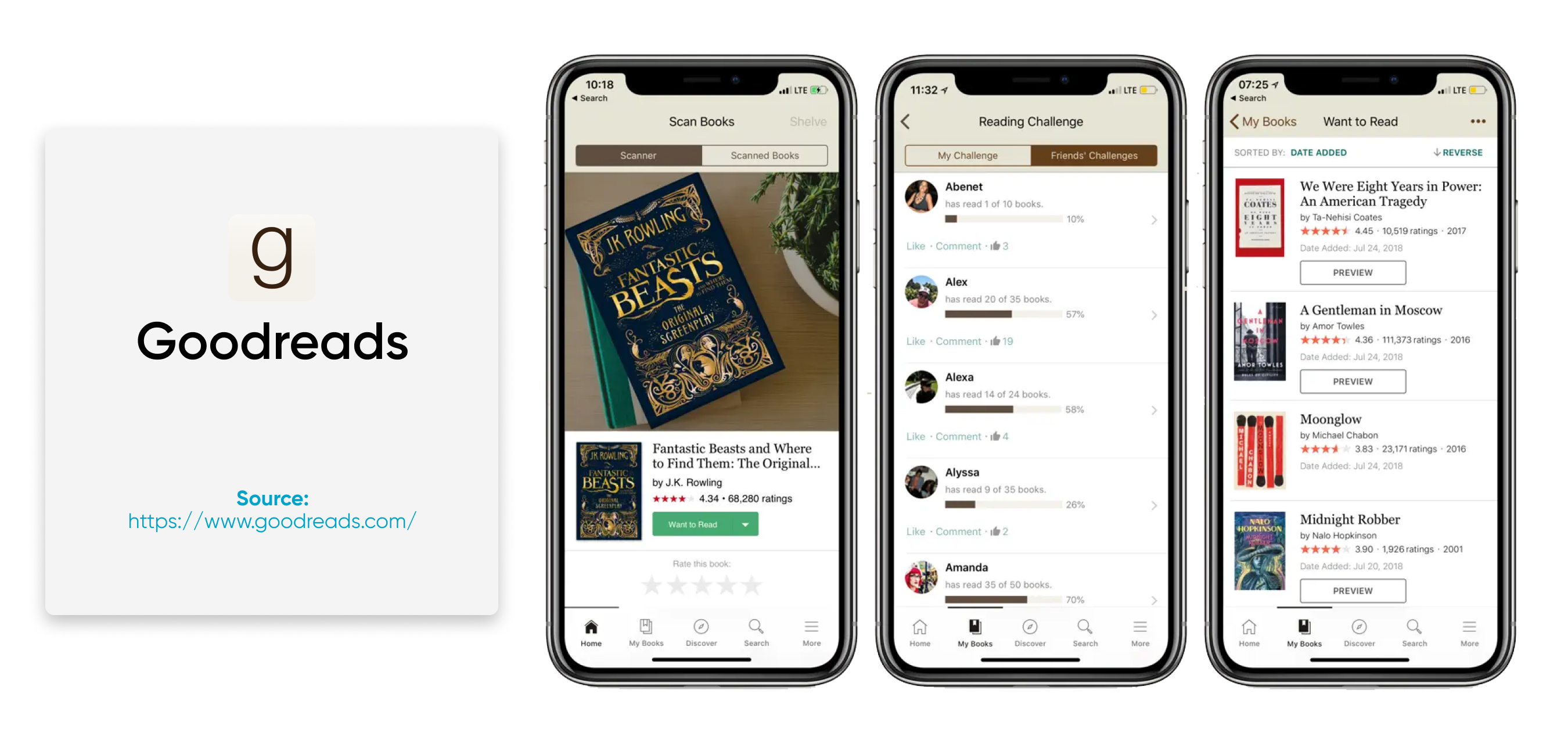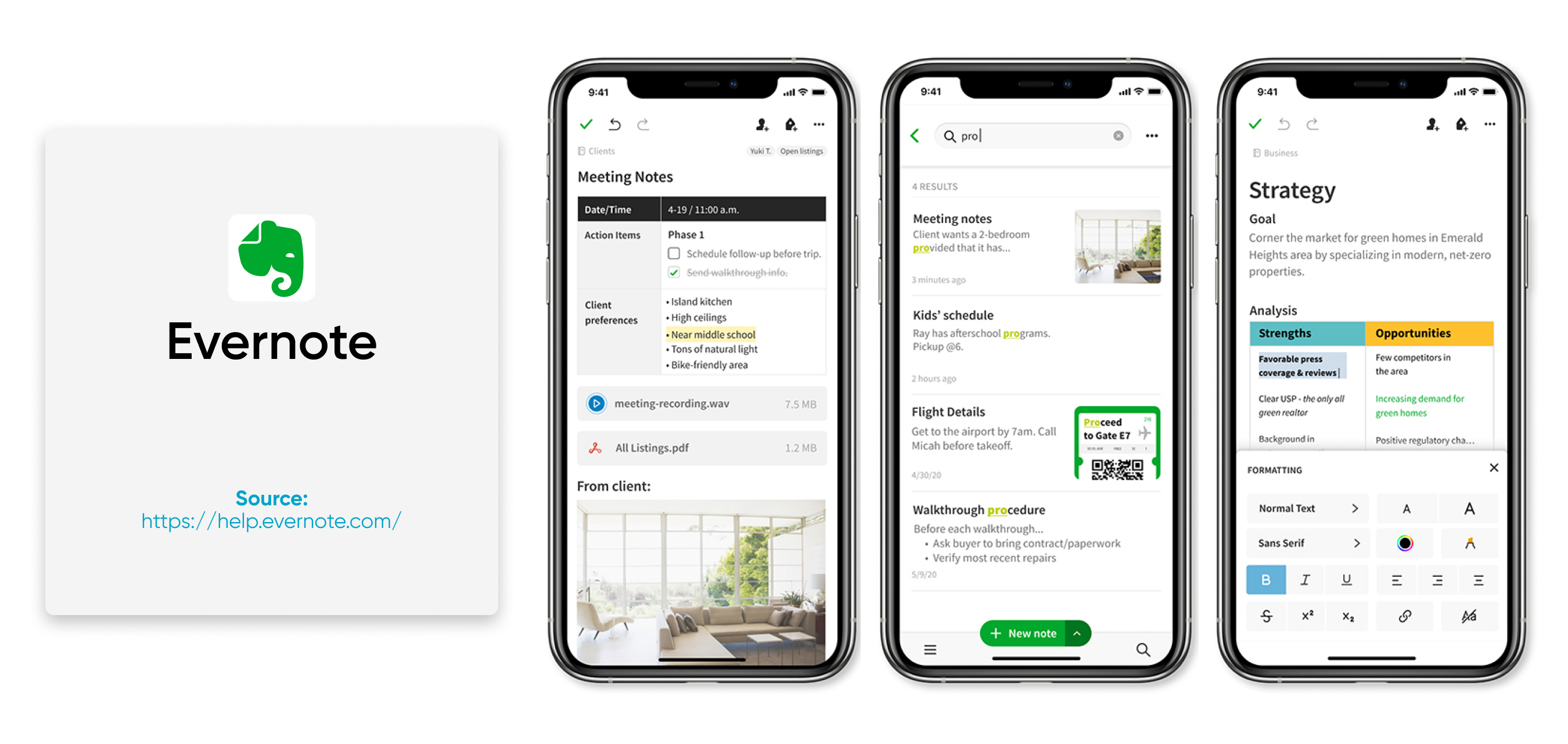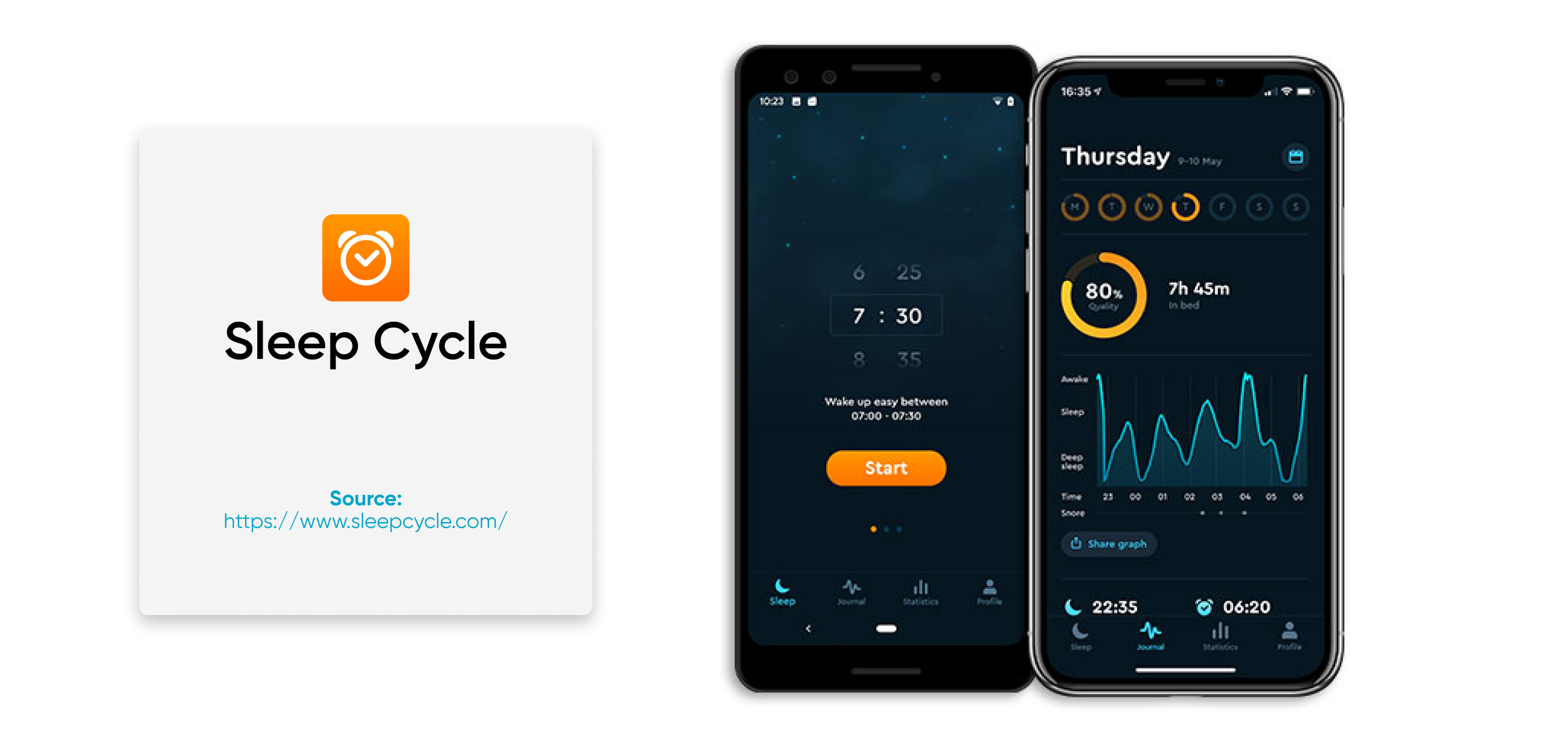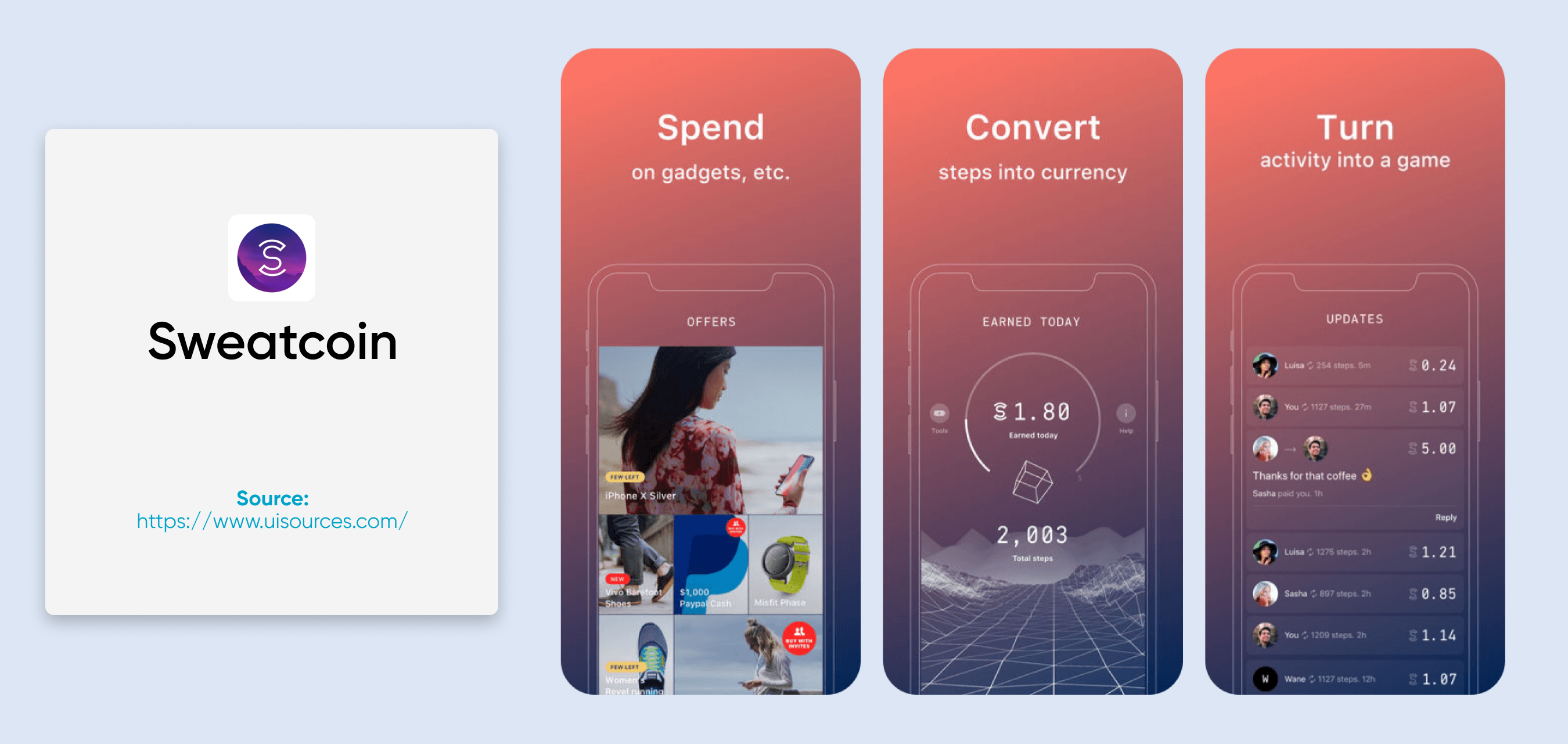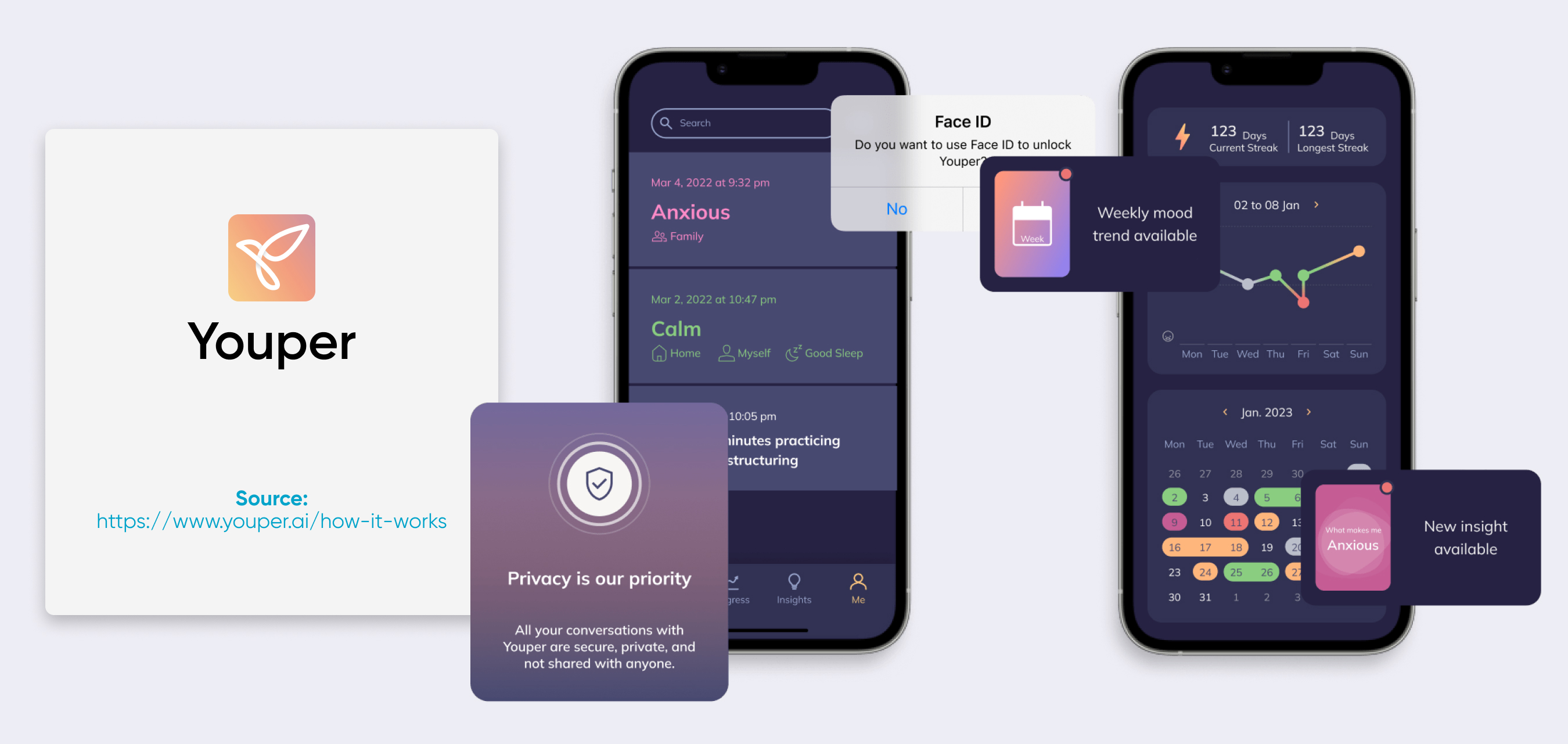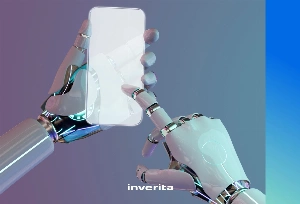Sweatcoin is a unique app that turns your physical activity into a digital currency you can spend. It’s one of the important apps to have on your phone, designed to motivate you to stay active by rewarding you for your steps.
The app transforms your steps into a digital currency. Picture this: every step you take, whether it’s walking your dog, jogging in the park, or just pacing around your house, earns you Sweatcoins. For every 1,000 steps you take, you earn about 0.95 Sweatcoins.
The app converts your steps into this digital currency, which you can then use to redeem various rewards. You can then spend these on cool products, services, and experiences in the app’s marketplace.
This includes fitness gear, gadgets, gift cards, and even donations to charity. The rewards change frequently, offering a variety of options to keep you motivated.
Sweatcoin also features a social aspect where you can follow friends, join challenges, and compete in step competitions. This adds a fun, competitive edge to your daily exercise routine, among the app’s core features.
# Youper - Emotional Health