Most companies don’t suffer from a lack of information, they suffer from too much of it, coming from everywhere and updating at different speeds. Building dashboards is no longer a challenge, but making sure those dashboards reflect reality as it happens becomes a real difficulty.
Modern BI tools are expected to do more than visualize trends. They must analyze data streams in real time, detect anomalies, and support fast, confident decision-making. Yet, not every “real-time” BI solution lives up to its promise. Some tools refresh every few hours, while others rely on complex infrastructure that only large enterprises can sustain.
At inVerita, we help businesses bridge that gap. Our BI engineers design and integrate custom intelligence systems that connect directly to live data sources, automate reporting, and ensure teams always have a clear view of what’s happening, not what already did.
In today’s blog, we’ll discuss top business intelligence software, how they differ, and when building a custom BI solution can create a true competitive edge.
How BI Tools Support Smarter Business Decisions
Business intelligence apps enable organizations to make data-backed decisions by turning raw data into insights.
A great example of this in action is Starbucks.
Their BI system pulls together data from millions of daily transactions, mobile orders, weather forecasts, and even social media mentions. Real-time insights that tell Starbucks exactly what customers want, when, and where.
If rain is expected in Seattle, the system automatically boosts supplies of hot drinks in nearby stores. In warmer regions, it suggests promoting cold brews or Frappuccinos. Every campaign, every inventory decision, every product recommendation is powered by data.
That’s where the true value of business intelligence apps lies, in transforming fragmented information into actionable intelligence.
Key Benefits of Using Business Intelligence Tools
Before we move to a business intelligence tools comparison, let’s highlight the main benefits businesses get from BI.
Faster and More Accurate Decision-Making
BI tools collect and analyze data from across your organization in real time. That means leaders no longer rely on outdated spreadsheets, they can make quick, evidence-based decisions supported by live data.
Improved Data Visualization and Reporting
Instead of sifting through raw numbers, BI tools turn complex data into easy-to-read dashboards and charts. This helps managers quickly spot market trends, performance gaps, and growth opportunities without needing a data analyst for every report.
Enhanced Collaboration Across Teams
Top business intelligence software turn complex data into easy-to-read dashboards and charts. This helps managers quickly spot trends, performance gaps, and growth opportunities without needing a data analyst for every report.
Cost Optimization and ROI Growth
BI also helps identify inefficiencies such as underused resources, costly bottlenecks, or low-performing products. With these insights, companies can cut unnecessary expenses and focus investments where they generate the highest returns.
Best Business Intelligence Tools in 2026
Today, there is a big list of BI tools available. Here are the ten most popular business intelligence tools based on the criteria of data integration capabilities, scalability, visualization features. and collaboration tools.
# Microsoft Power BI
As part of the Microsoft ecosystem, Power BI works seamlessly with Excel, Teams, Azure and the rest of the Microsoft stack, making it a strong choice for organisations that already operate within that environment.
Starting at around US$10-14/user/month for the Pro version, it allows smaller teams to get up and running quickly. It excels when you need fast deployment, strong self-service analytics, and broad adoption across business units.
On the flip side, when you’re dealing with extremely large datasets, highly custom visualisations, or complex governance, the entry-level may feel constrained, and you may encounter scaling issues.

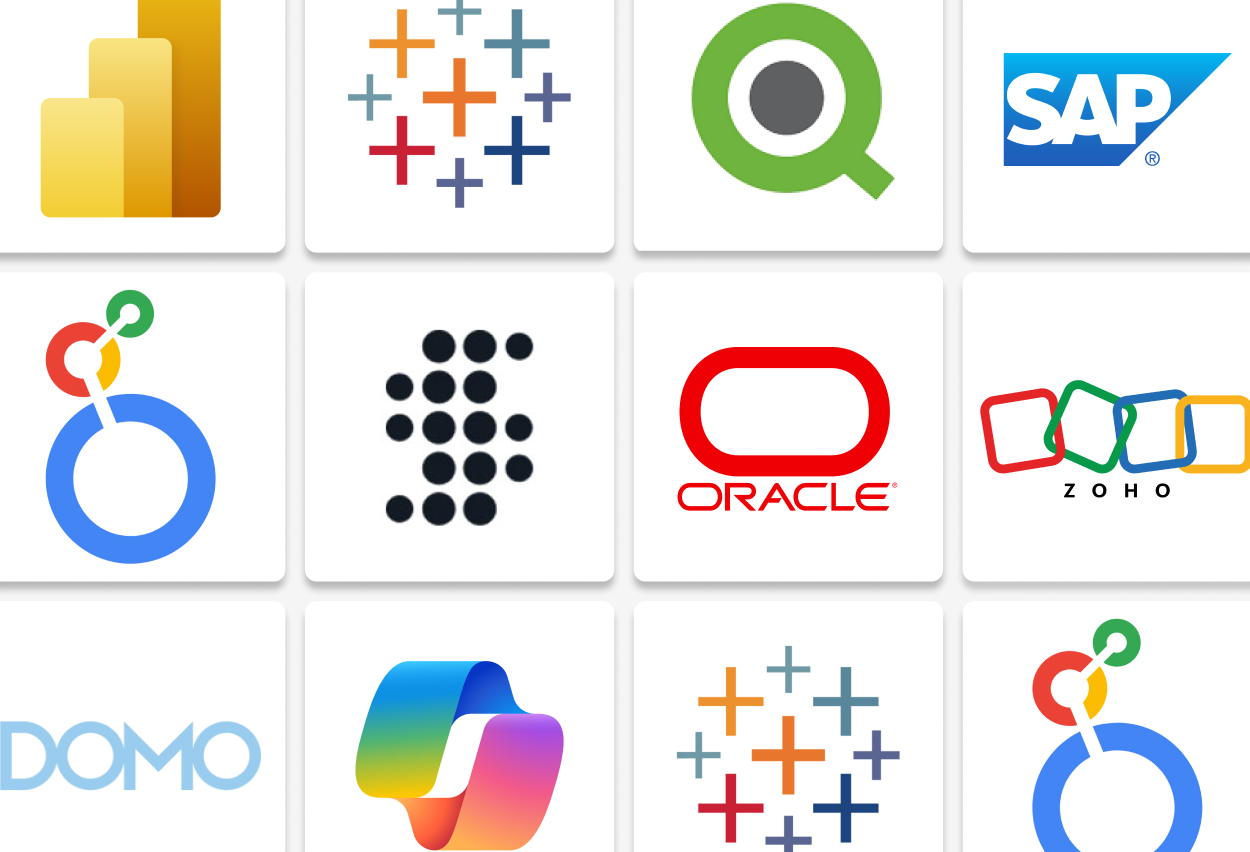
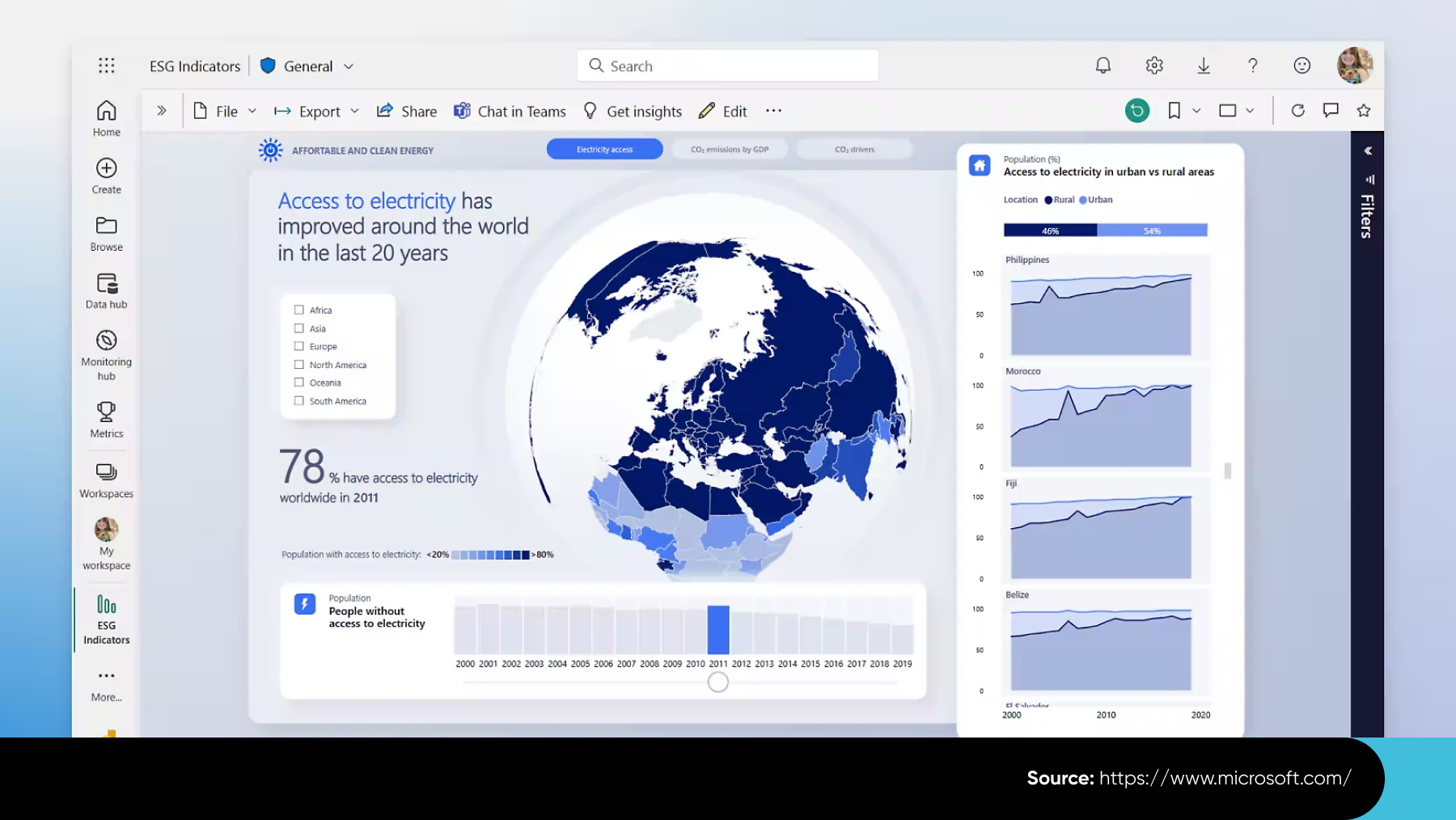
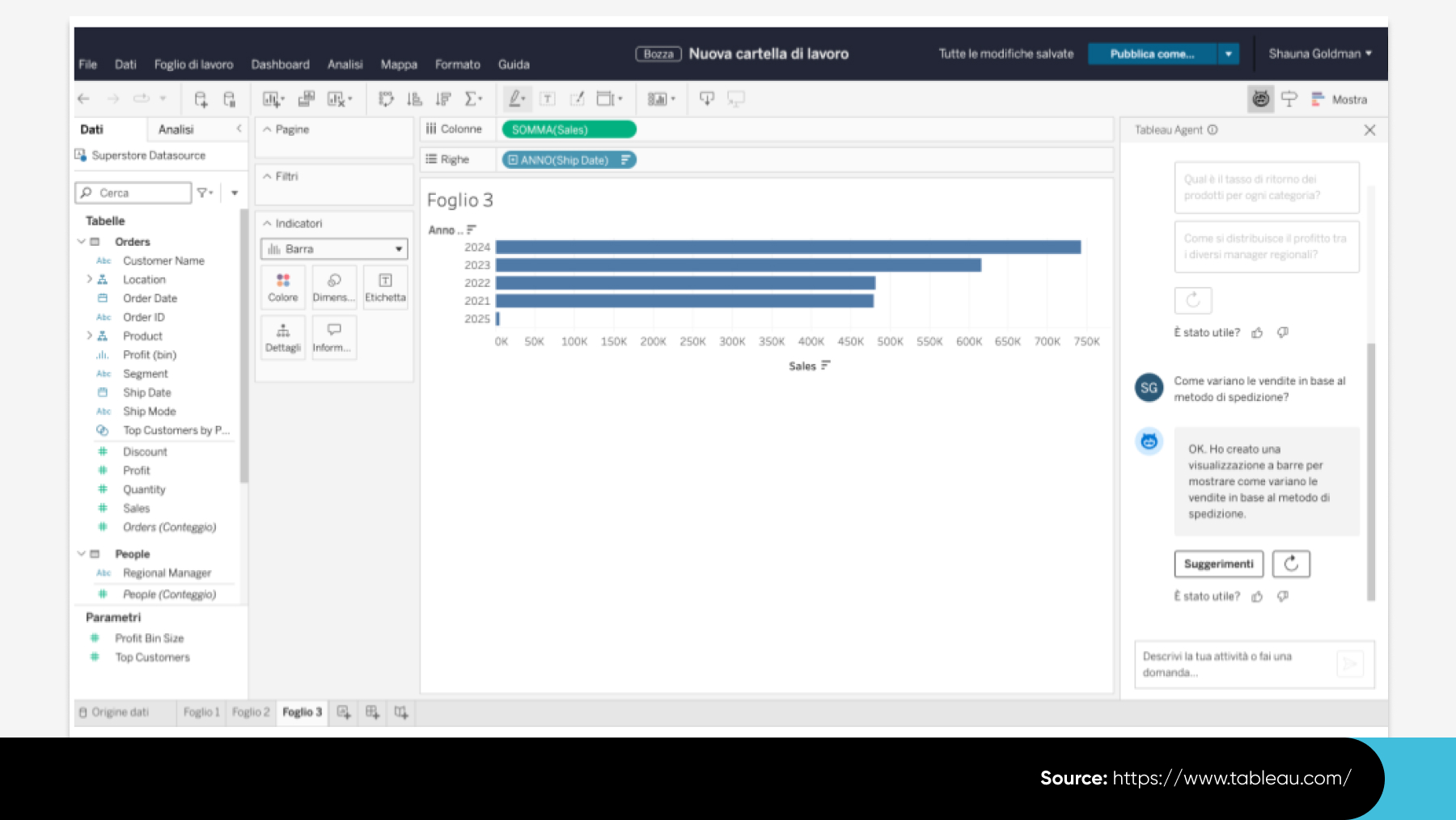
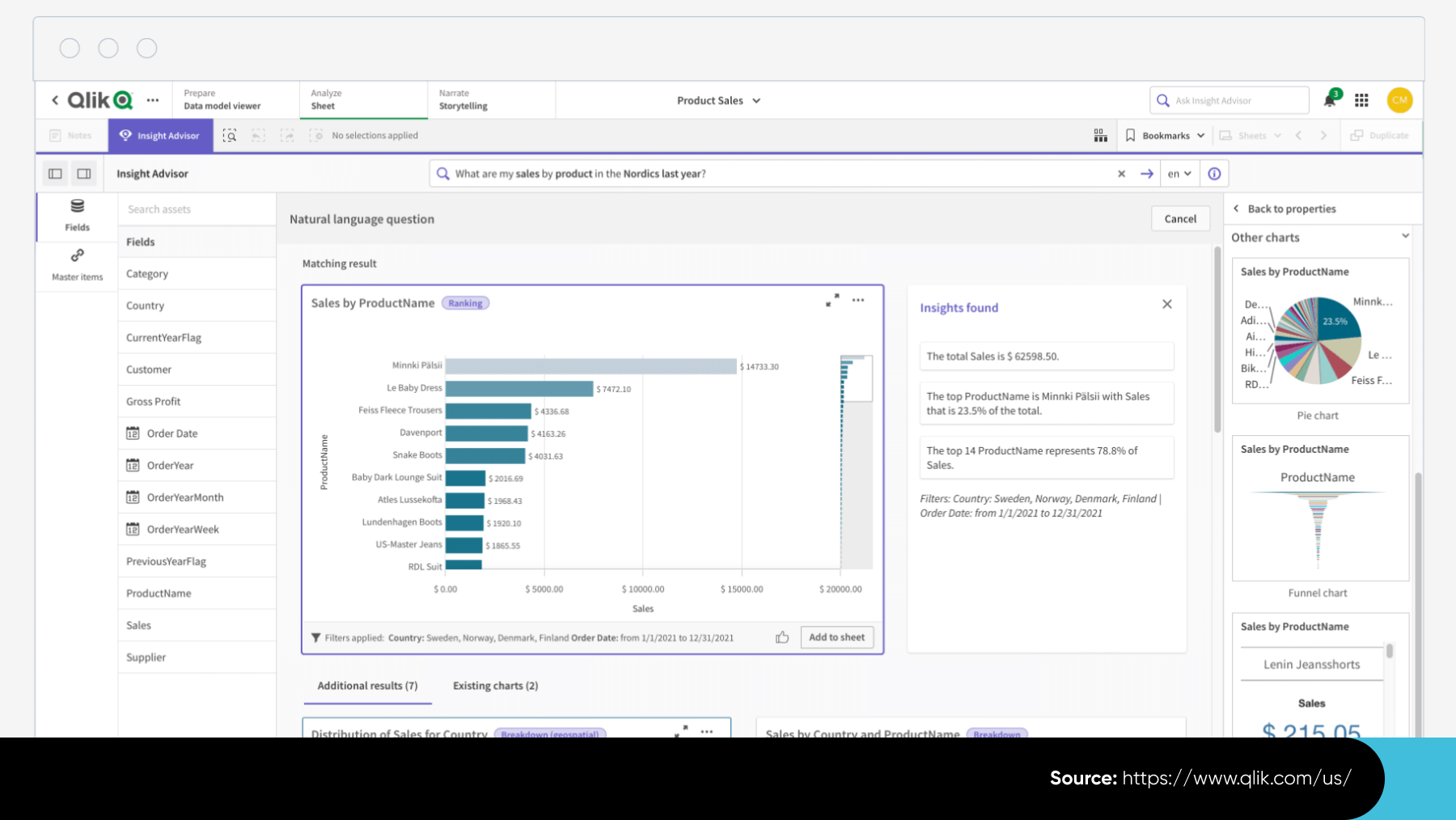
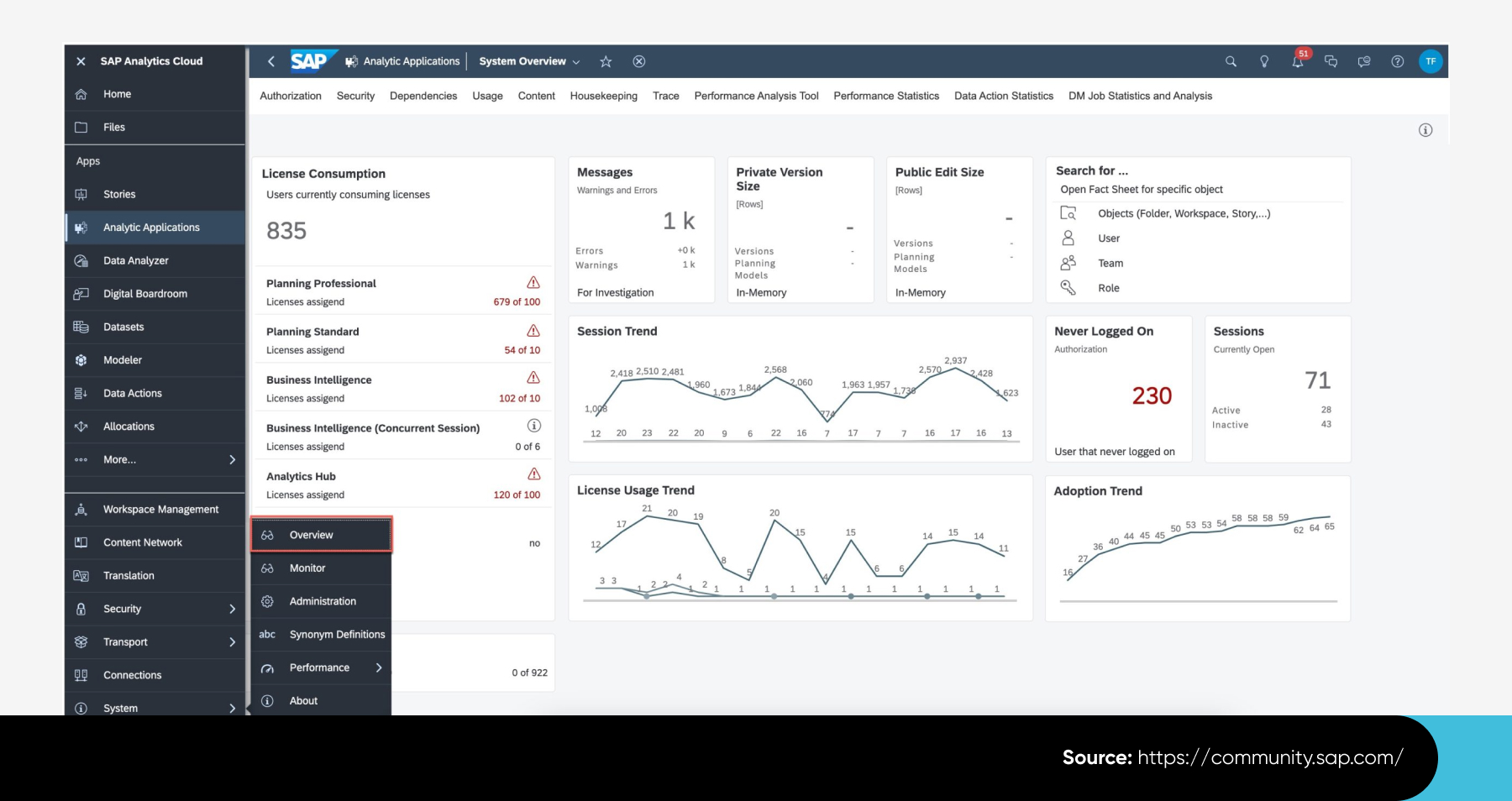
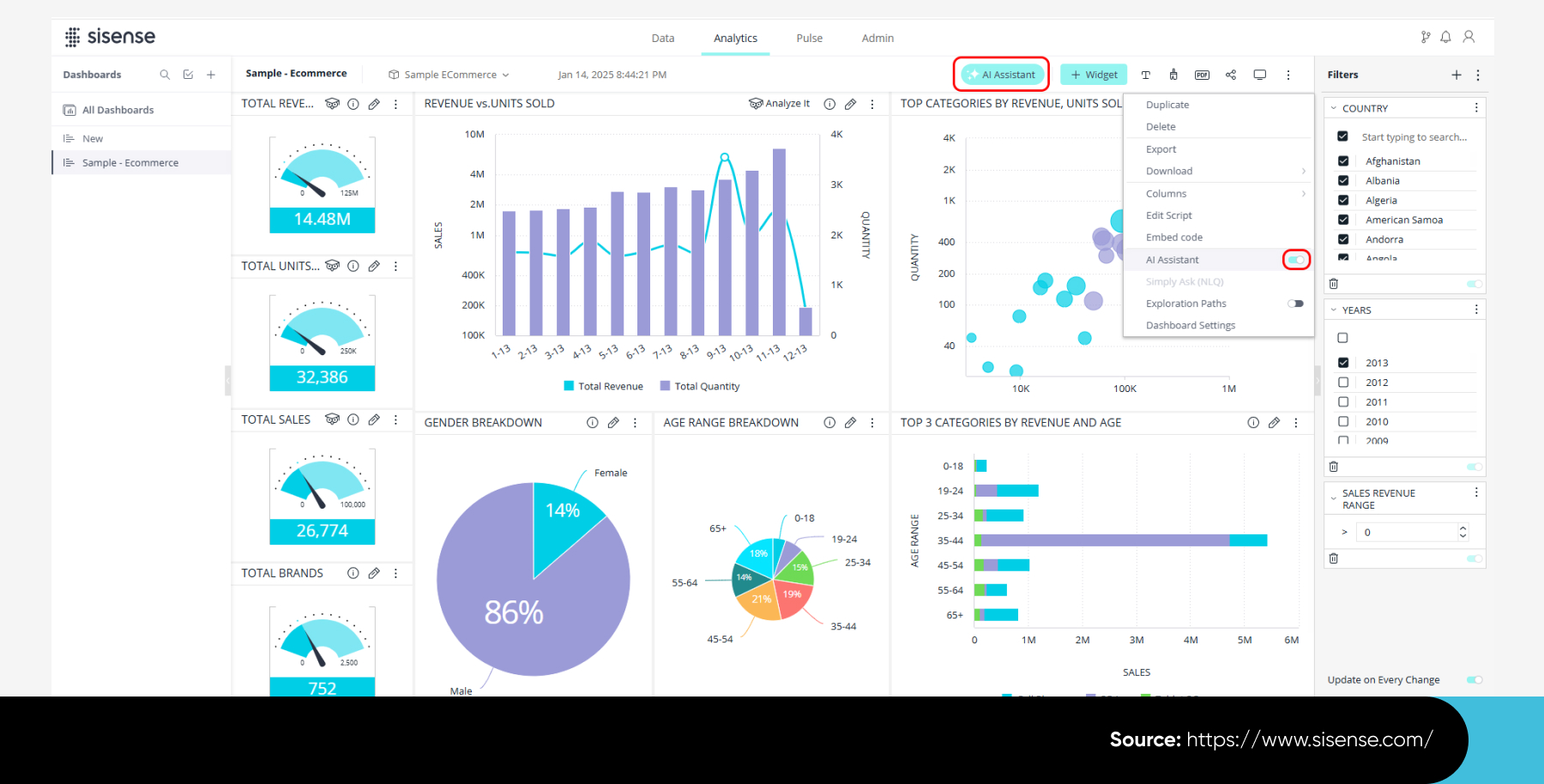
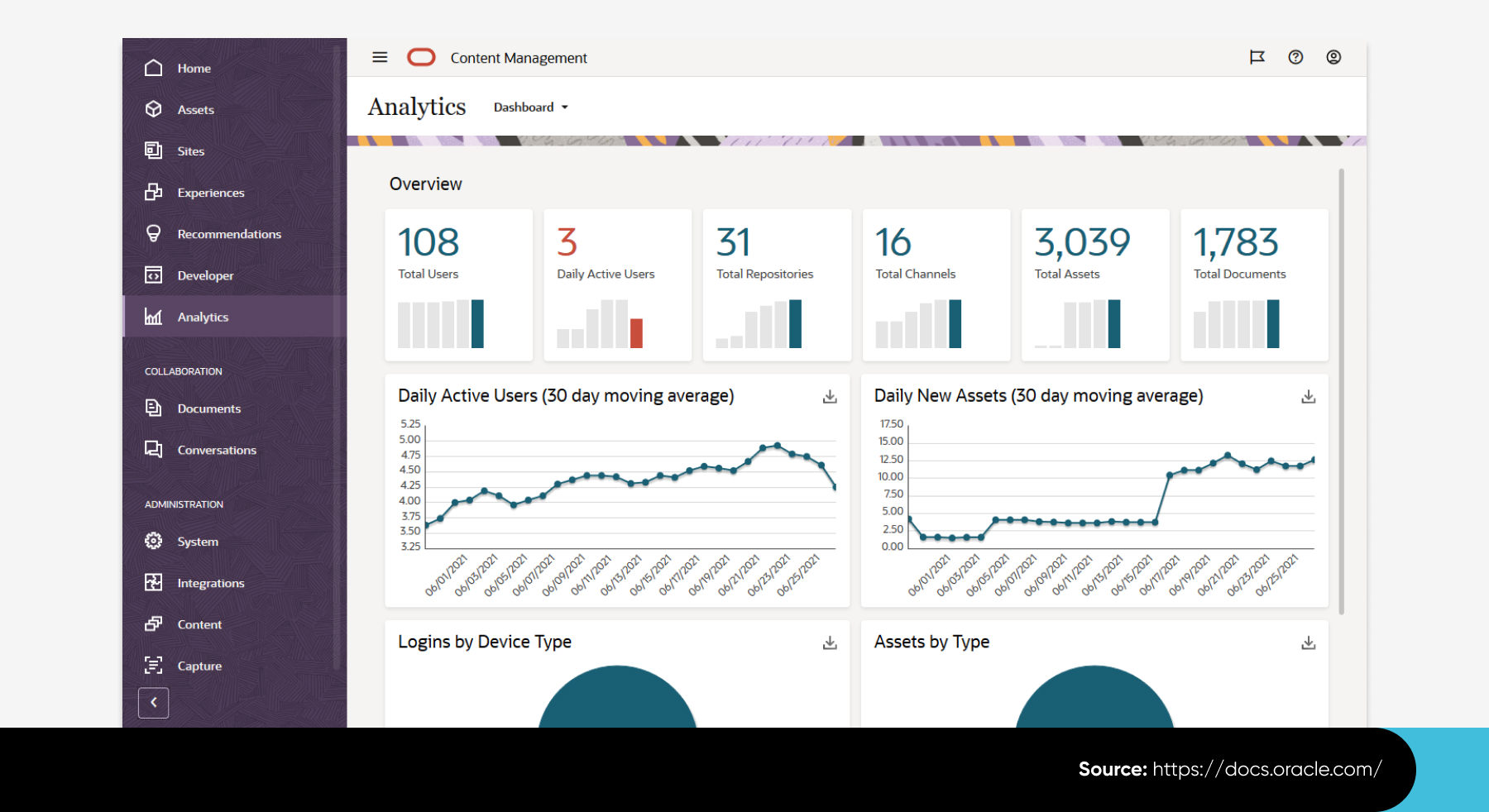
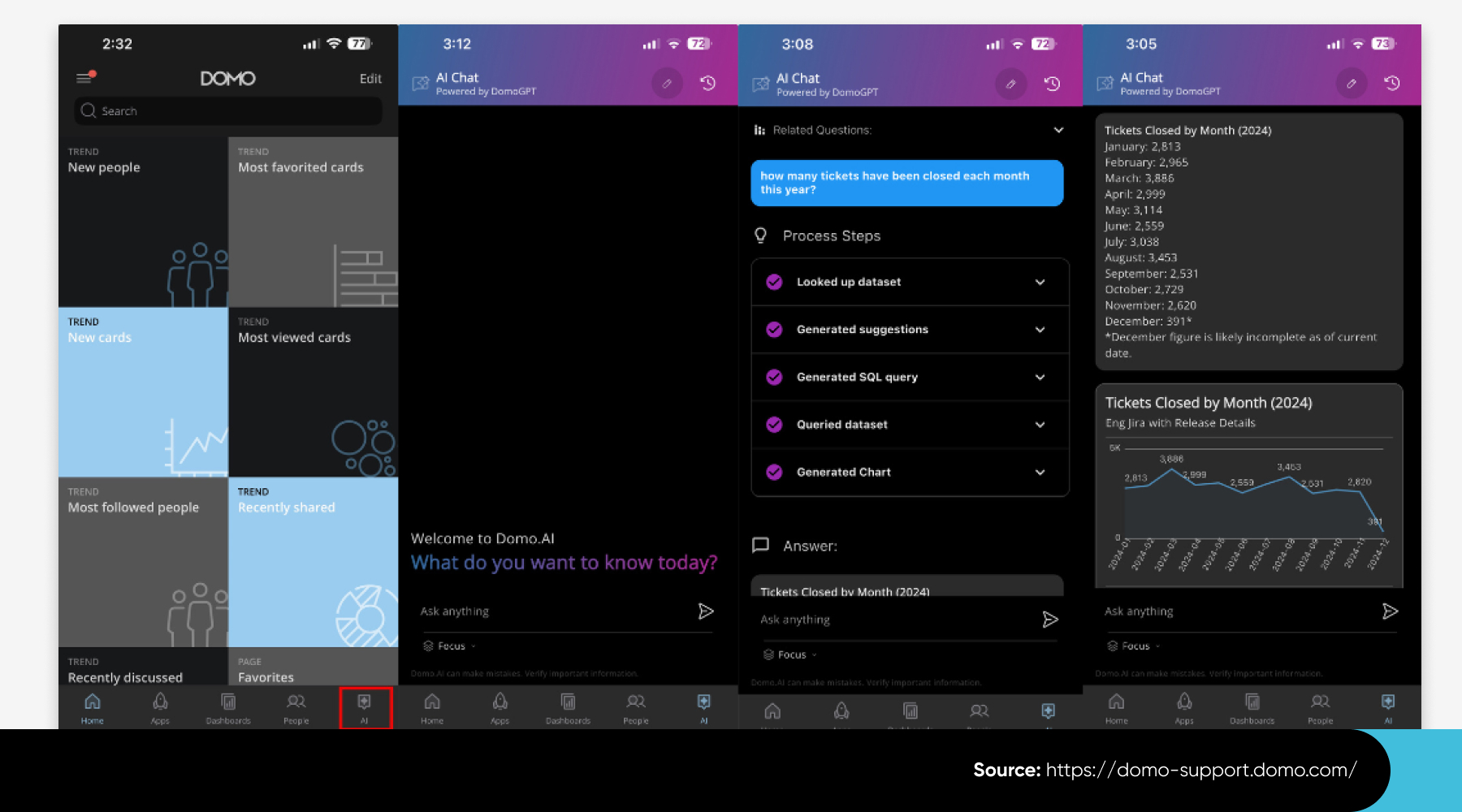
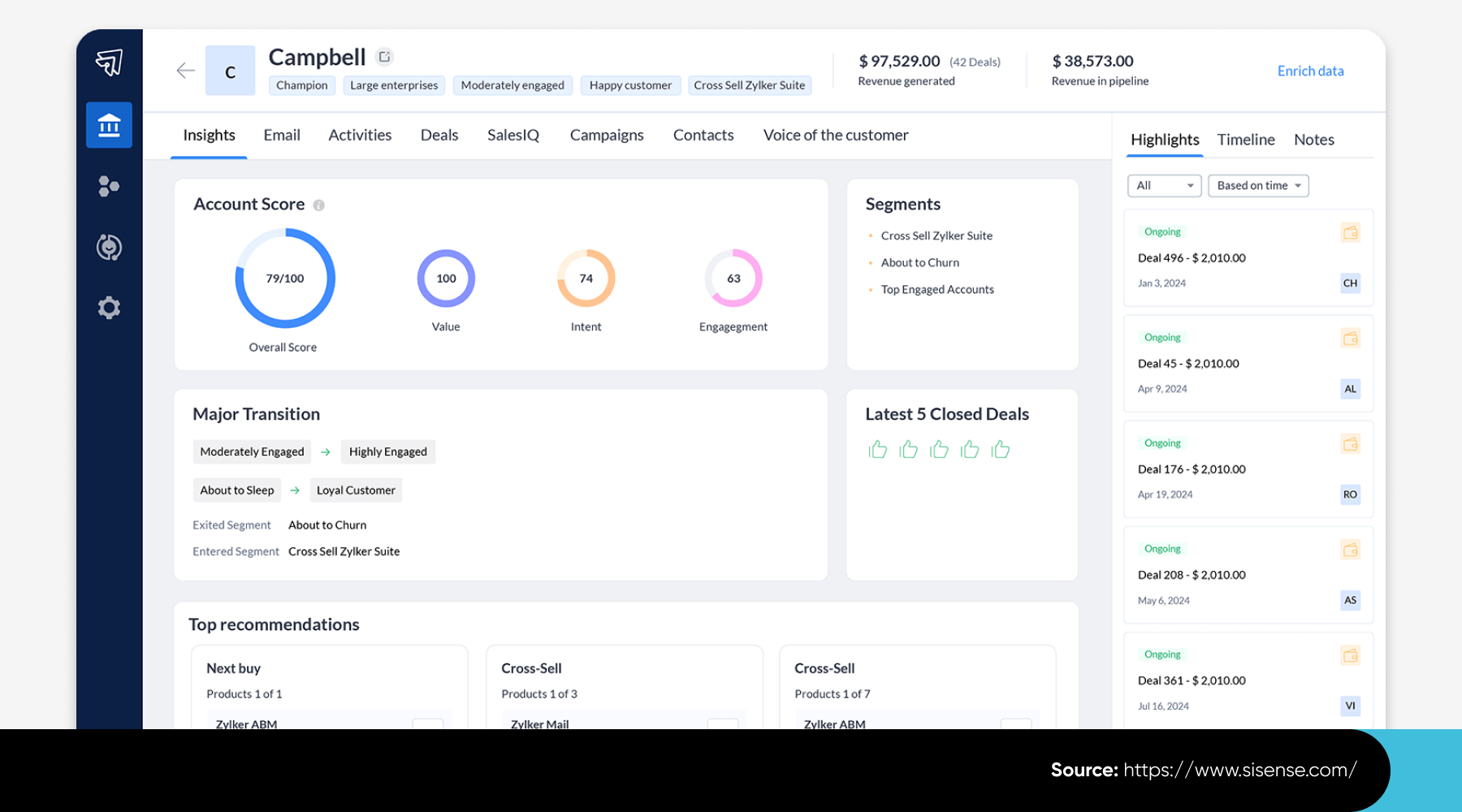
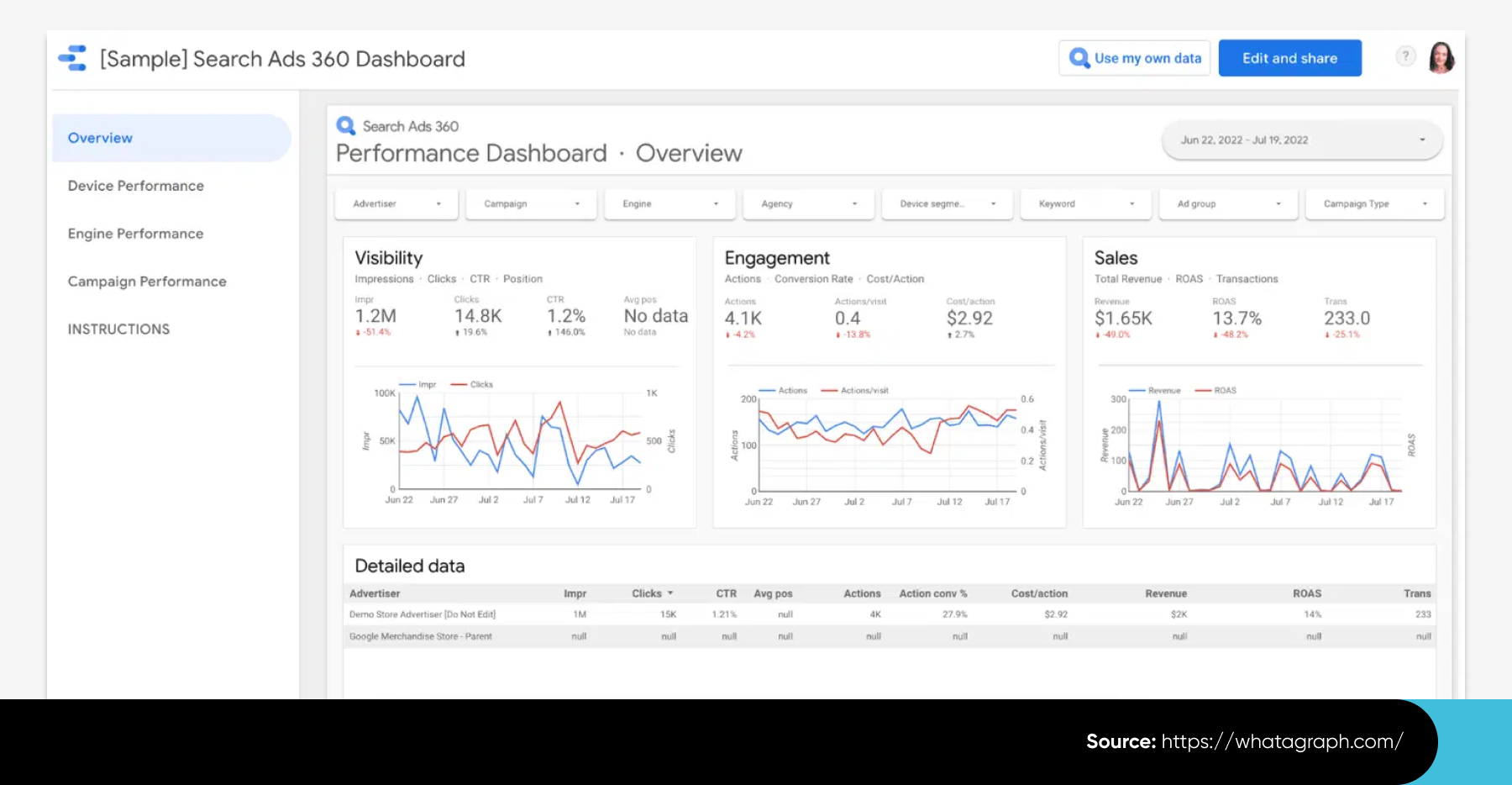
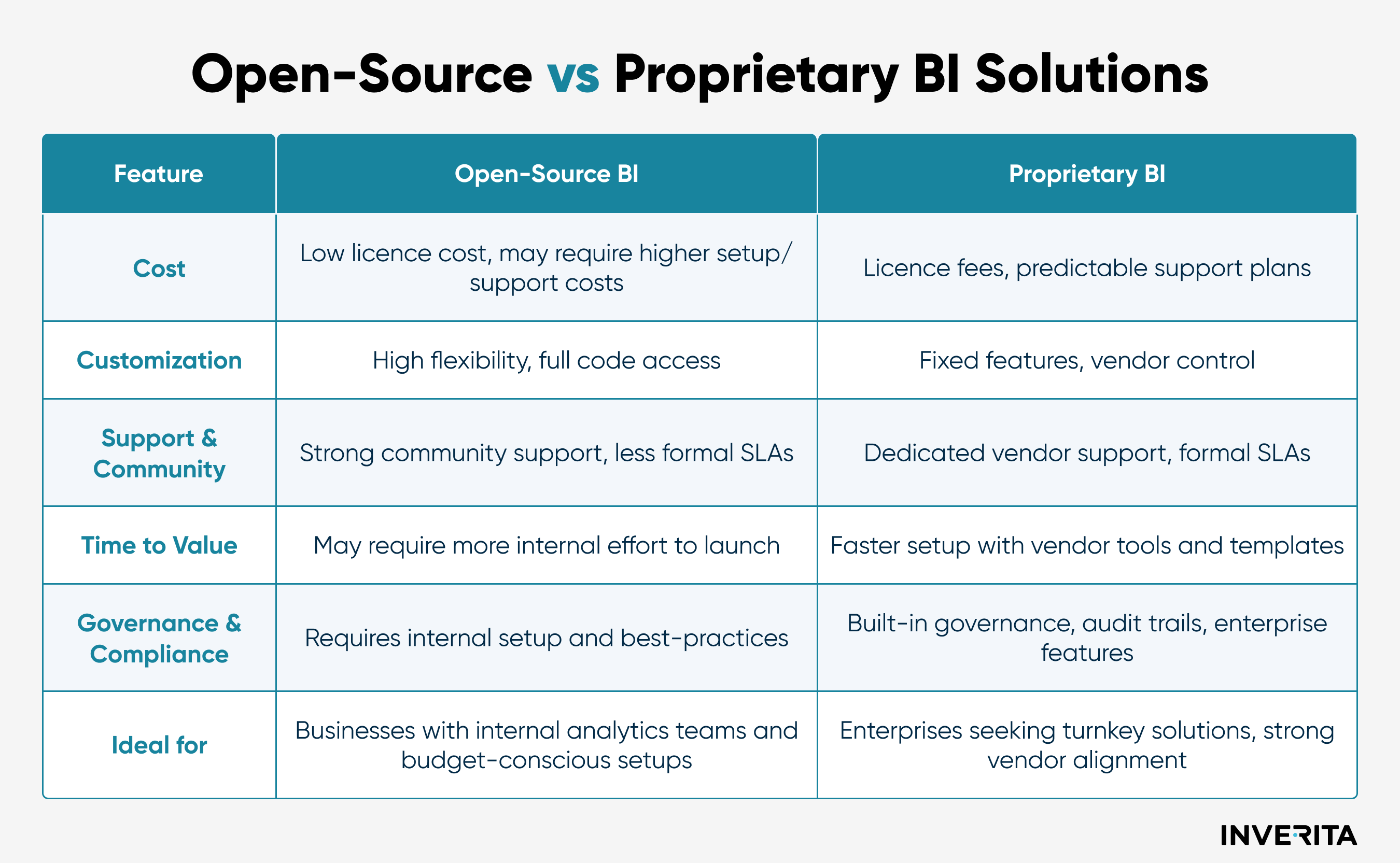
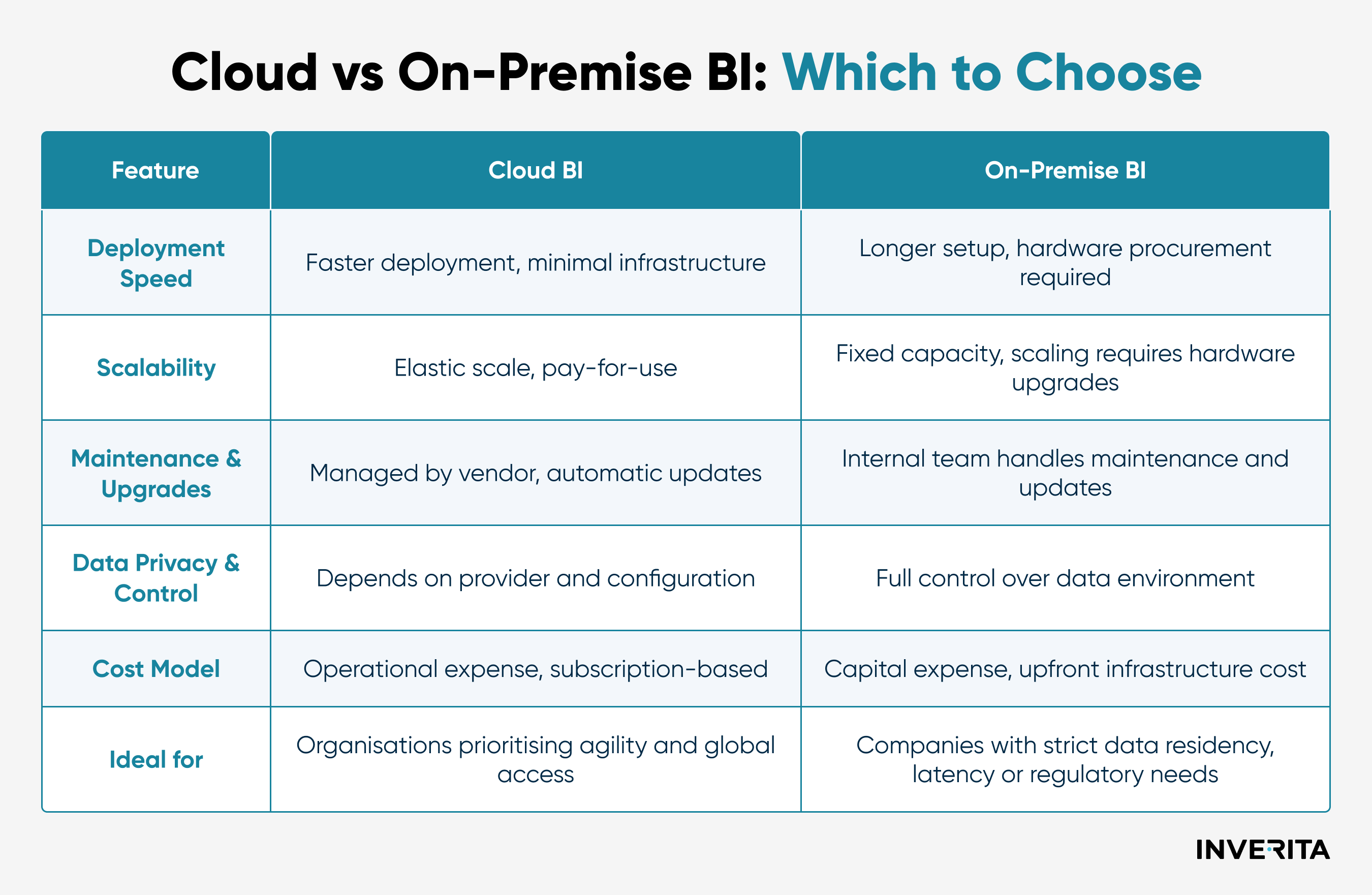


_1764586939-small.webp)