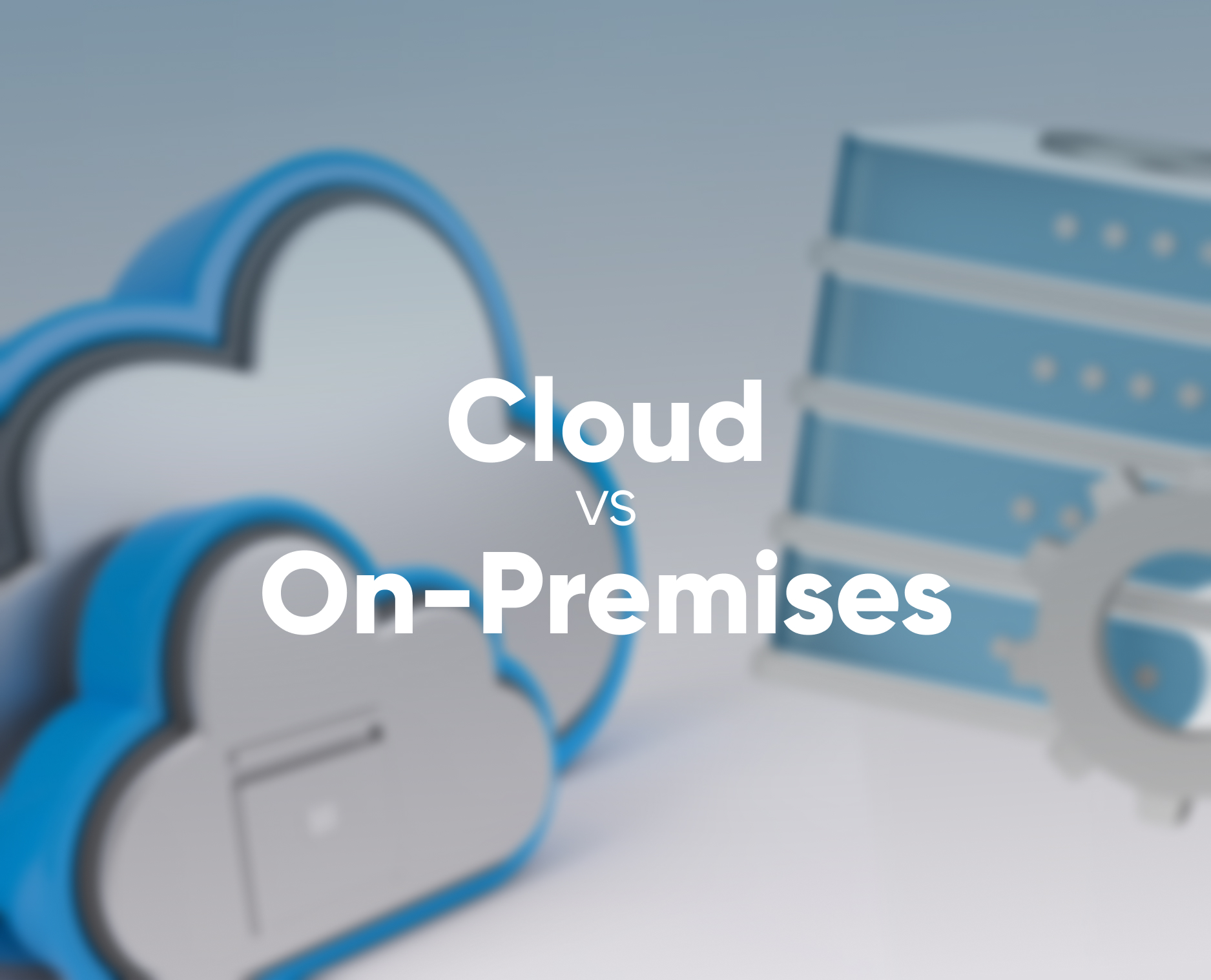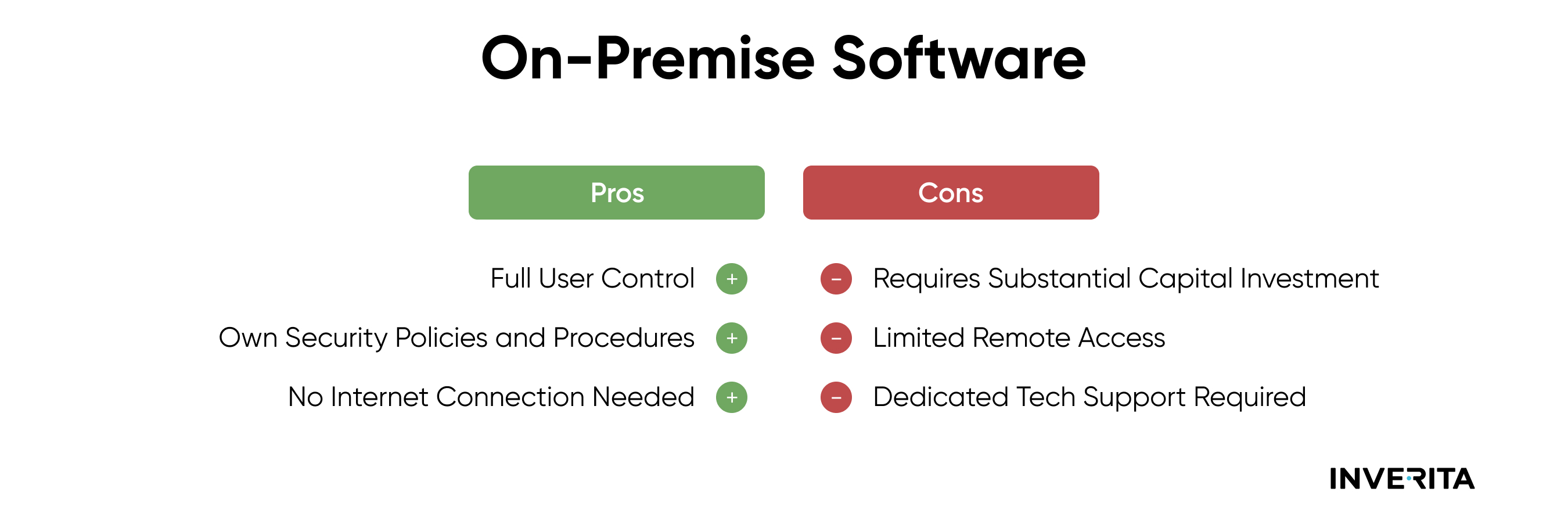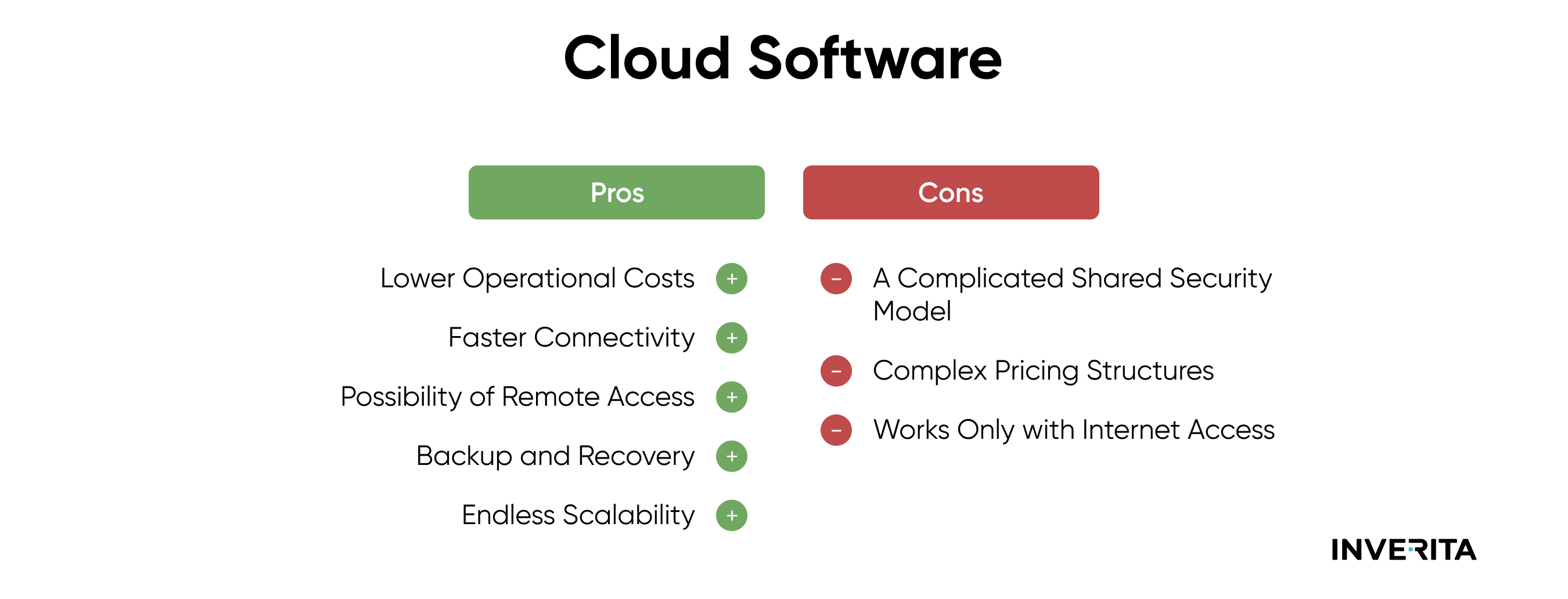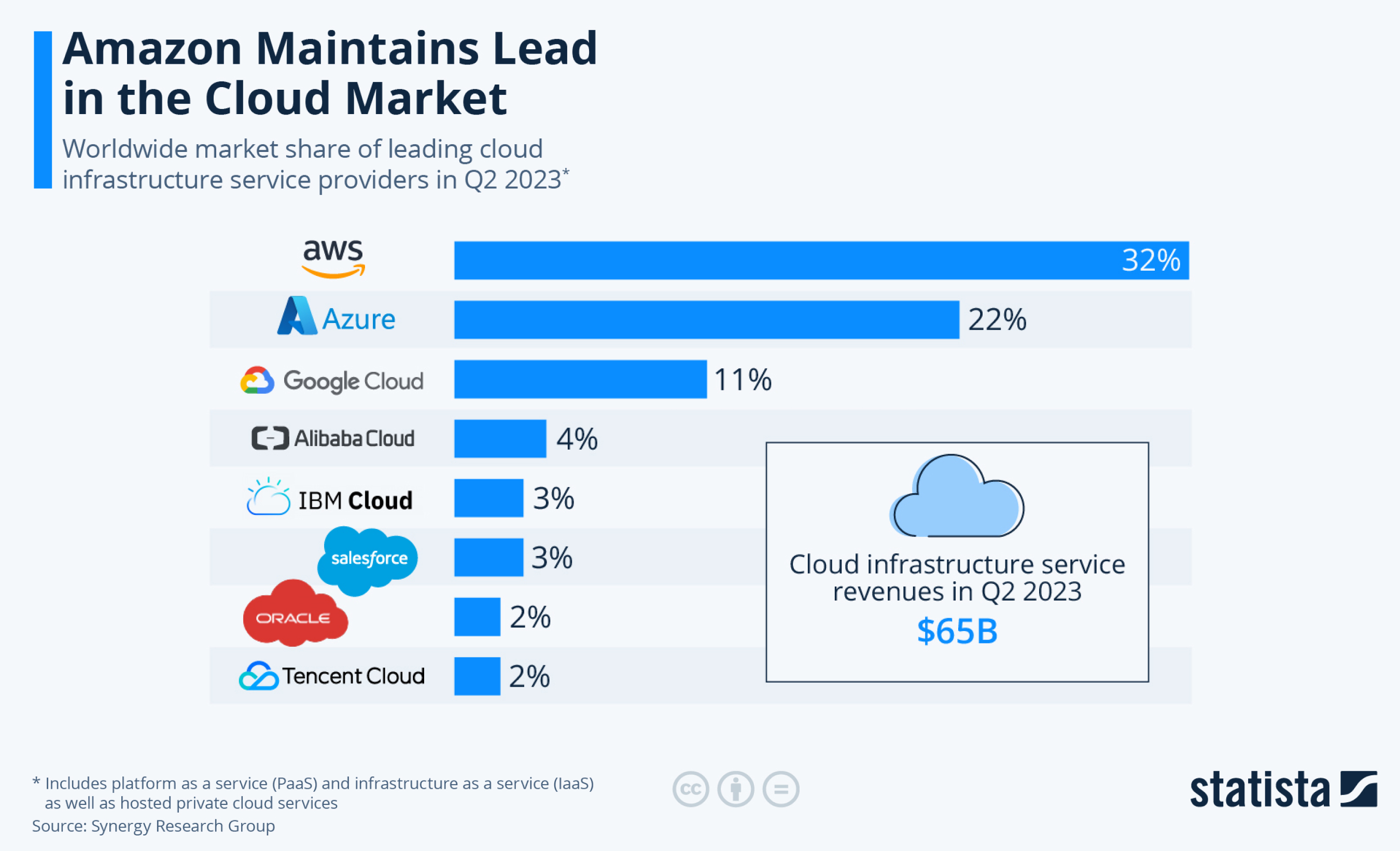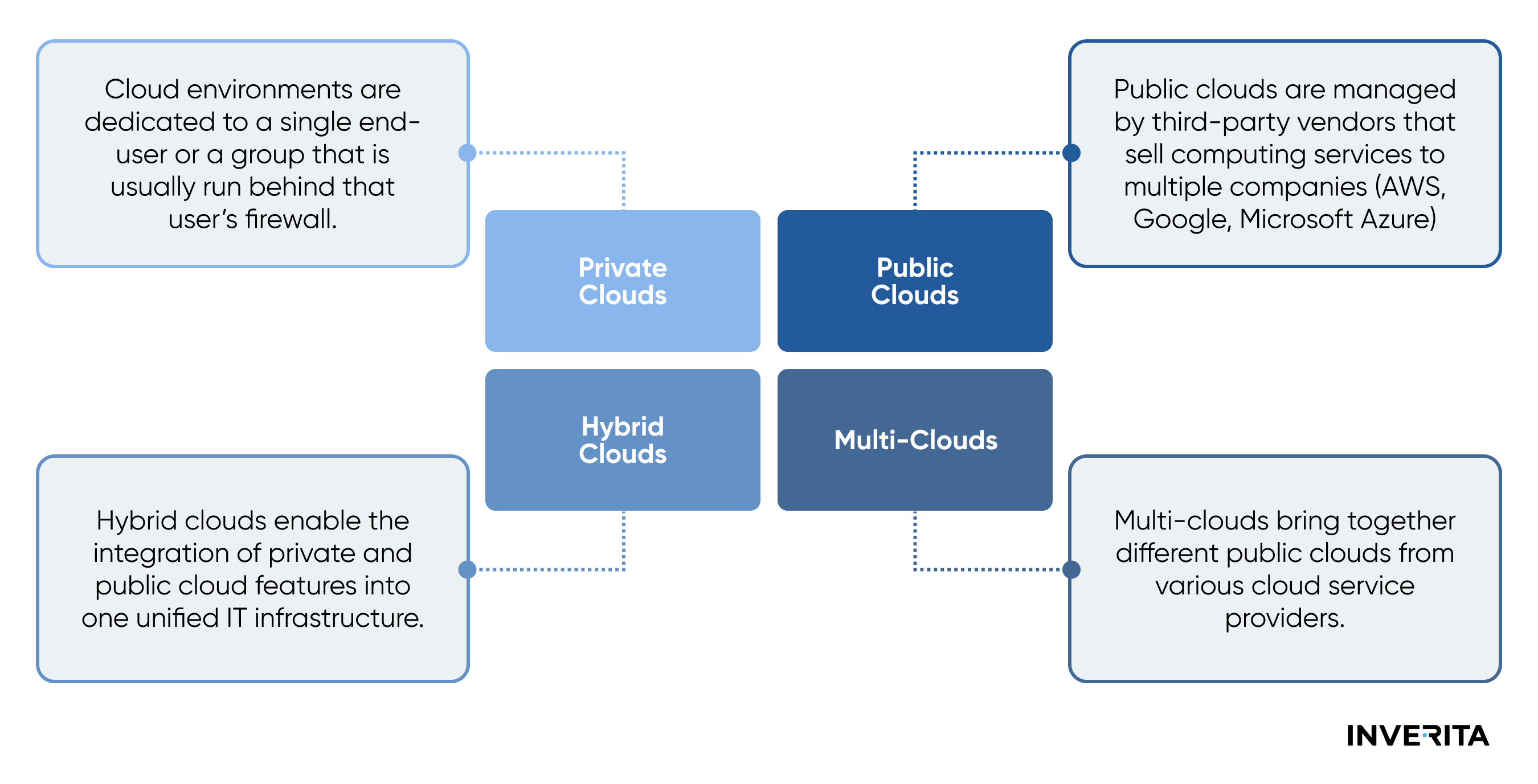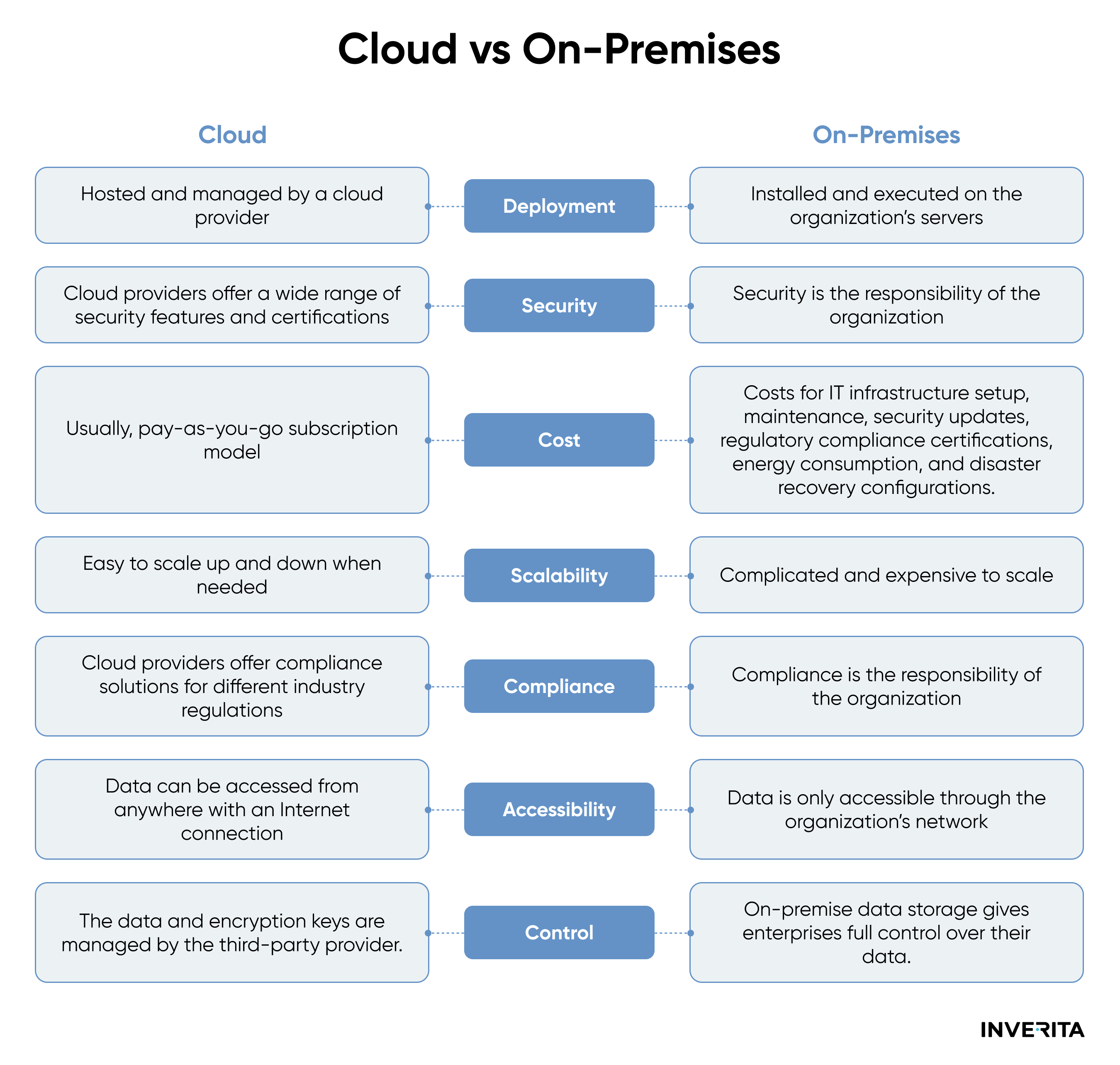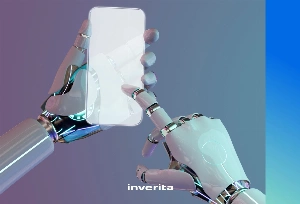Private Clouds
Private clouds are cloud environments dedicated to a single end-user or a group which are further divided into managed private clouds and dedicated clouds.
Before, private clouds were sourced exclusively from on-premise IT infrastructure. However, nowadays some organizations are investing into private clouds on rented, vendor-owned data centers located off-premises.
Such clouds provide advanced data security and make disaster recovery and system management more effective. However, they are quite expensive to maintain and require high costs for setting up IT infrastructure.
Public Clouds
Contrary to private clouds that provide computing services only to one organization, public clouds are managed by third-party vendors that sell computing services to multiple companies. The most popular examples include Google, Amazon Web Services, and Microsoft Azure.
Public clouds are very popular, especially among small businesses as they offer easy maintenance and scalability, and eliminate the need for businesses to set up their own IT infrastructure. However, in comparison to private clouds, offer limited flexibility and control for their customers.
Hybrid Clouds
While cloud-based vs on-premise in most cases are considered as competitors, they can also effectively work together.
Hybrid clouds enable the integration of private and public cloud features into one unified IT infrastructure. Private and public cloud environments from multiple vendors are united to provide users with scalable and flexible cloud environments and enhanced data security. While hybrid clouds reduce the costs of setting up IT infrastructure, they are still expensive as creating a complex IT environment leads to high operational expenses.
Multi-Clouds
Multi-clouds bring together different public clouds from various cloud service providers. They are frequently confused with hybrid cloud that integrate the features of private and public clouds. Multi-clouds allow businesses to benefit from cloud services from different vendors, however, such inconsistent infrastructure creates bottlenecks in operational processes and has high-security risks associated with multiple third-parties being involved.
Key Differences between On-premise vs Cloud
Deployment
In an on-premises environment hardware and software are deployed in-house within the company’s IT infrastructure.
In the public cloud, the company’s resources are hosted on the premises of the service provider but the company has the ability to access them at any given time.
Control
On-premise data storage gives enterprises full control over their data. Consequently, industries that require additional privacy are more likely to opt for an on-premise environment.
In the cloud, the data and encryption keys are managed by the third-party provider.
Security
Comparing cloud vs on premise security is a loaded question.
Organizations that deploy on-premise data storage are responsible for the hardware and software stack. On the other hand, organizations that decide to migrate to the cloud share this responsibility with a software vendor. It’s important to remember that you don’t completely shift the responsibility for the security of your data to a vendor as some of the aspects are still handled by customers. The industry surveys name unauthorized access and the misuse of employee credentials as the biggest vulnerabilities in the cloud.
Sharing confidential data with a third-party vendor also brings some associated risks such as data loss and data leakage. However, modern cloud providers invest a lot of money and effort to ensure that their platforms are secure.
Cost
If to make a cloud vs on-premise cost comparison, it’s obvious that the deployment and maintenance of on-premise data centers is much more expensive than usage-based payments from cloud providers.
Cloud computing lowers overall operating costs as the cloud vendor is responsible for a lot of equipment and software management tasks. This includes servers, networking gear, software and security updates, cloud storage, etc. Using the public cloud also eliminates costs for system improvements, data center environmental controls, regulatory compliance certifications, energy consumption, and disaster recovery configurations.
However, cloud computing includes some non-trivial operating expenses. For example, IT teams often fail to adapt to complex pricing and security models. Costs for using compute memory and disc resources can add up very quickly in case of unexpected workloads increase.
It’s also important to take into account the labor costs in both models. While om-premises infrastructure requires in-house IT teams, cloud computing doesn’t completely eliminate support costs as there is still a need to handle administrative tasks. However, such costs are usually much lower in the cloud.
Compliance
Compliance, like security, is a shared responsibility between the customer and the cloud provider. Typically, vendors provide compliance reports and attestations from third-party auditors for frameworks such as HIPAA and GDPR. However, organizations must collaborate with the vendor to gather the necessary supporting evidence to validate the data warehouse system's compliance with specific frameworks, aligning with the organization's unique auditing requirements.
While it might take more time to obtain the required evidence in a cloud environment, the advantage of shifting some regulatory compliance costs to the cloud vendor should outweigh any inconvenience.
Comparison of Cloud and On-premise
Now, let’s sum up. There doesn’t exist the same solution for two different organizations. The choice depends on a number of factors. For example, what your business is doing? How much can you spend? Do you want to invest in capital expenses or operating expenses? Do you have an IT team to support the infrastructure? And so on.