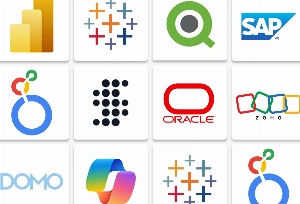Imagine: you’re starting a new project and you need a clear and organized way to track tasks, know who's responsible for what, and see the progress of each task in real-time. Instead of digging through scattered project documents, spreadsheets, emails, and messages to piece together this information, businesses use structured and systematic approaches to project management and workflow optimization.
Kanban and Scrum are two popular agile methodologies used to manage and improve work processes, particularly, in software development. While both serve the same purpose, they use different approaches and cater to different project needs. Therefore Scrum or Kanban is a frequent question for businesses.
In today’s blog, we’ll compare and contrast Kanban vs Scrum so that you can better understand what’s the better option in your case for managing the software development process.
Introduction to Kanban vs Scrum Methodologies
Before diving into the Kanban vs Scrum comparison, let’s have a short overview of these methodologies and discover their interesting history.
What is Kanban?
Kanban is an Agile visual workflow management method used to improve efficiency and manage work effectively. It’s based on the philosophy of continuous improvement where tasks are pulled from a product backlog into an ongoing workflow.
The history of Kanban traces back to the 1940s when a Toyota engineer, Taiichi Ohno, decided to make the Toyota production system better. Instead of guessing what people would buy and making products in advance, Kanban made products based on what people actually wanted. This change from pushing products into the market to pulling them based on demand helped Toyota have less stuff in storage while staying competitive.
Kanban was originally used in manufacturing but was adapted for software development in the early 2000s. In software, Kanban works like it did in manufacturing, using a system where work is pulled based on demand rather than pushed out in anticipation.




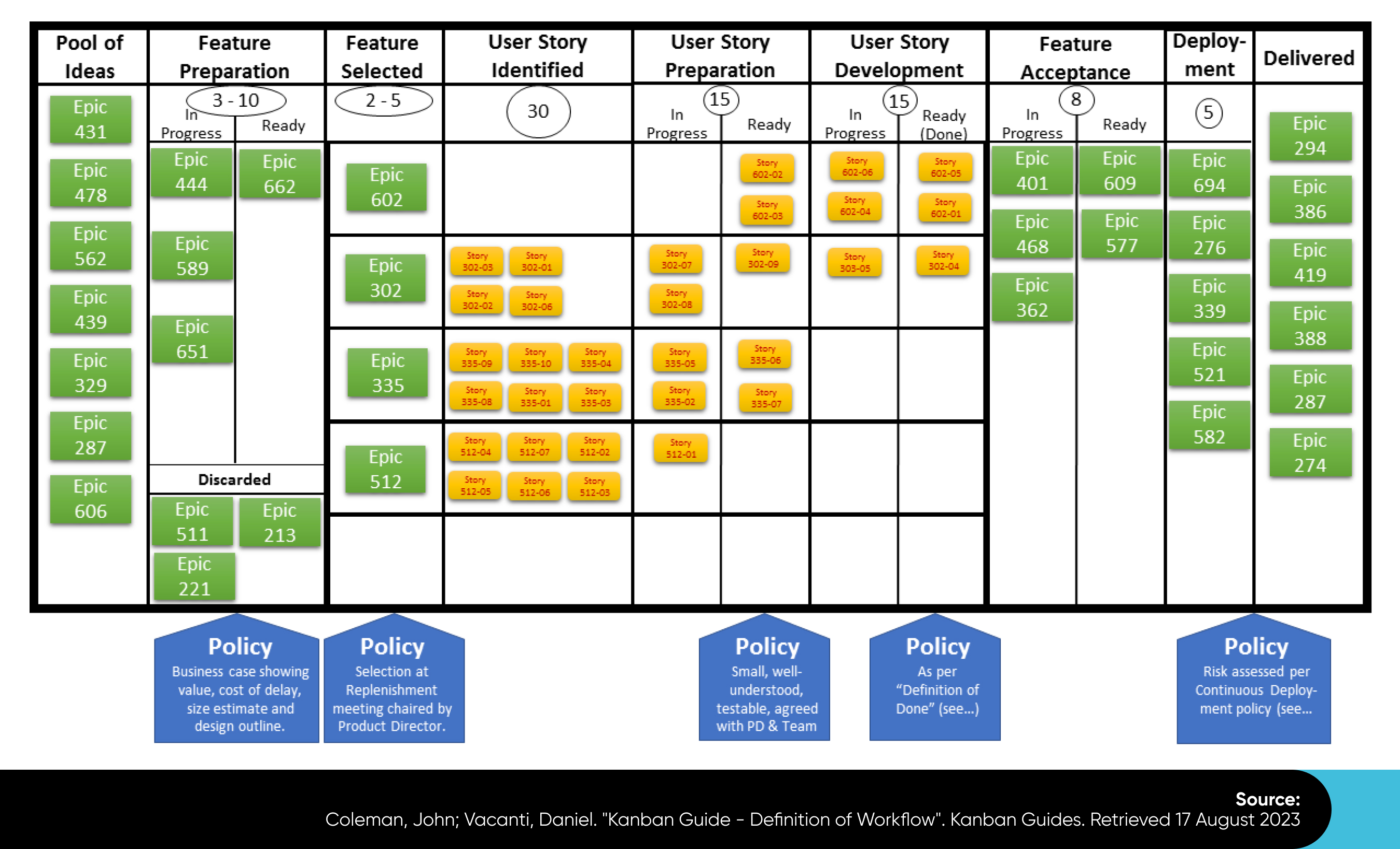
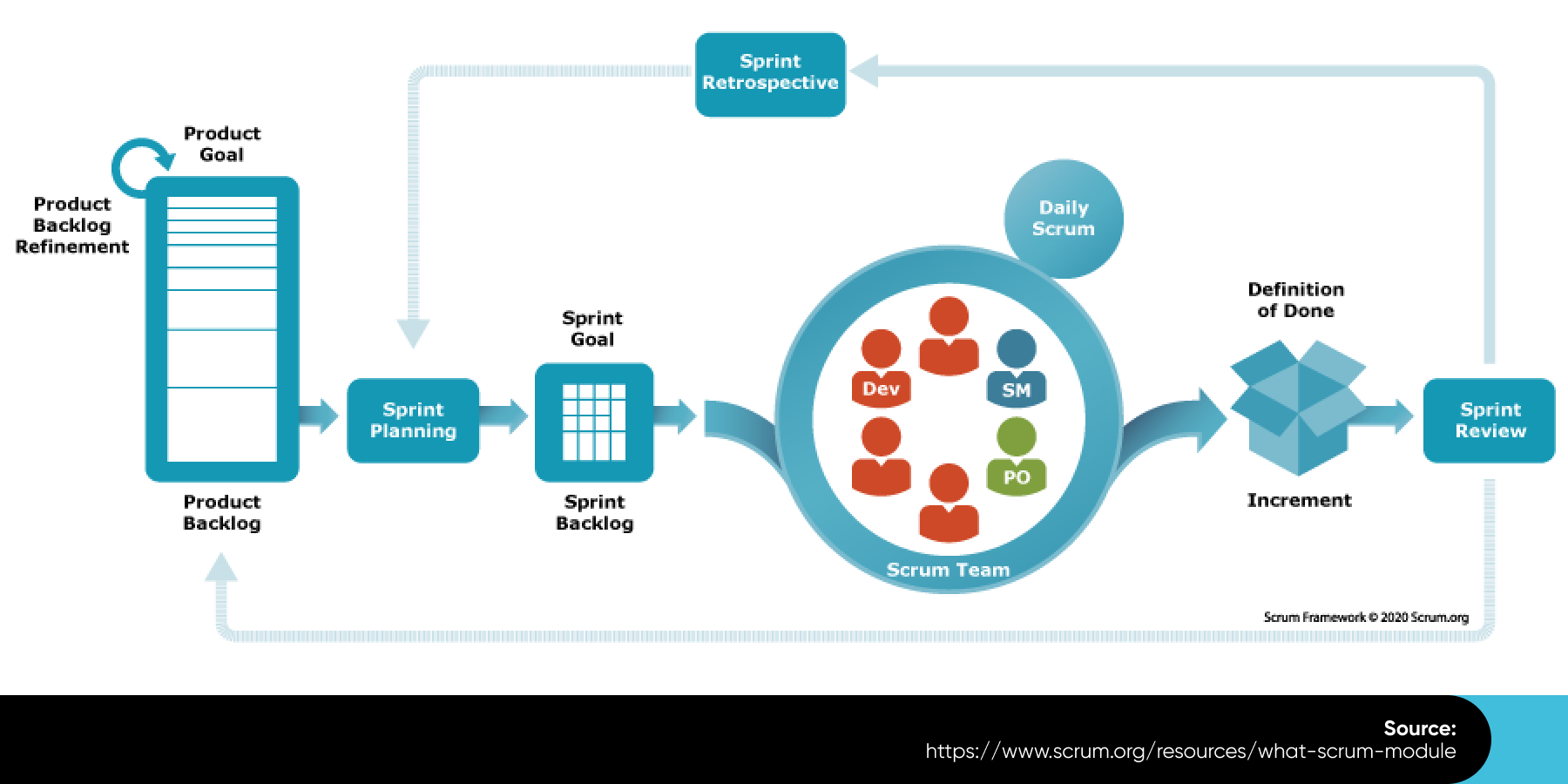
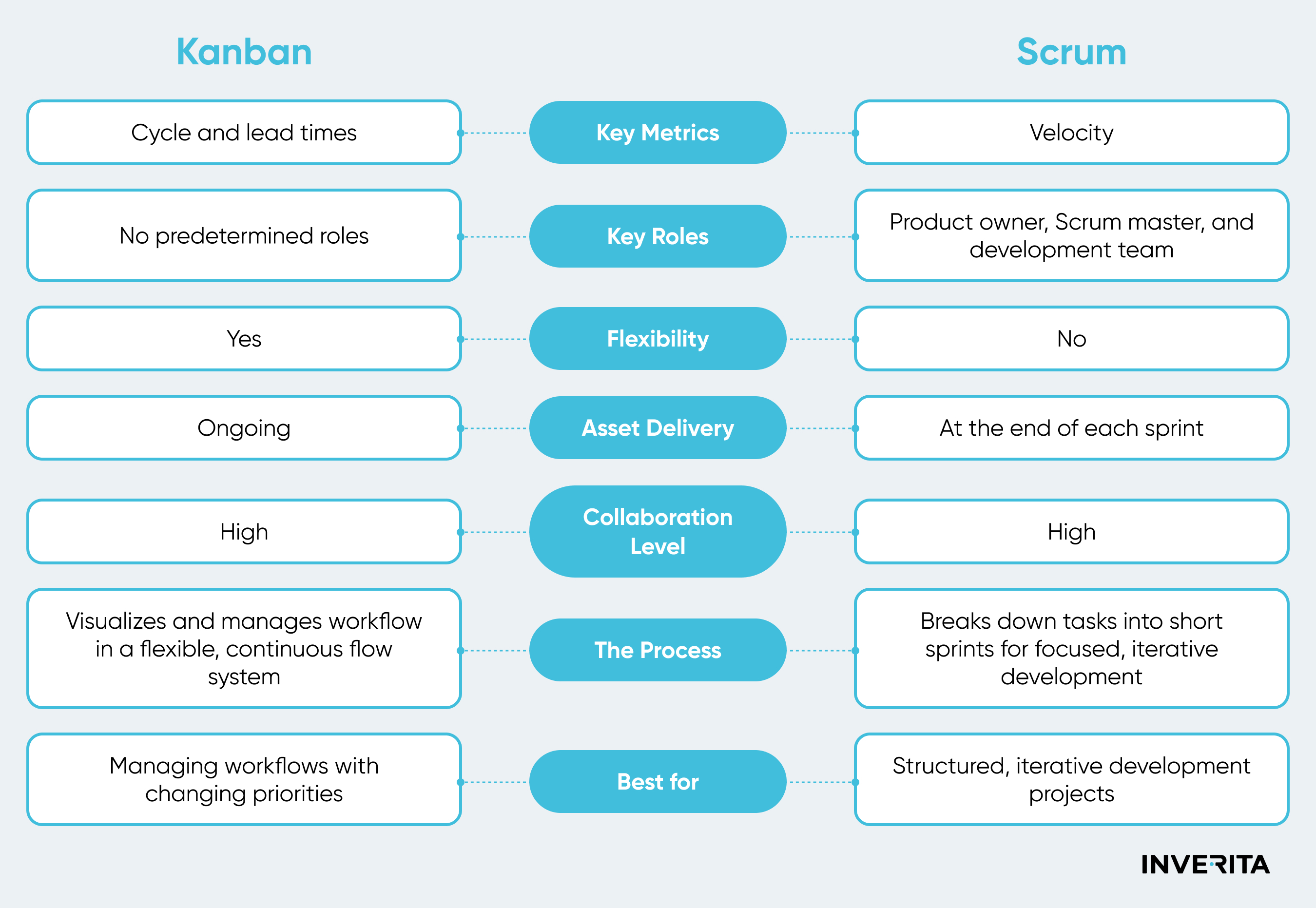
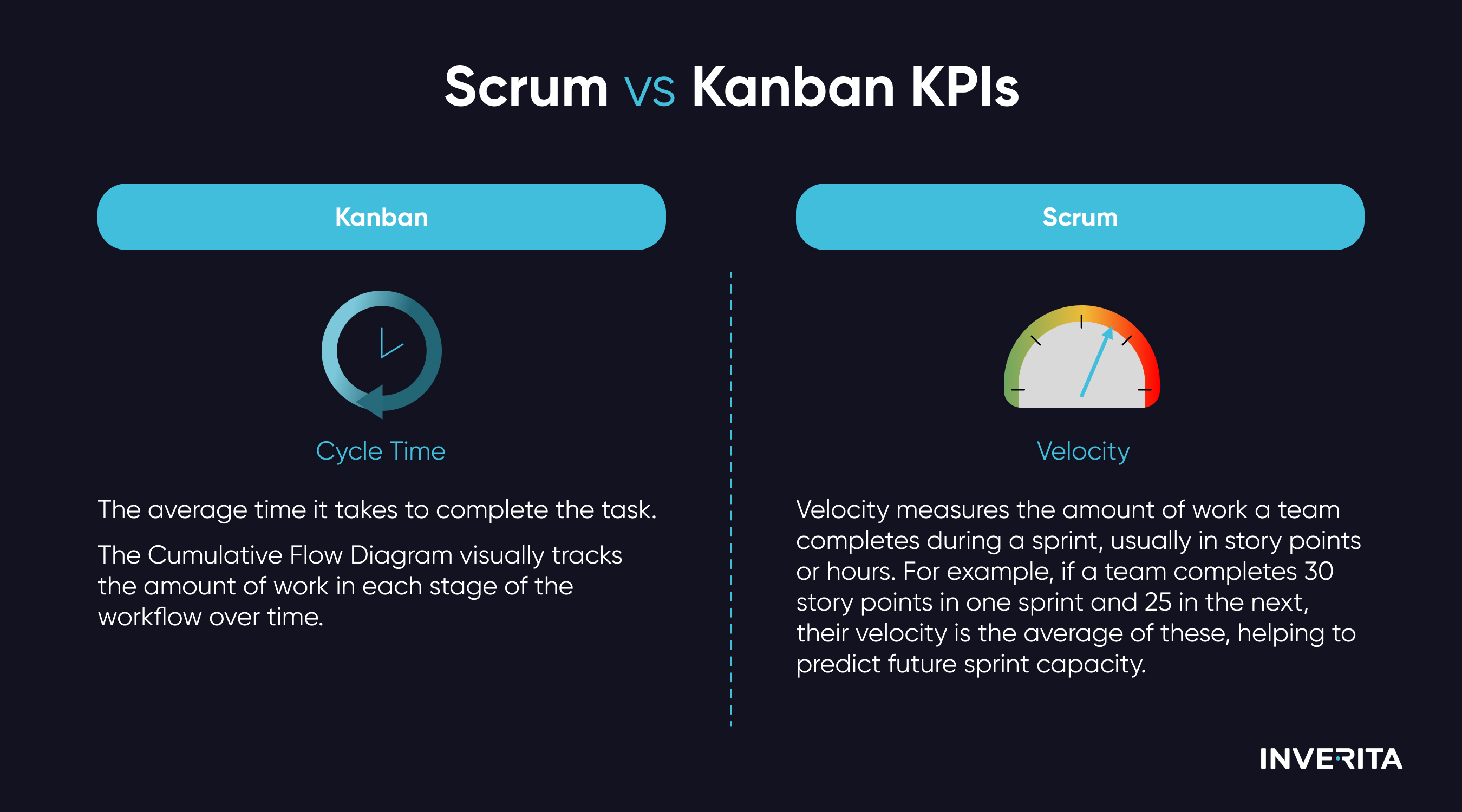
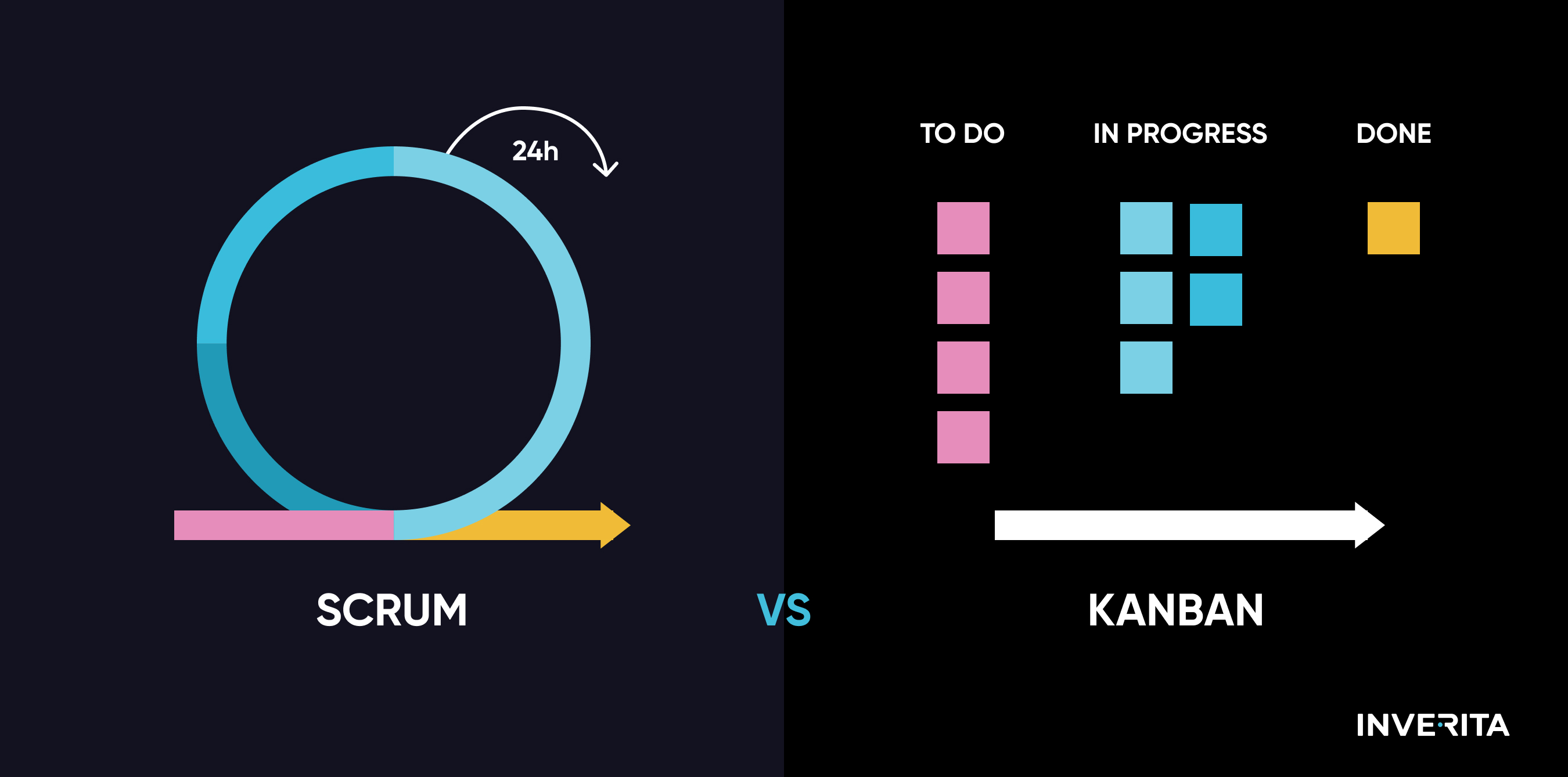
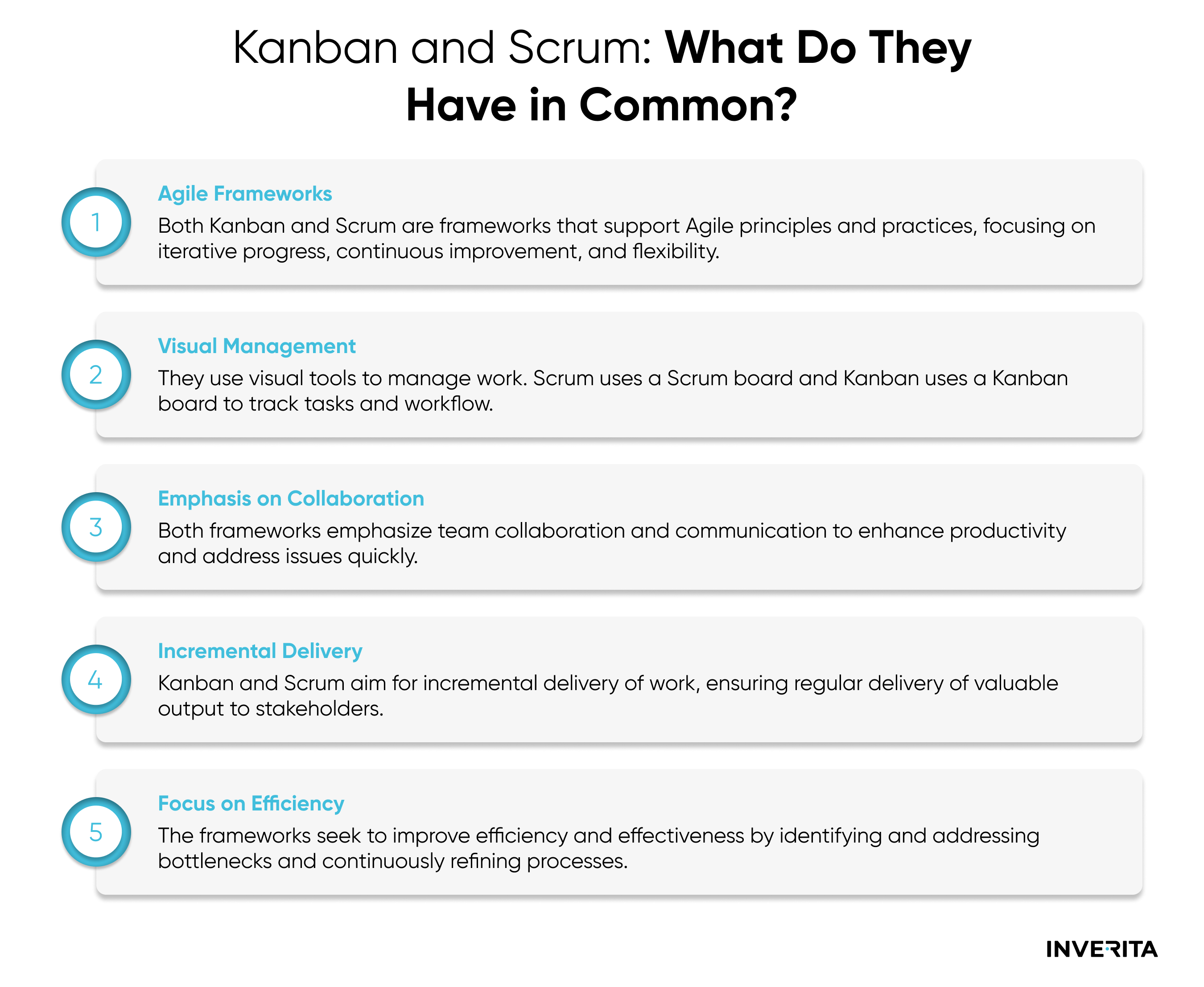

_1764586939-small.webp)