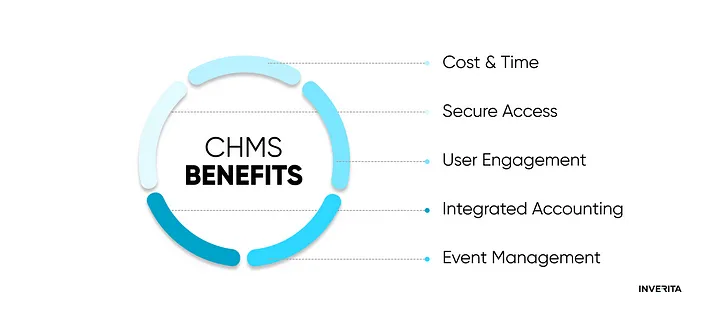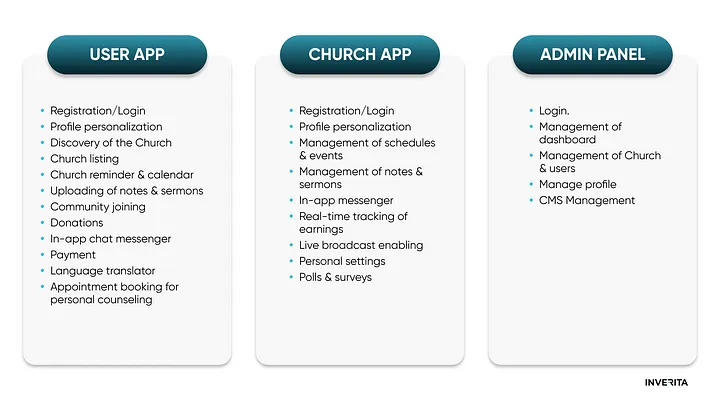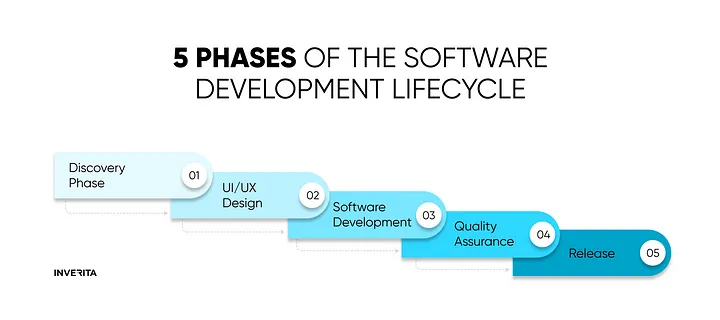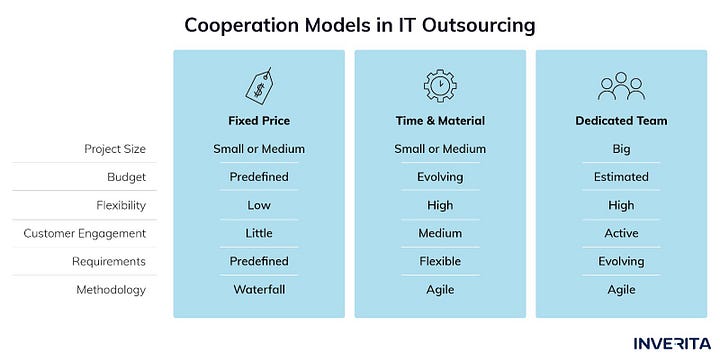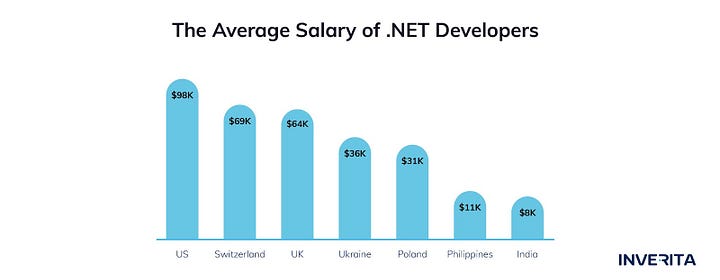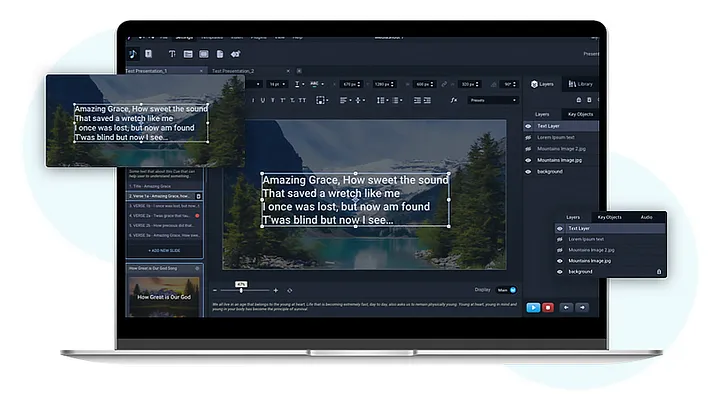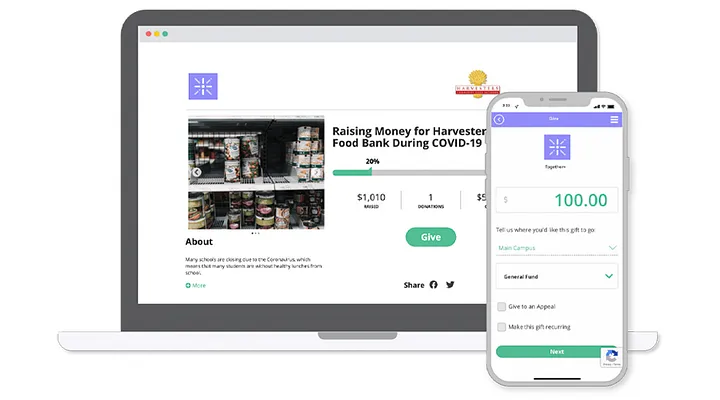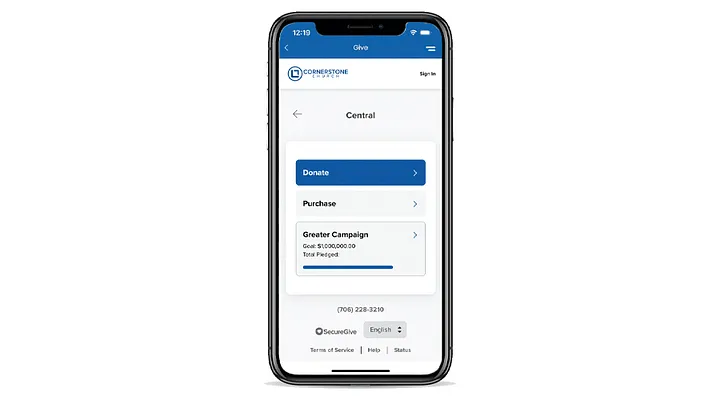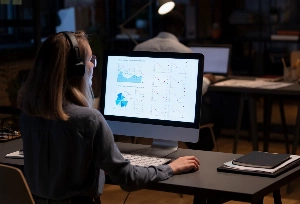The user experience is everything today. For a long time, church and technology seemed an unlikely pair. But this is changing now and religious organizations are fast catching up.
Making an investment in an app for churches is a big decision. We have been working alongside churches for more than seven years, helping them in their digital transformation. And the most important thing we always tell our potential customers is - don’t blindly follow trends, make informed decisions.
When considering whether to build your own church app, or not, make sure you have as much information as possible to make the right decision. This is actually the purpose of this blog. Let’s dive in.
What is a Church Management System and its Functions?
A church management system is a tool designed to help churches and religious organizations to handle their administrative tasks and organize their daily activities.
Such solutions can have a wide range of built-in features such as managing membership databases, email and communication, worship presentation programs, donations, generating reports, sending notifications, and much more.
Church management software can be an online cloud-based platform or an on-premise system and can meet the needs of a church with a congregation of twenty people or thousands of them. The bigger the church is, the more pressing the need to develop its own church app is.
Generally, the functions of ChMS can be summed up into four general categories:
#1 Streamlining Administrative Tasks
Like any other industry app, the primary function of the app for churches is streamlining and reducing the cost of daily routine operations such as service support, information exchange, reporting, etc.
#2 Tracking and Managing Resources
Improving financial management through accurately keeping a tab of donations and contributions and displaying all the financial information in reports is another key function of ChMS.
#3 Enhancing Communication
The church is built up by a large community of people united by faith. These are ministry leaders, members, staff, administrators, and more. With church management software, they can flawlessly communicate, exchange information, learn about news and updates, and share religious material.
#4 Monitoring Growth
ChMS allows to maintain and automatically update a database with all church members and prospecting for new members through different marketing channels.
Why Do You Need a Custom Church App?
The needs of every church are unique and it’s hard to find two churches that are completely the same. A good thing about ChMS is that it can be customized and scaled depending on the needs and church services of your ministry. Let’s have a look at the benefits ChMS can bring to your ministry.