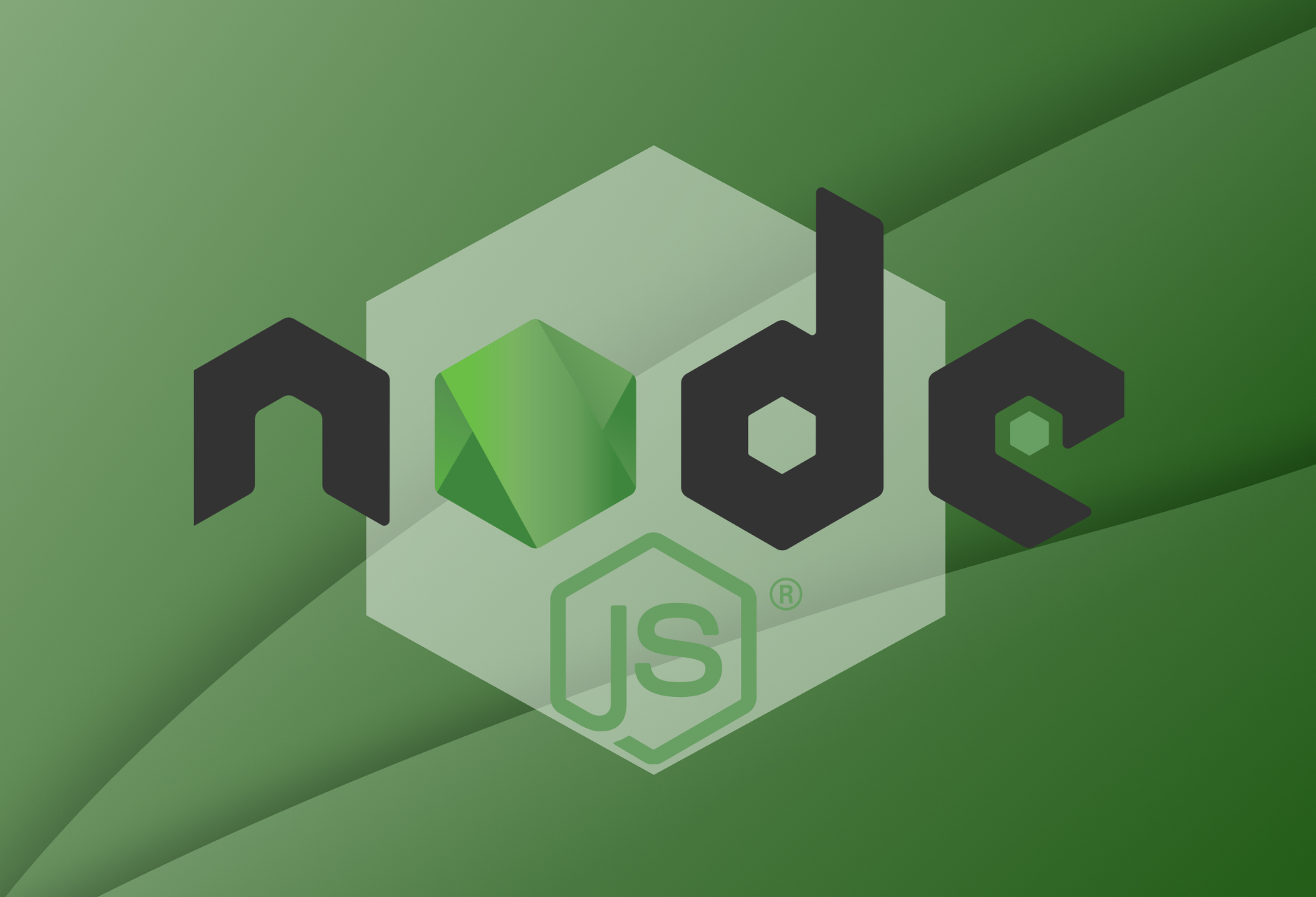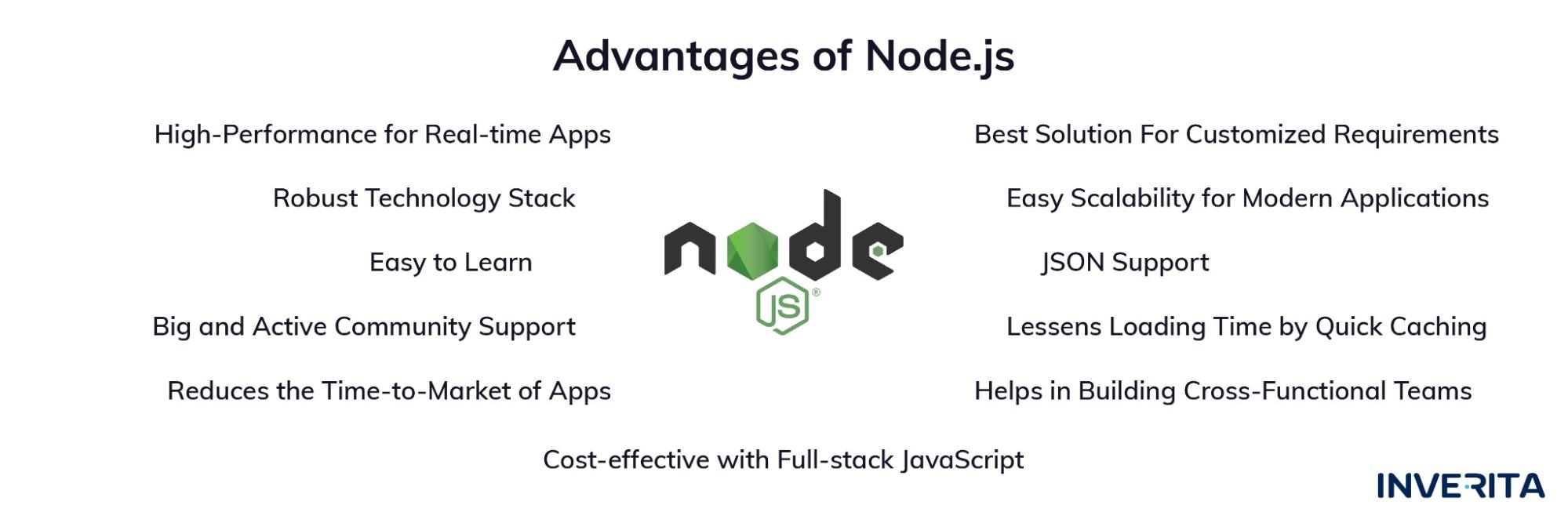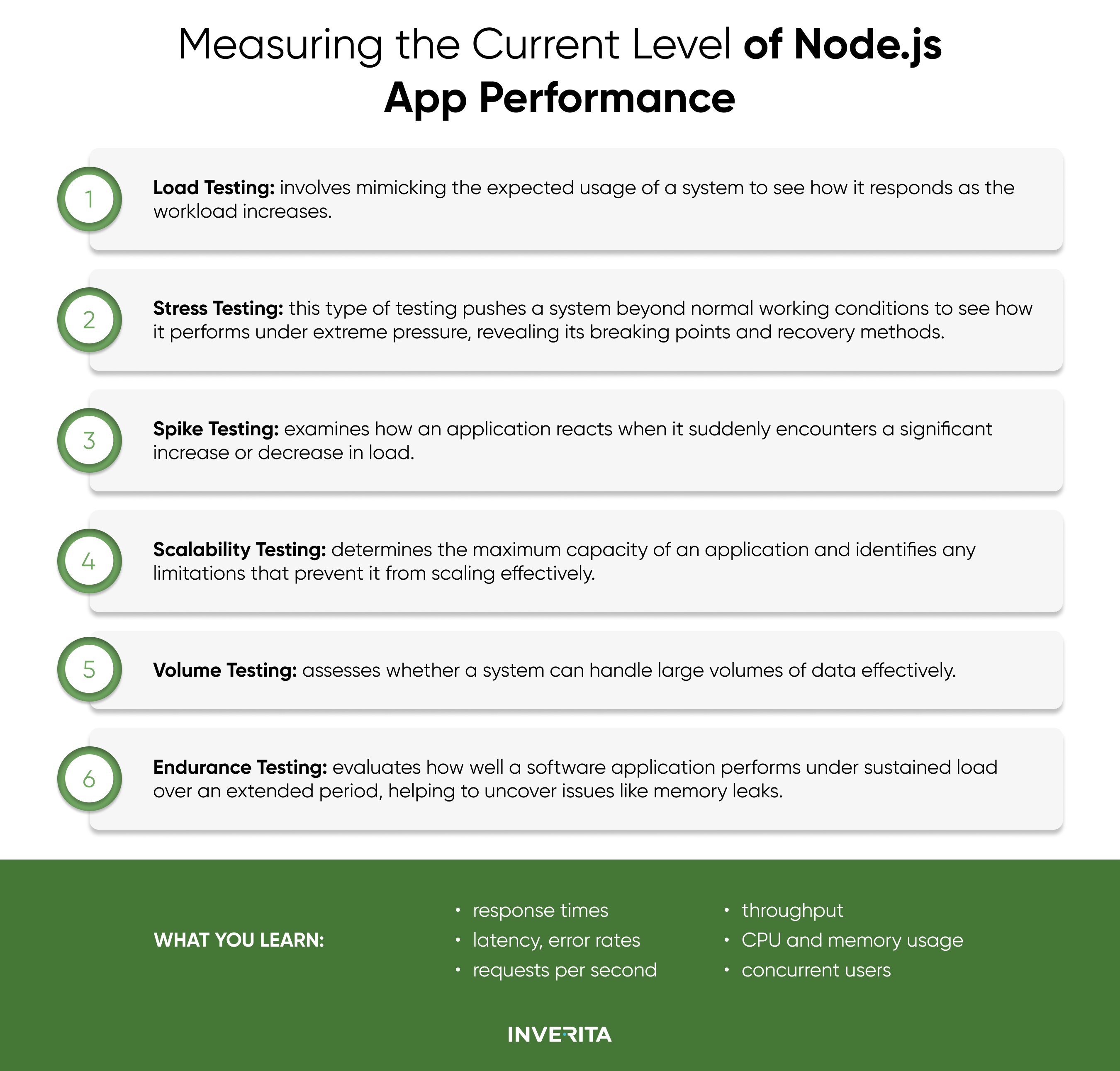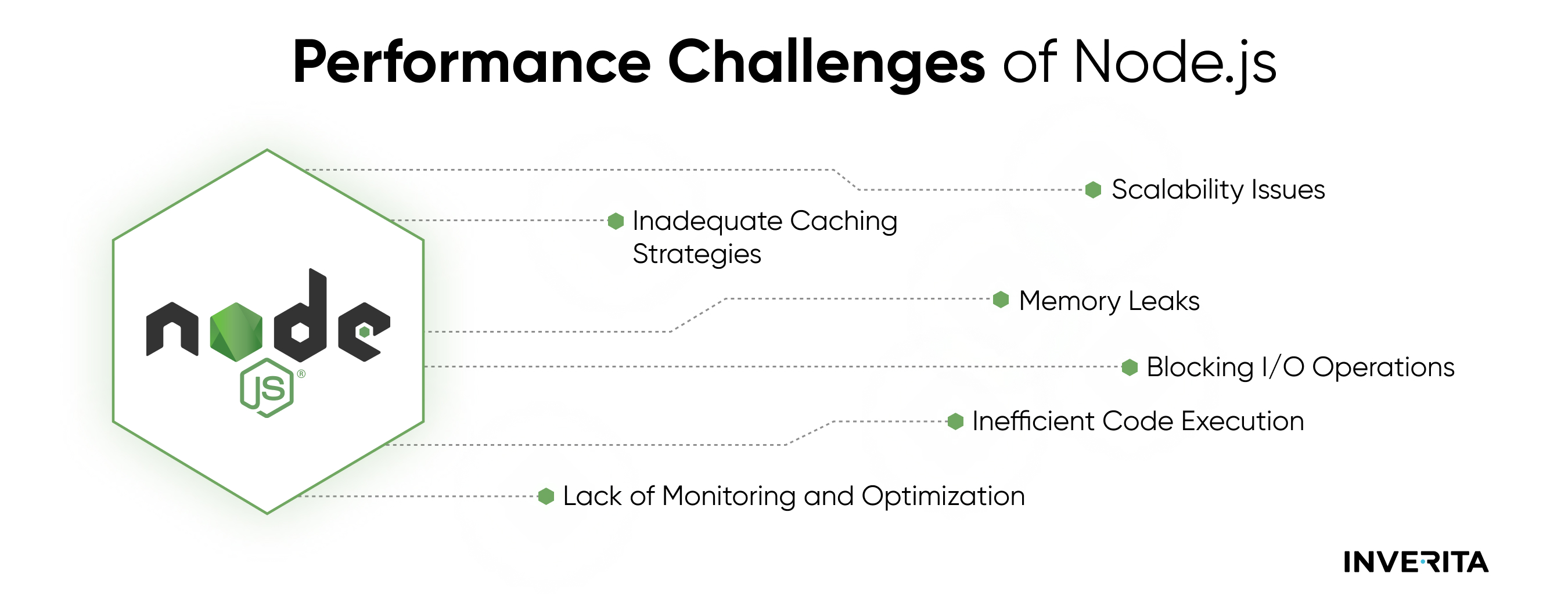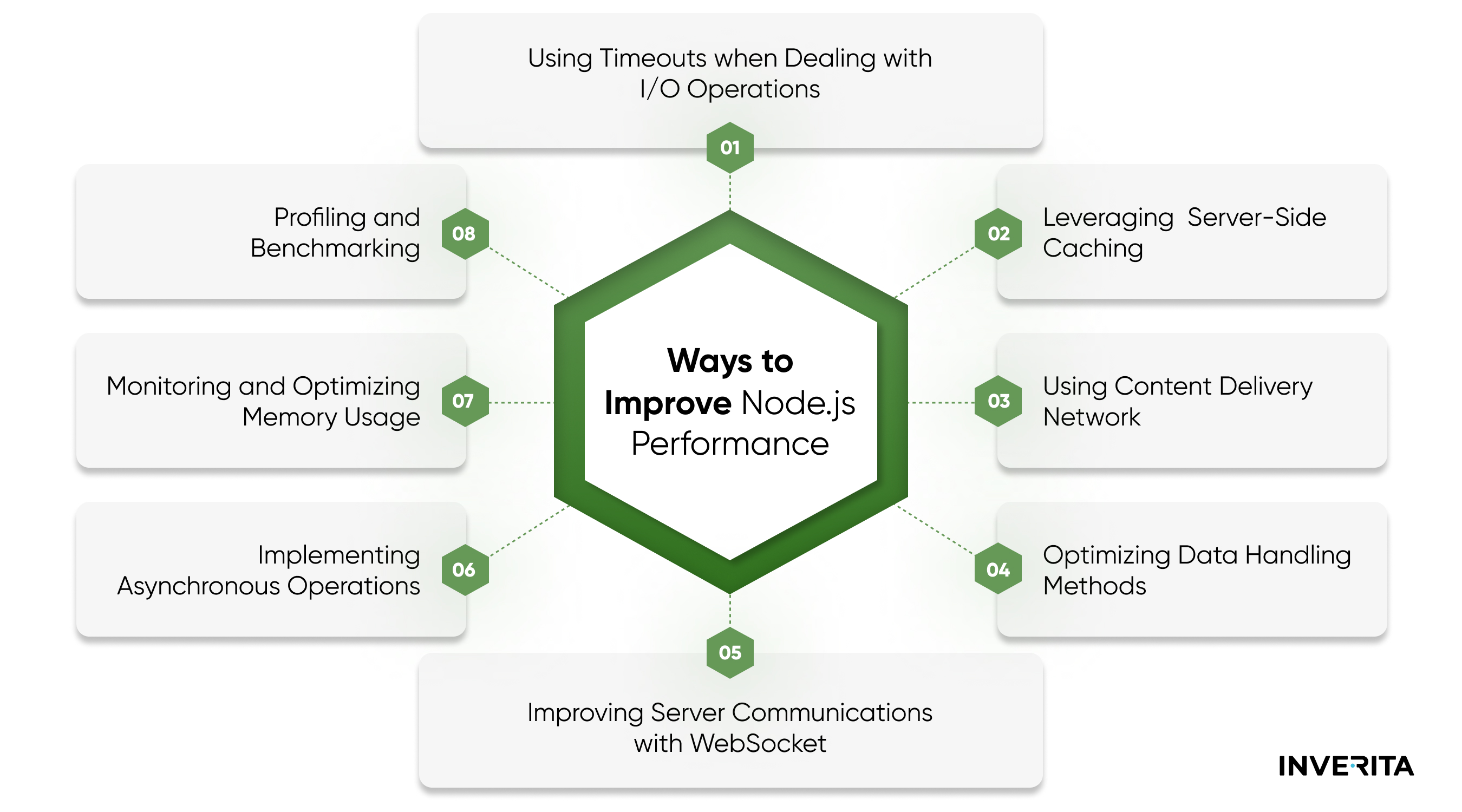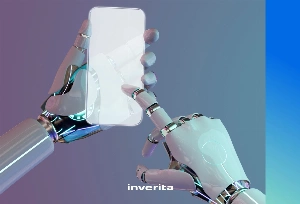# Using Timeouts when Dealing with I/O Operations
When developing Node.js applications, dealing with timeouts can be quite tricky. Your server often communicates with external services, which might themselves rely on other services. If any part of this chain becomes sluggish or unresponsive, it can result in a poor user experience. Even if you haven't faced this issue during development, you can't always guarantee that your dependencies will respond promptly. Hence, grasping the concept of timeouts and implementing them effectively is essential. Here's how timeouts can be used:
When making I/O requests such as HTTP requests or database queries, it's essential to set reasonable timeouts to avoid blocking the event loop for an extended period. By specifying a timeout value, you ensure that the operation doesn't hang indefinitely and can handle errors effectively if the operation takes too long.
- Implement Request/Response Timeouts
For network requests, including HTTP requests to external APIs or database queries, consider implementing request and response timeouts. This ensures that if the remote server or database doesn't respond within a specified timeframe, the request is aborted, and an error is handled accordingly. Node.js provides options to set timeouts for network requests using libraries like Axios or the built-in HTTP module.
- Use setTimeout for Non-Blocking Operations
In scenarios where you need to perform non-blocking operations asynchronously, you can leverage the setTimeout function to schedule tasks after a specified delay. For example, if you're fetching data from an external API and want to implement a retry mechanism with exponential backoff, you can use setTimeout to schedule subsequent retries with increasing delay intervals.
- Handle Timeouts Effectively
When a timeout occurs during an I/O operation, it's essential to handle it effectively to prevent application crashes or unexpected behavior. You can use try-catch blocks or error handling mechanisms to catch timeout errors and respond accordingly, such as retrying the operation, logging the error, or notifying the user.
# Leveraging Server-Side Caching
Server-side caching is another option for Node.js optimization. It involves storing frequently accessed data or computed results on the server to optimize Node.js performance and achieve faster response times. The cached data is typically stored in memory or an external caching solution like Redis or Memcached. When a user requests the same data again, the server can retrieve it quickly from the cache instead of recalculating or fetching it from the original data source.
There are several server-side caching powerful techniques that developers can leverage to optimize Node.js performance to build high-performance applications:
This involves storing frequently accessed data in memory, such as using JavaScript objects or in-memory databases like Redis. In-memory caching offers fast access to cached data but may be limited by the available memory resources.
Developers can use external caching solutions like Redis or Memcached to store and manage cached data. These caching servers provide advanced features such as data expiration, eviction policies, and distributed caching across multiple nodes.
Node.js applications can leverage HTTP caching mechanisms by setting appropriate cache-control headers in HTTP responses. This allows browsers and intermediate proxies to cache static files like images, CSS, and JavaScript files, reducing server load and improving page load times.
CDNs cache static assets and content at edge locations distributed globally, closer to end users. By serving cached content from the nearest CDN edge server, Node.js applications can reduce latency and improve content delivery speeds.
- Application-Level Caching
Developers can implement custom caching logic within their Node.js applications to cache specific data or results. This may involve caching database cache query results, API responses, or rendered HTML fragments to avoid redundant computations and database queries.
# Using Content Delivery Network
A content delivery network (CDN) is a widely distributed network designed to facilitate content delivery to end-users. Essentially, a CDN distributes content such as images, videos, HTML, JS, and CSS through web servers located close to the user's geographic location.
CDN mitigates network latency issues by reducing the number of server trips, resulting in faster loading times for users.
To improve Node.js performance, software developers can use tools such as Amazon CloudFront, Cloudflare, and Akamai that enable simple integration methods and configuration options so that even in peak periods, a Node.js application scales and delivers effectively.
# Optimizing Data Handling Methods
Another way to increase Node.js performance, especially for apps that deal with big amounts of data is to optimize data handling. Poor data handling can significantly slow down the processing of requests, leading to longer response times, cause bottlenecks, and scalability issues.
Here are some of the strategies to optimize data handling methods in Node.js applications:
Use streaming APIs for reading and writing data to minimize memory usage and improve performance. Streams allow you to process data in chunks, reducing the need to load large amounts of data into memory at once.
- Optimize Database Queries
Use efficient database queries and indexing to minimize the amount of data fetched from the database. Use techniques like query optimization, indexing, and caching to improve database performance.
Instead of fetching and displaying all data at once, pagination involves dividing data into smaller chunks or pages and displaying one page of data at a time. This approach reduces the amount of data transferred over the network and improves performance by distributing the workload.
- Cache Frequently Accessed Data
Implement caching mechanisms to store frequently accessed data in memory or a distributed cache like the aforementioned Redis. Caching can reduce the need to fetch data from disk or the network, improving response times.
Improving Server Communications with WebSocket
Another option for Node.js optimization is integrating WebSocket.
WebSocket operates on a "push and pull" communication model, where the server sends files to clients without waiting for a request from the client. This approach keeps the channel between the client and server open, resulting in reduced latency and overhead during data transfer, storage, and connection initiation processes.
Integrating WebSocket into Node.js applications yields substantial improvements. Specifically, data exchange between the client and server is reduced to 2 bytes per frame, compared to 8 KB per frame in HTTP protocols. Additionally, latency decreases from the traditional 150ms of HTTP protocols to 50ms.
Implementing Asynchronous Operations
Implementing asynchronous programming methods can contribute to Node.js performance optimization by allowing multiple tasks to execute simultaneously without hindering the event loop. This is achieved through the utilization of callbacks, Promises, or async/await functions.
Here are the examples of asynchronous programming in Node.js:
- Asynchronously reading and writing files using the fs module
- Sending HTTP requests using the request or Axios modules
- Managing database interactions using MySQL or Mongoose modules
- Handling large datasets using streams
Through the adoption of asynchronous programming, you can significantly improve Node.js performance and scalability of your application.
Monitoring and Optimizing Memory Usage
Memory leaks and inefficient memory usage can limit the scalability of your application, making it difficult to handle increasing loads and concurrent users. Optimizing memory usage ensures that your application can scale effectively to meet growing demands. Here are a few tips for Node.js performance tuning:
- Using built-in tools like Node.js debugger or third-party tools like Node.js Profiler or Chrome DevTools will help you profile memory usage and identify memory leaks.
- Analyze memory usage over time and identify objects that consume excessive memory for Node.js performance optimization.
- Use memory profiling tools to identify memory leaks, such as objects that are not properly garbage collected. Once identified, refactor your code to properly release references to these objects or use tools like WeakMap or WeakSet to manage object references.
- Minimize unnecessary object creation by reusing objects, using object pools, or optimizing object creation patterns.
Wrapping up
We hope, these tips will help you understand how to improve Node.js performance. However, before applying a particular optimization technique, it's essential to conduct thorough performance tests on your system so that you decide on the appropriate course of action.
Don’t ignore incorporating observability and monitoring tools into your workflow. These tools allow you to monitor the impact of your changes and promptly identify any regressions with confidence and accuracy.
In case you need a software development partner for Node.js optimization of your existing app, or developing from scratch, feel free to contact us and discuss.