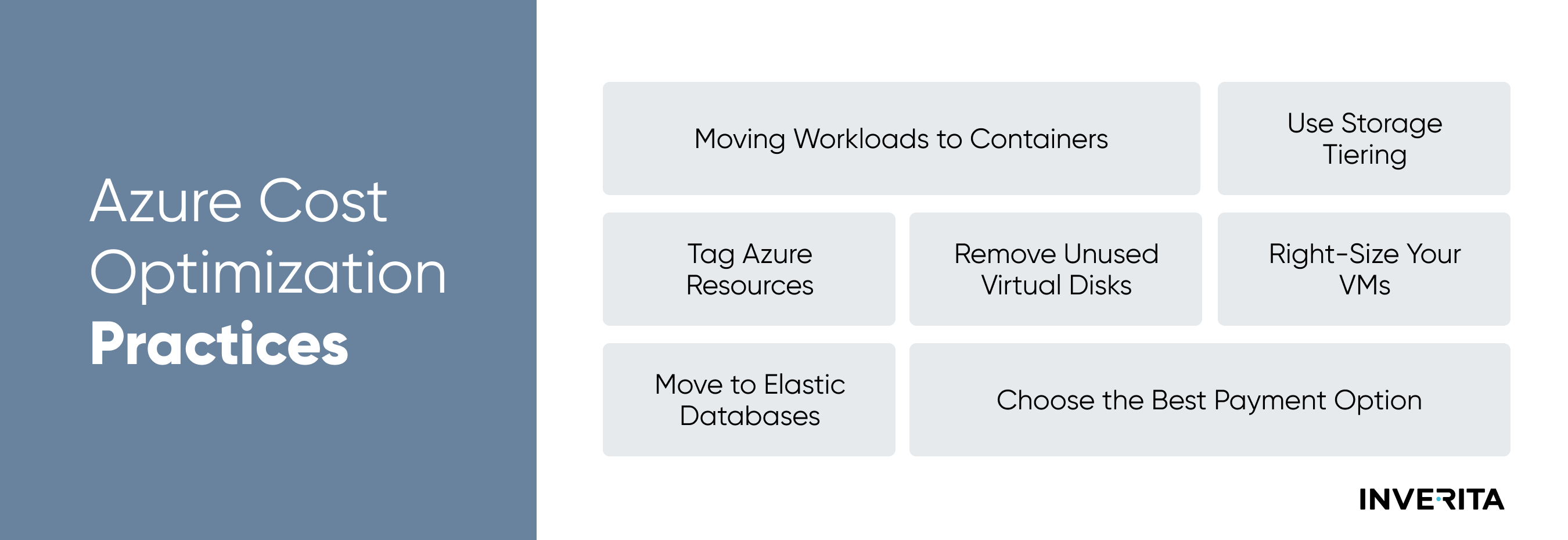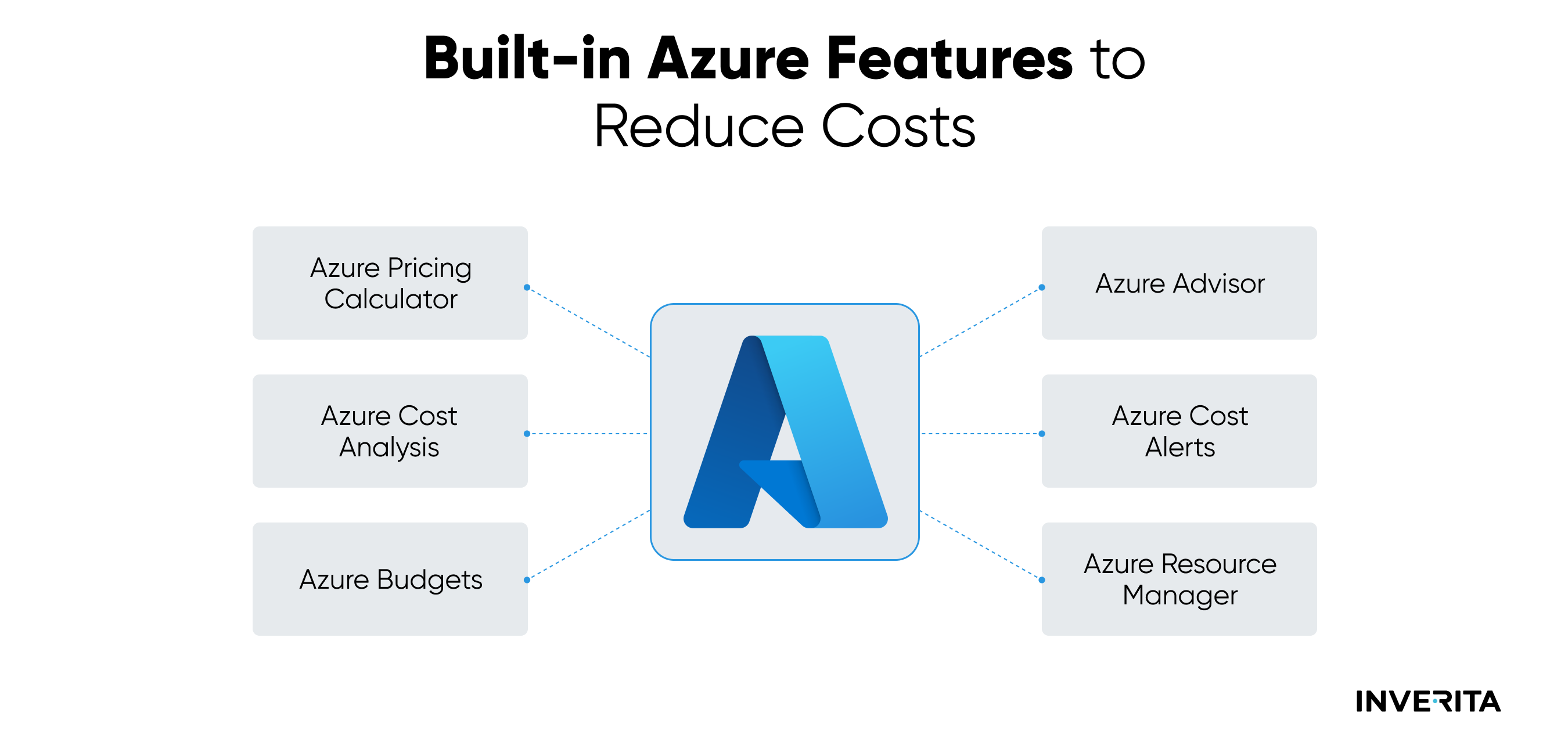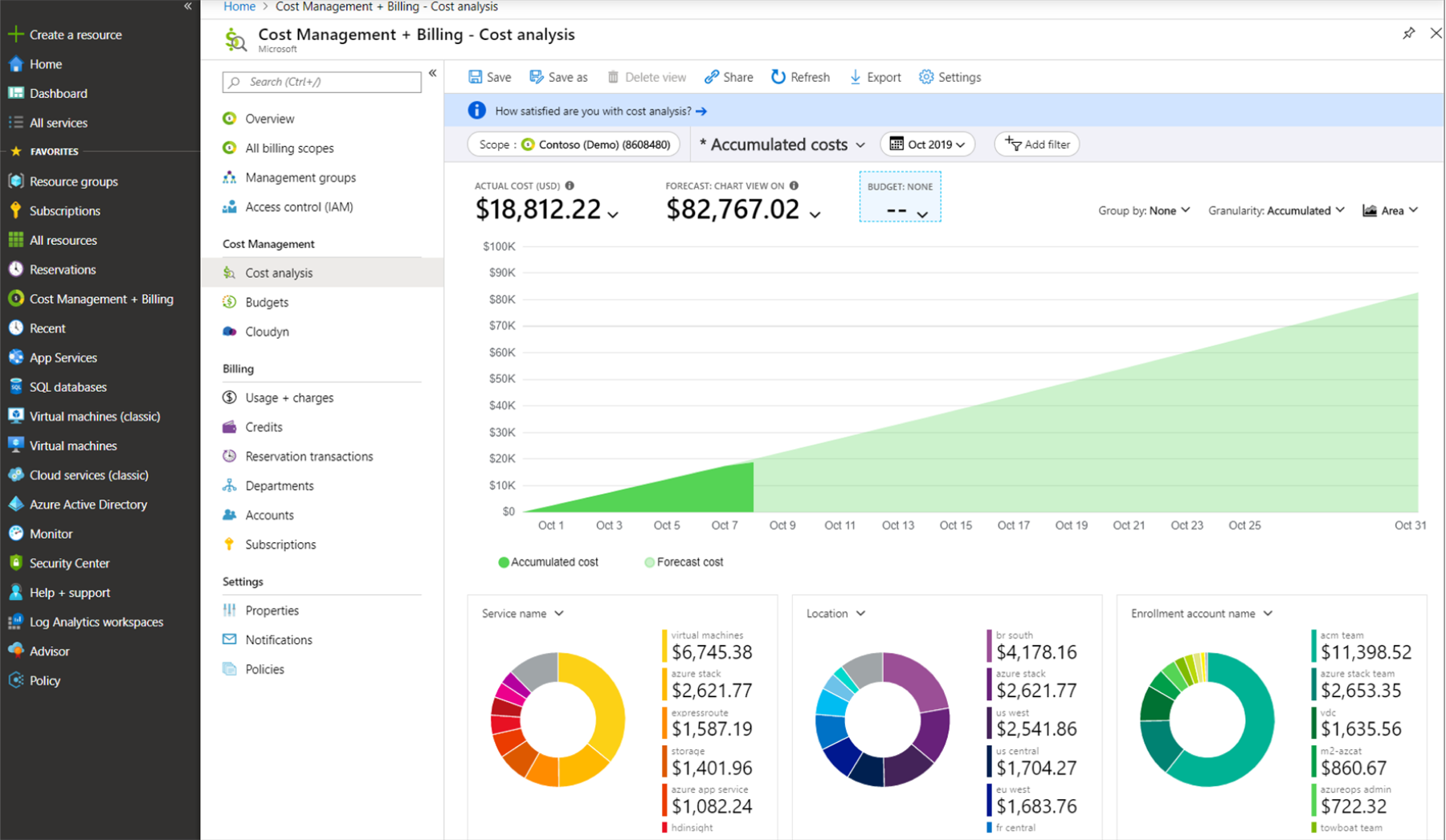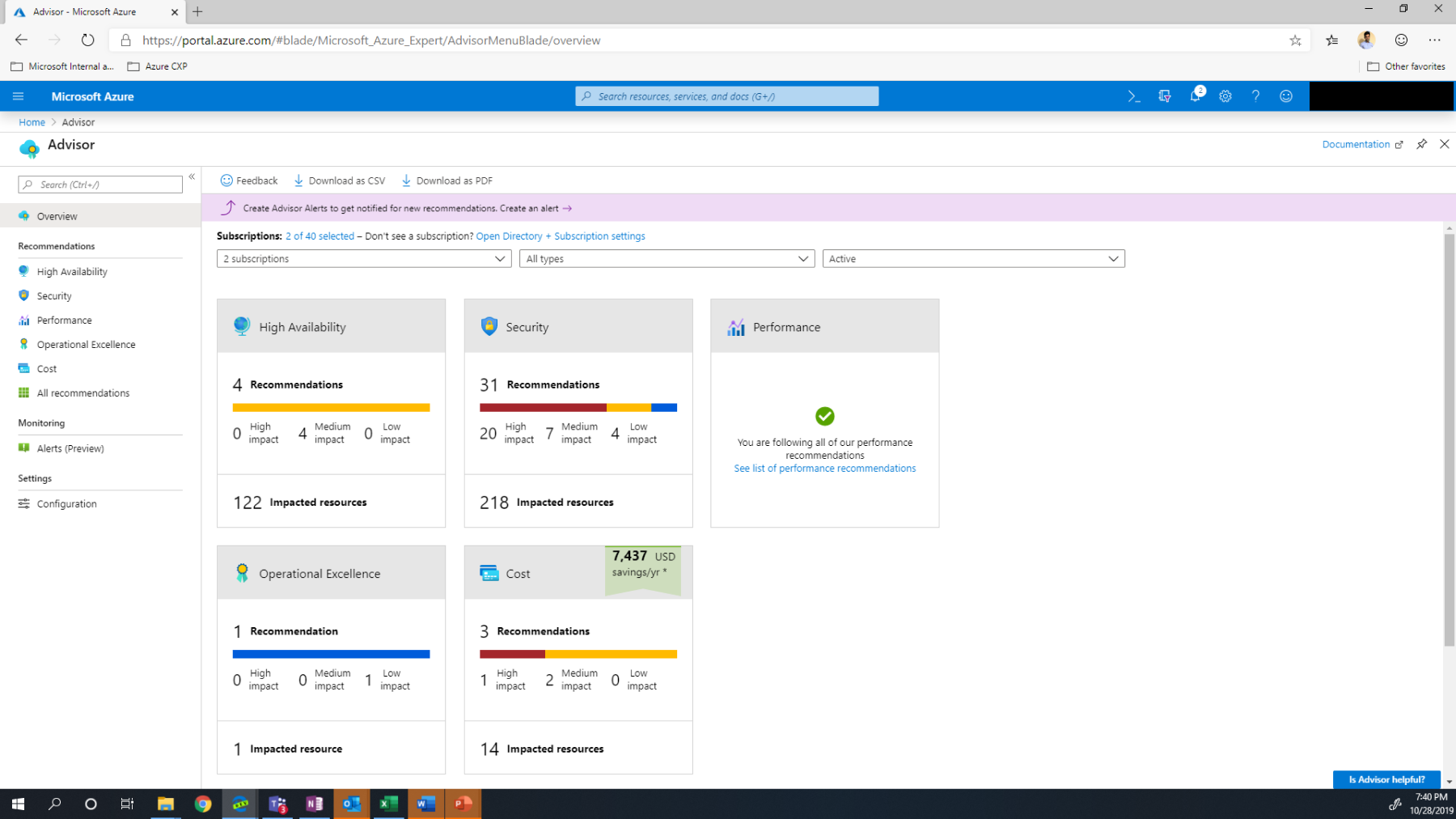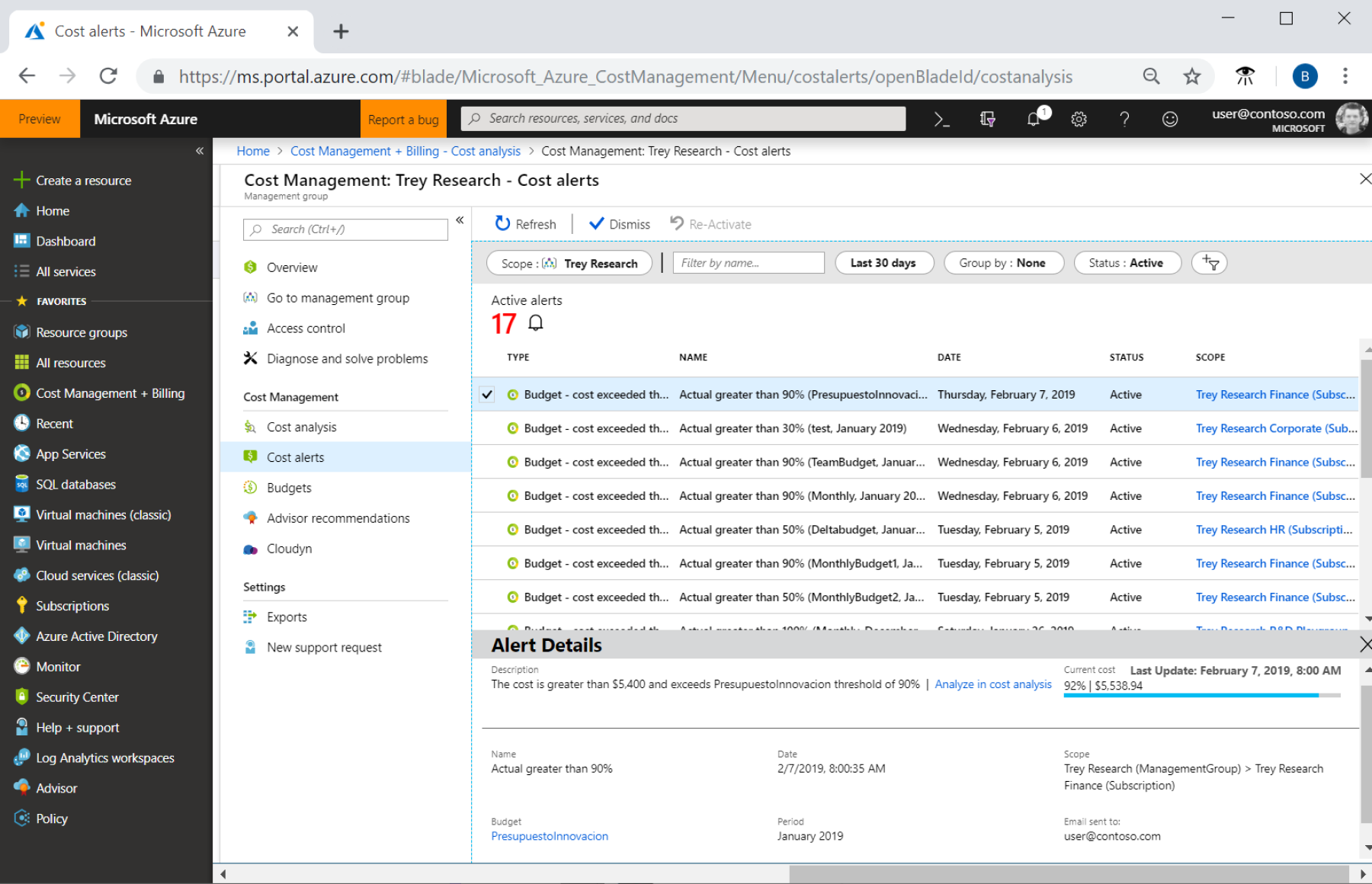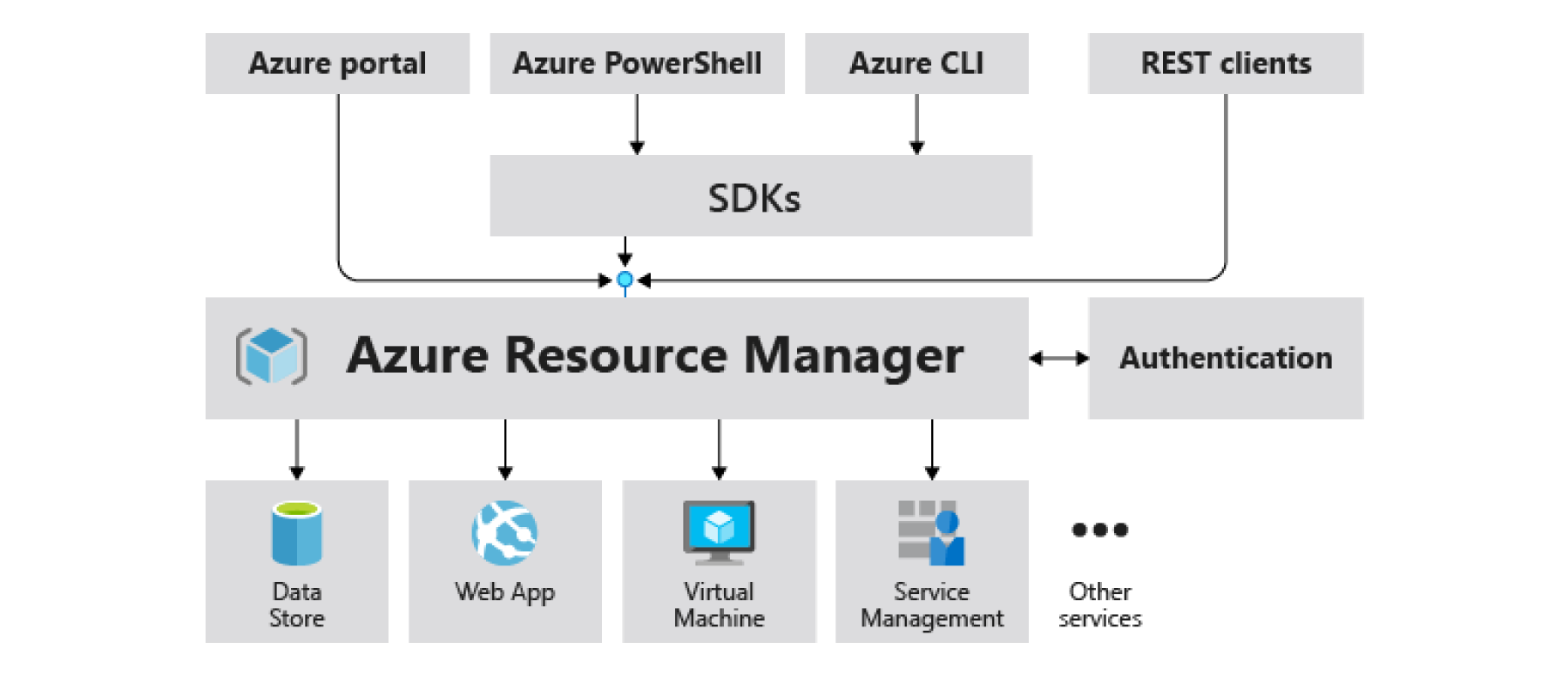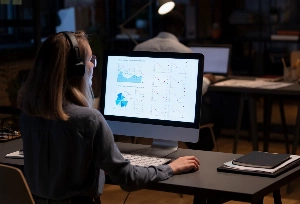A lot of companies struggle to optimize their cloud costs, regardless of the platform they use. Whether it is AWS, Microsoft Azure, or Google Cloud businesses are looking for new ways of optimization which might be very different by the way. Some may need to cut costs, others to shift their points of prioritization, and third to invest more to boost their ROI.
As a DevOps services provider, we often have a request from businesses to optimize their development cycle with Azure cost reduction.
So, in today’s blog, we will share our experience on Azure cost management best practices.
Factors Affecting Azure Costs
Here are the main factors that affect Azure cost optimization.
Pricing Models
Azure claims to be up to five times less expensive than AWS. It offers different pricing models so that businesses can pick up the one that is the most effective in their unique case. Here are some of them:
- Pay-As-You-Go - With this model, you pay for the Azure services you use on an hourly or per-minute basis. This is a flexible and scalable option suitable for variable workloads.
- Reserved Instances - This model involves making a commitment to a one- or three-year term for a specific virtual machine size in exchange for a significant discount. It is suitable for predictable and steady workloads.
- Spot Instances - Azure Spot VMs allow you to take advantage of unused capacity at a lower cost. However, they can be preempted if the capacity is needed elsewhere, making them suitable for fault-tolerant and flexible workloads.
- Azure Hybrid Benefit - This model allows you to bring your existing Windows Server and SQL Server licenses to Azure, providing cost savings for organizations with on-premises investments.
- Azure Dev/Test Pricing - Designed for development and testing scenarios, this pricing model provides discounted rates for virtual machines to support these non-production workloads.
- Free Tier - Azure offers a free tier with limited resources, providing an opportunity for users to explore and try out various Azure services without incurring charges.
Understanding these models helps organizations lower Azure costs based on their specific workloads and usage patterns. You can also use a calculator to estimate the approximate cost of using any combination of Azure products.
Resource Type
Azure offers a diverse range of resources, each with its associated costs. These resources can include computing resources (VMs), storage, networking components, databases, and more.
Services
Azure provides a wide array of services, each with its pricing model. For example, Azure SQL Database has a different pricing structure than Azure Functions. Choosing services that align with specific use cases and performance requirements is essential for Azure cloud cost optimization.
Location
Azure has data centers located worldwide, and costs can vary based on the chosen region. Organizations should consider such factors as energy costs, local regulations, and demand influence regional pricing when deciding where to deploy resources to reduce Azure costs.
When is it Important to Reduce Your Azure Costs?
Since Azure is a cloud platform, businesses can scale up or down when needed. Azure cost optimization involves aligning actual resource utilization with optimal usage. To enhance efficiency and cost management, organizations can adhere to the following Azure cost optimization best practices.