There is a lot of pressure on the new “spatial computer” from Apple. Starting at $3,499, the device has enormous ambitions - to blend apps and information from the real world into augmented reality.
The promotion campaign shows people wearing Vision Pro literally everywhere while working or doing laundry.
Not to fall behind, companies immediately started thinking of using Apple Vision Pro in business.
Is Apple Vision Pro for business just a cool added extra, or is it a future to get ready for?
Let’s find out.
What is Apple Vision Pro and How Does It Work?
The Vision Pro is essentially a computer you wear on your face, but what makes it unique is how you interact with it. Instead of looking at a regular screen, the visuals are projected straight into your eyes using two small, high-resolution displays placed close in front of you. Instead of using a keyboard, mouse, or touchscreen, you navigate it mostly through eye tracking and hand gestures.
The Apple Vision Pro is expensive, but there's a reason for that. It's packed with high-end tech, sensors, optical glass, lenses, emitters, and, most importantly, incredible screens.
Key Benefits of Apple Vision Pro for Businesses
While there's often debate about whether to adopt the first iteration of an Apple product, and the Apple Vision Pro is no exception, it's important to look beyond the initial skepticism.
Using Apple Vision Pro in business can bring a lot of benefits, especially in such industries as healthcare, real estate, and retail.
Enhanced Remote Collaboration
Vision Pro’s spatial computing allows for interactive, immersive meetings and design collaboration, transforming how teams work together remotely. Businesses can create personalized virtual work environments tailored to their specific needs, optimizing workflow and productivity.
Improved Productivity
Apple Vision Pro for work supports multiple virtual screens and applications simultaneously, helping users manage and interact with various tasks more efficiently. It allows for the seamless sharing of digital content and documents, enhancing the business efficiency of collaborative projects.




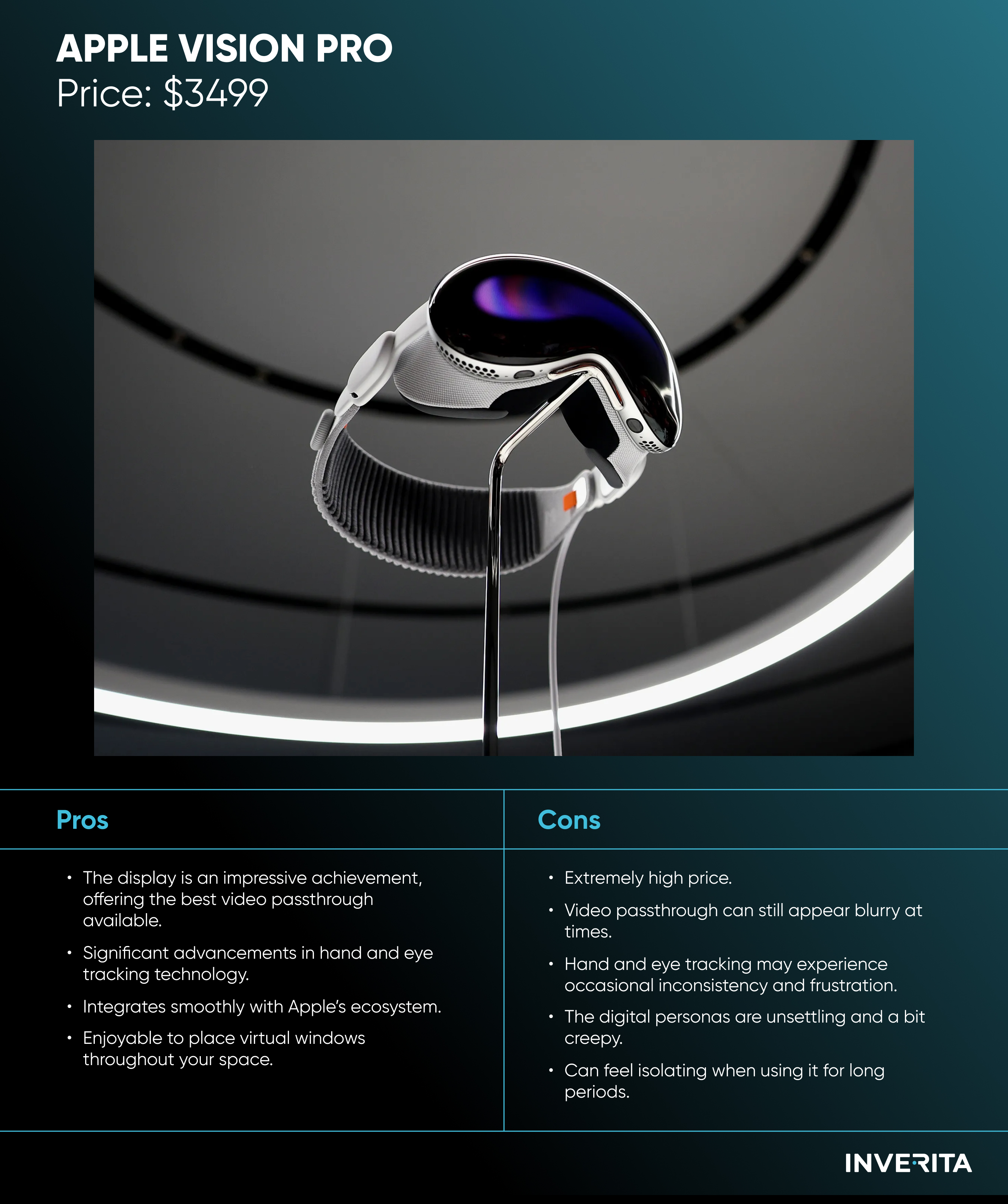
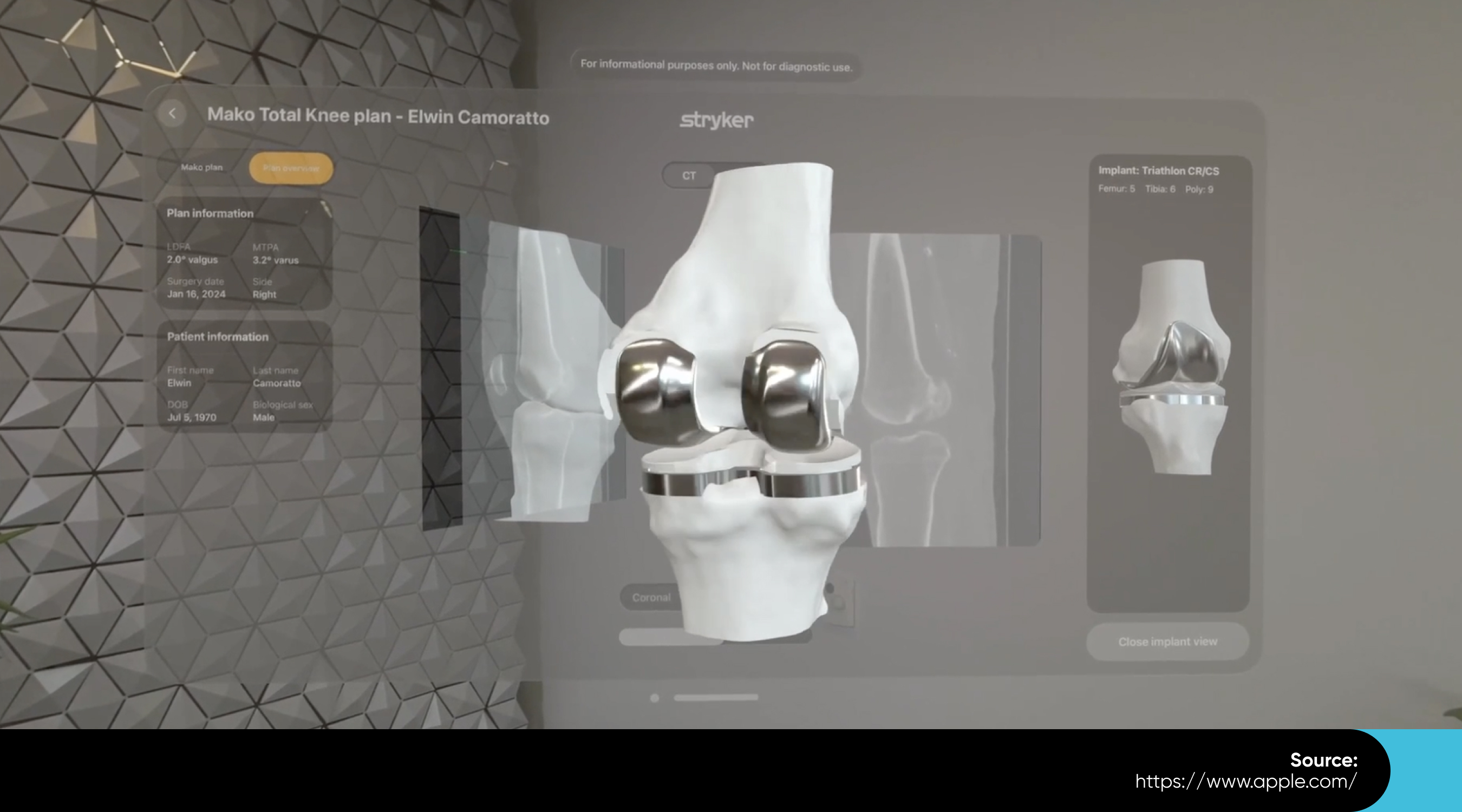

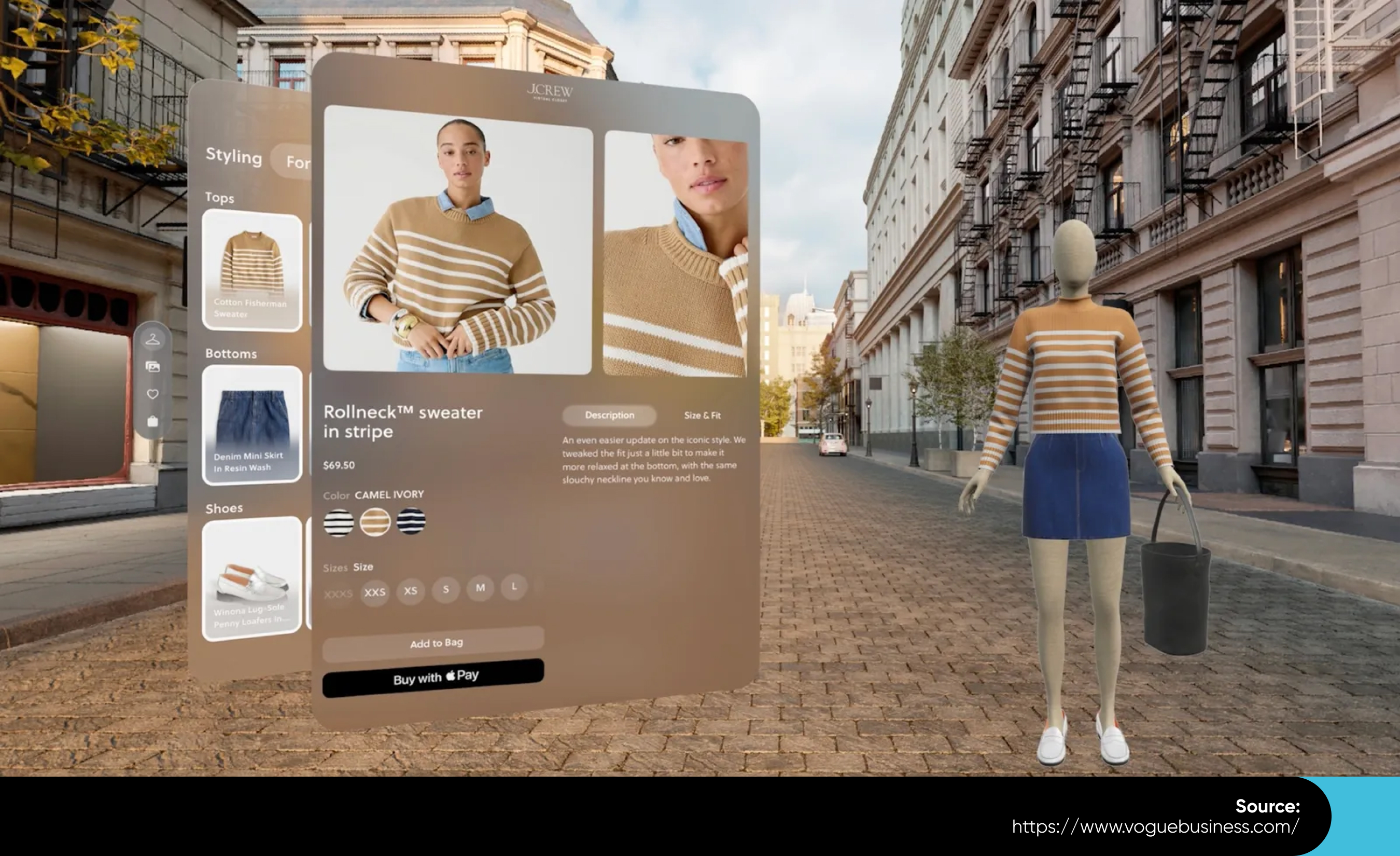
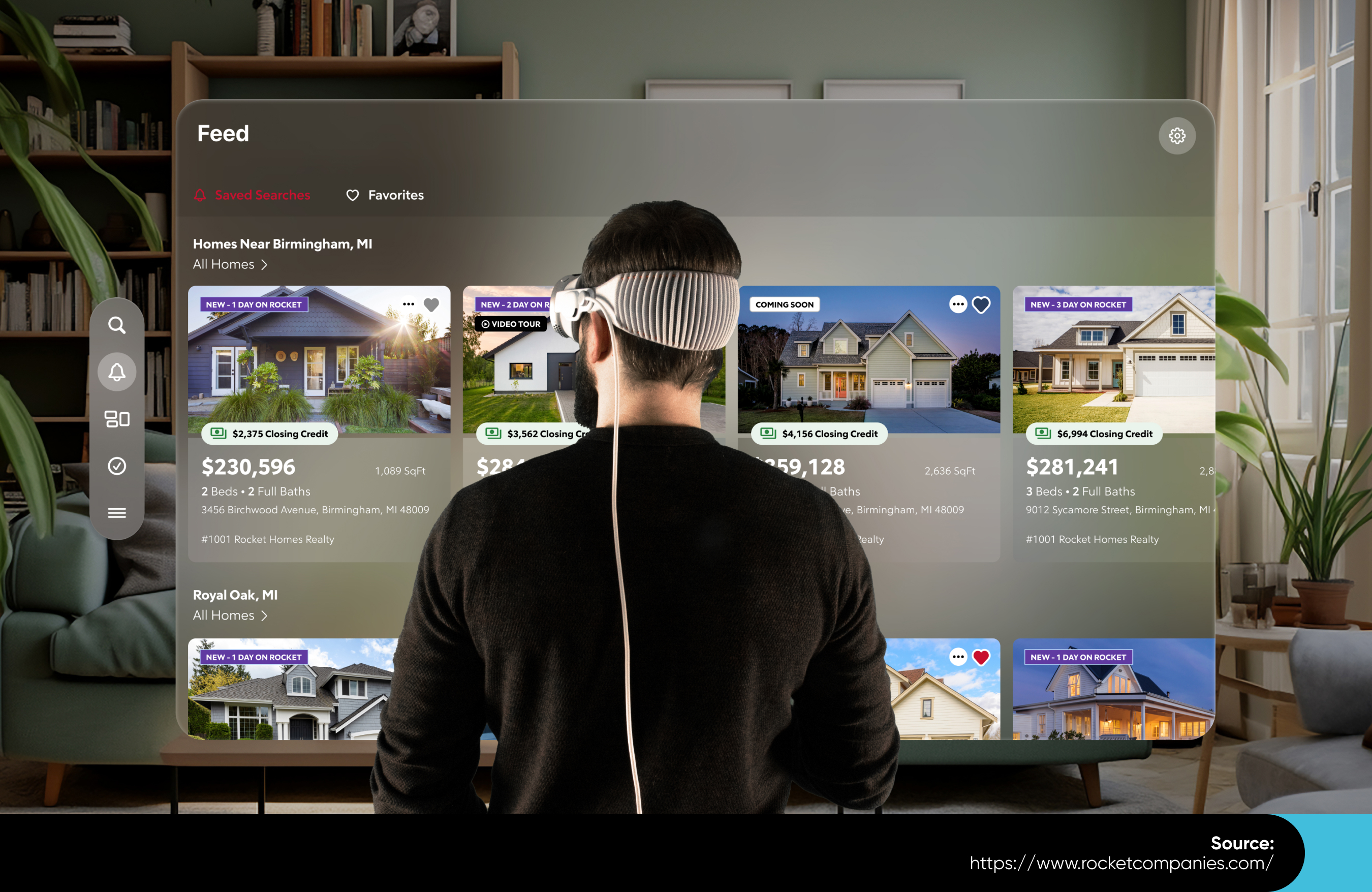

_1764586939-small.webp)
