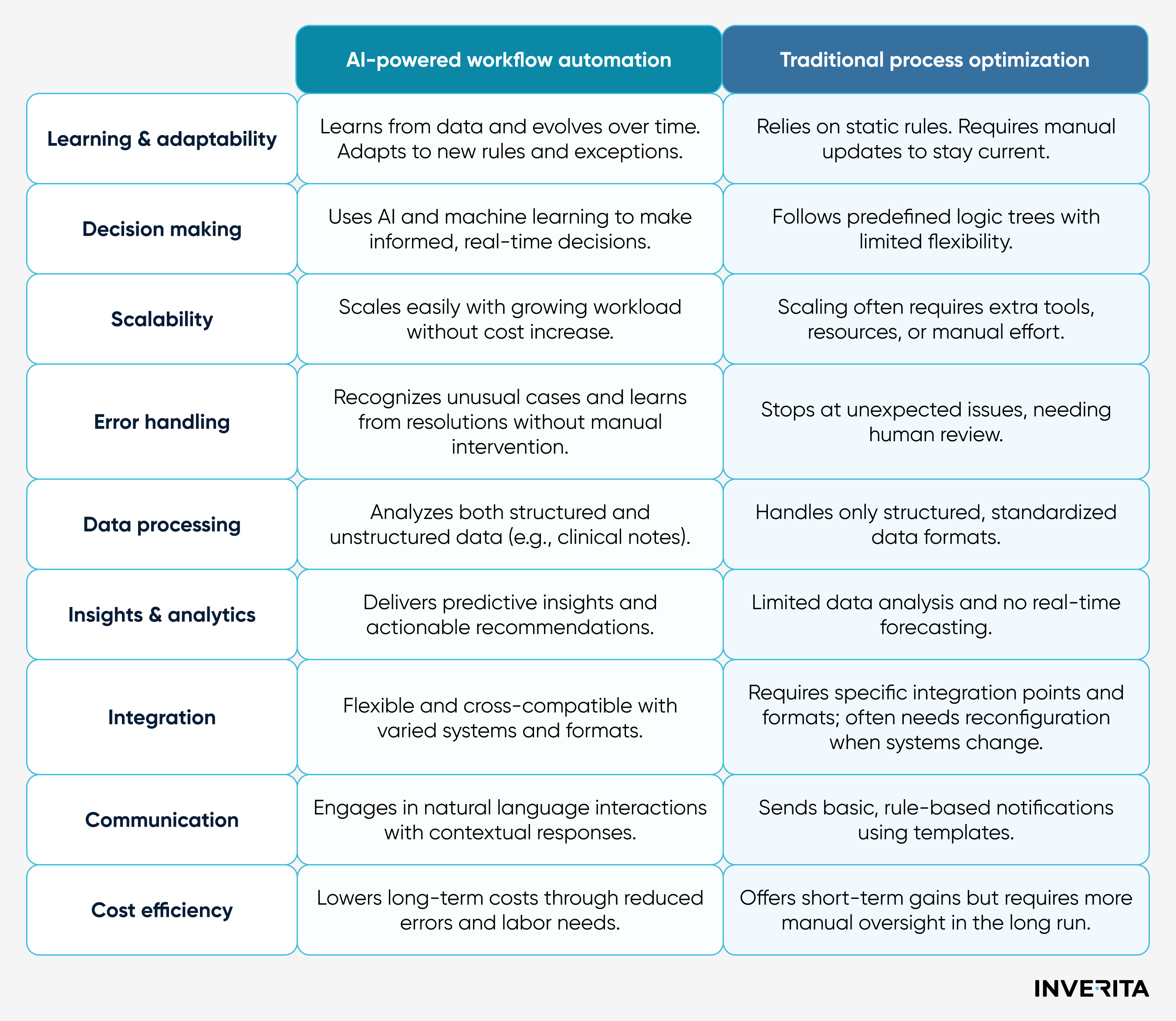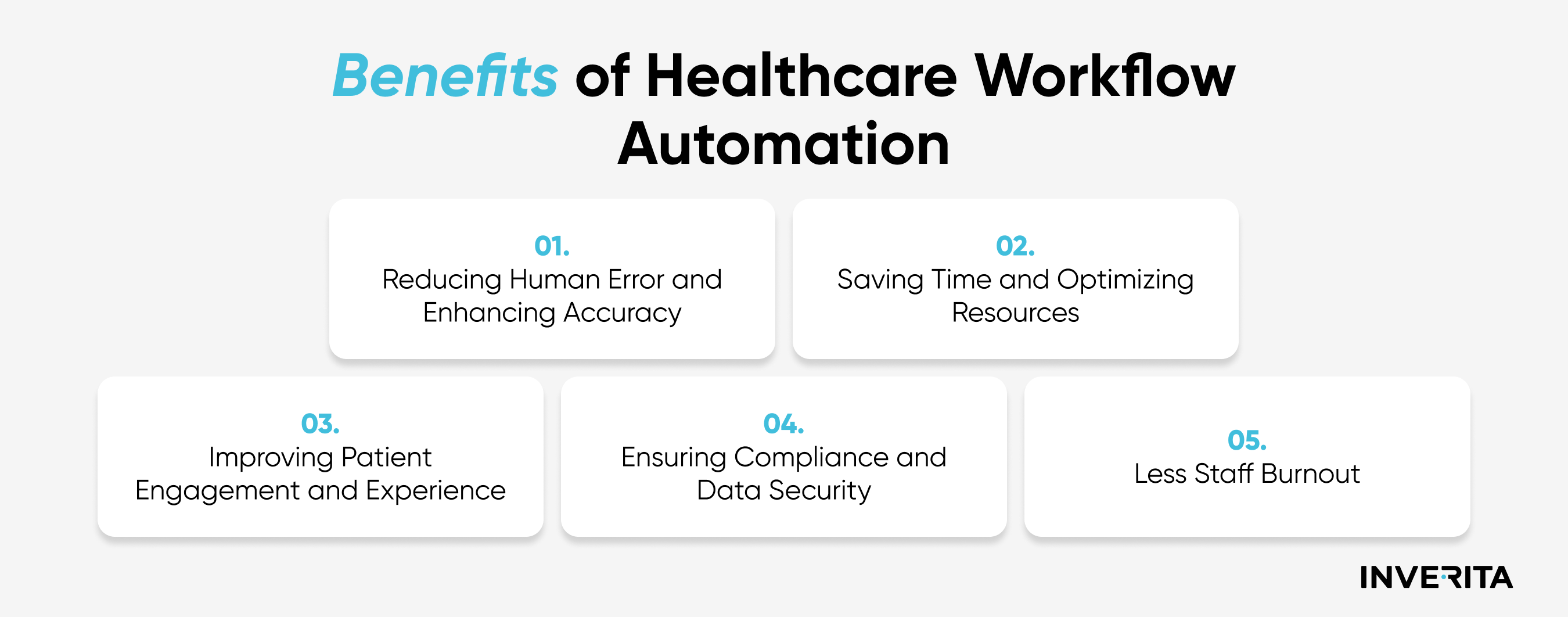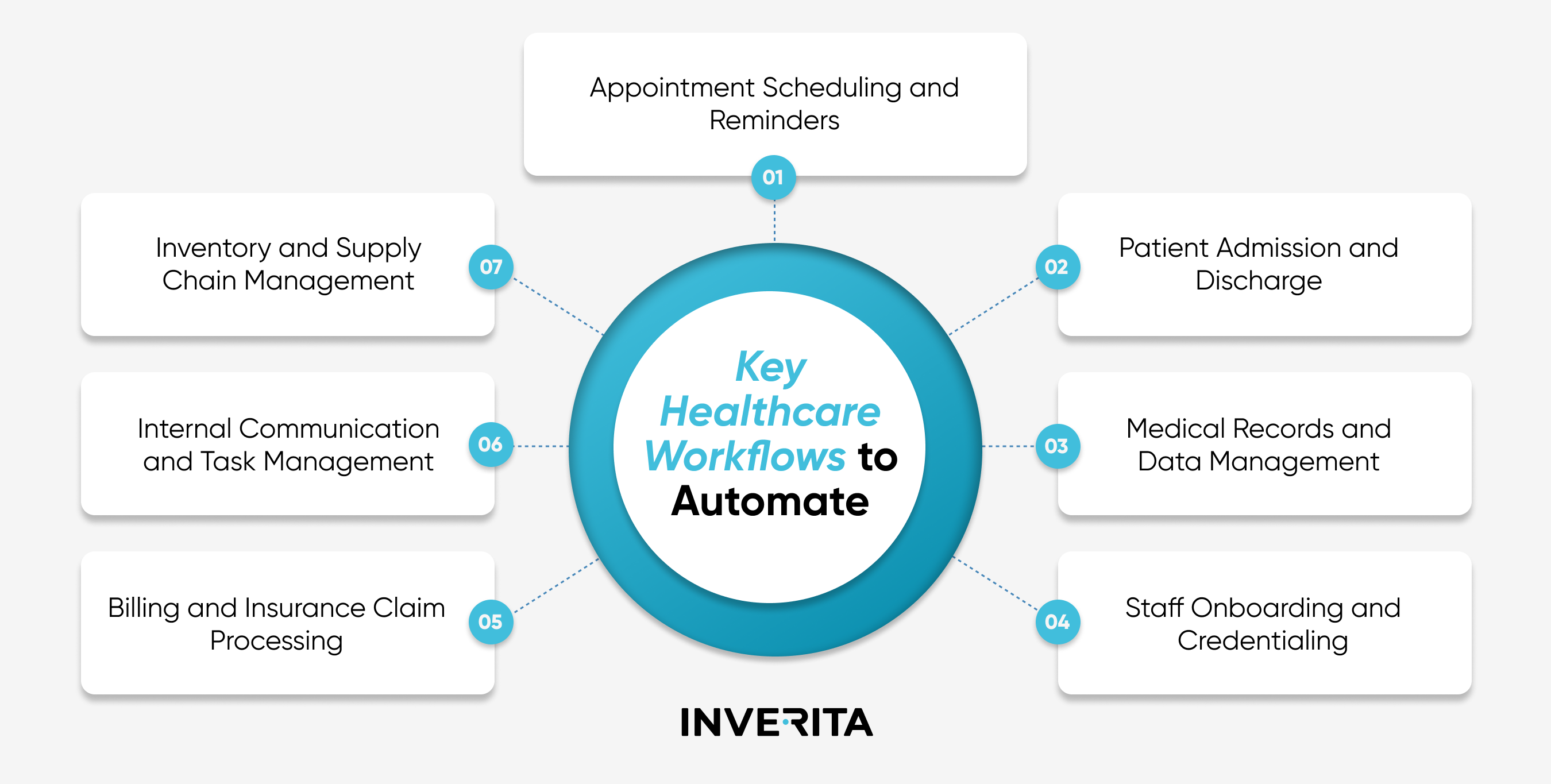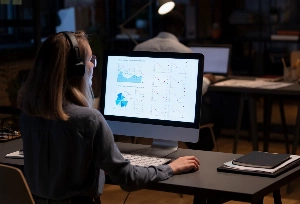1. Appointment Scheduling and Reminders
The ability to book, change, and cancel appointments online improves patient satisfaction – they can more easily choose convenient slots themselves and receive automated reminders via text or email. This also optimizes staff time, reduces errors, and minimizes no-shows. Some scheduling portals feature chatbots that can answer common inquiries, consulting patients before visits.
2. Patient Admission and Discharge
Traditional admission and discharge process requires extensive paperwork and results in long wait times that frustrate patients and overwhelm healthcare providers. Every step here takes time and manual tasks. By automating filling out forms, bill creation, and approvals, organizations can accelerate these processes, minimize manual errors, and elevate healthcare experiences for all involved.
3. Medical Records and Data Management
Entering data into EHRs manually poses risks of human errors that can lead to mistakes in diagnoses and even wrong treatments. By automating data management, medical organizations can ensure accurate transfer of critical data, faster access to patient history, and enhanced decision-making.
4. Staff Onboarding and Credentialing
Traditional onboarding often involves repetitive form-filling and back-and-forth communication, affecting productivity. Technology can streamline the entire process – from automating document collection to storing records digitally, new hires only need to fill out forms once. Automated systems keep everyone aligned, reduce errors, speed up onboarding, and enable an immediate start.
5. Billing and Insurance Claim Processing
Automated management of insurance claims and billing in healthcare reduces administrative workload and drives operational efficiency. With tools like RPA, medical organizations can automatically collect, organize, and submit data for claims, saving valuable resources. Automated systems integrate with payment gateways to streamline billing, reduce discrepancies, and accelerate reimbursements. With a centralized dashboard, staff can easily track claim progress, follow up with insurers, and eliminate delays.
6. Internal Communication and Task Management
With healthcare staff working in shifts, clear communication and efficient task coordination are essential. Managing schedules, on-call rotations, and daily responsibilities adds complexity, especially when handled manually. With cloud platforms, organizations can automate schedules, track availability, and distribute tasks based on real-time rosters. These systems also send timely updates to keep everyone informed and avoid disruptions. Moreover, automated systems can also distribute inquiries to available personnel, reducing delays and maintaining efficiency.
7. Inventory and Supply Chain Management
Automated inventory management systems help to keep track of supplies, equipment, and medications in real time to eliminate stockouts and overstock, ensure efficient resource usage, and reduce waste.
Best Practices for Successful Implementation of Healthcare Automation
Effective workflow automation for healthcare is done through a detail-oriented, structured approach. There are several best practices that help medical organizations simplify this transformation process, address challenges, and make the most out of automation.
- Ensure data quality. Healthcare workflow automation relies on extensive data, and its quality directly impacts patients, hospital staff, clinical experience, safety, and treatment outcomes. It's important to understand data limitations, like gaps or inconsistencies, and address them early. Using industry standards and evidence-based workflows can improve accuracy and consistency, making automated processes more reliable and easier to scale.
- Understand workflows before automation. Automation changes the way tasks are done, so first, it’s crucial to fully understand the key elements of workflows – every step of the process, its goals, the people involved, and the technologies used. With such a clear picture, healthcare providers can make sure a solution fits well and delivers meaningful value.
- Communicate changes to stakeholders. The success of workflow automation depends on how changes are communicated to those most affected – patients, caregivers, administrative staff, clinicians, etc. Engaging direct users early helps to identify automation needs, set shared goals, and build trust. It’s important to be transparent about why automation is required, how it works, what it will change, and what it won’t. Without clear communication and proper training, you can face user frustration and resistance to change.
- Automate to increase value. The purpose of automation is to bring real value – improving care quality, safety, and efficiency. Make sure automation benefits all patient groups without introducing bias or inequality.
- Test, measure, and optimize. Continuous testing and monitoring under real-world conditions are paramount to evaluate the effectiveness of automation, address emerging issues quickly, collect feedback, and introduce necessary improvements to keep the system relevant and efficient.
Core Technologies Powering Healthcare Automation
Electronic Health Record (EHR) Systems
EHRs are digital records containing patients’ medical histories and health information that can be securely shared across departments and care providers. Automated EHR processes help convert patient data into a standardized, structured format and spot errors or missing information. This reduces repetitive manual processes, ensures data accuracy, optimizes resource allocation, and keeps patient data up-to-date, correct, consistent, and easily accessible.
Robotic Process Automation (RPA)
RPA fuels automation of repetitive tasks, ensures data safety, and maximizes staff efficiency. It uses software robots, or bots, to manage tasks such as form filling, billing, patient record management, compliance reporting, online scheduling, insurance verification, data entry and extraction, automatic reminders and notifications, analytics, etc.
AI and Machine Learning
AI and ML streamline analysis of large datasets, identify patterns, and inform clinical decision-making. AI-driven tools support diagnostic imaging, enable predictive analytics, help with personalized treatment plans, and automate routine administrative tasks such as appointment scheduling and claims processing. Machine learning is mostly used in precision medicine, helping to predict the most effective treatment protocols.
Cloud Solutions and Mobile Platforms
Cloud technology in healthcare enables secure, real-time access to data, improves collaboration, and reduces infrastructure costs. Its applications are diverse – from cloud-based EHR systems that streamline data sharing and care coordination, to telemedicine platforms that provide remote consultations and real-time monitoring. Cloud computing also supports data-driven diagnostics, medical imaging, and predictive analytics, improves patient engagement, automates revenue cycle management, and more.
The Future of Workflow Automation in Healthcare
Workflow automation is transforming healthcare – it unlocks faster, smarter care delivery and more efficient clinical operations, ultimately catering to the needs of physicians and patients.
Manual paperwork becomes resource-intensive and outdated. Automation tools reduce administrative burdens, simplify workflows, maintain consistency, and shorten wait times.
In today’s dynamic healthcare environment, choosing process automation means choosing accuracy, efficiency, and better engagement for everyone involved.
Are you looking to streamline your clinical workflows and create seamless medical care experiences? We’re ready to help! At inVerita, we build robust, scalable automation software that keeps healthcare processes running smoothly.
Contact us now and let’s discuss your project!