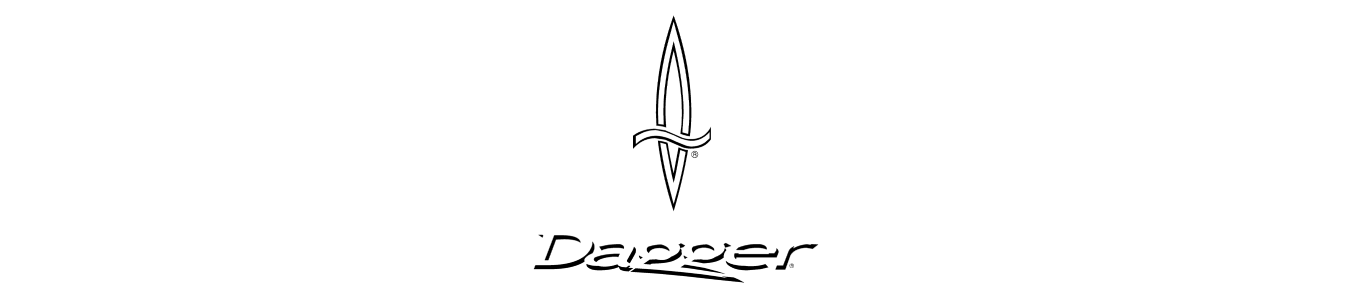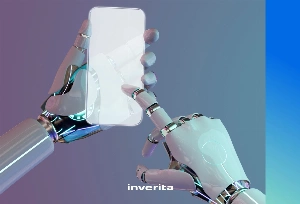As of January 2025, the Google Play Store offers approximately 1.58 million apps available for download.
Given that Android mobile development is also dominating the market with a share of 72.26%, it’s easy to make an assumption that the demand for experienced Android developers is only going to increase in the future.
A large number of users, devices, developers, and growing demand for new applications serves as a reason for an increasing number of Android dev tools that allow engineers to produce these apps faster and more efficiently.
In today’s blog, we will discuss the best Android app development software. Let’s dive in!
Best Android Open-Source Libraries
An open-source Android library is a collection of pre-written code, tools, and resources typically hosted on platforms such as GitHub or Bitbucket. Developers can contribute to the code base, report bugs, and offer improvements.