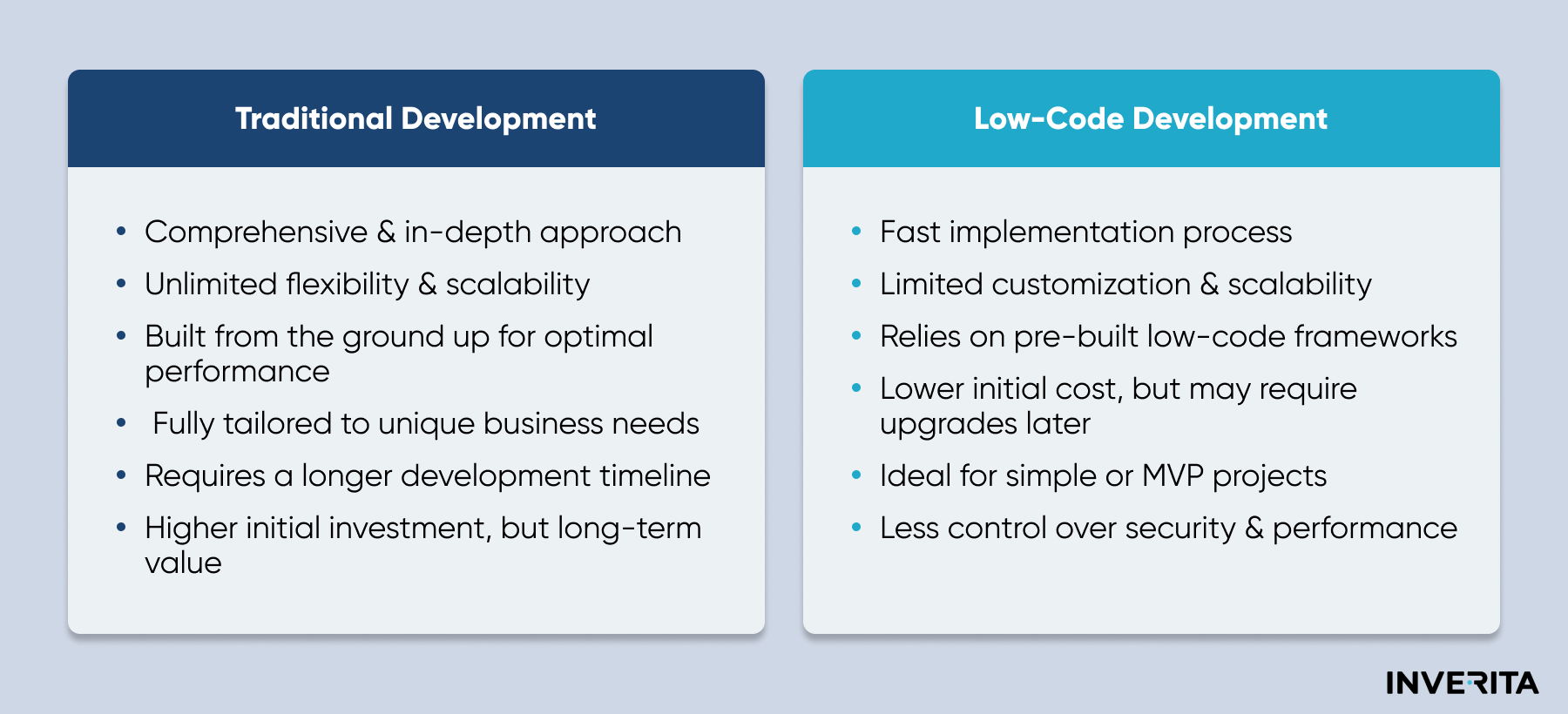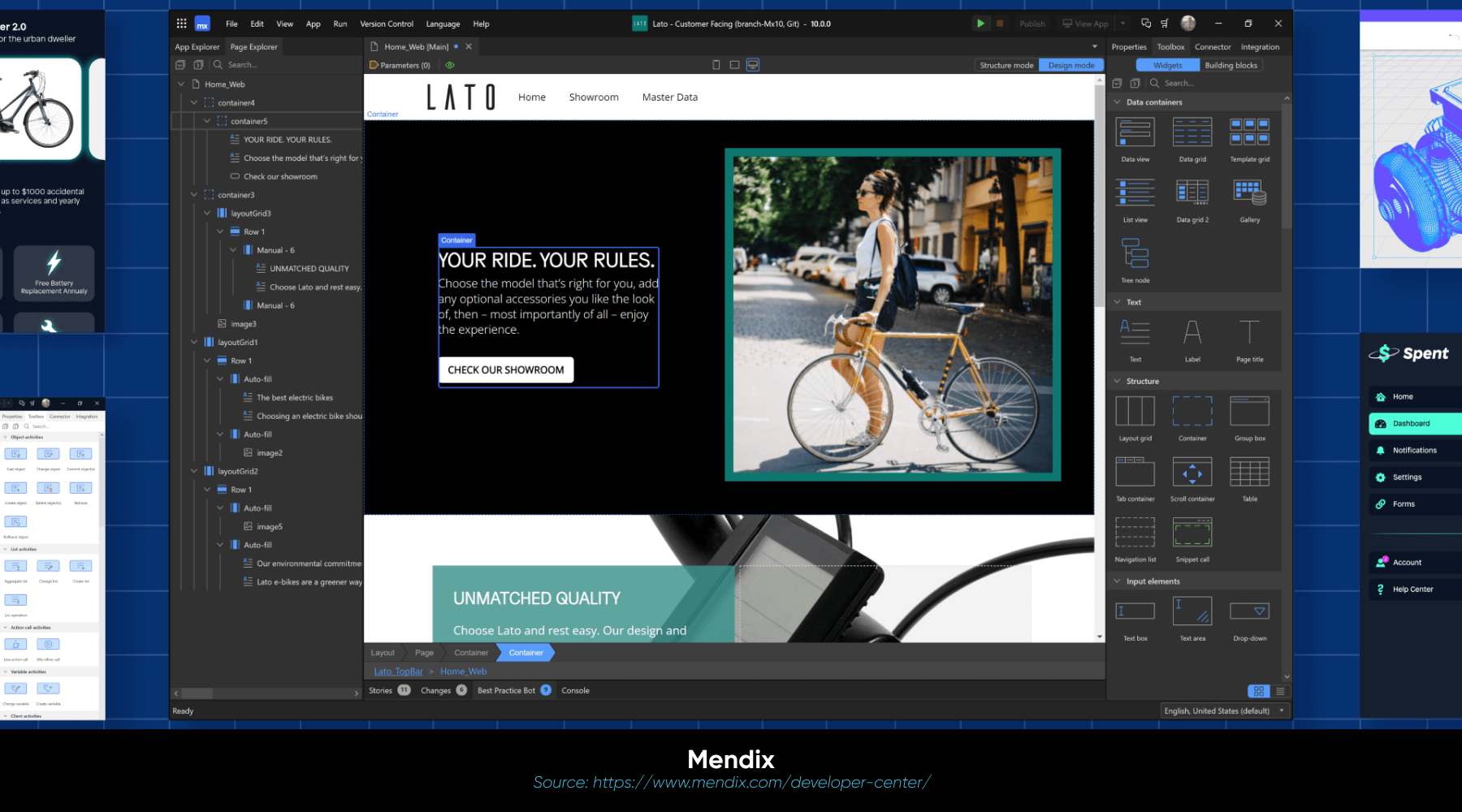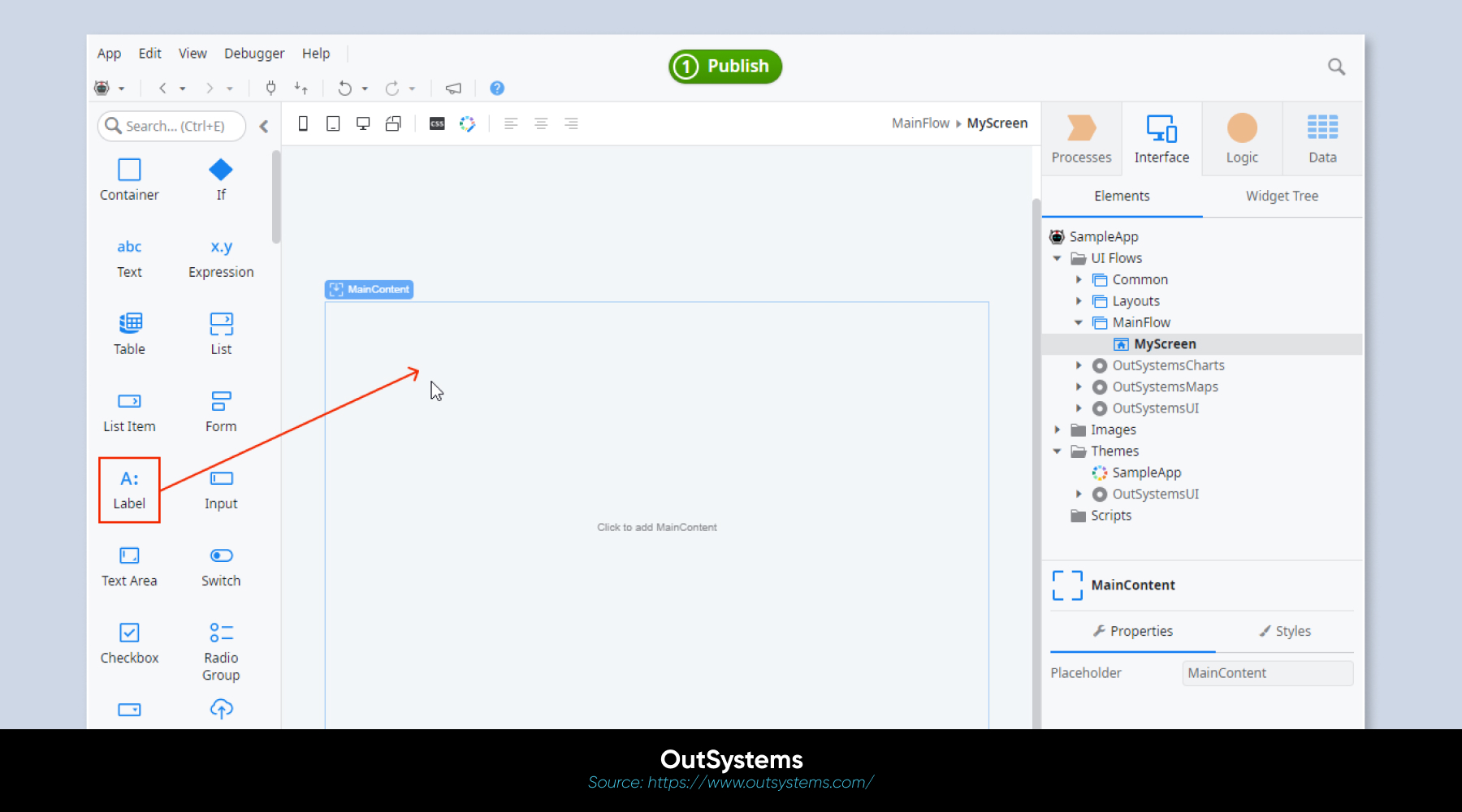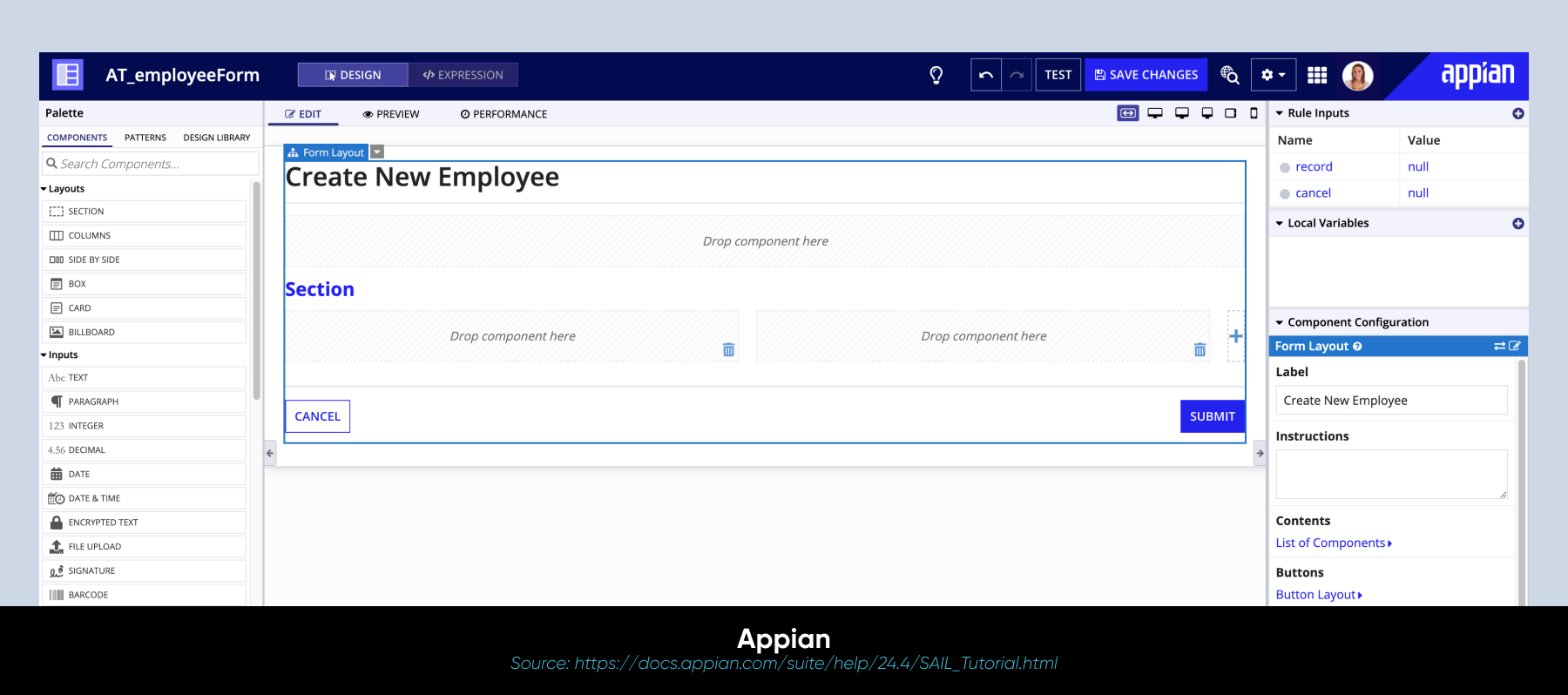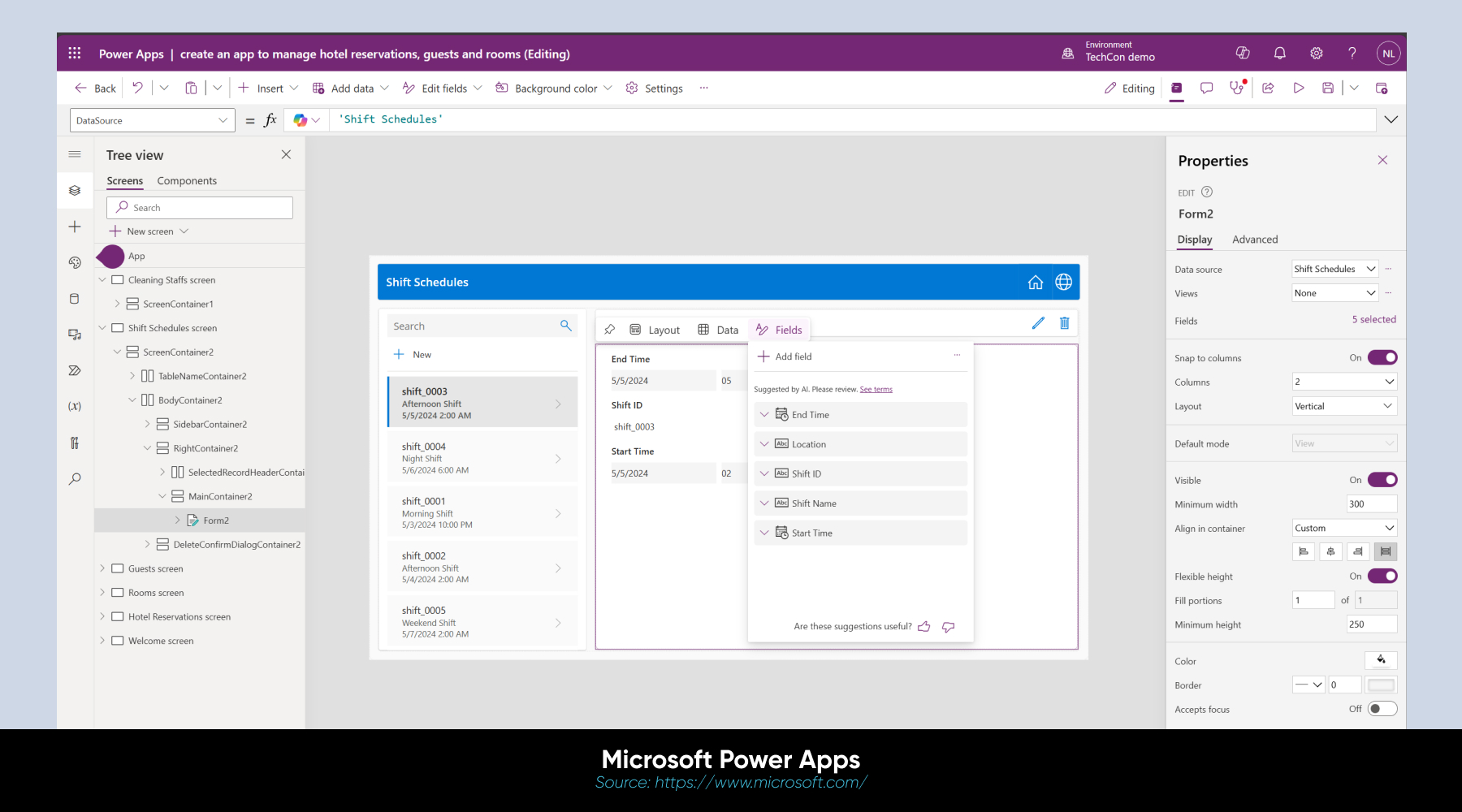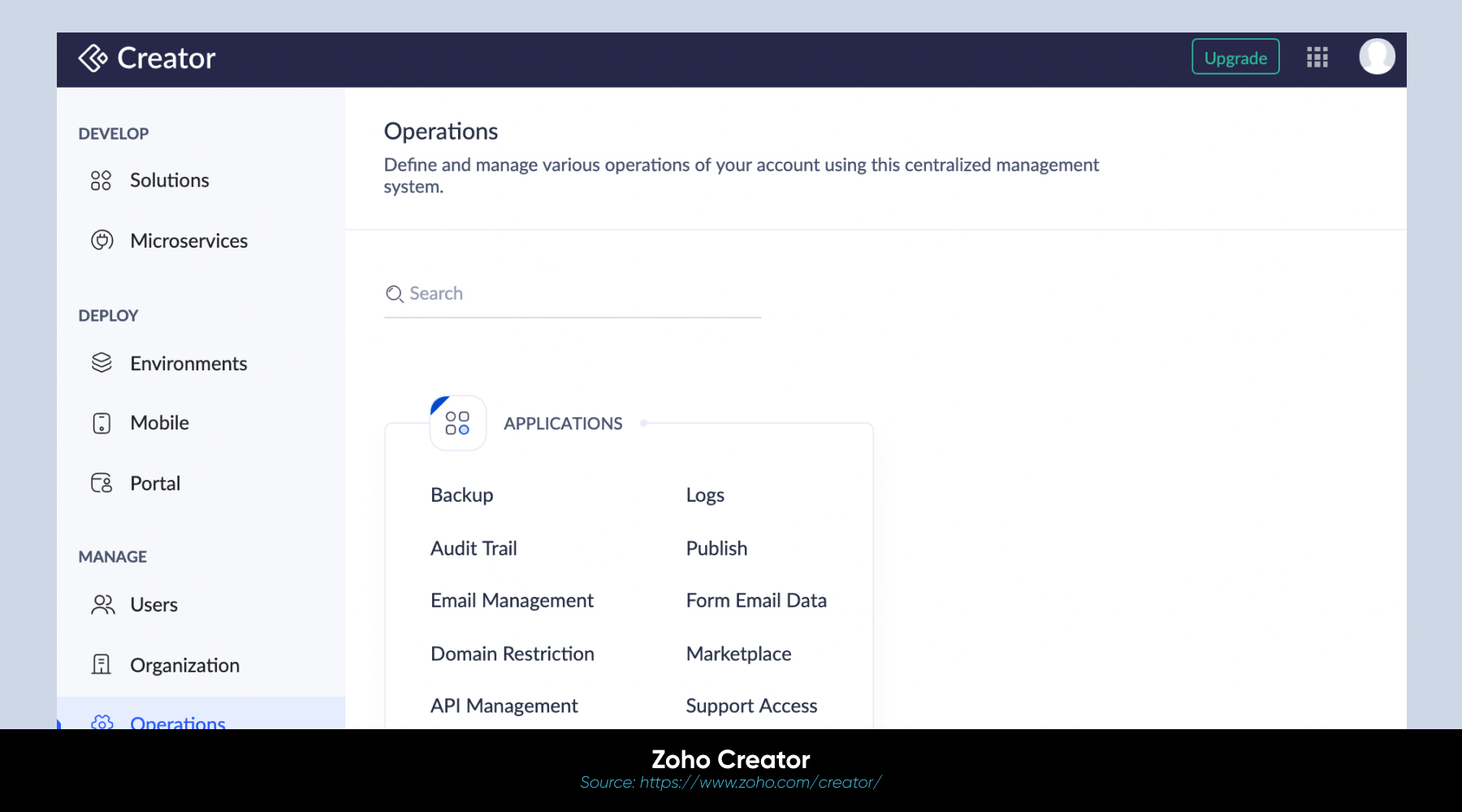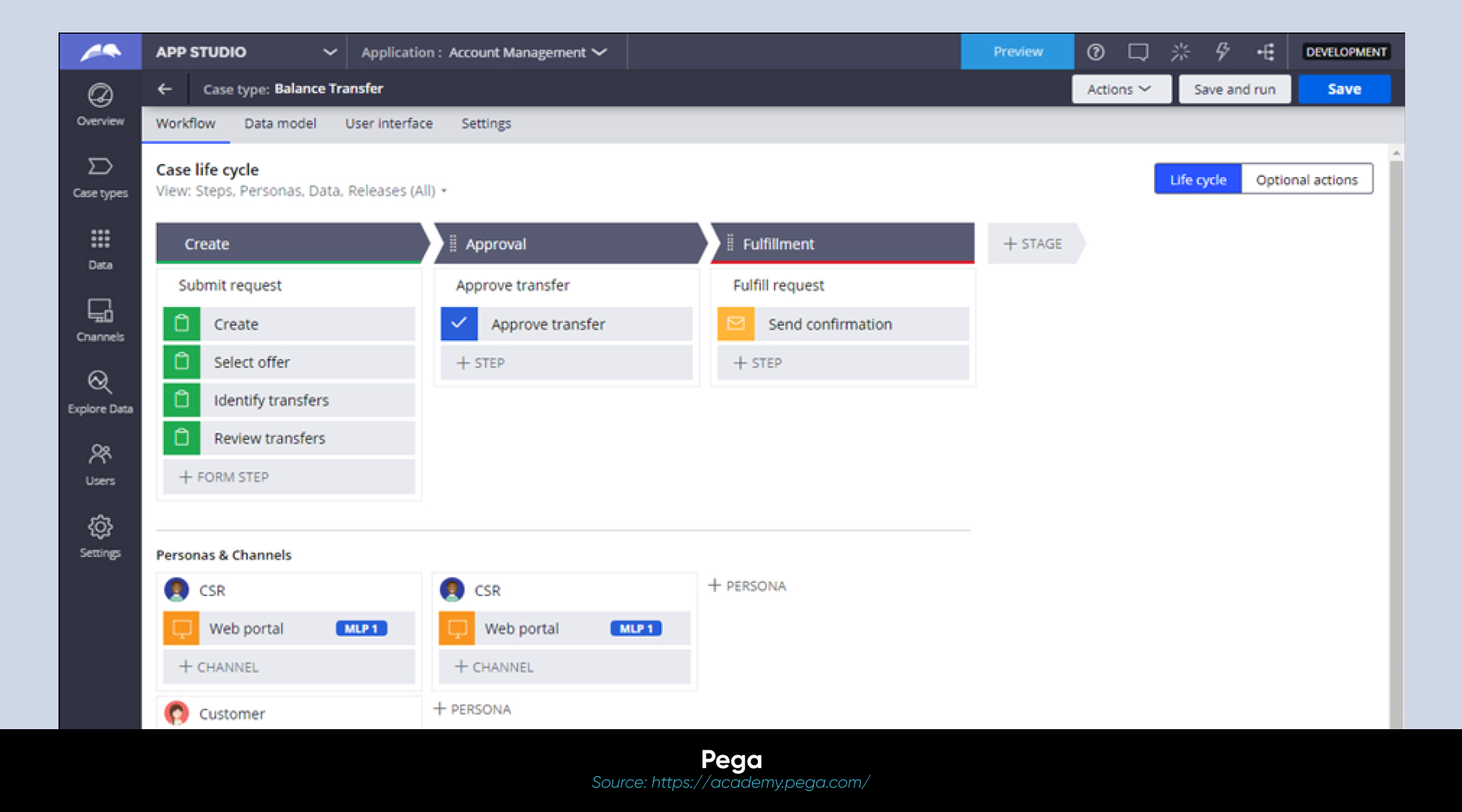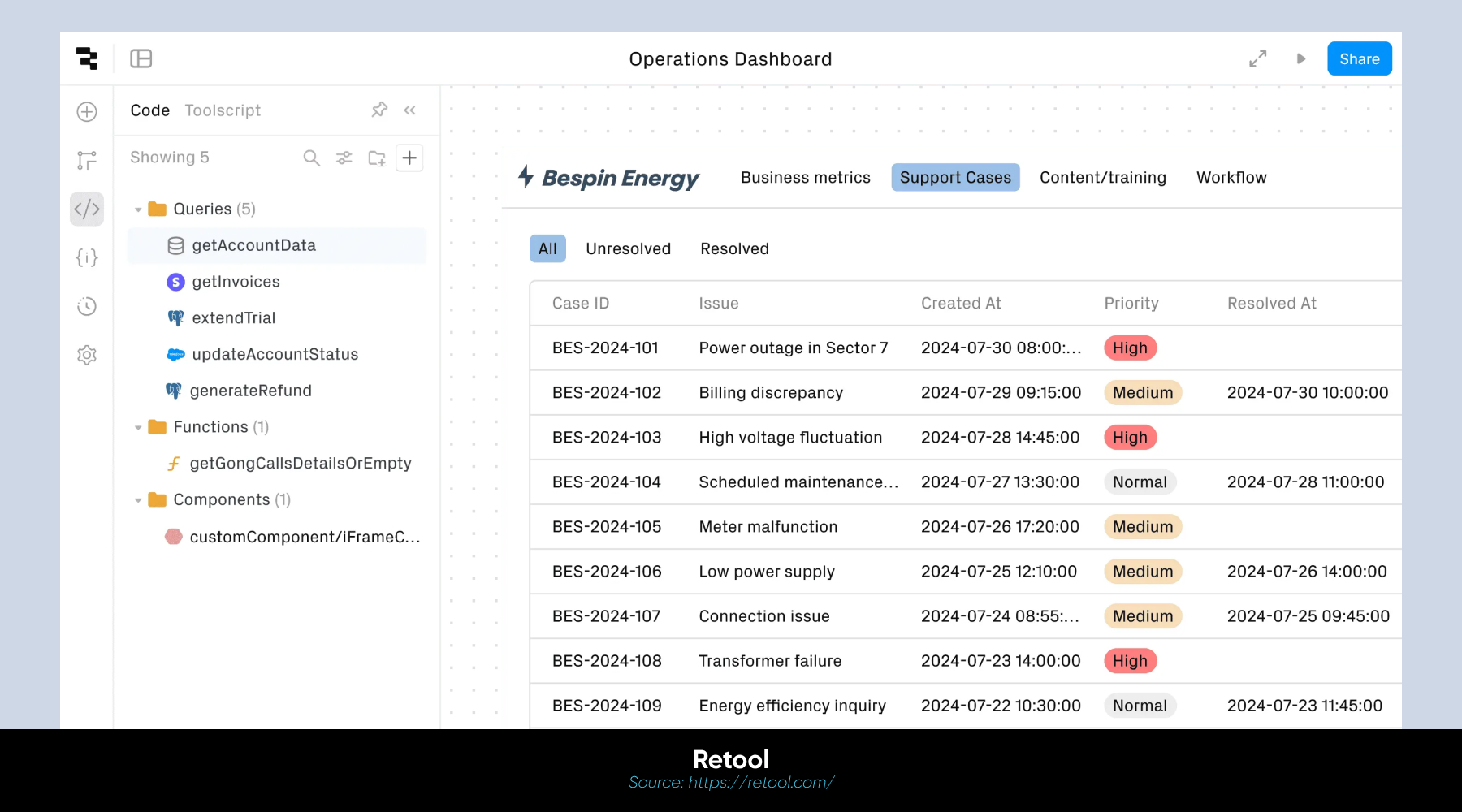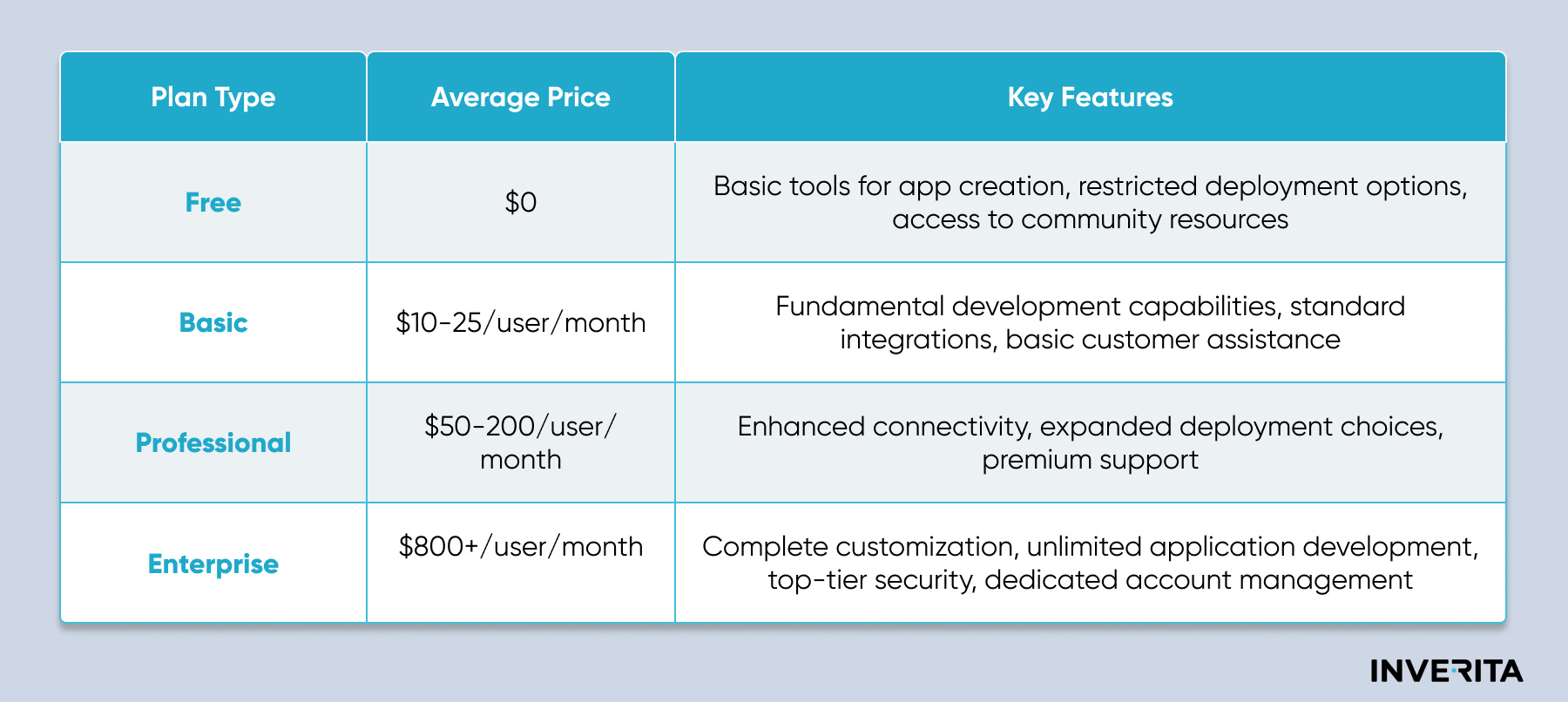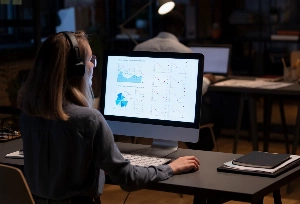Retool is a low-code platform designed to accelerate the development of internal business applications. It enables users to build the frontend, backend, and database components of an app through an intuitive drag-and-drop interface, combined with the flexibility to write custom JavaScript, Python, and SQL code for enhanced functionality. Retool is particularly suited for data-driven applications such as admin dashboards, inventory management systems, and customer support tools.
Key features:
- Pre-built components including tables, forms, charts, and authentication modules
- Drag-and-drop builder
- Integrations with databases like MySQL, PostgreSQL, and MongoDB, as well as REST and GraphQL APIs
- Custom scripting for extended functionality
- Seamless workflow automation
- Cloud and on-premises hosting
- Security & access control
Pros:
- Fast internal tools development with reusable components
- Connection to almost 30 different APIs
- Advanced customization
- Enterprise-grade security and on-premises hosting options
Cons:
- Requires technical knowledge of APIs, database structures, and queries
- Pricing scales per user, making it expensive for growing teams
- Primarily optimized for internal business applications rather than customer-facing apps
Key Features of Low-Code Platforms
Low-code platforms revolutionize development by automating every step of the SDLCenabling both technical and non-technical users to contribute.
With diverse features, users can handle numerous programming tasks easily and deliver custom solutions faster without sacrificing quality, security, and scalability.
Check out the most basic functionality that low-code development platforms must have for fast and efficient development.
Visual Development Interface
Visual modeling simplifies app design by utilizing graphical representations instead of traditional coding. It gives a real-time visual representation of an app’s structure, data relationships, and workflow, making it easier to conceptualize and design complex systems. A visual development interface allows users to see how their solution works while they’re building it.
Why it makes sense:
- Users can assemble graphical user interface components, workflows, and logic visually, streamlining the development process.
- Changes are displayed in real time without constantly switching between code and execution.
- Instead of deciphering lines of code, developers map out processes using flowcharts and diagrams, improving clarity and reducing errors.
- Seamless integrations with databases, APIs, and third-party services by visually defining data relationships and logic.
- Enhanced collaboration via a shared visual model ensures alignment on functionality and requirements.
Drag-and-Drop Functionality
Drag-and-drop functionality is a fundamental feature of low-code app platforms that makes them accessible to users with limited tech expertise. They can design and build applications by simply dragging pre-built components onto a visual canvas without extensive coding.
It brings the following gains:
- Users can visually arrange UI elements, workflows, and data connections, making application development intuitive and simple.
- Without manual coding, applications can be built and modified quickly, reducing time-to-market and, therefore, bringing a stronger competitive edge.
- Developers have more capacity to focus on high-level logic and business functionality rather than spending time on repetitive coding tasks.
- Business users and citizen developers can actively participate in app creation, fostering collaboration across teams.
Pre-built Templates
Pre-built templates and components provide a ready-made foundation for application development, offering a library of reusable UI elements (e.g. buttons, forms), backend functionalities (e.g. authentication modules), and complete app templates for common use cases. These templates and components are quite flexible and fully functional, so there is no need to start from the ground up when developing every new feature.
Why it matters:
- Integrating pre-tested components instead of building features from scratch reduces development time.
- Pre-built elements ensure design consistency and a uniform user experience across applications, maintaining a professional and cohesive look.
- Global updates to templates simplify modifications and reduce maintenance efforts.
- Many templates come with built-in connectors, making it easy to integrate with databases, APIs, and external systems.
Integration Capabilities
Low-code development tools don’t just help build apps – they streamline integration with existing systems like databases, CRMs, ERPs, and legacy software. Built-in tools and connectors eliminate the need for custom API development, making integration seamless, and allow businesses to create scalable, connected applications that adapt to their evolving needs.
This results in the following:
- Seamless connections to third-party services like payment gateways, analytics tools, and communication platforms without writing complex API code.
- Smooth data exchange across systems, ensuring real-time updates and consistency.
- Adaptability to evolving business needs by integrating emerging technologies and external services without major rework.
How to Choose the Right Low-Code Platform
With so many low-code platforms for development available, selecting the right one can feel overwhelming. The key is to start with a clear understanding of your goals and must-have features. Once you define your requirements, narrowing down options becomes much easier. A thorough evaluation ensures you choose a platform that aligns with your business needs and effectively addresses your challenges.
Use this checklist to analyze the essential criteria and make an informed decision.
Core Functionality
Start by evaluating whether the platform offers the essential features you need. Does it provide visual modeling, drag-and-drop functionality, component reusability, and robust automation tools? Check whether the platform supports the level of customization and complexity your application requires. Focus on scalability, data security, testing, analytics, and rapid prototyping capabilities.
Additional Features
Beyond the basics, consider advanced features that enhance development efficiency, such as pre-built templates, AI-assisted development, workflow automation, tools for real-time collaborative development, blockchain technology support, extensive APIs and SDKs for better customization, or top-notch security options. This extra functionality can significantly impact scalability and improve the overall development process.
Integration Capabilities
How easily can a particular low-code platform integrate with other systems or data sources? A robust solution must enable developers to access, integrate, and utilize data from internal databases, third-party services, and legacy systems without compromising security. Look for built-in connectors for databases, APIs, cloud services, and third-party applications like CRMs and ERPs to ensure smooth data flow and interoperability. Check secure data handling to ensure compliance with industry standards from the start.
Cloud Support
A reliable low-code platform should offer flexible deployment options, supporting public, private, hybrid clouds, and on-premise hosting. It must provide high availability and resiliency to ensure critical applications remain operational with minimal downtime. In order to avoid scalability and performance issues, check how the platform handles growing data volumes and user demands. Additionally, evaluate how easily applications can be migrated between cloud environments if business needs change.
Usability
The platform should be intuitive and user-friendly for both developers and non-technical users. A well-organized, responsive interface with clear navigation paths reduces the learning curve and speeds up development.
Onboarding
Assess the availability of comprehensive documentation, tutorials, and onboarding resources. A well-structured learning process ensures that your team can quickly adapt to the platform and get started with development effortlessly.
Vendor Support and Community
Reliable vendor support is crucial for troubleshooting and ongoing assistance. Look for platforms with strong customer support, regular updates, active user communities, and extensive knowledge bases to help resolve various issues quickly.
Value for Money
Compare the platform’s cost against the features, scalability, and long-term maintenance expenses. Consider factors like licensing costs, per-user fees, and any additional charges for premium features. Ensure the pricing structure aligns with your budget and growth plans.
Use Cases
Not all low-code app platforms are built for the same purposes. Some suit best for internal applications, while others are perfect for customer-facing apps or enterprise-level automation. Choose a platform that fits your specific objectives.
Reviews
Look through reviews and case studies to get meaningful insights into the platform’s performance. Feedback from other businesses can highlight strengths and weaknesses, and prepare you for potential challenges you might encounter.
Cost of Low-Code Platforms
The price might become a determining factor in picking a low-code app development platform. To avoid unexpected costs, it’s crucial to investigate the available pricing options and plans which vary based on the number of users, applications built, and additional features. Additionally, many vendors offer custom enterprise plans with negotiable pricing.
Low-code platforms typically provide two pricing structures:
- Cost per user – you pay for the number of users accessing the platform.
- Cost per app – you pay based on the number of applications created, with additional charges for each user.
Additional costs to consider:
- Scaling – as your business grows, you may need to upgrade your plan to handle more users, apps, or data processing capabilities.
- Cloud deployment – some platforms charge extra for private or hybrid cloud hosting options.
- Developer costs – if you require advanced customization beyond the platform’s built-in tools, hiring a low-code developer can add to the budget and salaries vary widely by region.
- Extra features – advanced automation, AI capabilities, or third-party integrations, may require additional expenses.