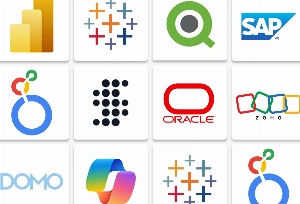The development process contains two things that seem disparate but are actually related.
Here’s the first one. Genuine software engineers don’t think about money. They long to be creative and see the immediate results of their creativity without facing any issues.
Your company’s goal is to get more money and cut down the time frames required for the product to appear on the market. Frankly speaking, fast development of the minimum viable product and immediate updates of the existing projects are your business’s biggest dreams. And that’s the second one.
This guide contains both, theory and practice.
Theoretical side
Of course you cannot please everybody, however, CI/CD breaks the rules. This simple idea belongs to IT pioneer, Grady Booch. Can you imagine your colleague running from department to department with a floppy disk three times a day to introduce CI? That’s how challenging it was to implement CI in 1991. Today, things look way less complicated.
The main purpose of CI/CD is a continuous merge of working copies into the main development branch and frequent project build execution for a discovery of potential bugs and resolution of integration problems.




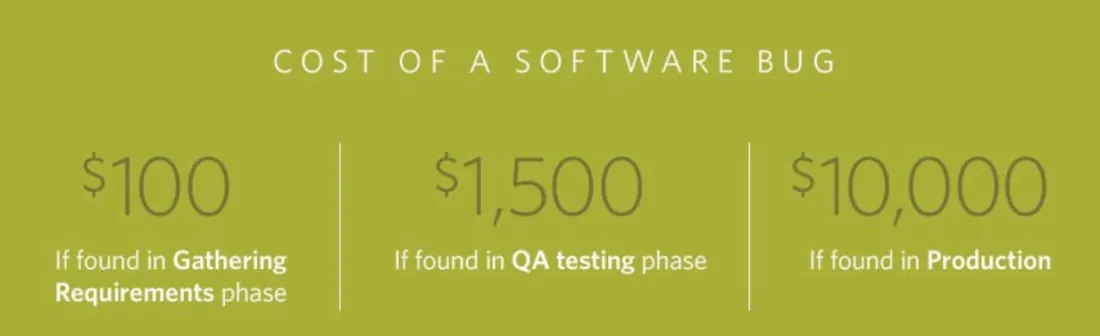
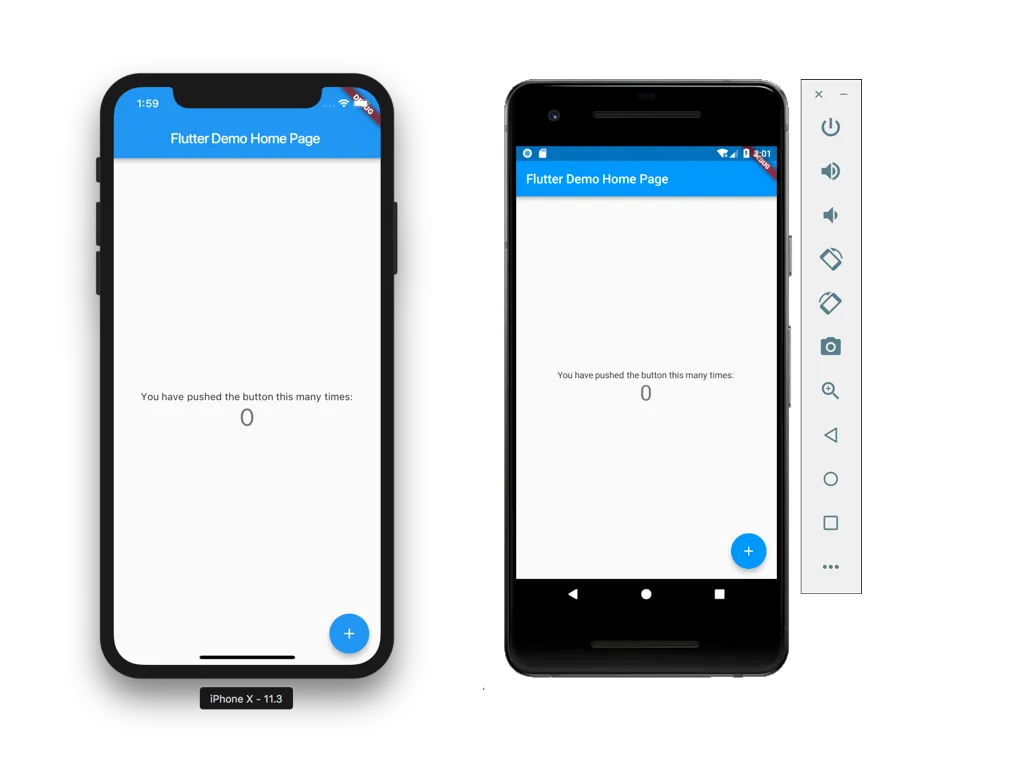
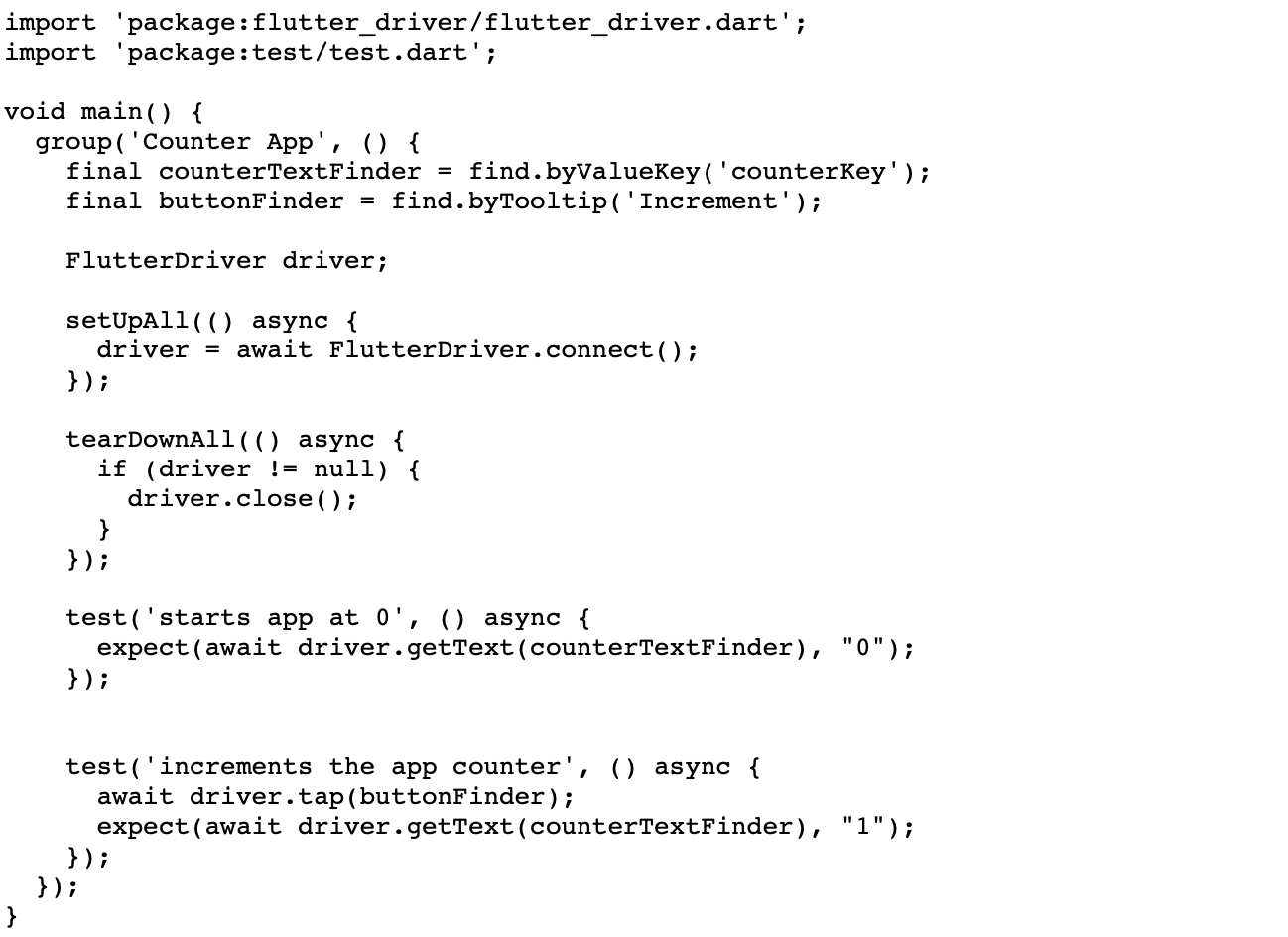

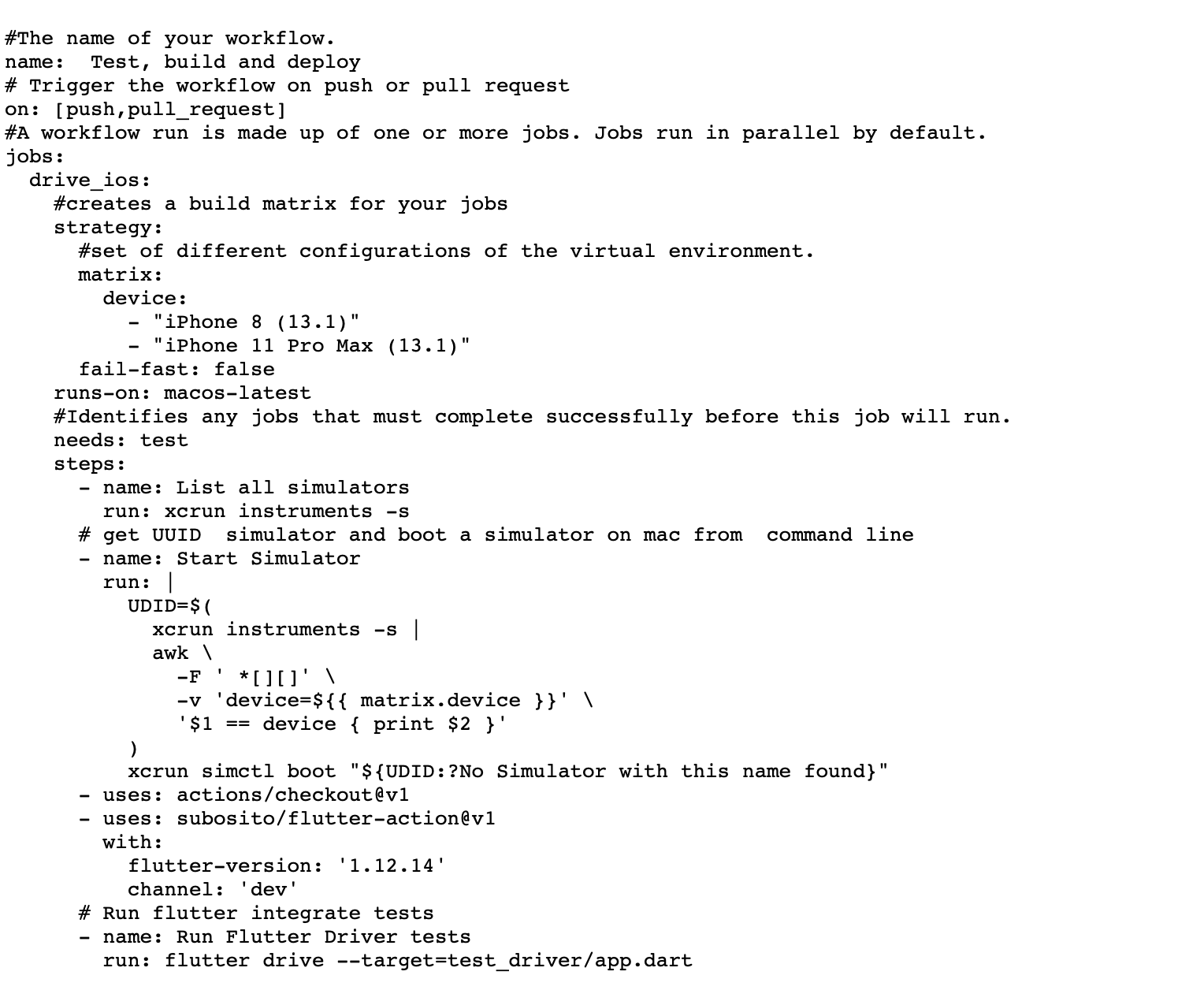
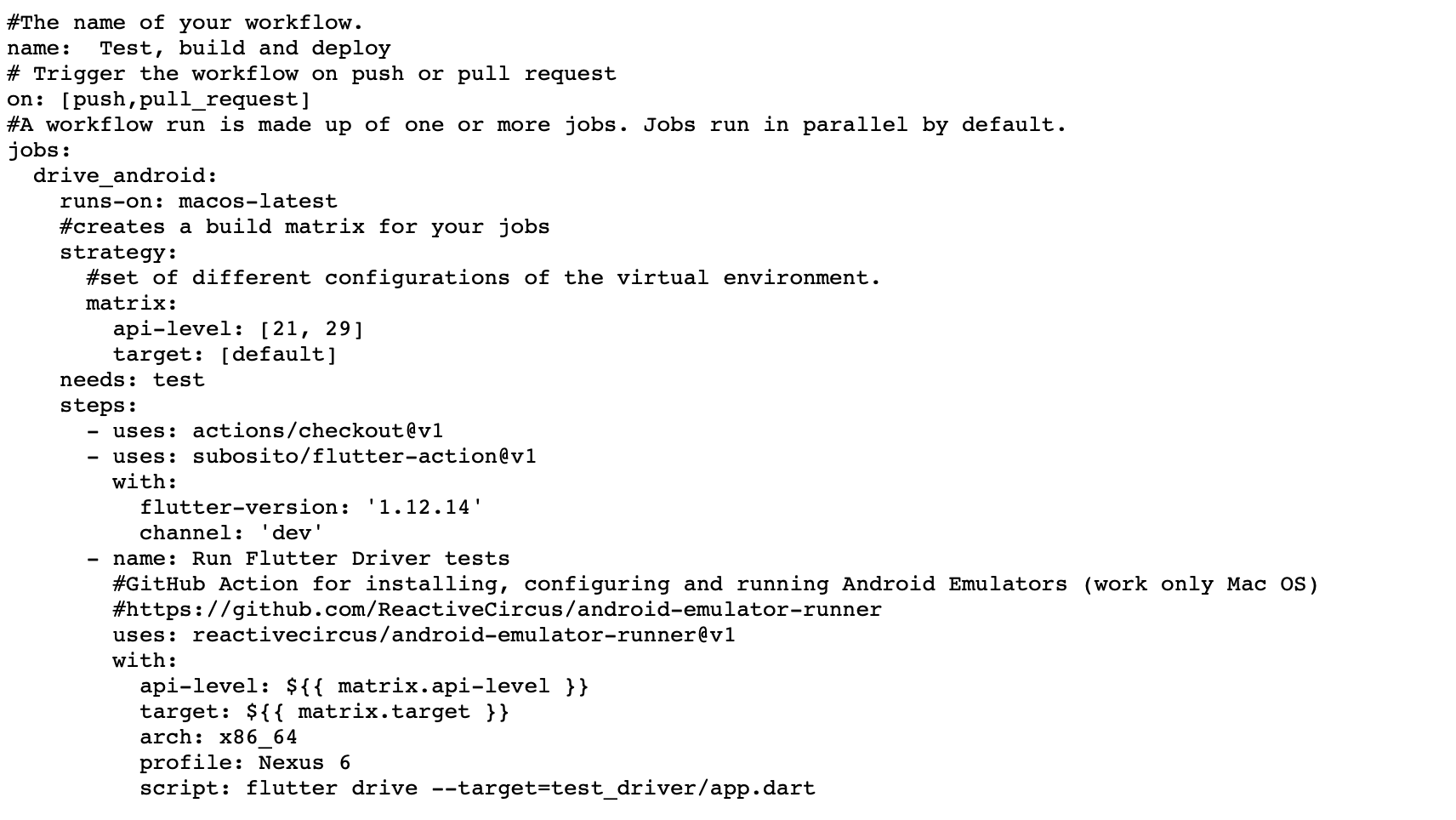
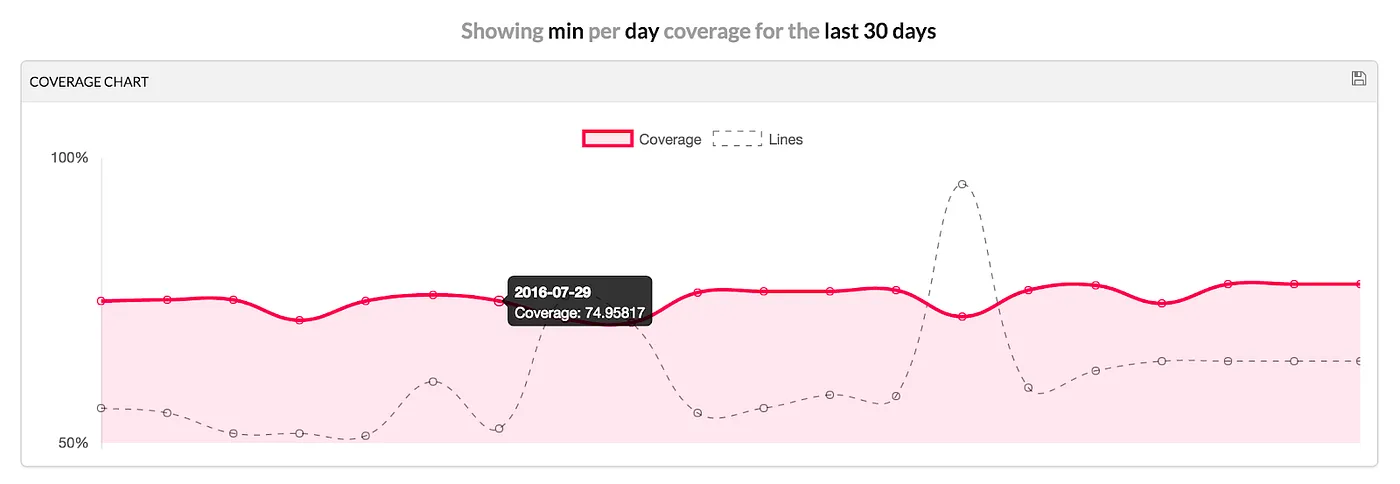
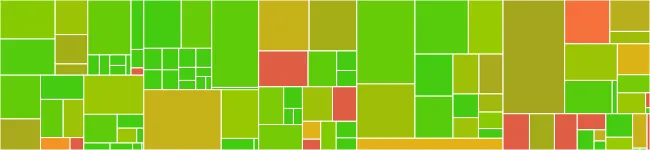
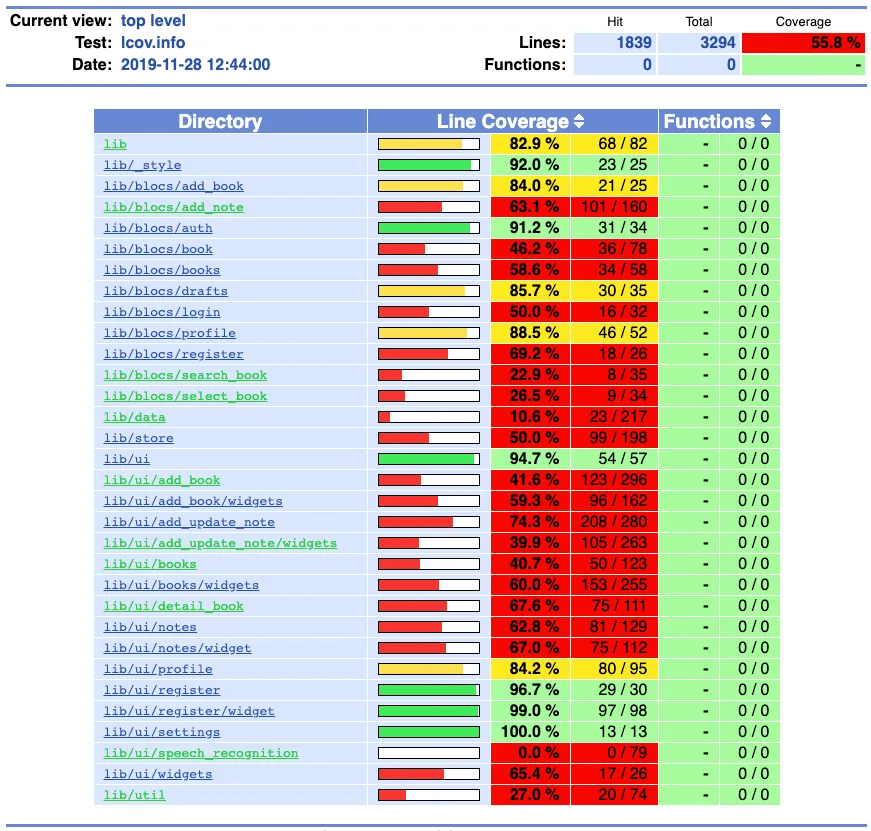
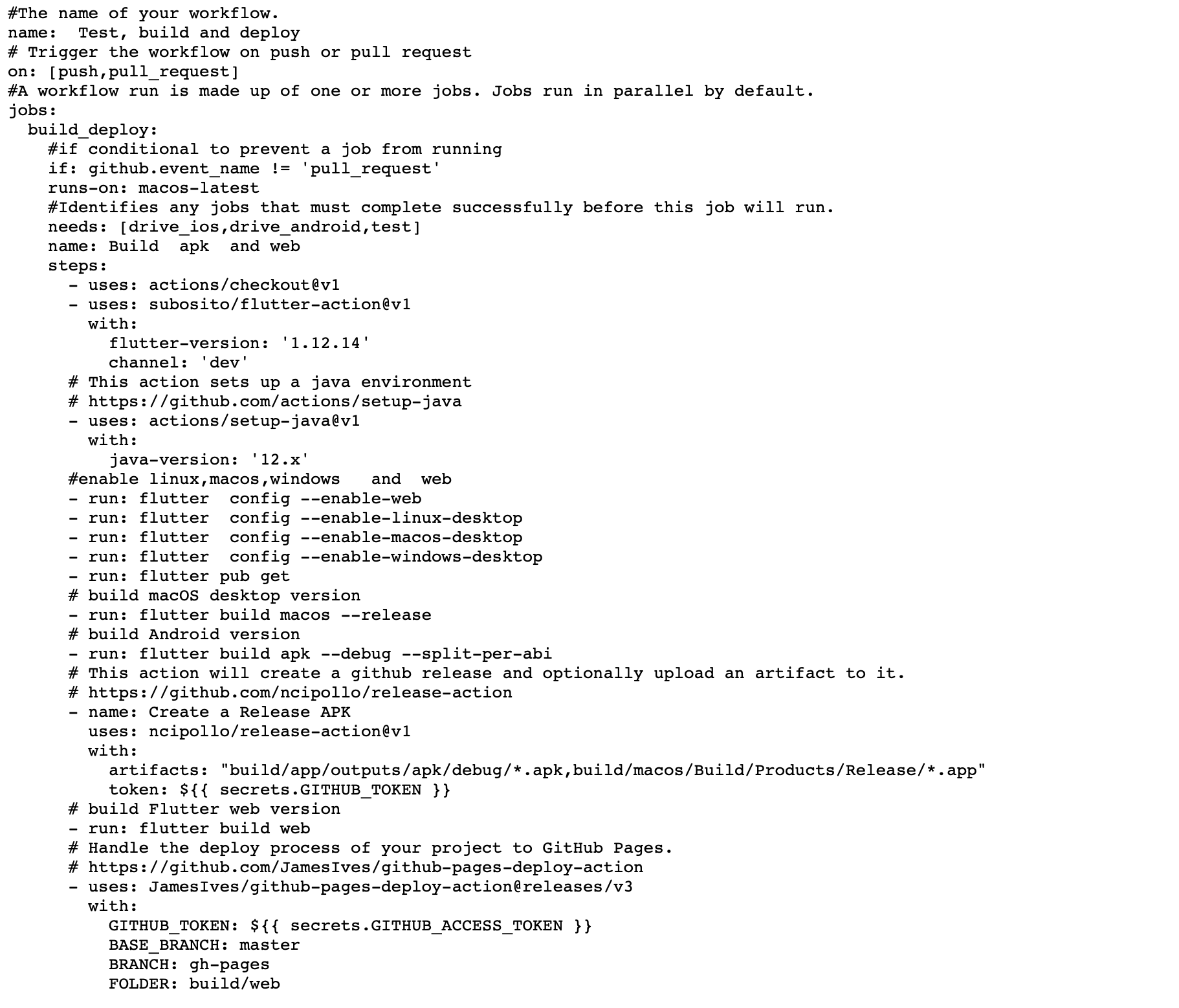
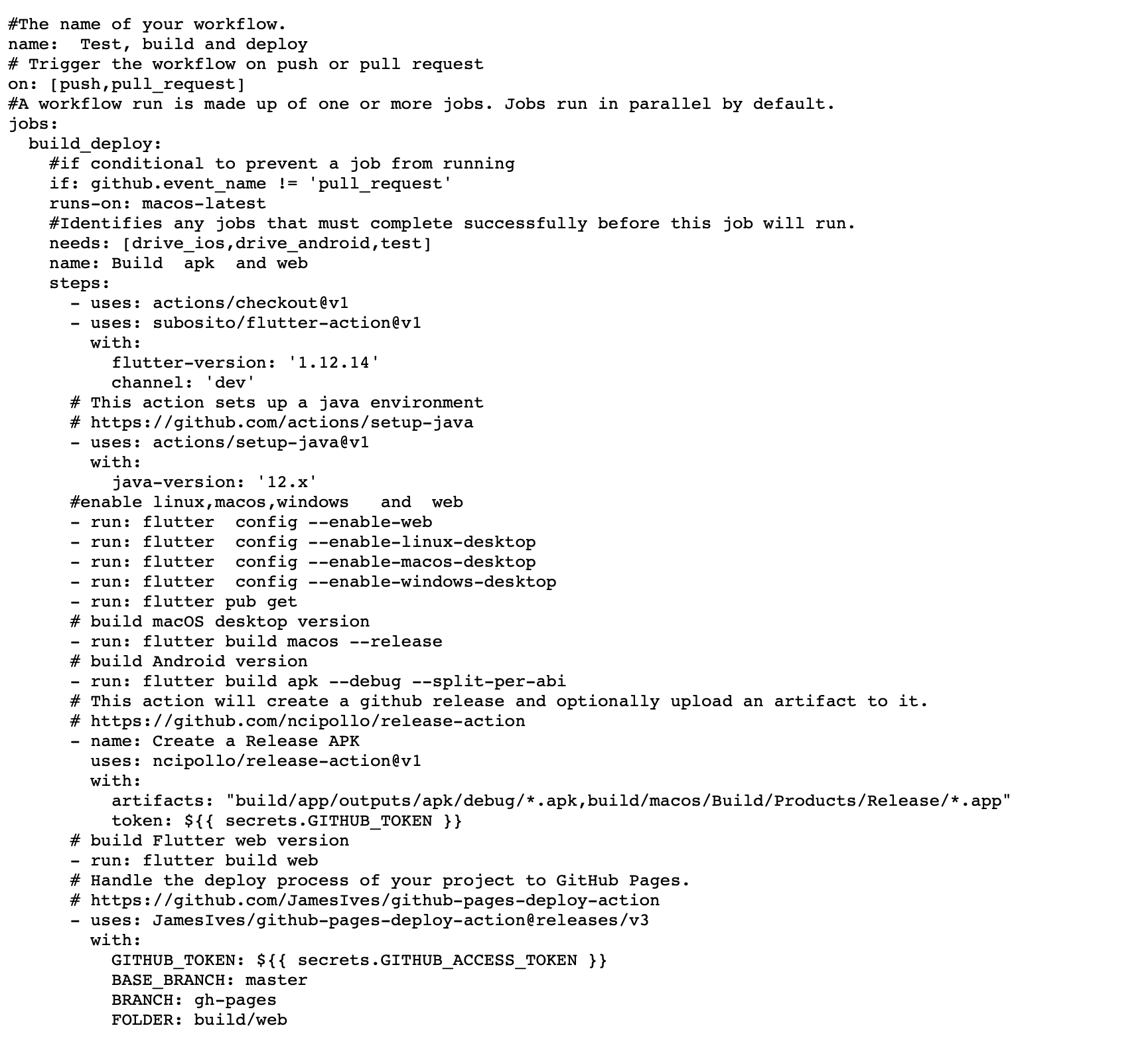

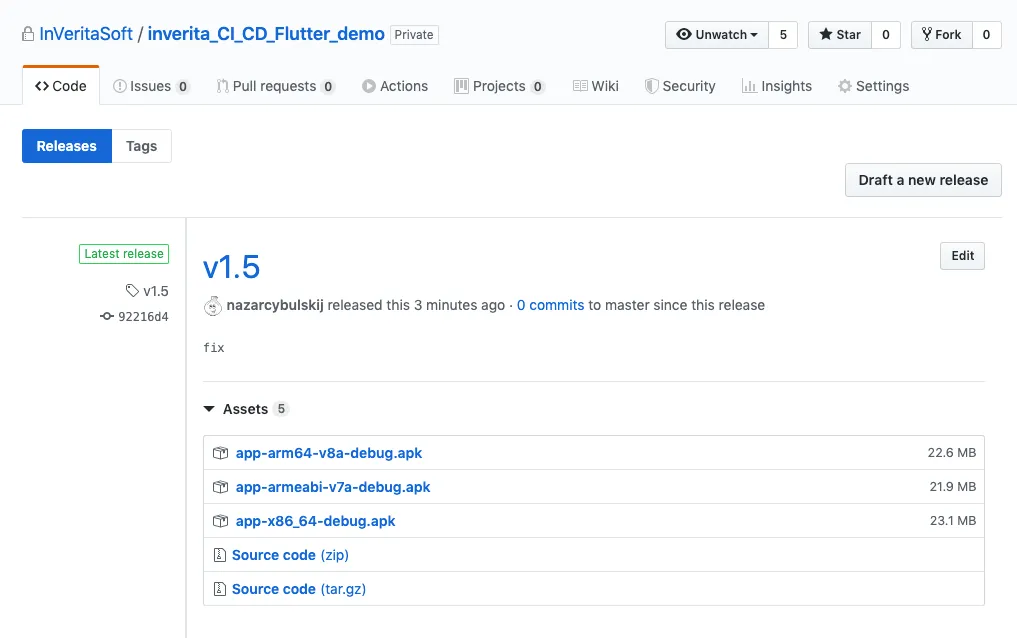
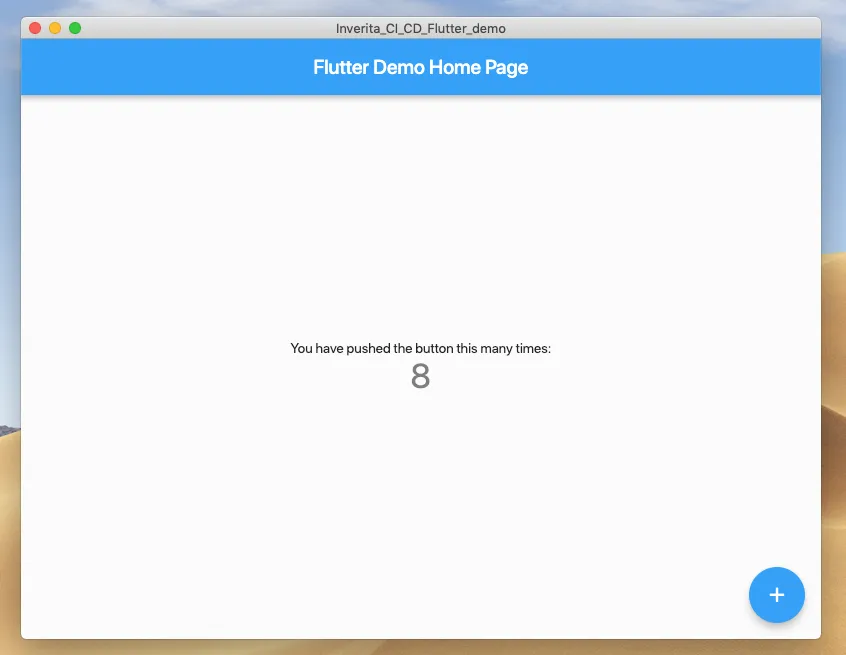

_1764586939-small.webp)