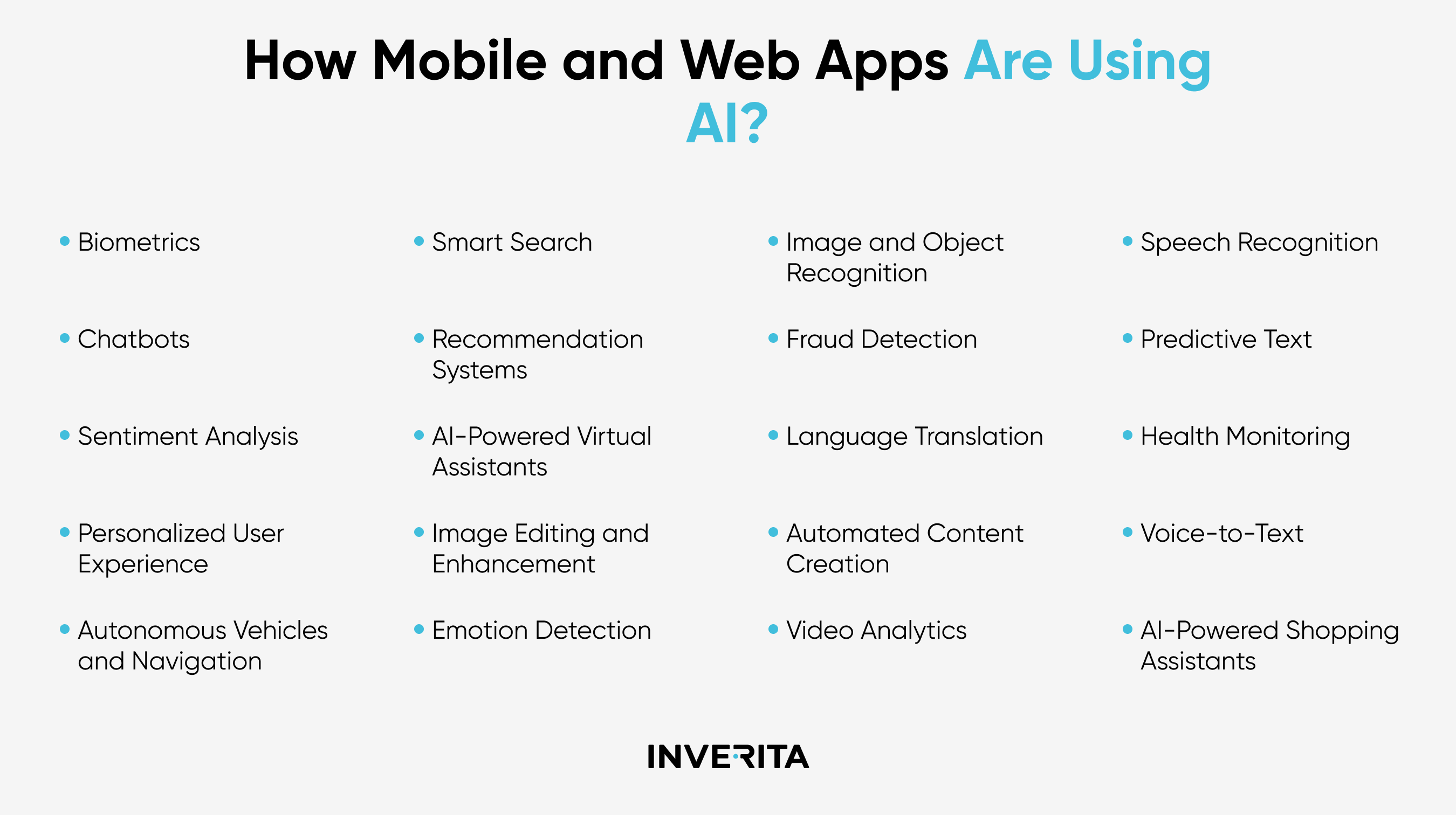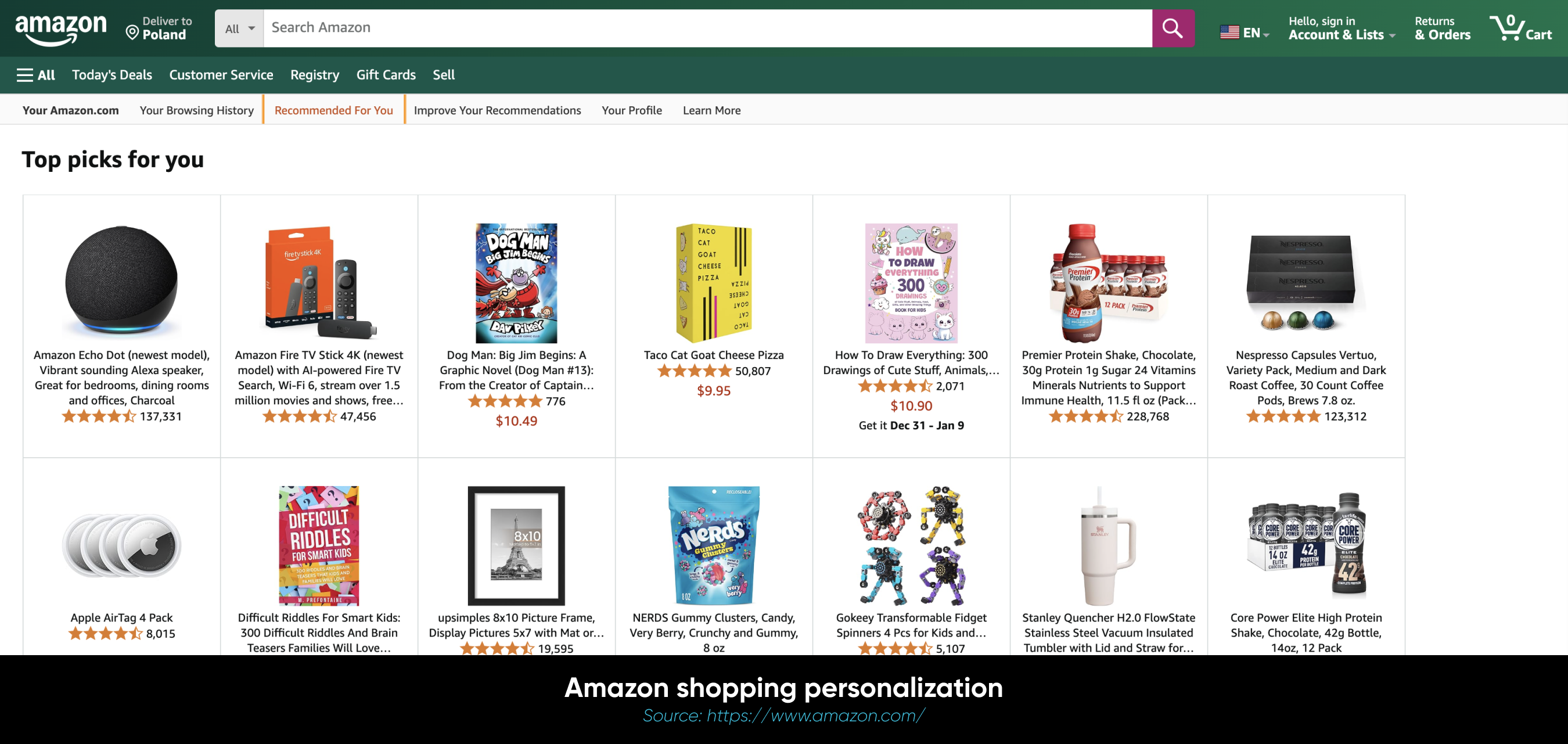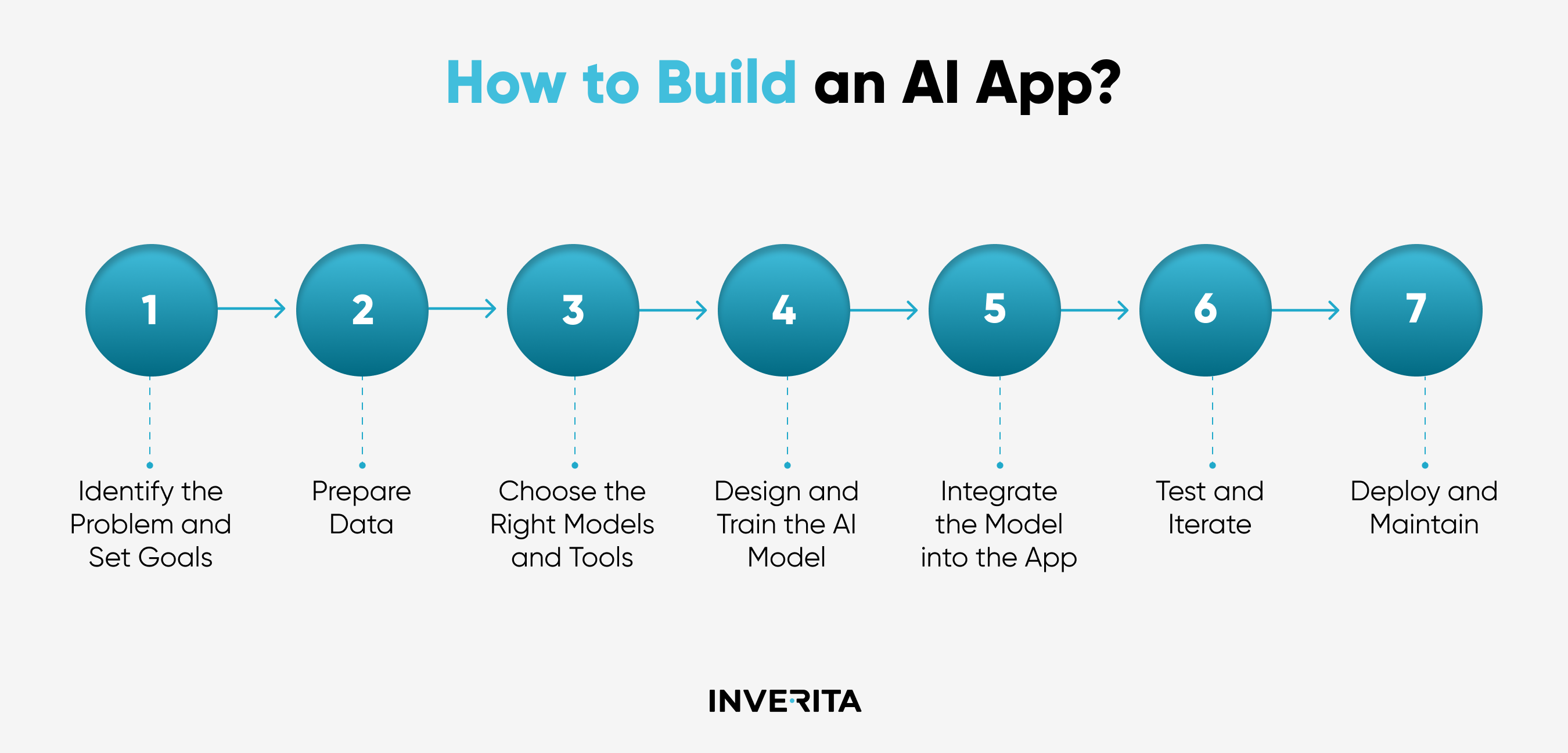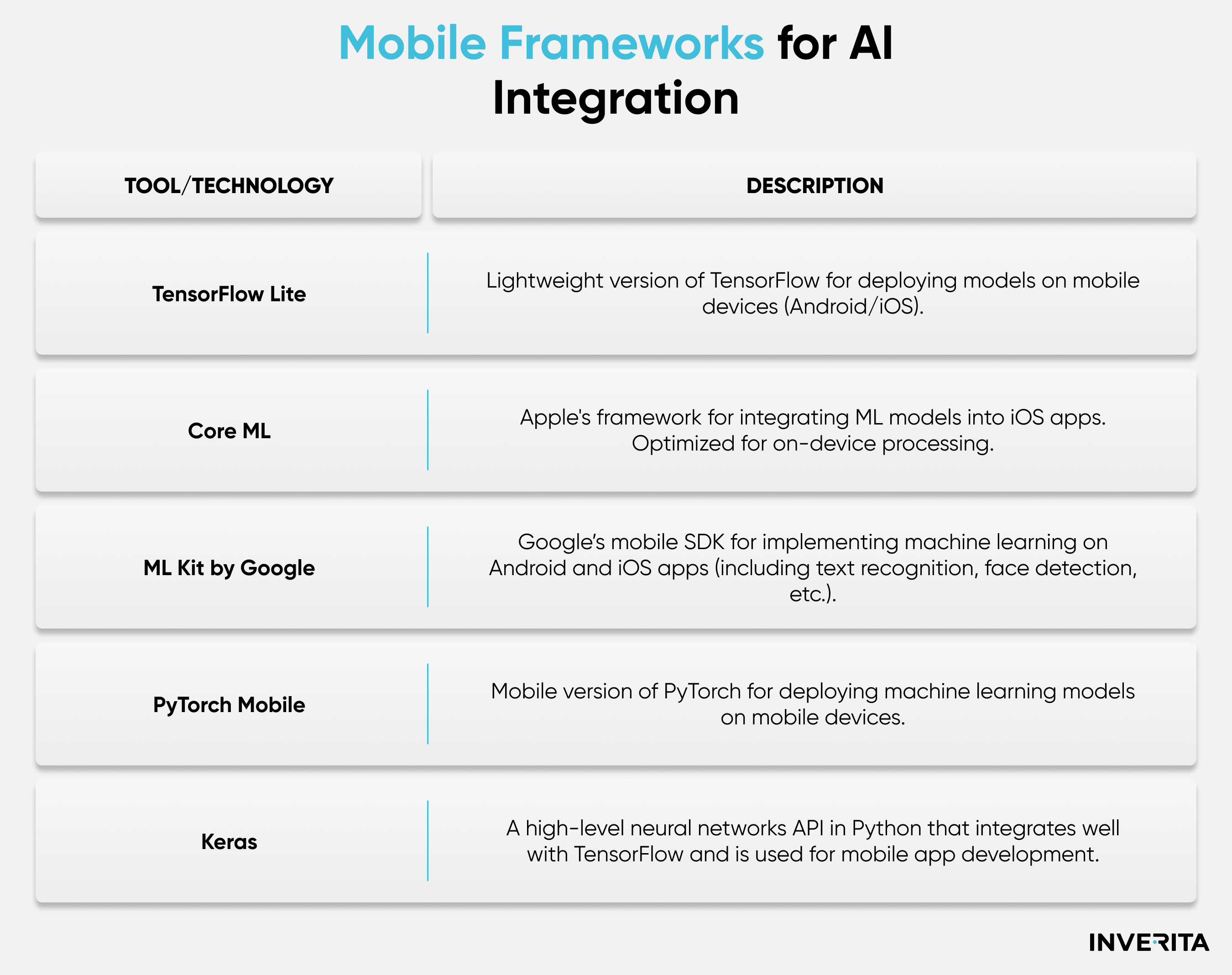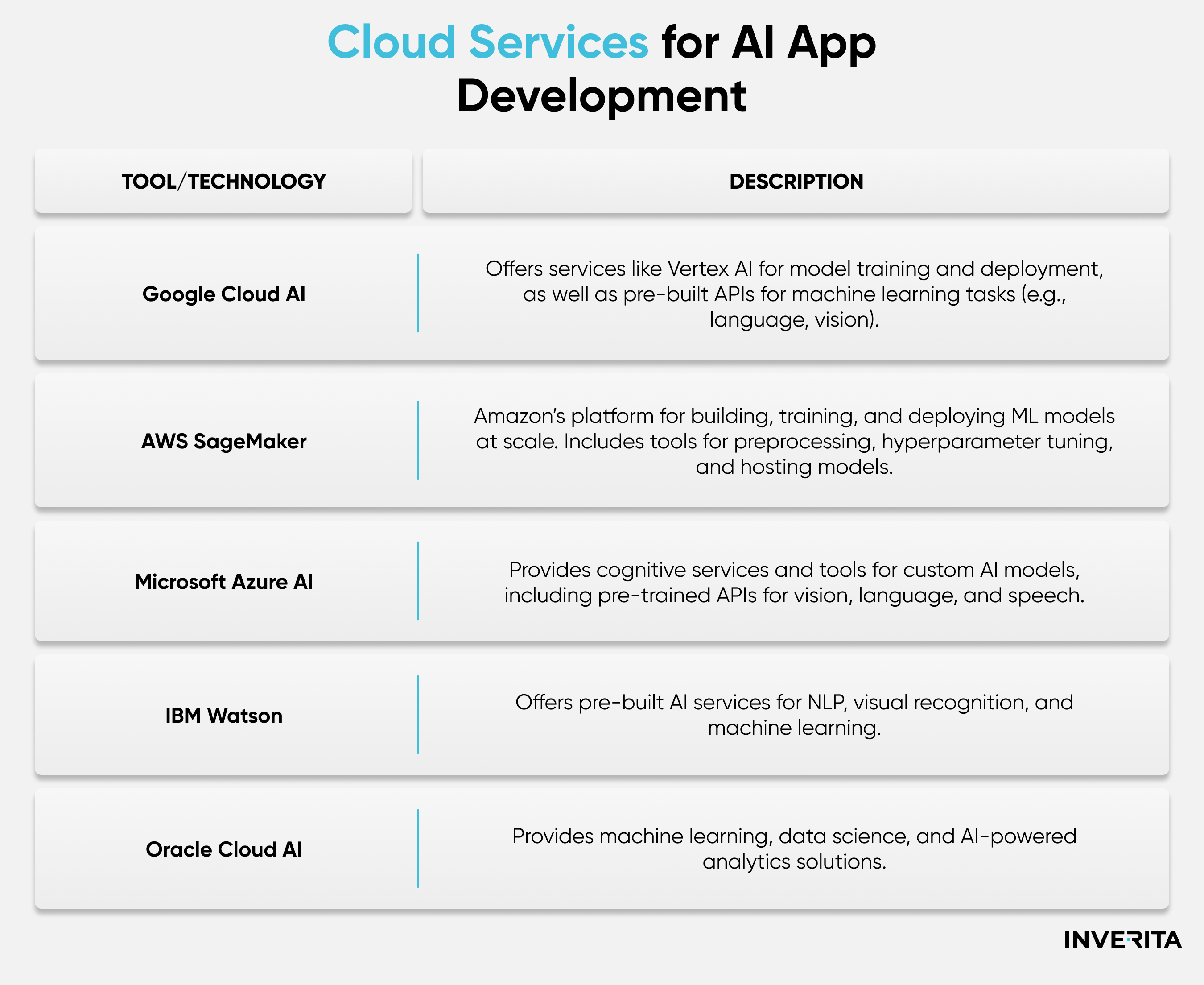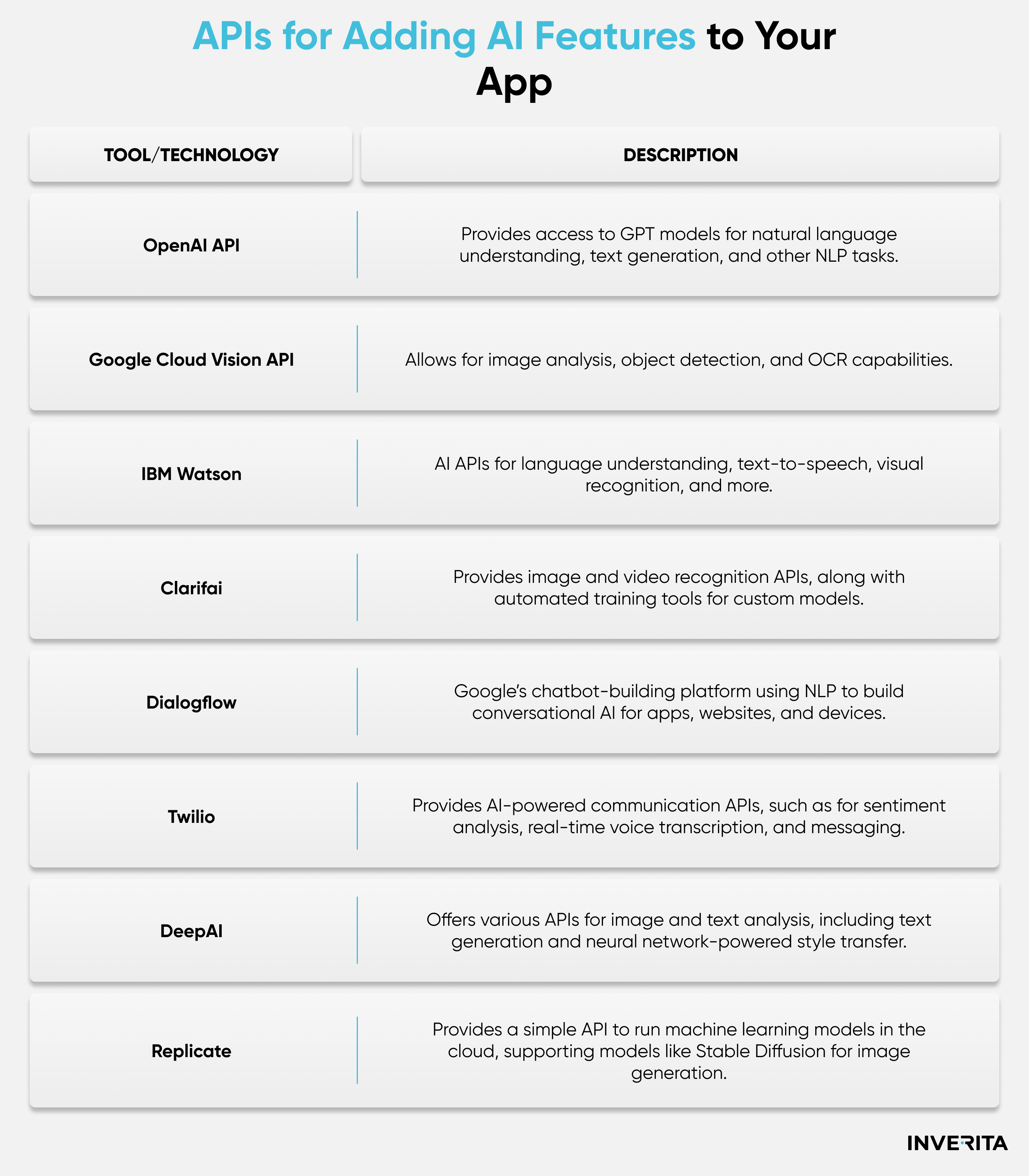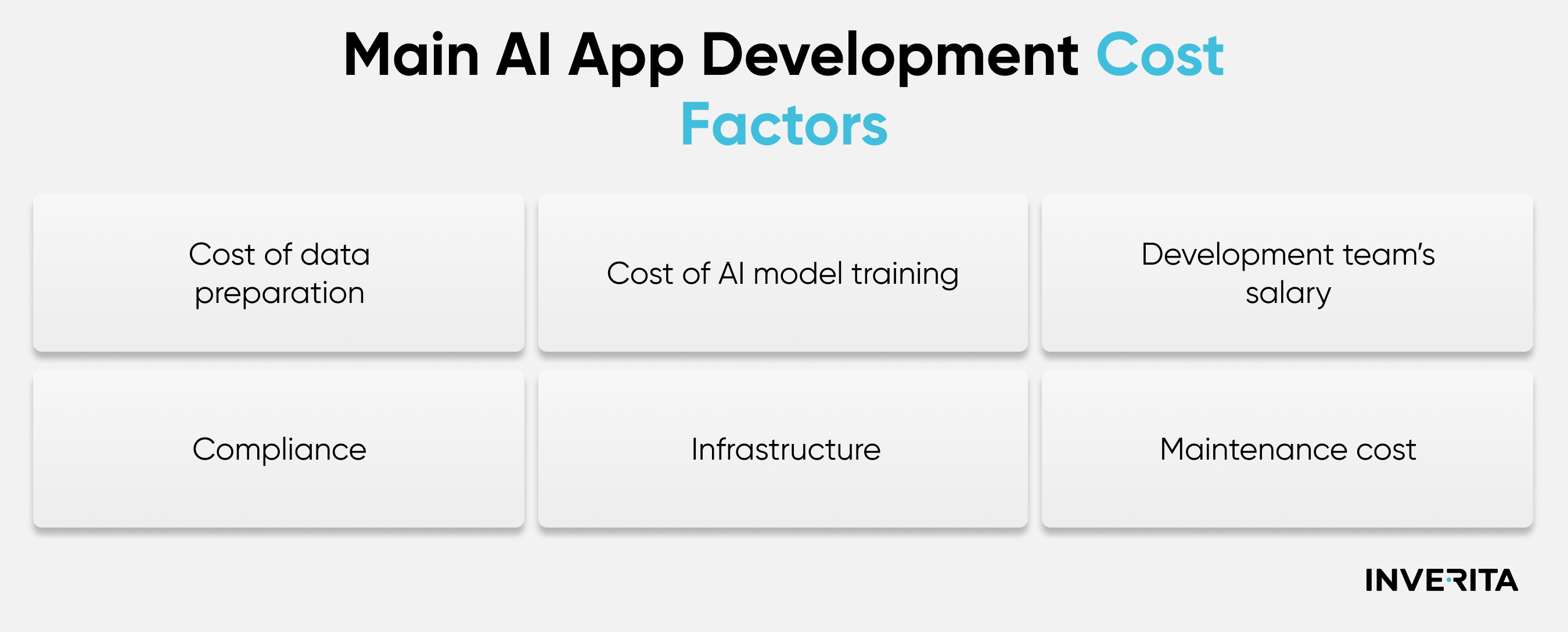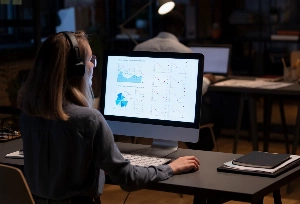#1 Identify the Problem and Set Goals
Artificial intelligence app development starts with one crucial question: What problem are we trying to solve?
Define the challenge, understand how AI can address it, and set clear, measurable goals that align with business goals.
For example, apps like Grammarly succeed because their purpose: enhancing writing with real-time grammar corrections, is sharply defined. Use the SMART framework (Specific, Measurable, Achievable, Relevant, Time-bound) to set KPIs such as model accuracy or user engagement.
We also recommend involving stakeholders early on to gather insights, align expectations, and ensure feasibility.
#2 Prepare Data
Collecting and preparing data is the central concept of how to create an AI app.
According to a Gartner survey, organizations lose around $15 million every year because of bad data quality.
To mitigate such risks, make sure you select the right datasets tailored to your app’s goals.
For example, if you're building a natural language processing model, platforms like Common Crawl, Kaggle, and Amazon Web Services Data Exchange offer valuable resources.
Common Crawl, famously, supplied 82% of the raw tokens for GPT-3. However, it’s not just about acquiring data, preparing it is just as important.
Data preparation involves three key stages: cleaning, preprocessing, and wrangling. Cleaning removes inaccuracies like duplicates or errors using tools like OpenRefine. Preprocessing ensures data quality by transforming, normalizing, or reducing it. Finally, wrangling refines data into a format ready for AI model training.
Skipping or rushing these steps when you build an AI app can compromise your model’s accuracy.
#3 Choose the Right Models and Tools
The success of your AI app heavily depends on selecting the right tools and frameworks that align with your goals and integrate with your existing systems.
For custom AI applications requiring detailed control, frameworks like TensorFlow and PyTorch are great options. TensorFlow excels in complex commercial applications like Airbnb’s AI-driven image classification, while PyTorch is favored for its flexibility in experimental projects, albeit more suited for research.
If you're new to AI or need quicker deployment, Google AutoML and cloud platforms like Google Cloud AI, Amazon SageMaker, and Azure Machine Learning can be an excellent choice. These services simplify integration by offering pre-trained models and APIs, perfect for tasks like chatbots or image analysis.
You’ll find detailed list of tech stack on how to build an AI app later in this blog.
#4 Design and Train the AI Model
The training phase involves carefully selecting the training approach, designing the model architecture, and training the model effectively.
1. Choosing the Training Approach
- Supervised Learning: Ideal for tasks where labeled data is available, such as image classification or fraud detection.
- Unsupervised Learning: Used to uncover patterns in unlabeled data, like clustering customer segments.
- Reinforcement Learning: Suitable for decision-making scenarios, such as teaching robots to navigate or improving game strategies.
2. Selecting the Model Architecture
- Convolutional Neural Networks (CNNs): Best for visual data, like facial recognition or object detection.
- Recurrent Neural Networks (RNNs): Excellent for sequential data, such as stock market predictions or language translation.
- Generative Adversarial Networks (GANs): Useful for creating realistic images, enhancing videos, or generating synthetic data.
3. Preparing the Data
- Data Splitting: Divide the dataset into training (70%), validation (15%), and testing (15%) sets to ensure balanced model development.
- Feature Engineering: Enhance the model's deep learning by transforming raw data into meaningful features, like scaling numerical values or encoding categorical variables.
4. Training the Model
- Feed the training data into the model and iterate multiple times to minimize errors.
- Use hyperparameter tuning to adjust settings like learning rate or batch size for optimal performance.
- Employ cross-validation techniques to validate the model’s performance across diverse subsets of the dataset.
5. Evaluating the Model
- Test the model on unseen data to simulate real-world scenarios.
- Measure KPIs like accuracy, recall, or F1 score to assess its effectiveness.
#5 Integrate the Model into the App
The integration process involves embedding the trained model into the app’s front-end or back-end, depending on its purpose. For example, front-end model integration for features like chatbots, while back-end integration for resource-intensive tasks like speech recognition.
You’ll also decide whether to process data on the cloud or on the device (edge AI). On-device processing offers faster response times and better privacy, which is necessary for IoT applications, while cloud-based processing provides greater scalability and computing power for most scenarios.
To simplify model integration, leverage existing AI APIs, such as Google Cloud Vision or OpenAI’s API, which can provide advanced functionalities without building AI models from scratch.
#6 Test and Iterate
Testing and iterating an AI app ensures it performs reliably and meets user needs. Start by evaluating the app using clear metrics like accuracy, latency, or user engagement, and test it with real-world data, edge cases, and adversarial inputs to identify weaknesses.
Effective testing combines three key methods: unit testing to ensure individual components like chatbot functions work correctly, integration testing to verify seamless collaboration between AI and other app elements under real-world conditions, and user acceptance testing to align with user expectations by gathering diverse feedback.
Incorporate a feedback loop to continuously refine the app based on user input and monitored performance.
#7 Deploy and Maintain
Start by selecting the right platform, whether web servers for online apps, app stores for mobile, or scalable cloud platforms like AWS or Google Cloud.
Then you need to configure the app with proper environment variables, databases, and third-party services, and use CI/CD pipelines and containerization tools like Docker to streamline and automate deployment.
During post-deployment, make sure you implement monitoring systems to track performance metrics (e.g., response times, uptime) using tools like Prometheus or CloudWatch.
Analyze user interactions via analytics platforms, for example, Mixpanel to understand user behavior and identify improvements.
We also recommend setting up alerts for critical issues like outages to ensure rapid response.
Finally, don’t stop gathering user feedback through surveys, in-app tools, or app store reviews, and use this data to guide regular updates for performance, security, and feature enhancements
Common Challenges When Building an AI-Powered App
When learning how to make an AI app, business owners often face several common challenges that can influence the app’s success.
Ensuring AI Model Accuracy and Efficiency
A highly complex model might deliver excellent accuracy but could be resource-intensive and slow, especially in real-world applications. A recommendation engine for an e-commerce platform like Amazon must make accurate suggestions quickly, even as it processes millions of products and user behaviors.
Try to simplify the model by focusing on the most relevant features or using techniques like pruning and quantization to reduce computational load without sacrificing too much accuracy.
Balancing AI Performance with App Speed
Integrating AI into an app can sometimes slow it down, especially if the model requires significant computing power. An app that uses AI for real-time effects might struggle to deliver smooth performance on older devices. This issue can lead to user frustration and app abandonment.
To address this, software developers can optimize the app by deploying lightweight models or using cloud computing to handle intensive tasks.
Managing Data Privacy and User Consent
Ensuring data privacy and securing user consent is one of the critical challenges when you create AI app. Developers need to implement security measures like encryption and secure authentication to secure user data while ensuring compliance with regulations such as GDPR or HIPAA.
Collecting only the data necessary and anonymizing it when possible helps reduce cyber threats. Transparency is also very important to ensure high ethical standards. Users should understand what data is collected, why it’s needed, and have the ability to access, modify, or delete it.
Regular reviews and audits of data practices and AI algorithms help maintain individual privacy, fairness,high industry standards, and trust in the app.
Lack of High-Quality Data
AI models rely on data to learn and improve, but getting access to diverse, high-quality data can be a major hurdle. Poor or biased datasets can lead to inaccurate predictions and unintended consequences. For example, facial recognition systems have faced criticism for poor accuracy with underrepresented demographics due to insufficient training data diversity.
Developers can overcome this by collecting data ethically, augmenting existing datasets, or leveraging synthetic data to fill gaps. Open datasets and partnerships can also help access a broader range of data to improve the model’s performance.
Tools and Technologies for AI-Powered App Development
Mobile Frameworks for AI Integration