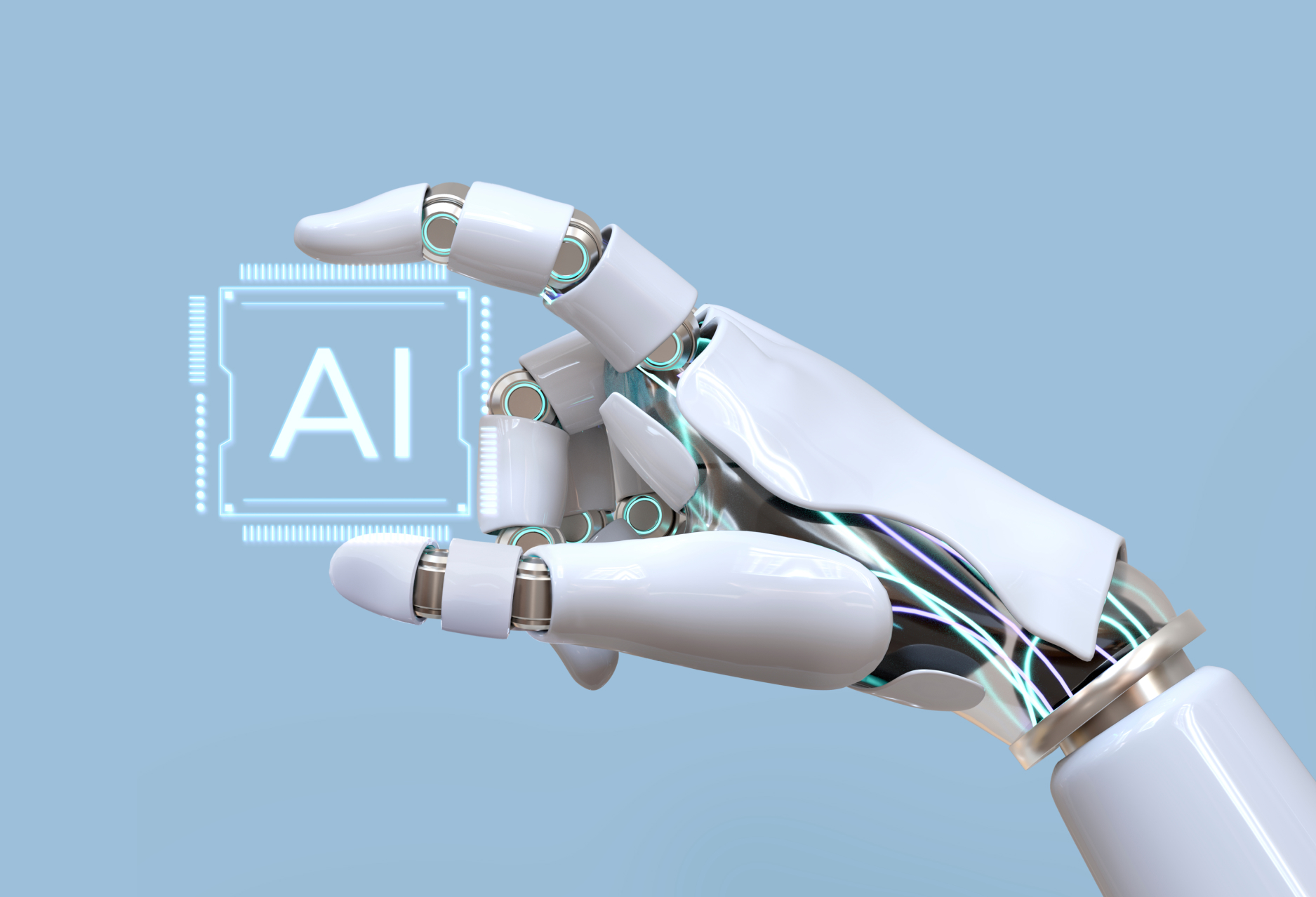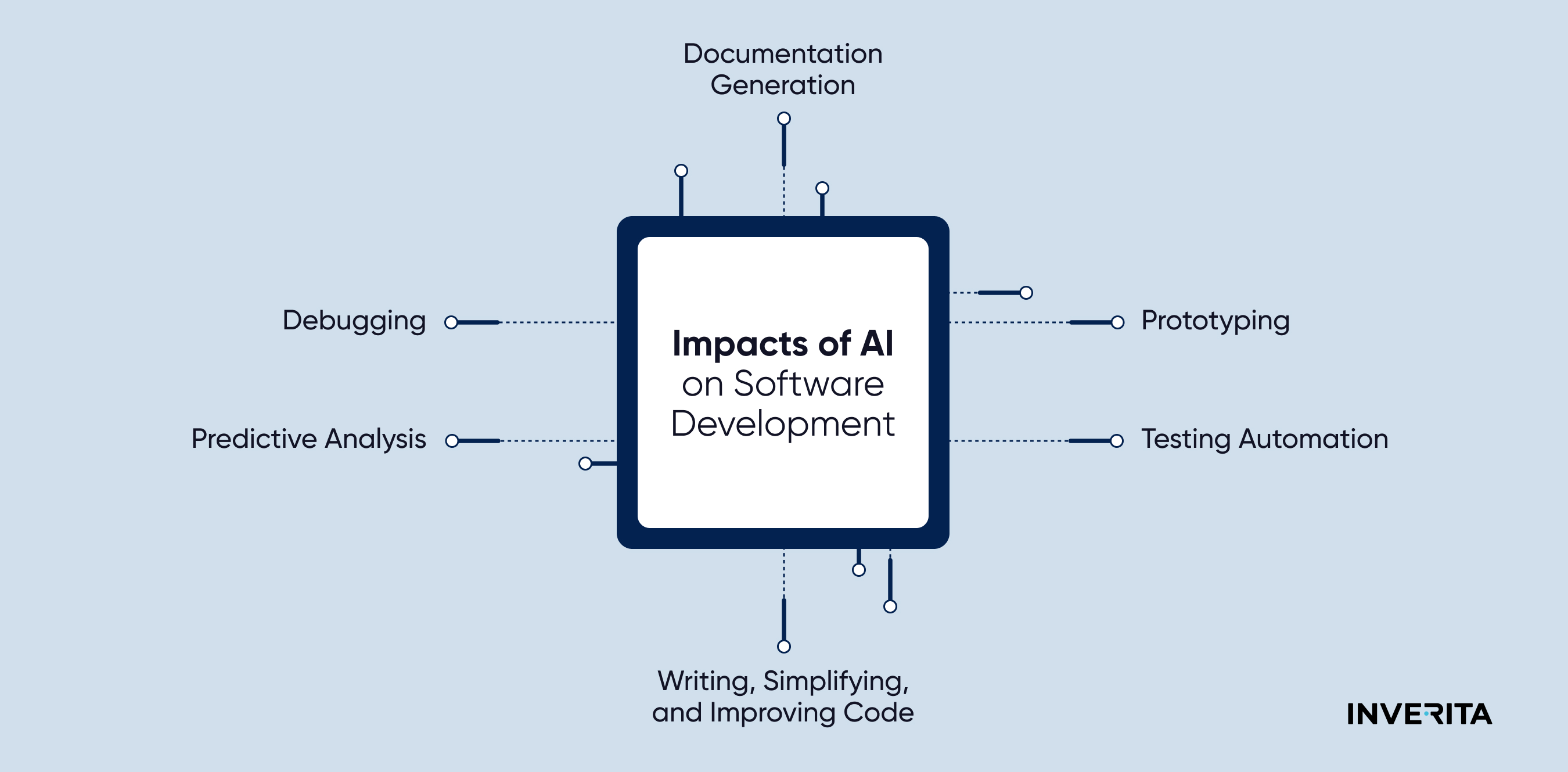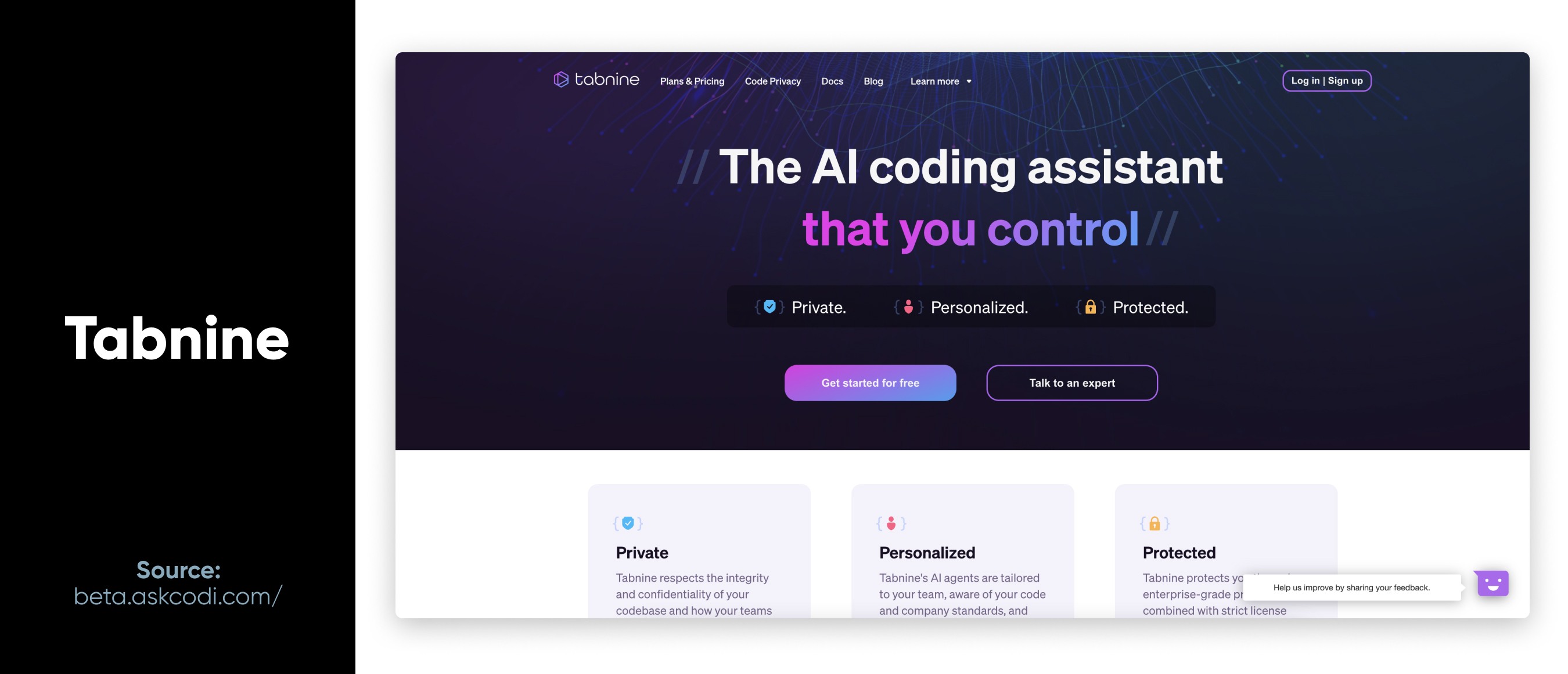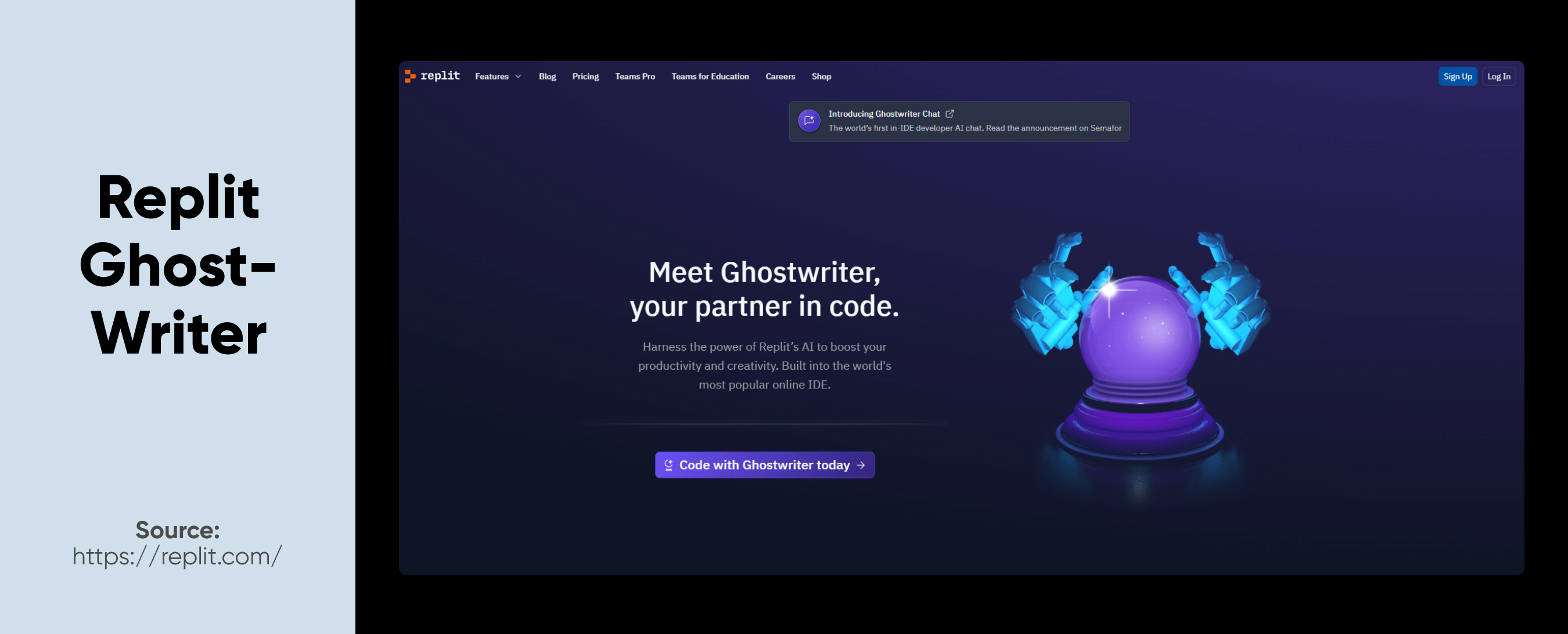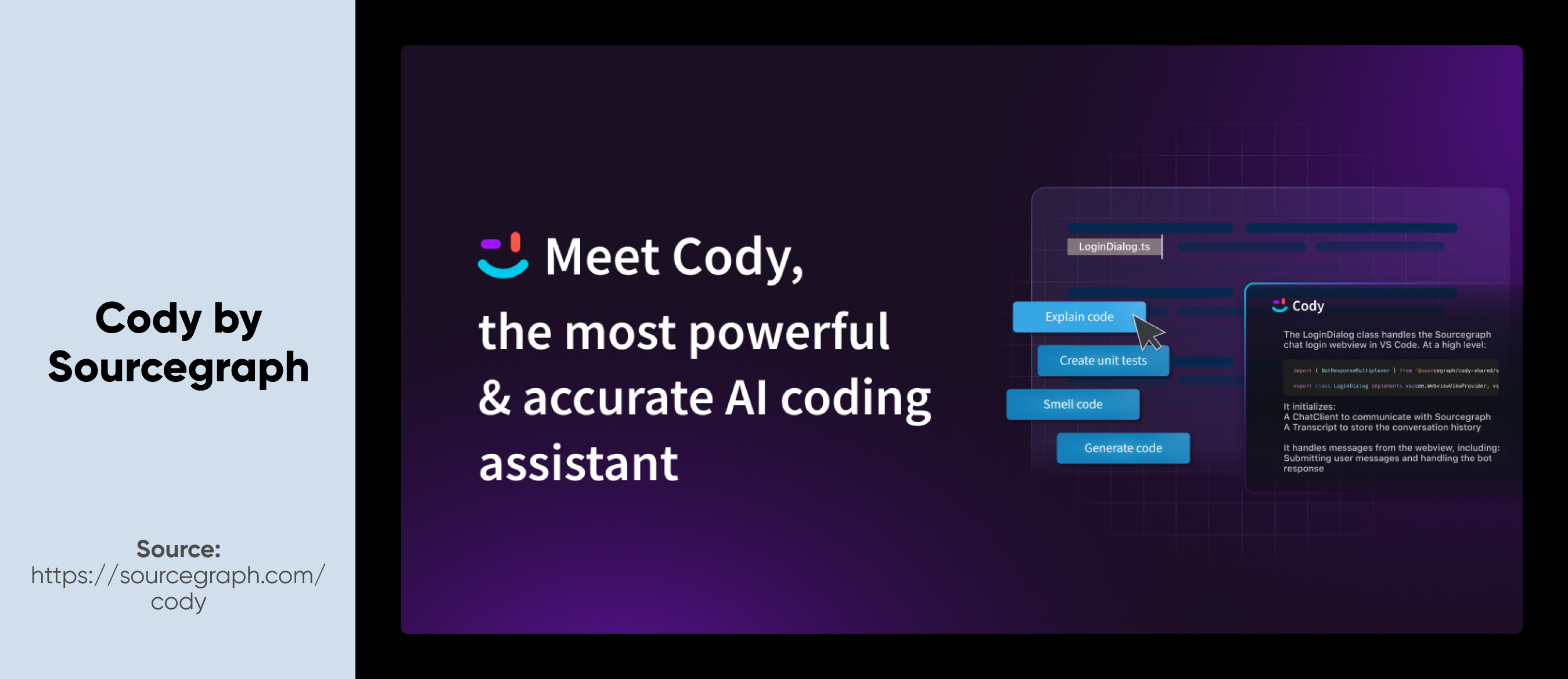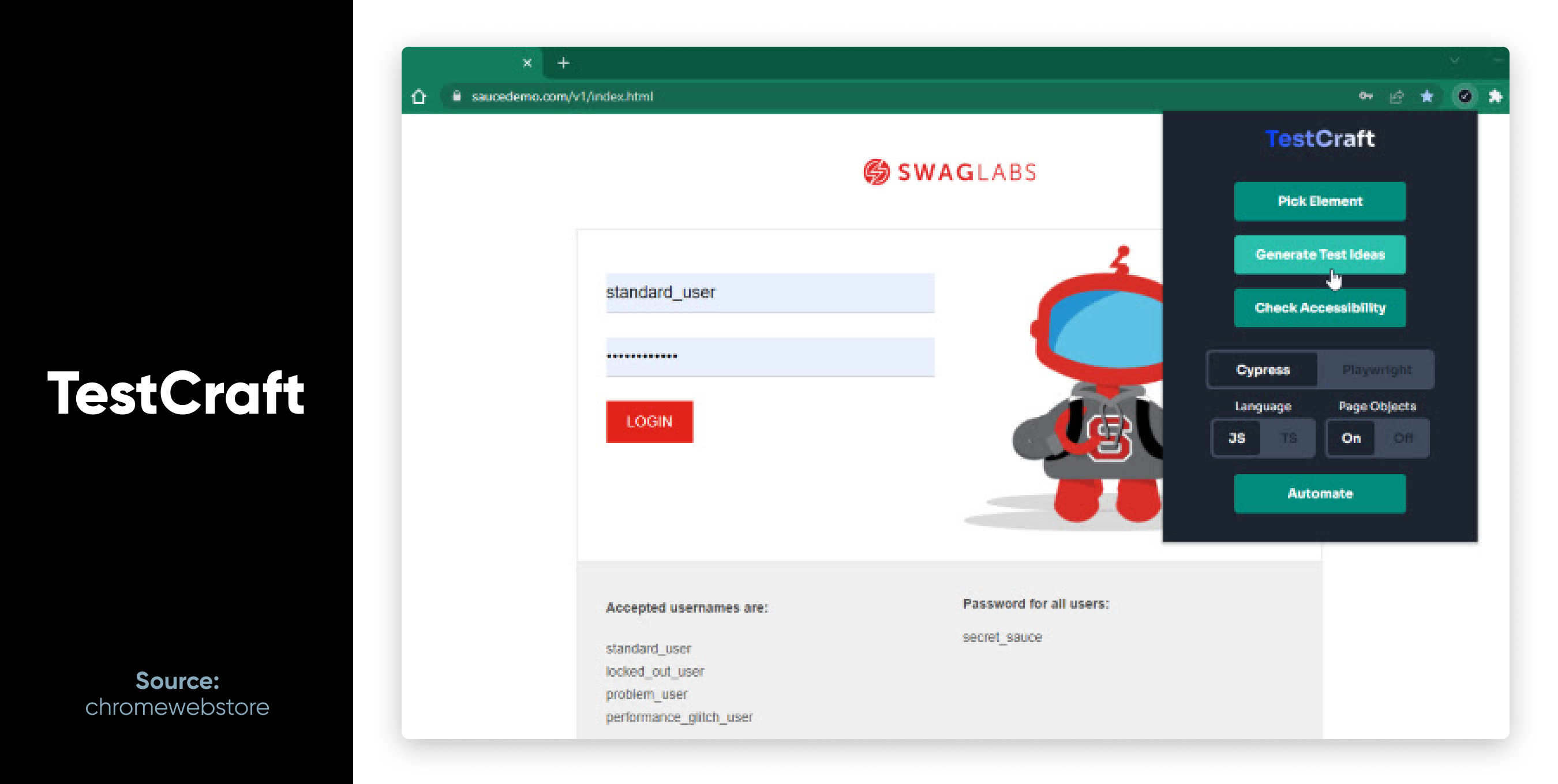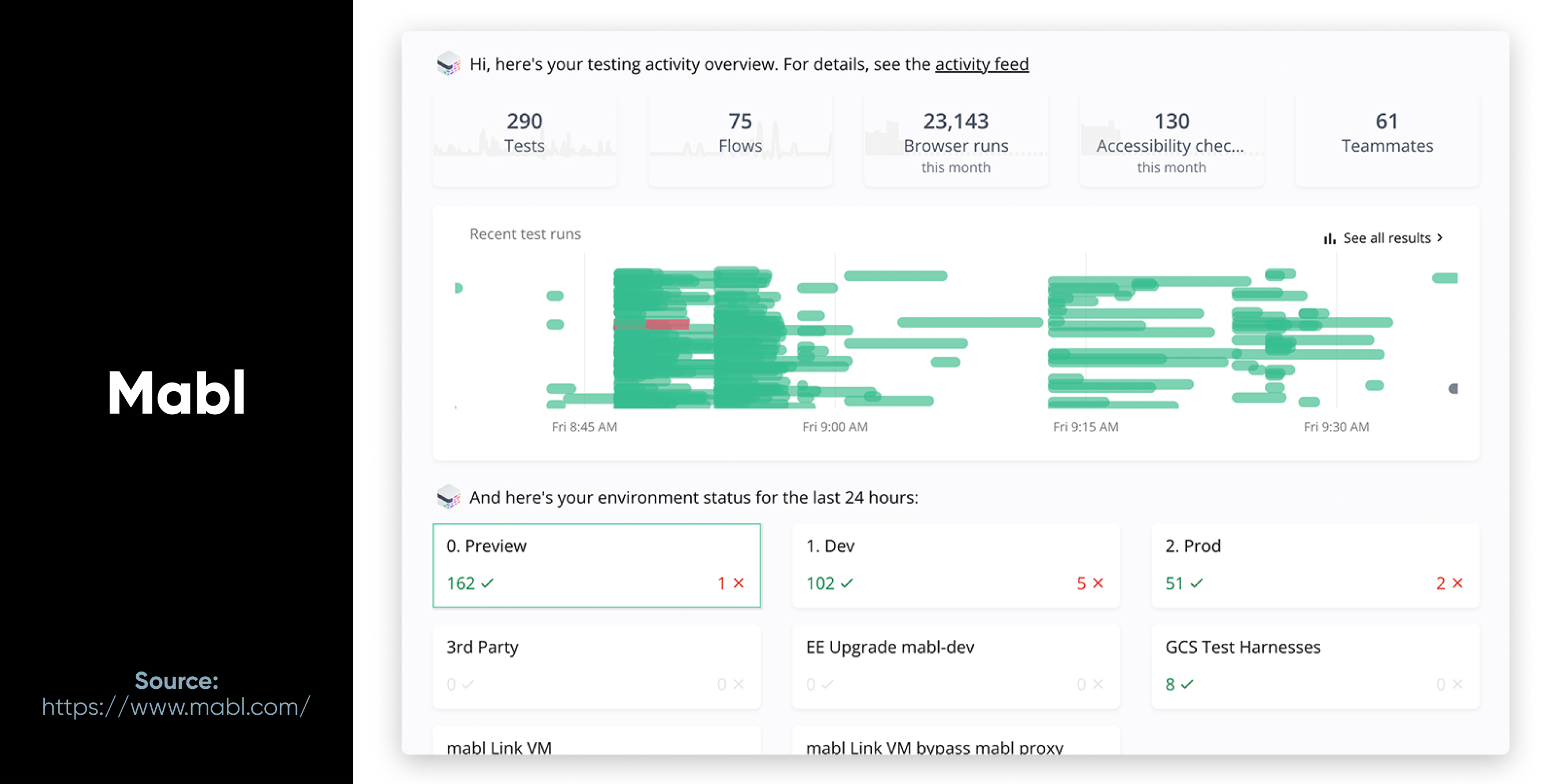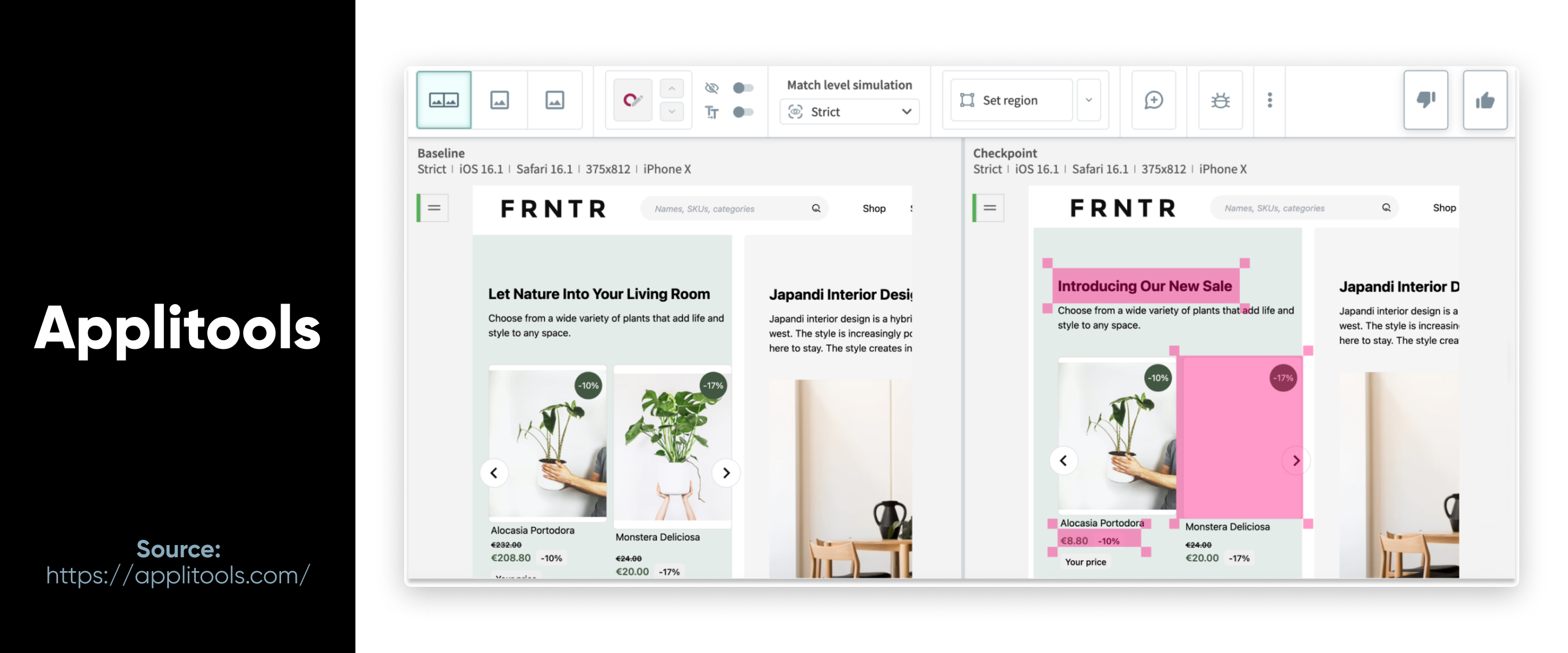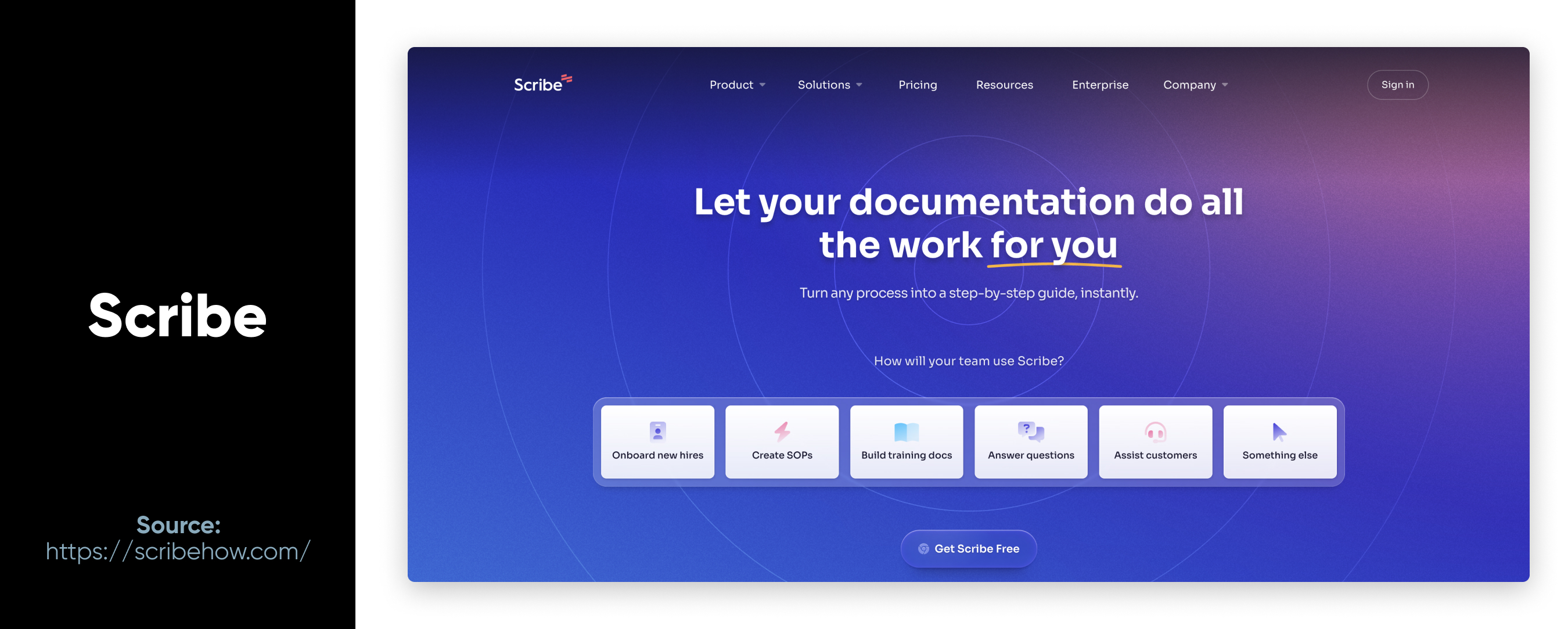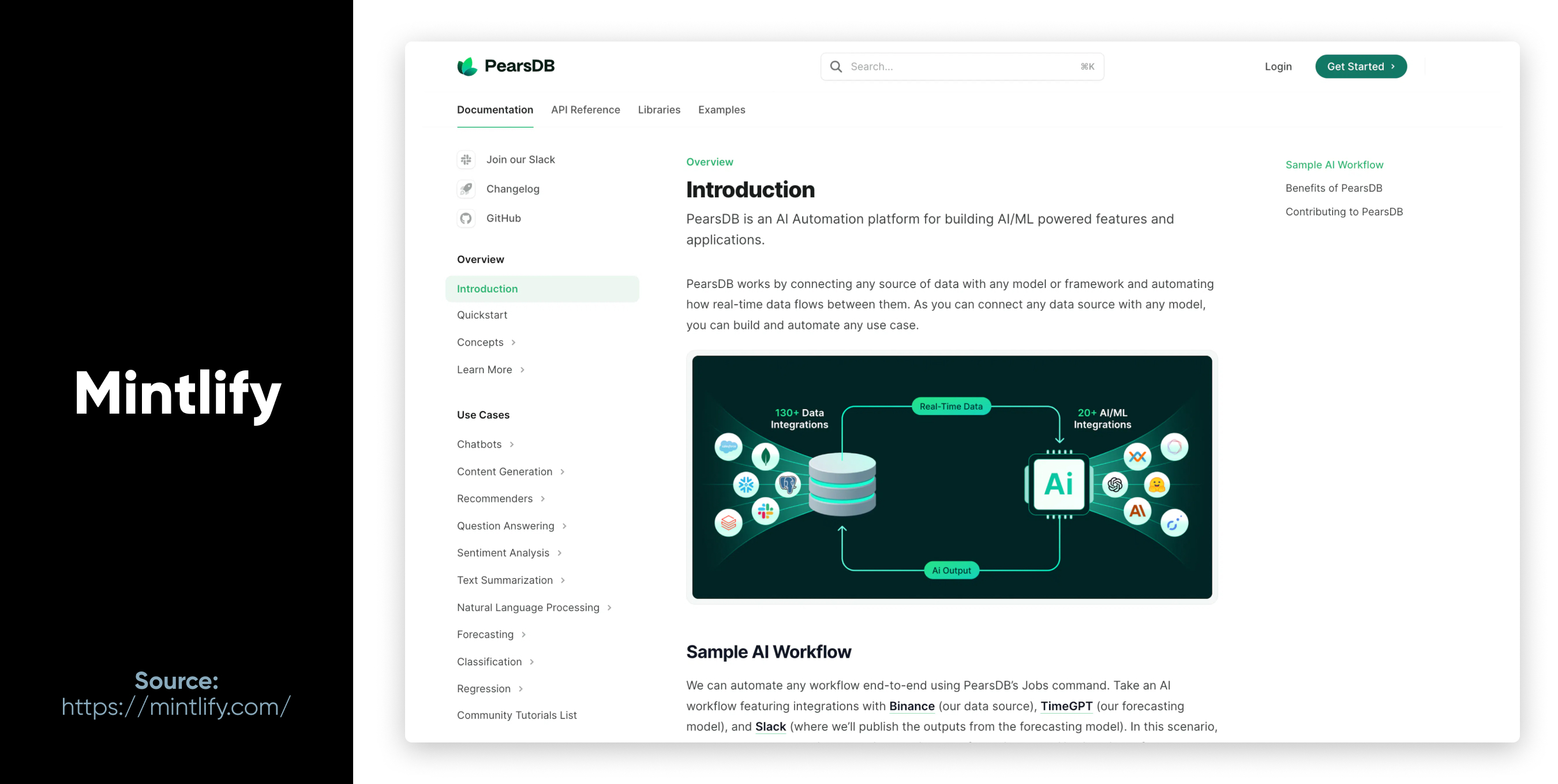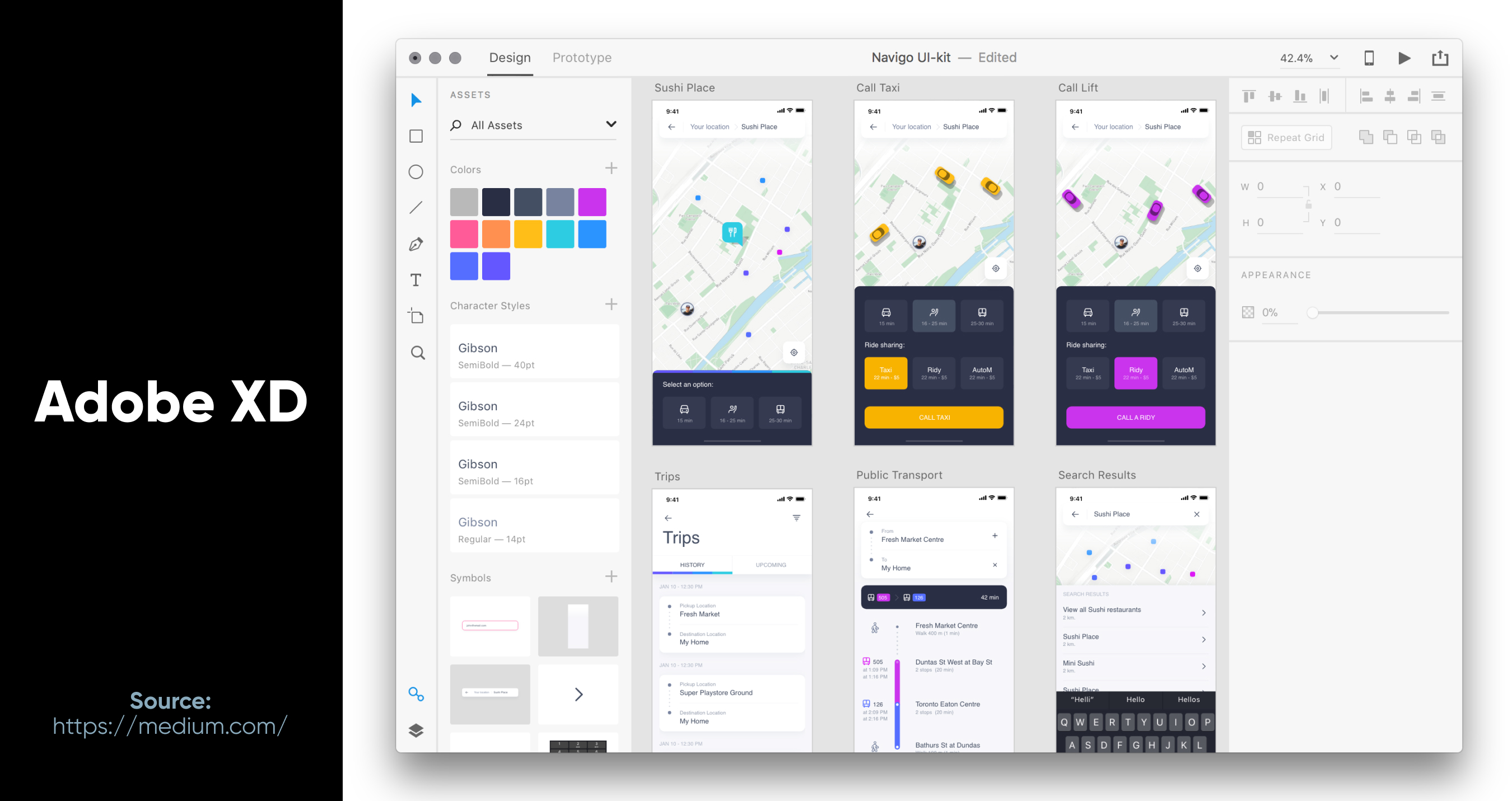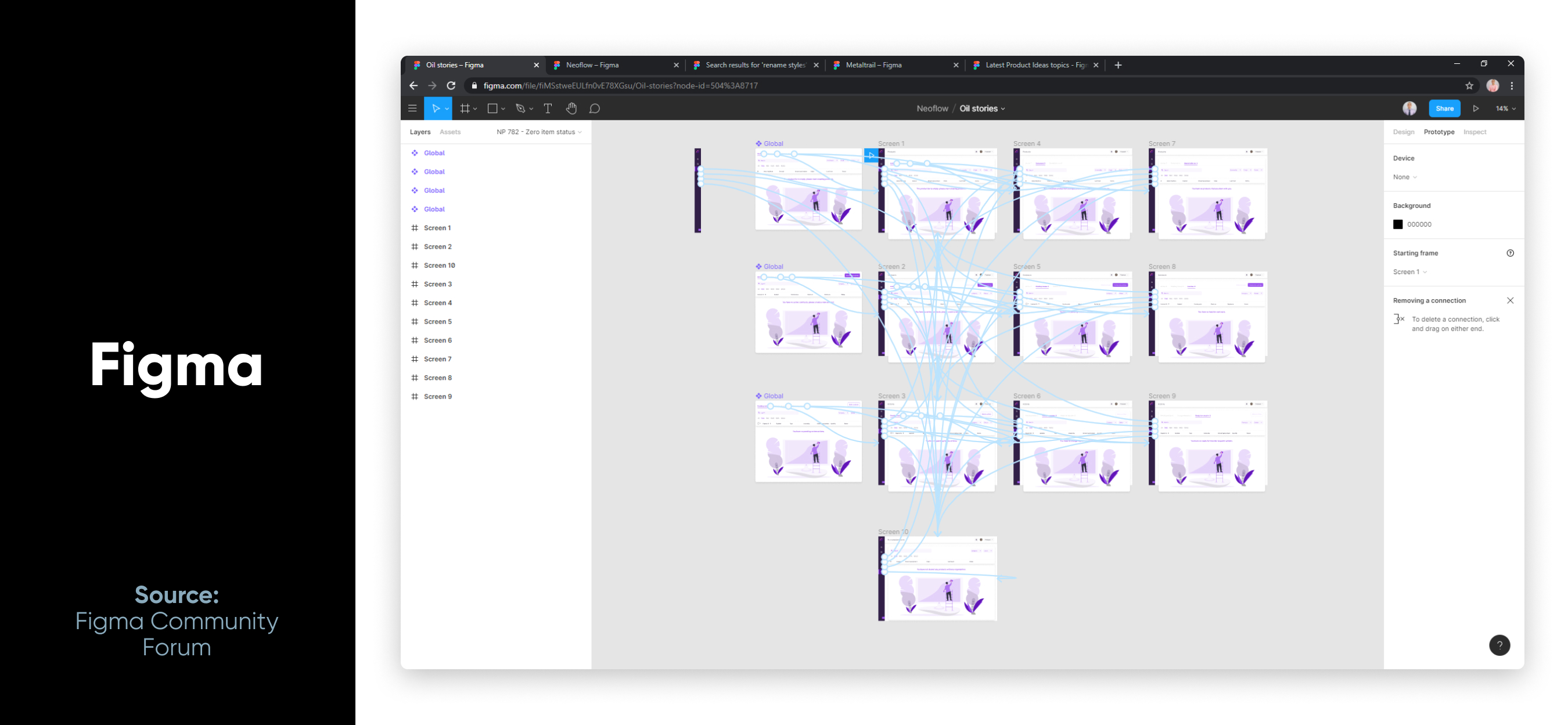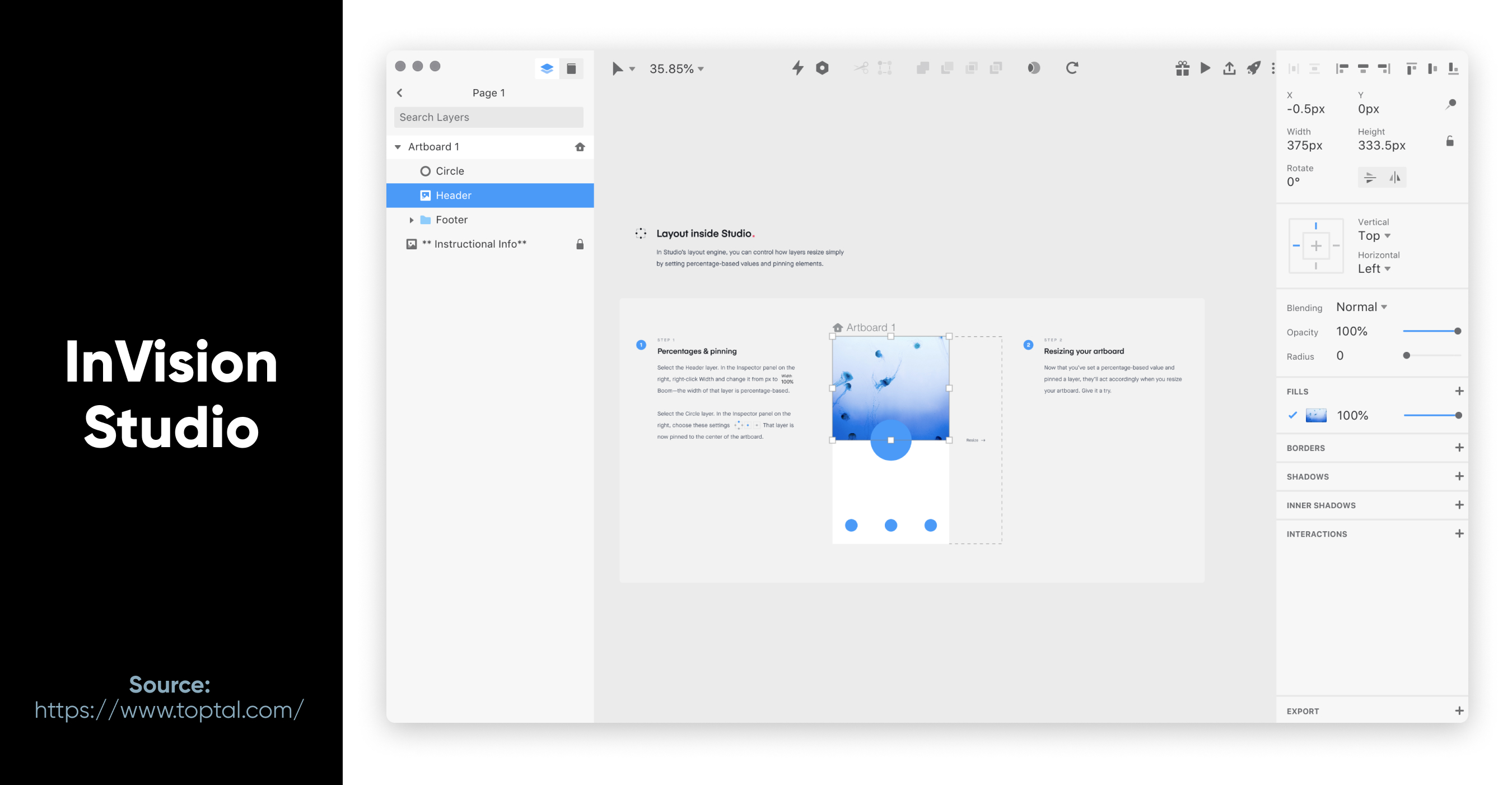InVision Studio is a powerful design and prototyping tool that offers specialized features for creating interactive prototypes, animations, and transitions. It includes collaboration tools for sharing and gathering feedback on designs.
Best InVision Studio Features
- InVision Studio allows designers to create interactive prototypes with clickable elements, transitions, and animations.
- Designers can animate elements, define easing curves, and add motion effects to enhance the user experience.
- Auto-layout automatically adjusts the layout of design elements based on changes in content or screen size.
- Designers can create component states, which represent different variations or states of a design element.
Constraints and Considerations in the Use of Generative AI Tools
While AI tools for software development lifecycle bring numerous advantages, there are still challenges coming with their usage. Here is a piece of advice on careful usage of AI for developers:
- Don’t over-rely on AI for code generation and debugging without understanding the logic behind it.
- Advanced AI tools require time and effort to learn.
- the performance of complex AI systems must be continuously monitored to ensure they function properly.
- Having impressive capabilities, AI tools to increase developers productivity still lack the ability to fully understand the context and make ethical decisions.
Conclusion
The role of AI in software development workflows is rapidly growing. Today, it’s a great tool for developers to expand developers’ capabilities, not to replace them. Therefore, maintaining a balance between AI software development tools and core programming skills is crucial for maximizing the potential of AI while avoiding over-reliance.
We hope that our list of AI tools to increase developer productivity will come in handy and make your coding process easier, faster, and more enjoyable.
And, what are your favorite AI for developers tools?