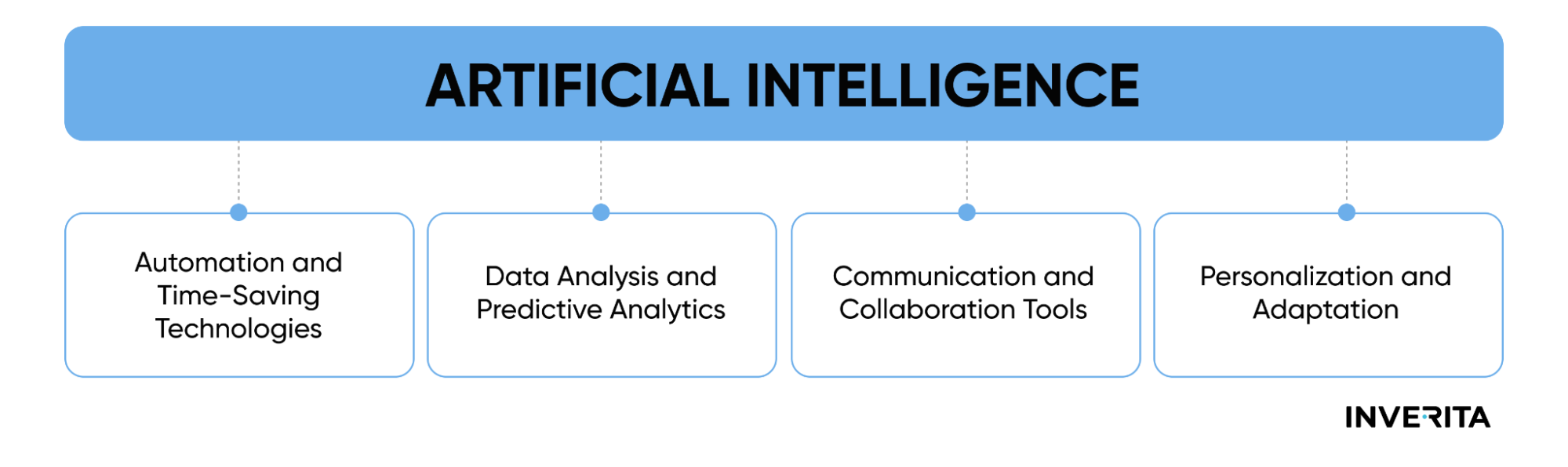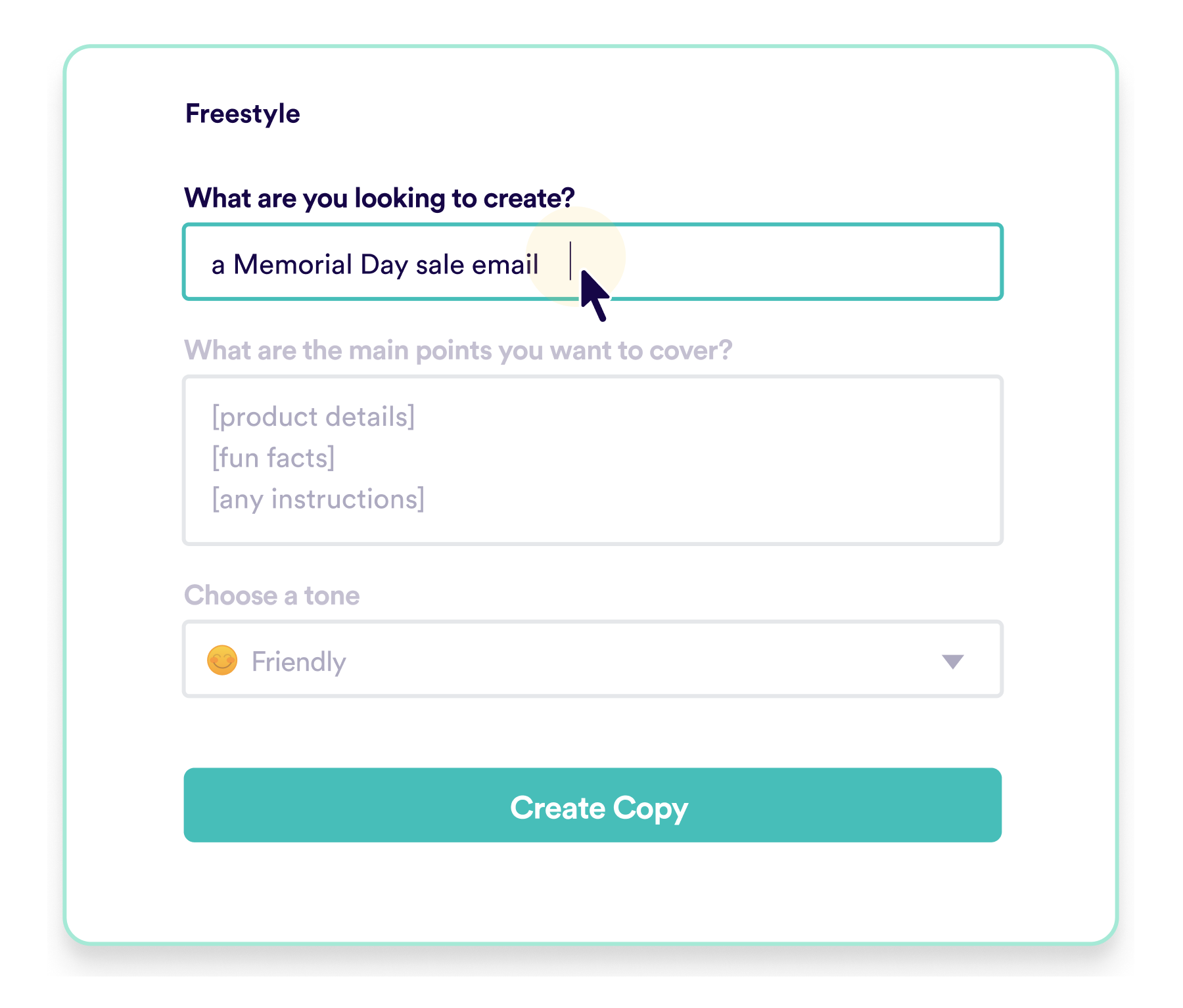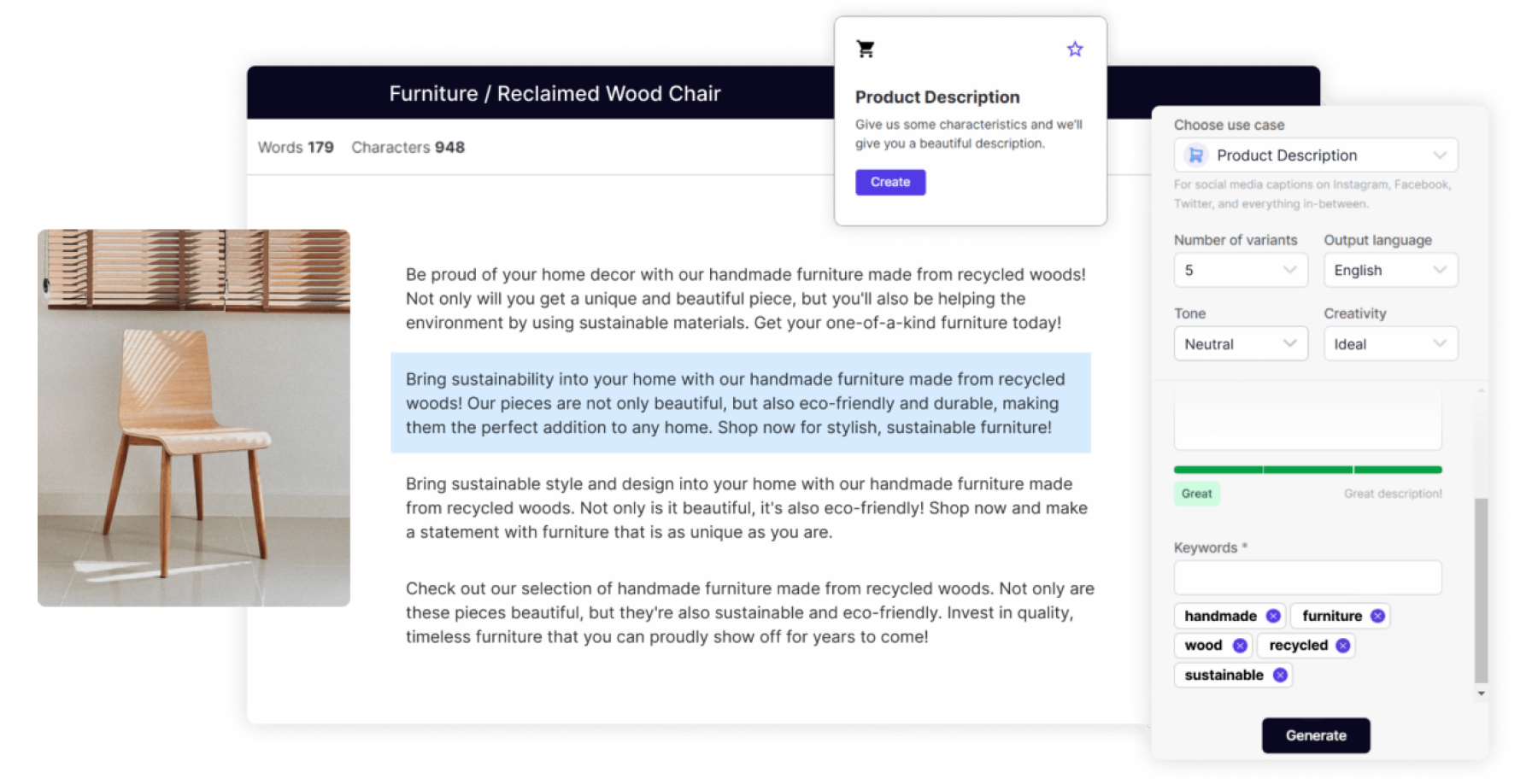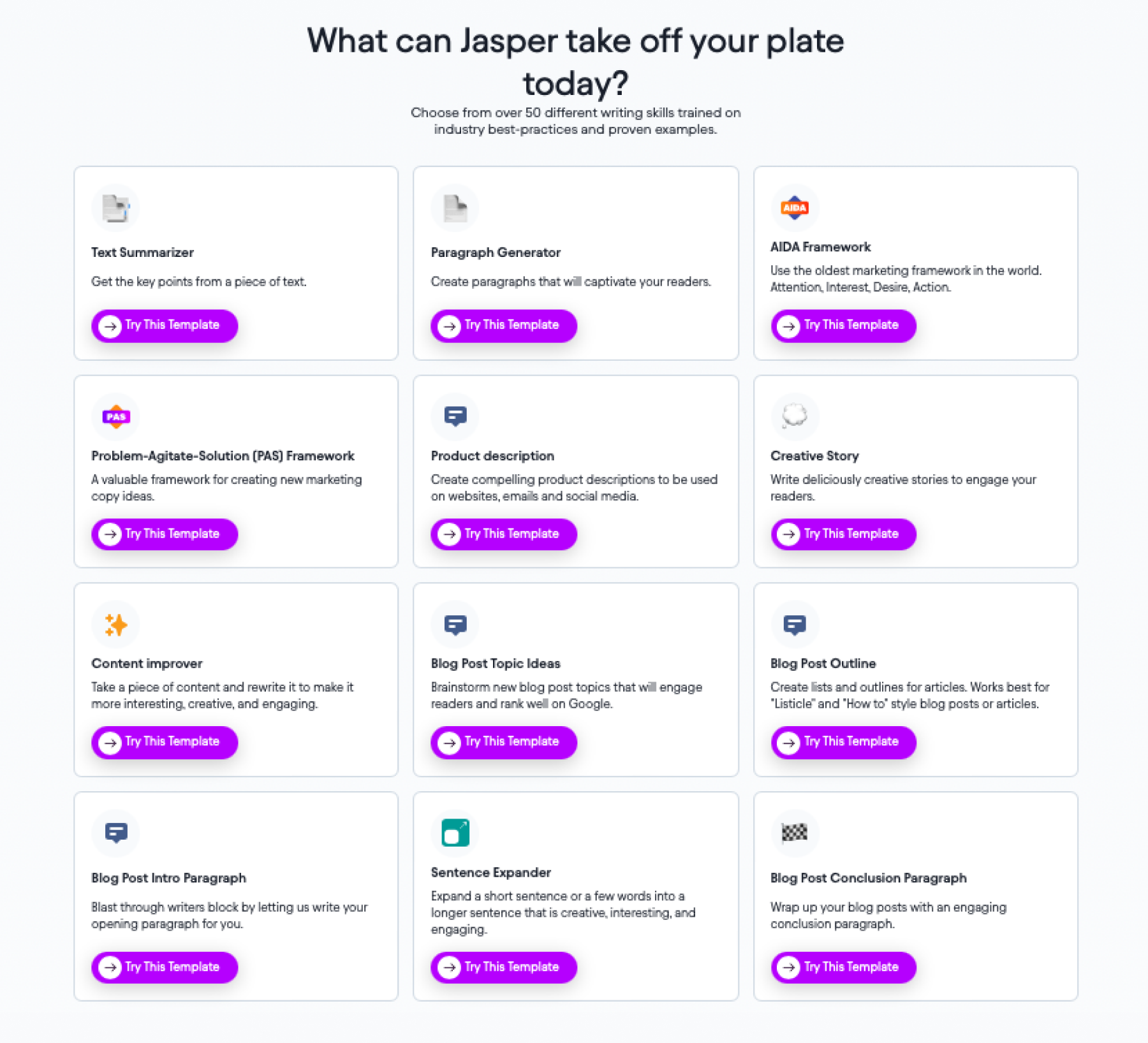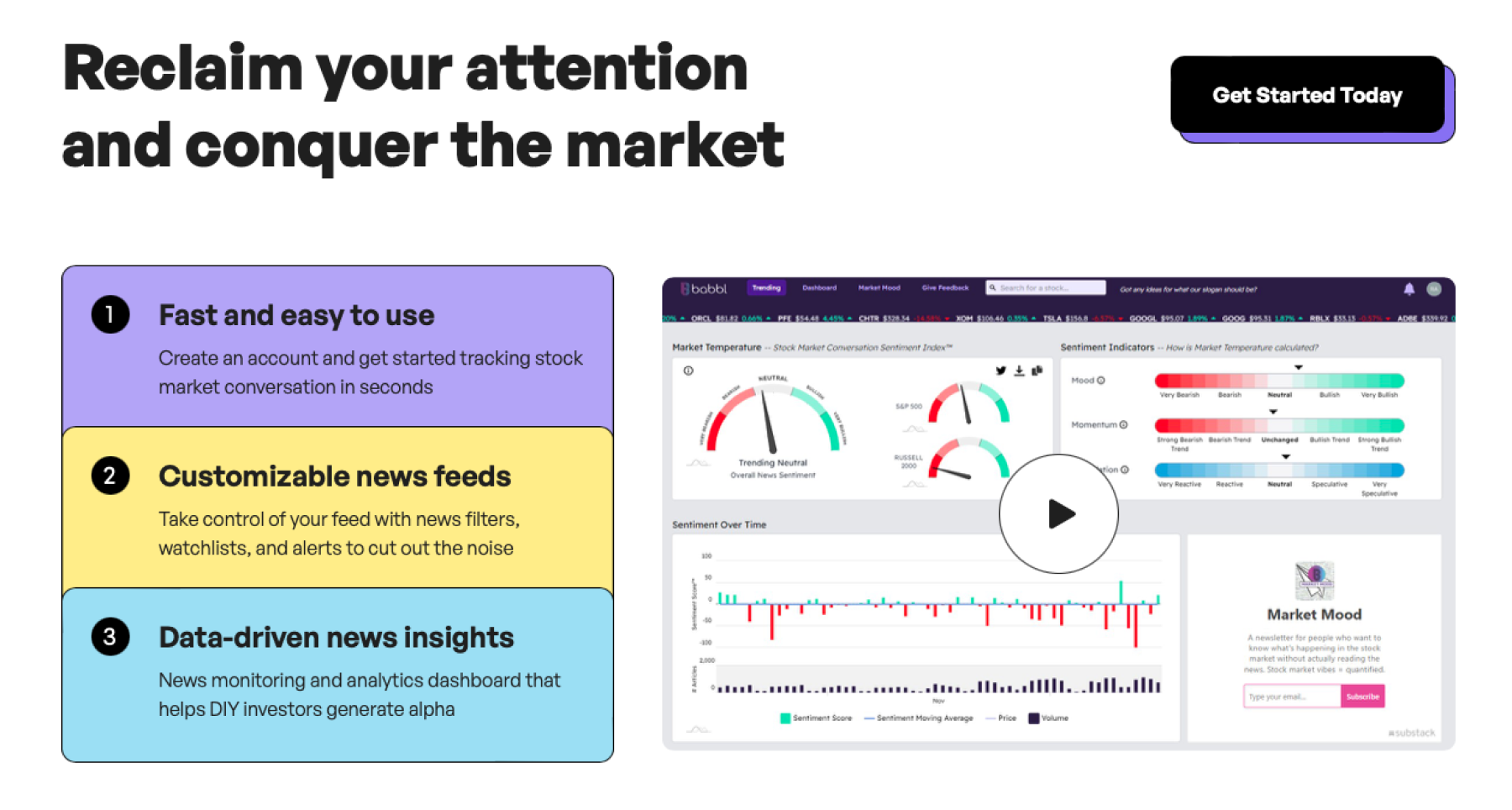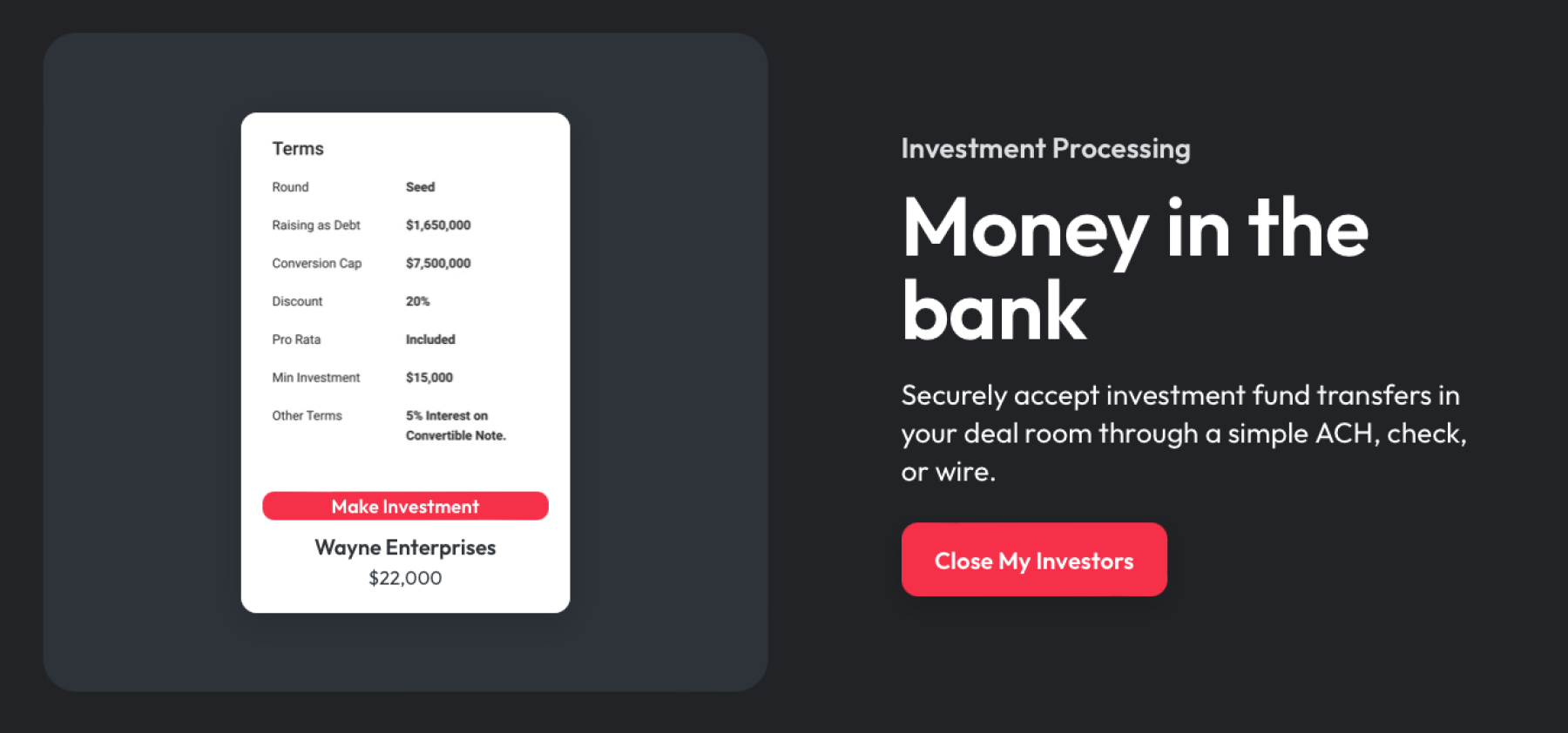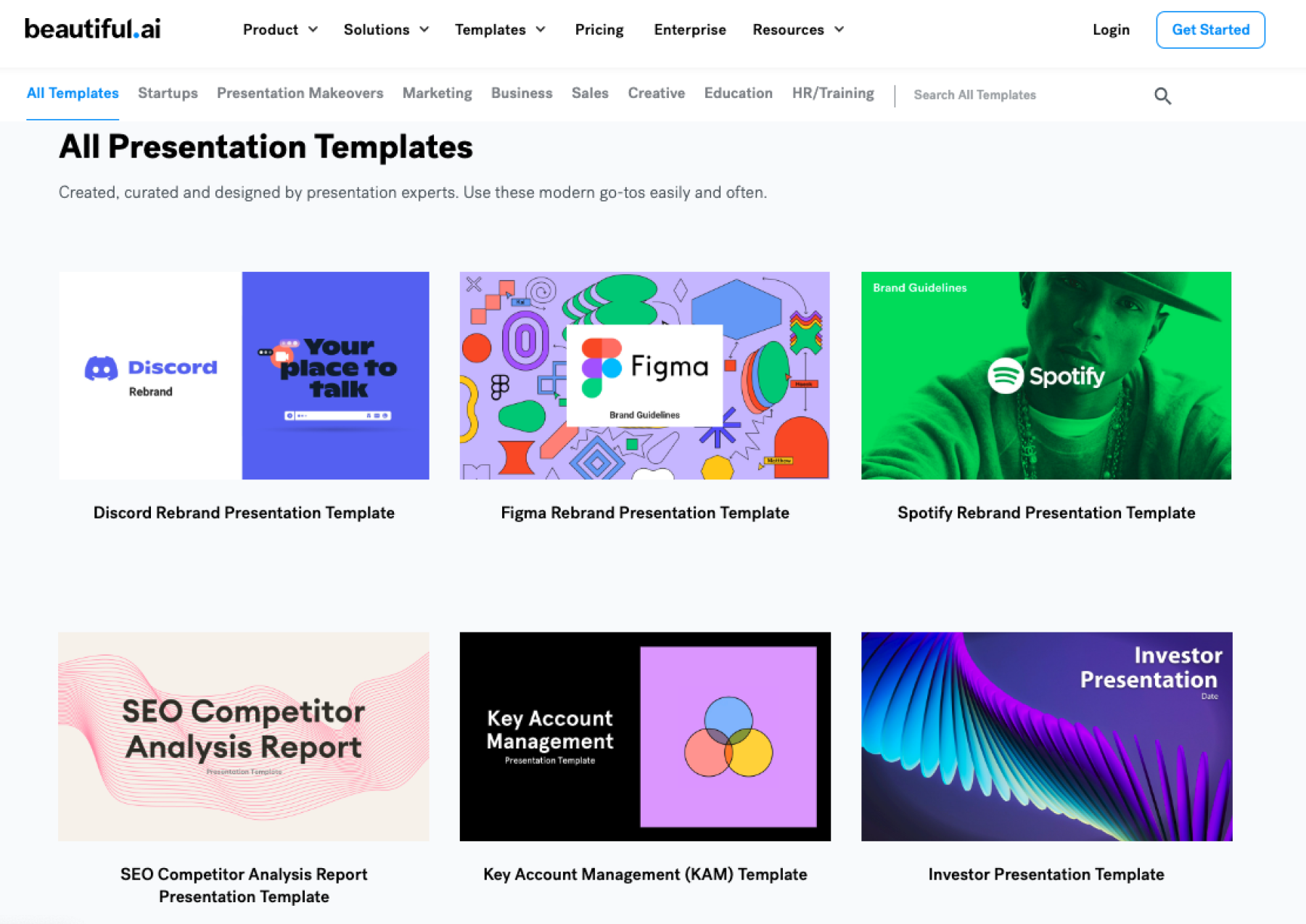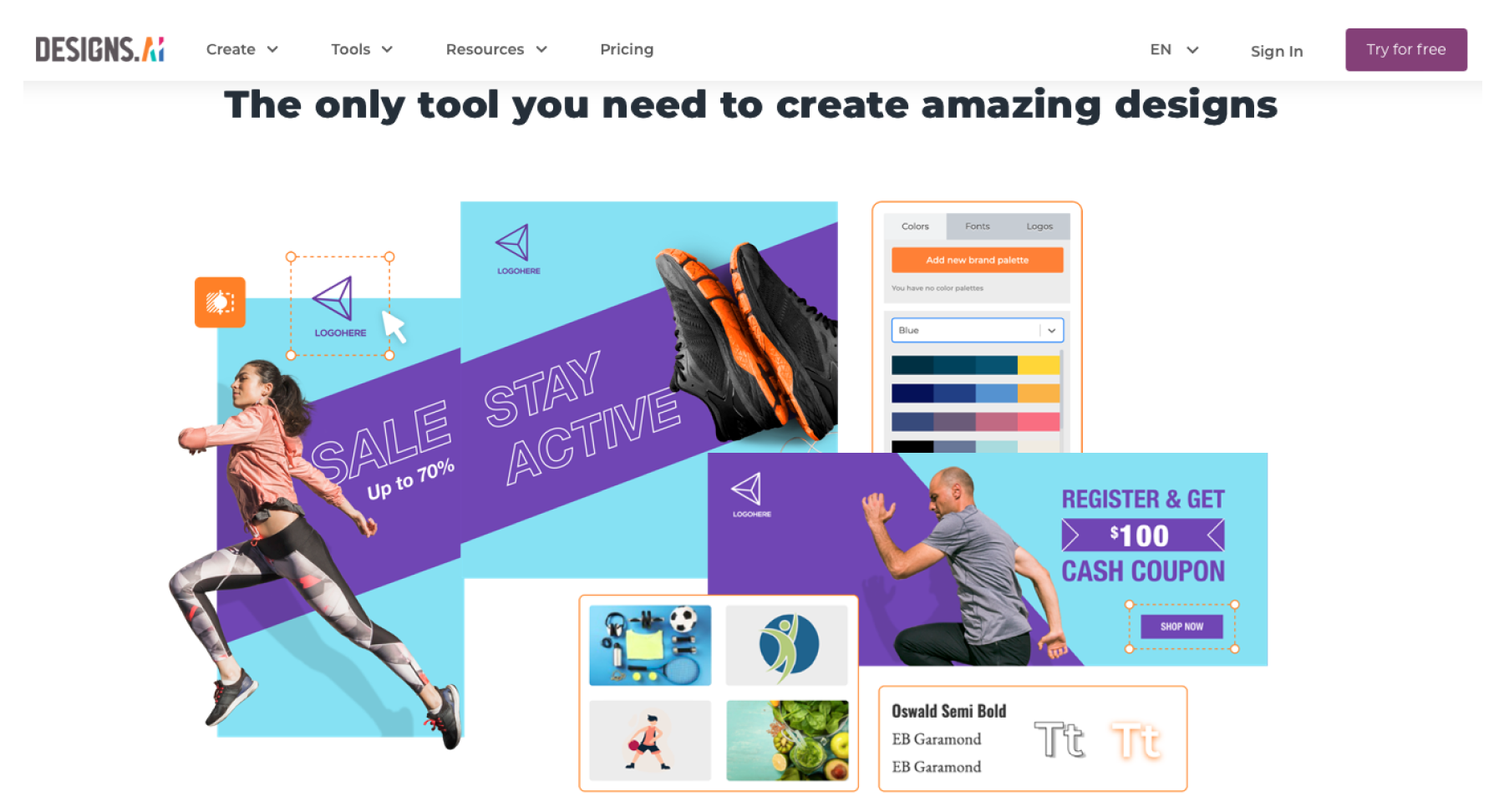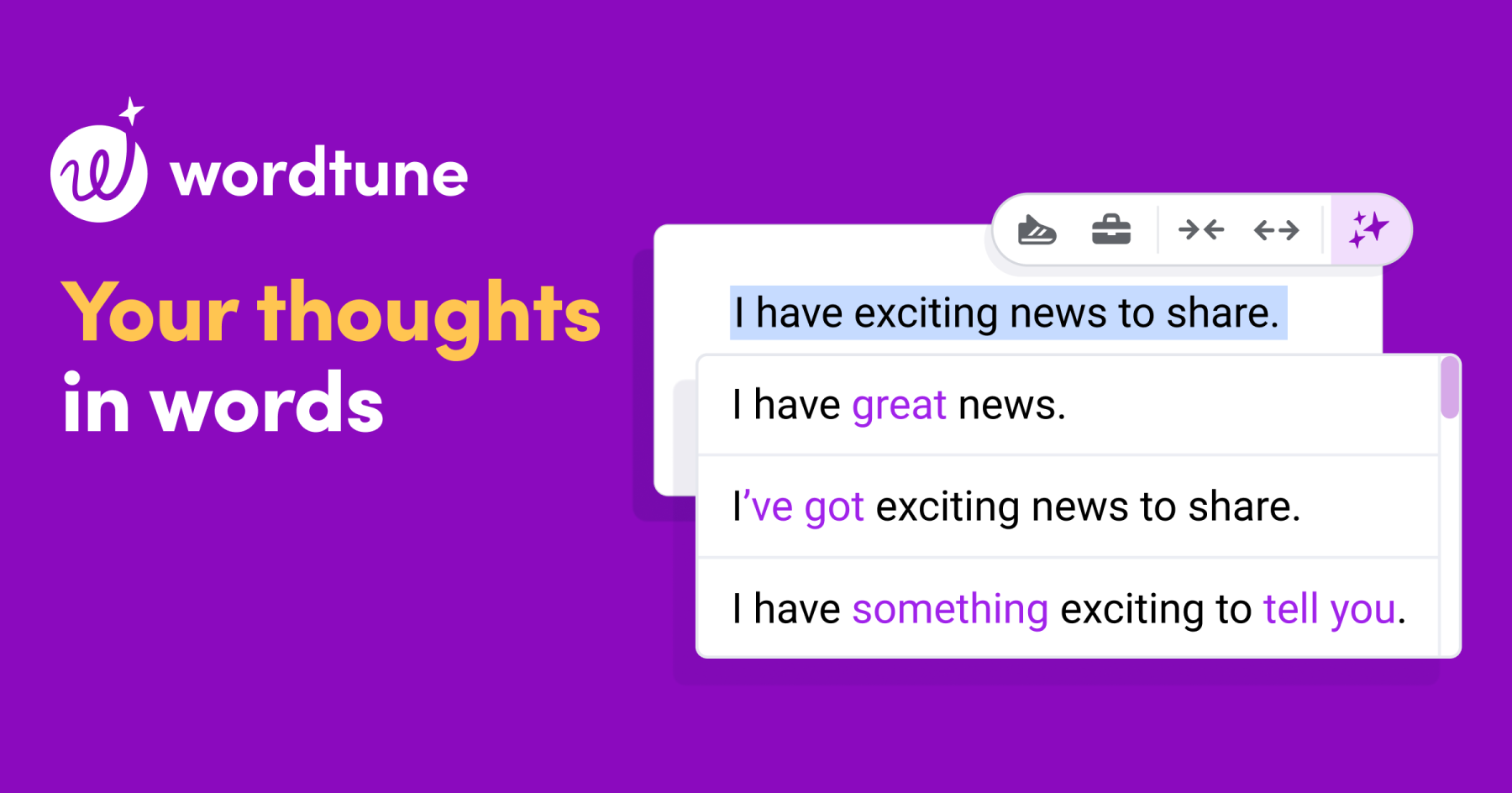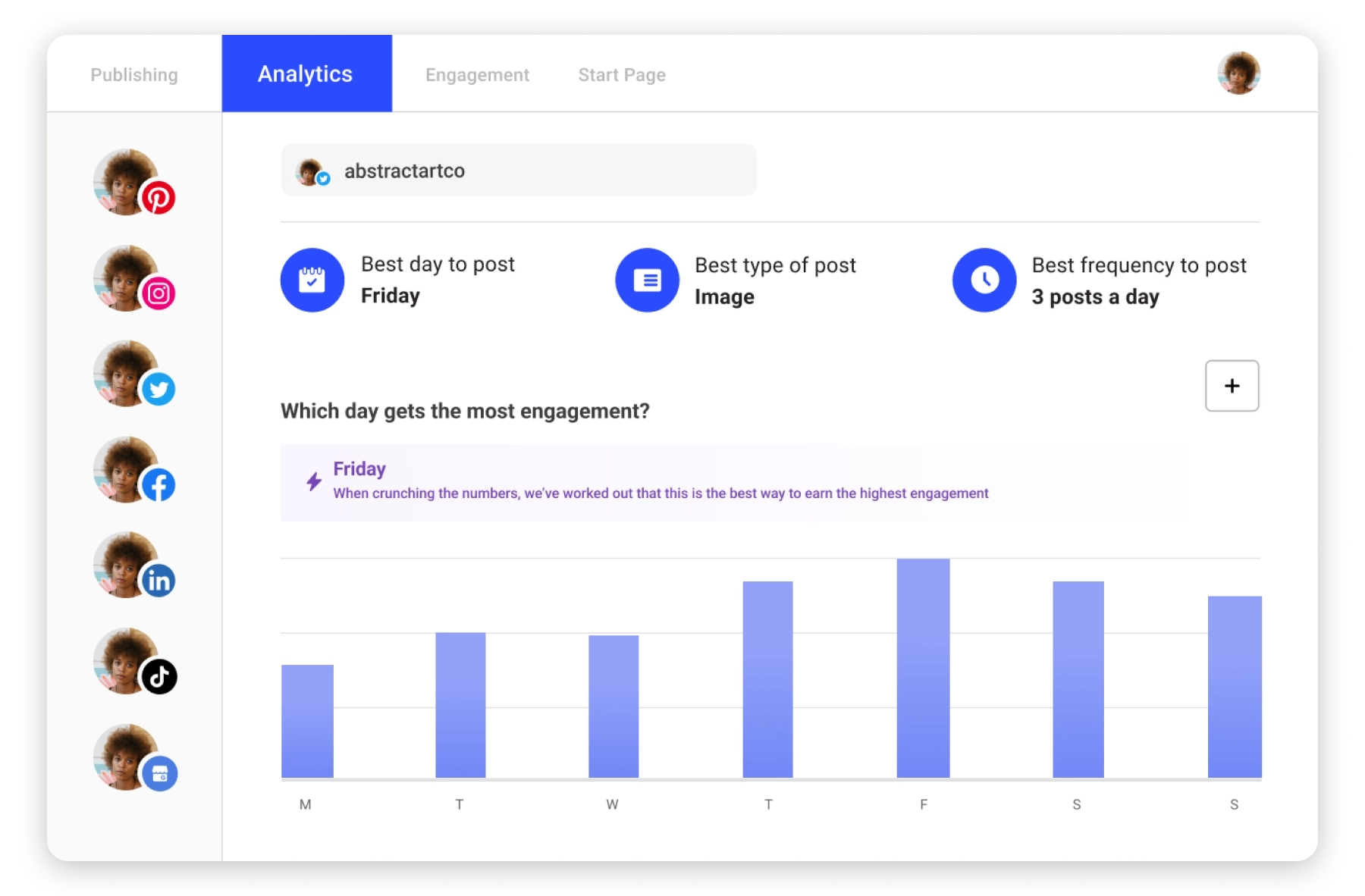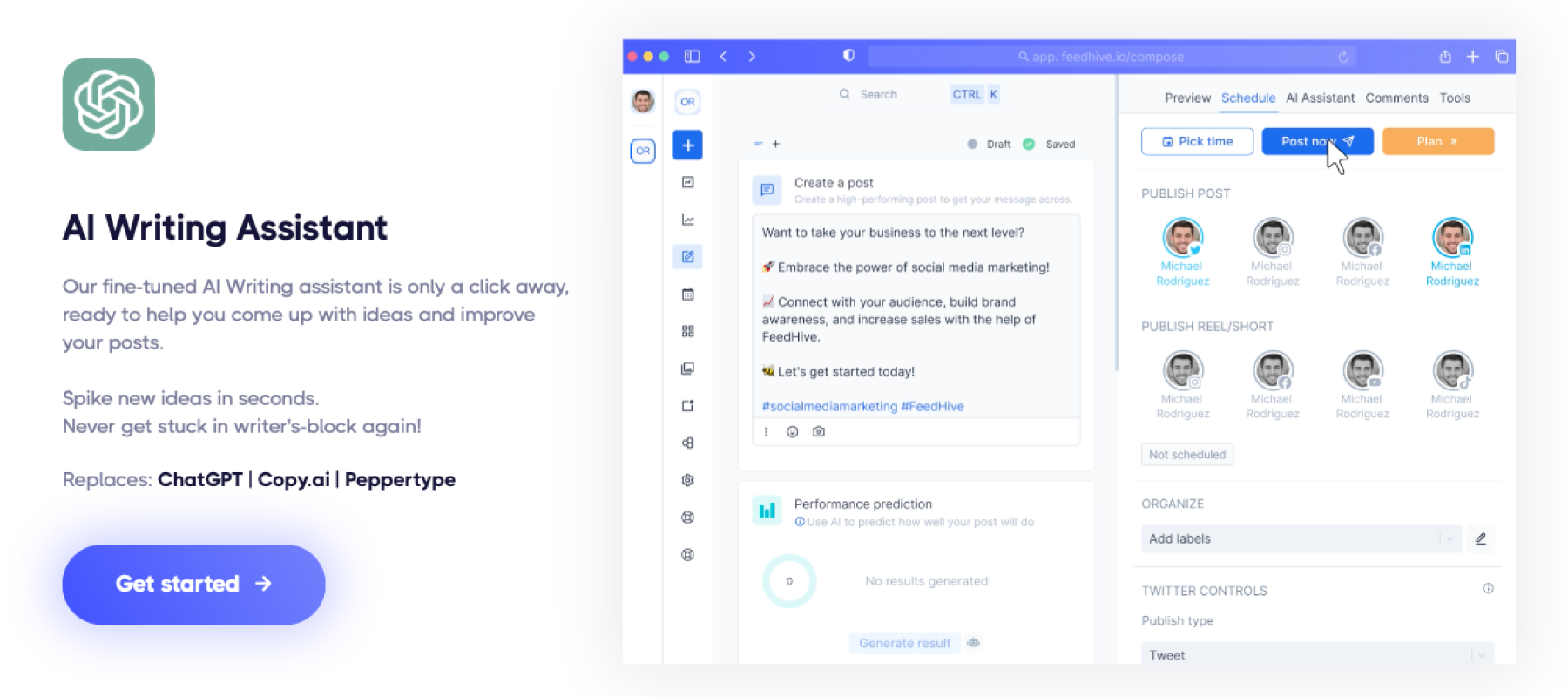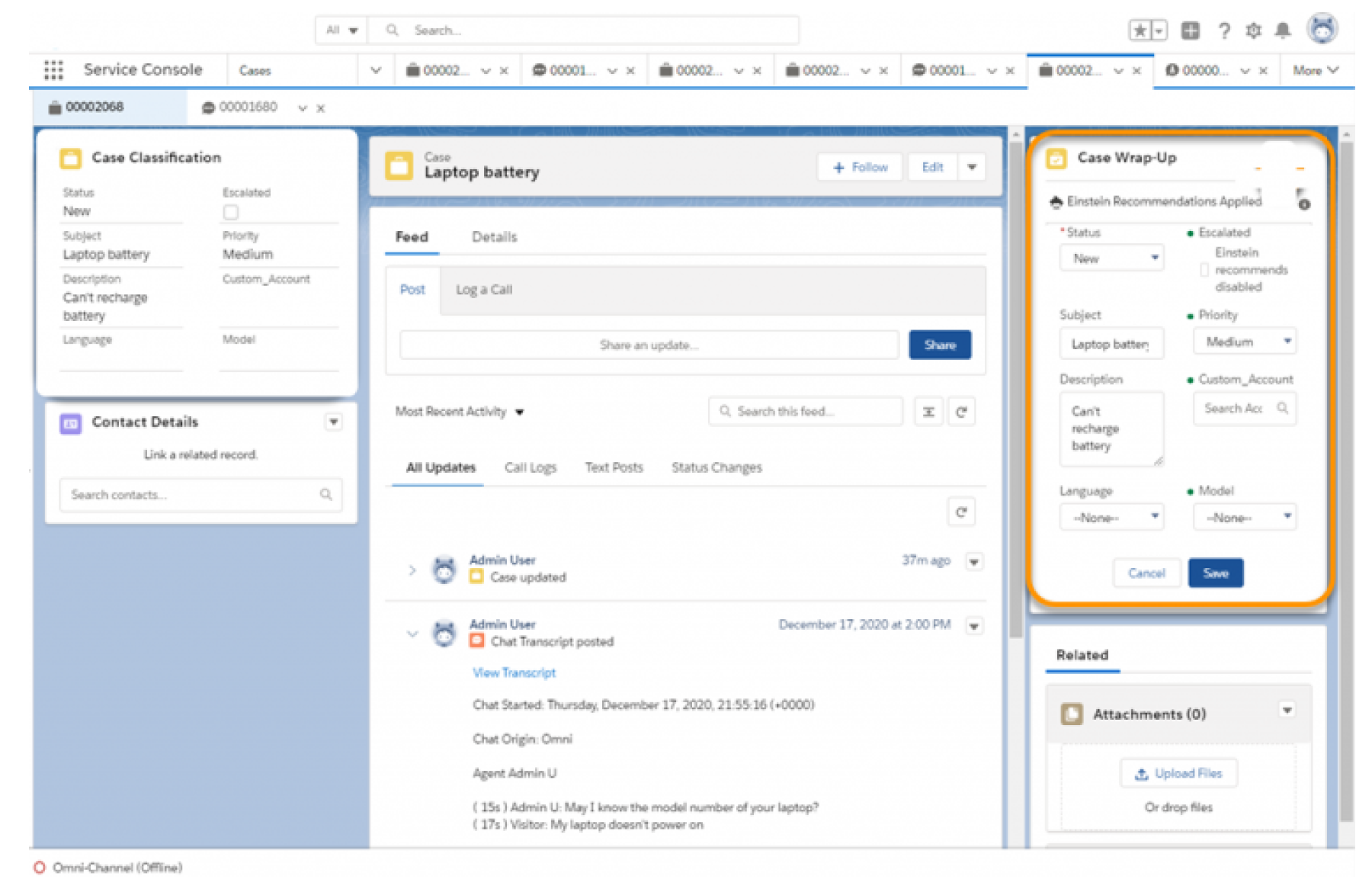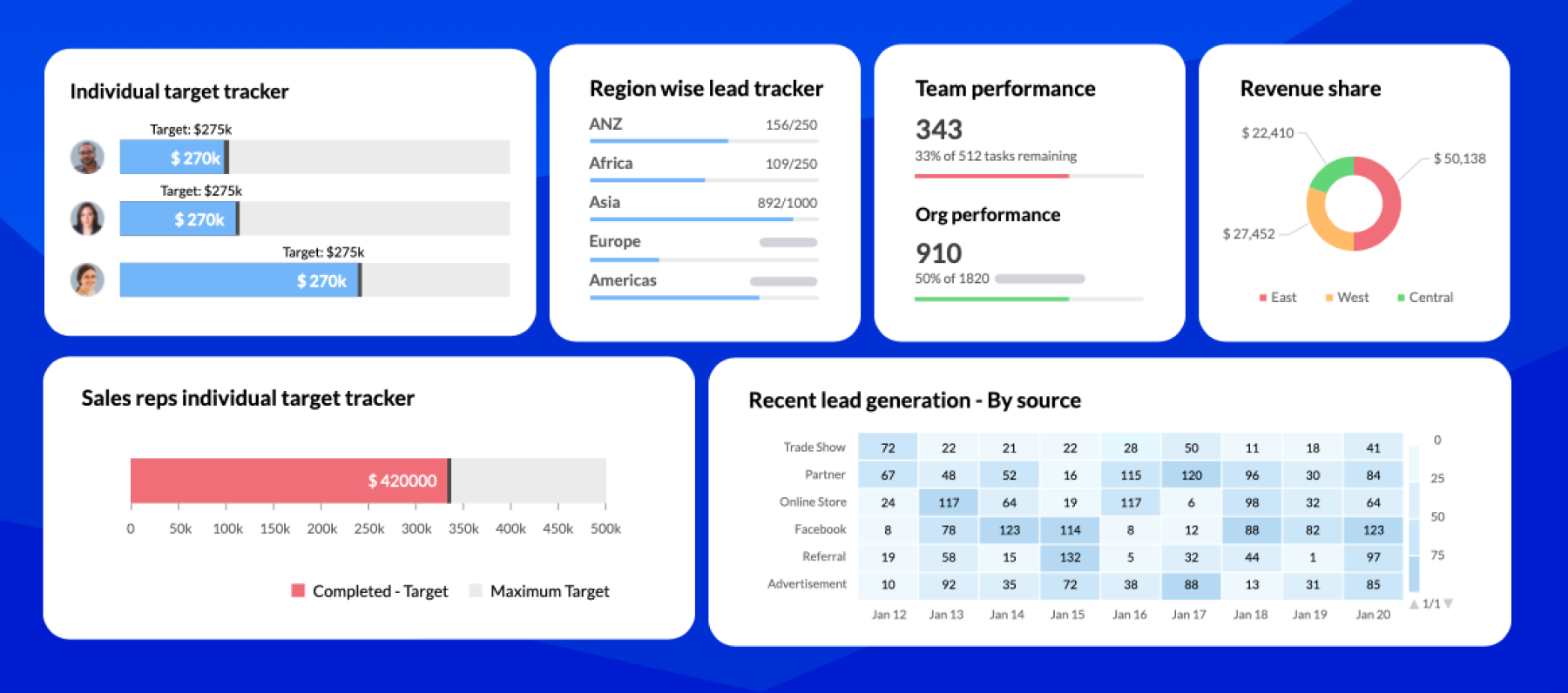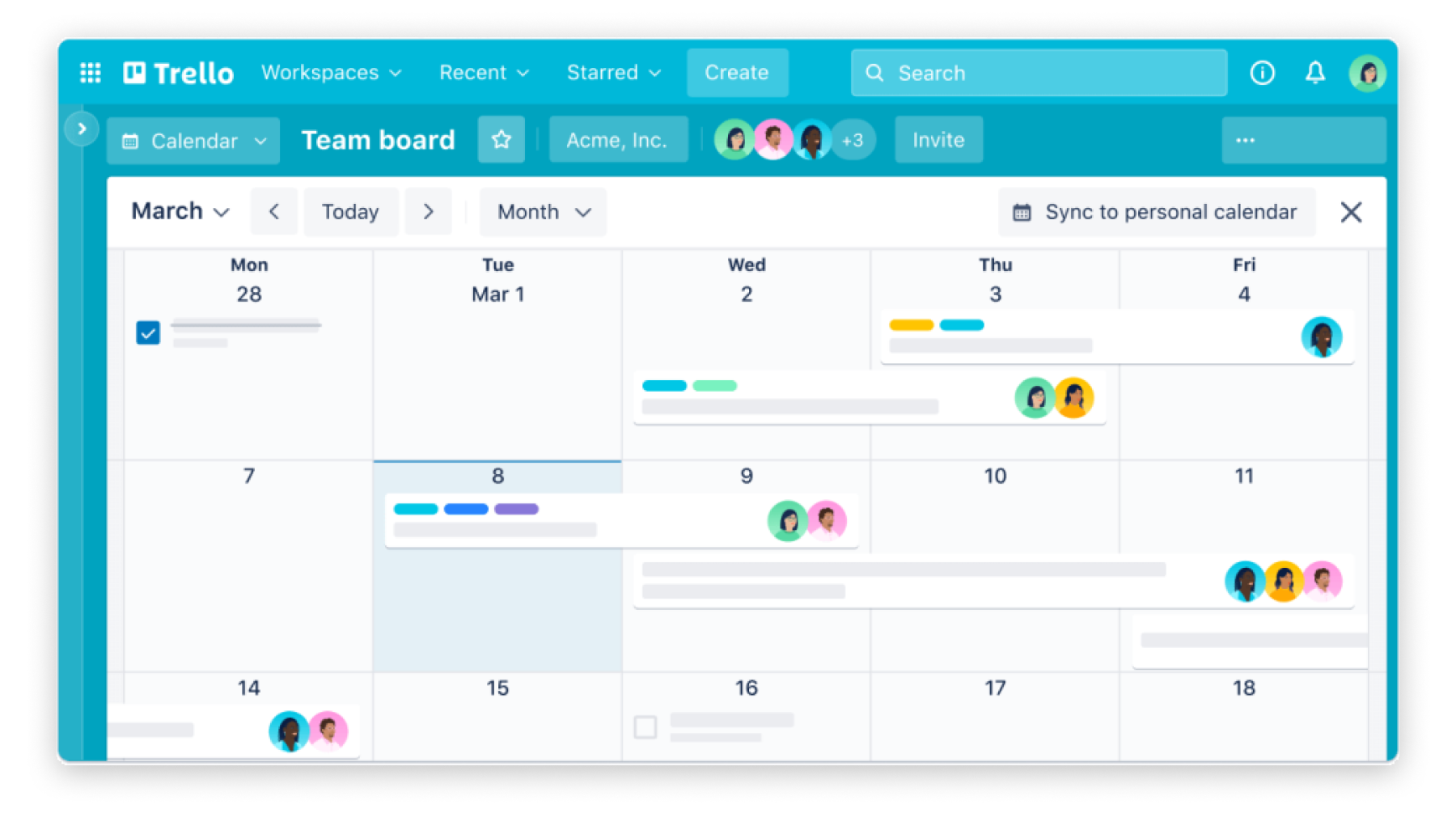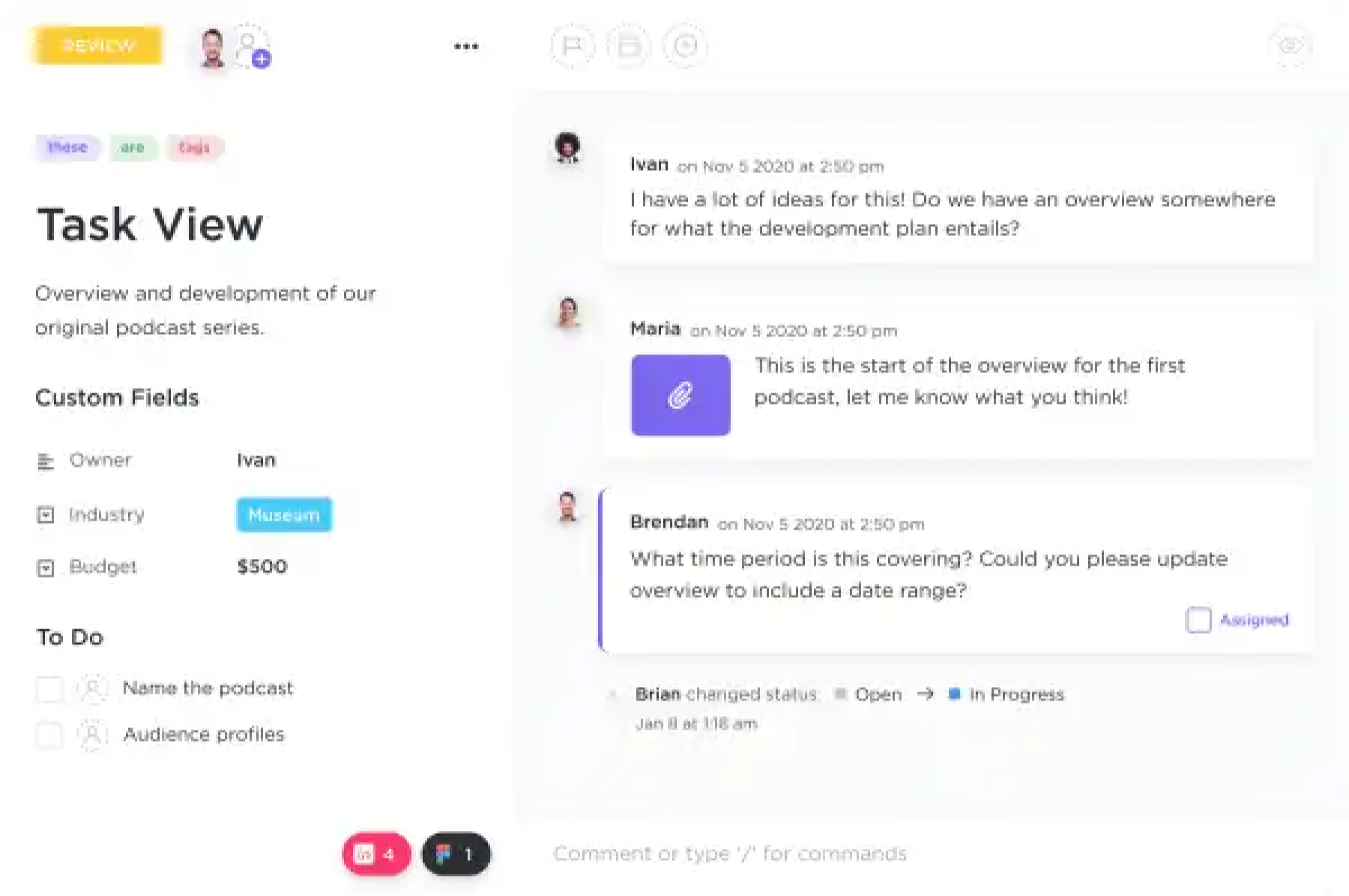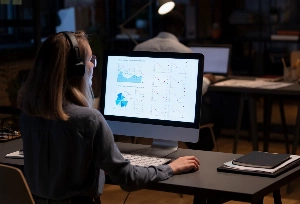AI has become a buzzword, gaining even more popularity after Open AI launched its chatbot Chat GPT. Society has been divided into those who are actively waiting for new updates and those who are scared that the smart tool will take their jobs in the near future.
However, instead of underestimating the power of the human brain, relying entirely on AI skills, or totally ignoring it, the best idea for the future is to learn how to use AI productivity tools to create the AI-Powered You.
There is much more to AI tools for work than Chat GPT. And in today’s blog, we will discuss some of the AI productivity tools that can revolutionize the way we work.
How Artificial Intelligence Tools Increase Work Productivity
While some time ago, AI was mainly leveraged for automating mundane activities, today, its applications have become much more sophisticated and are able to perform and optimize a wider range of tasks.