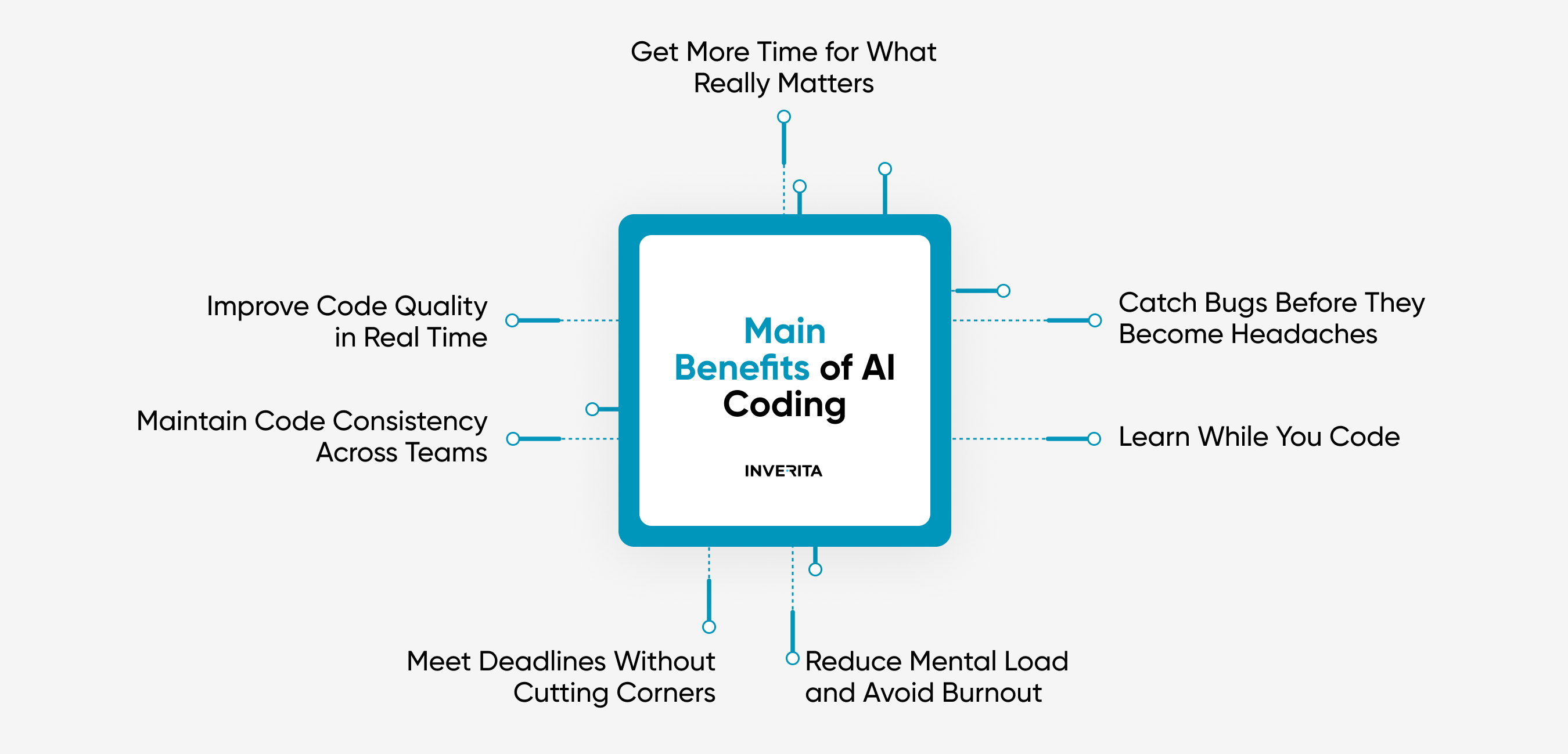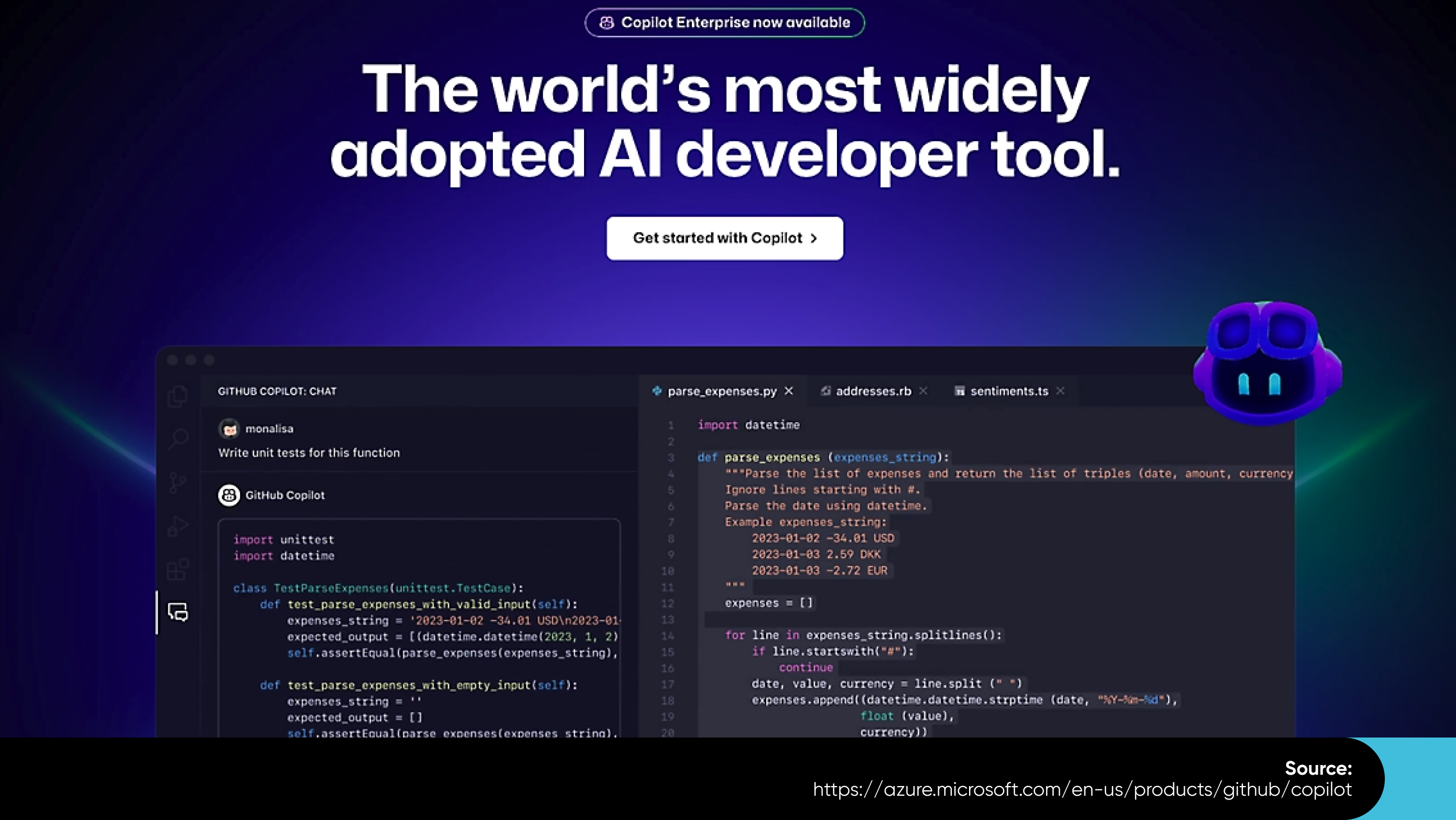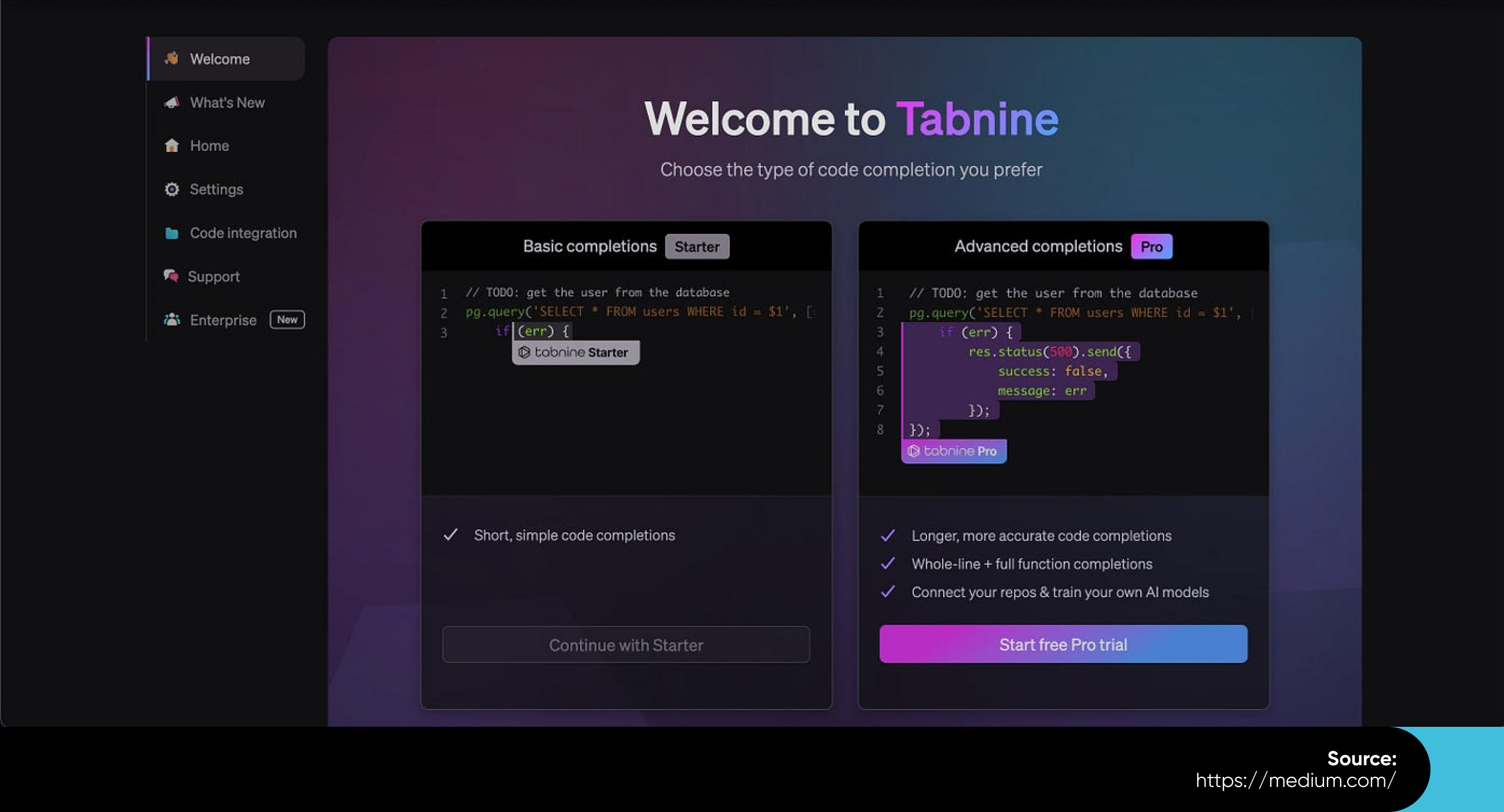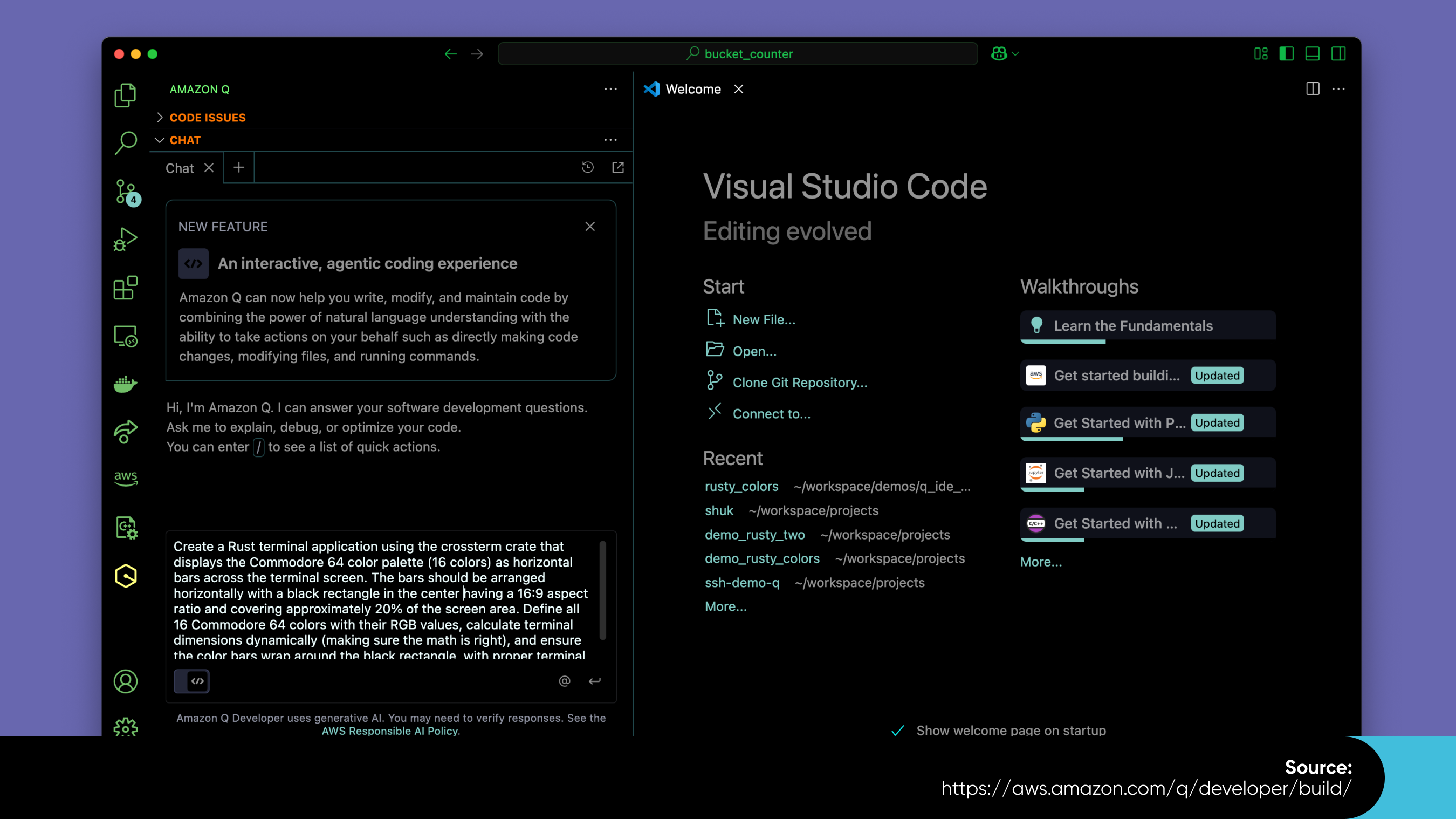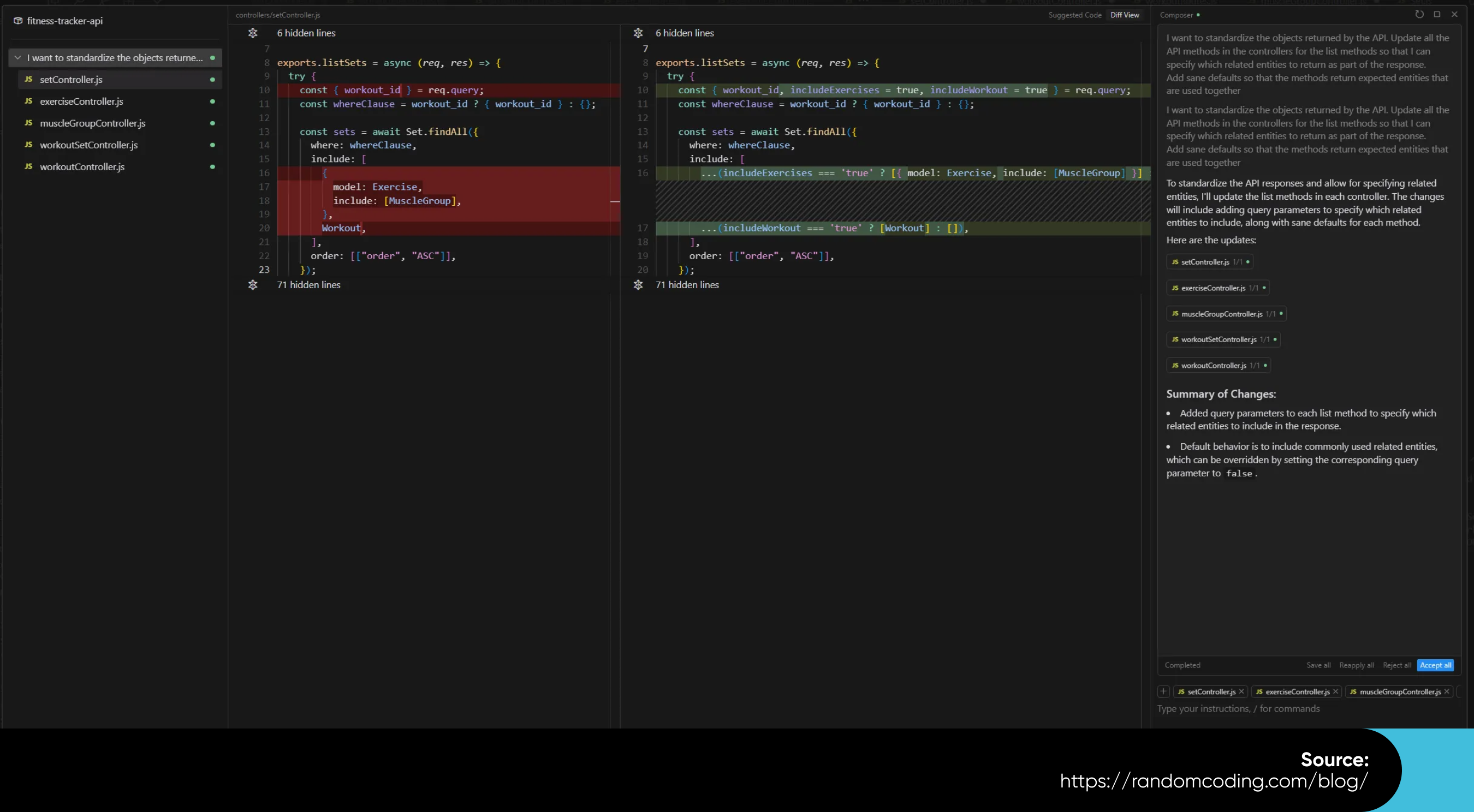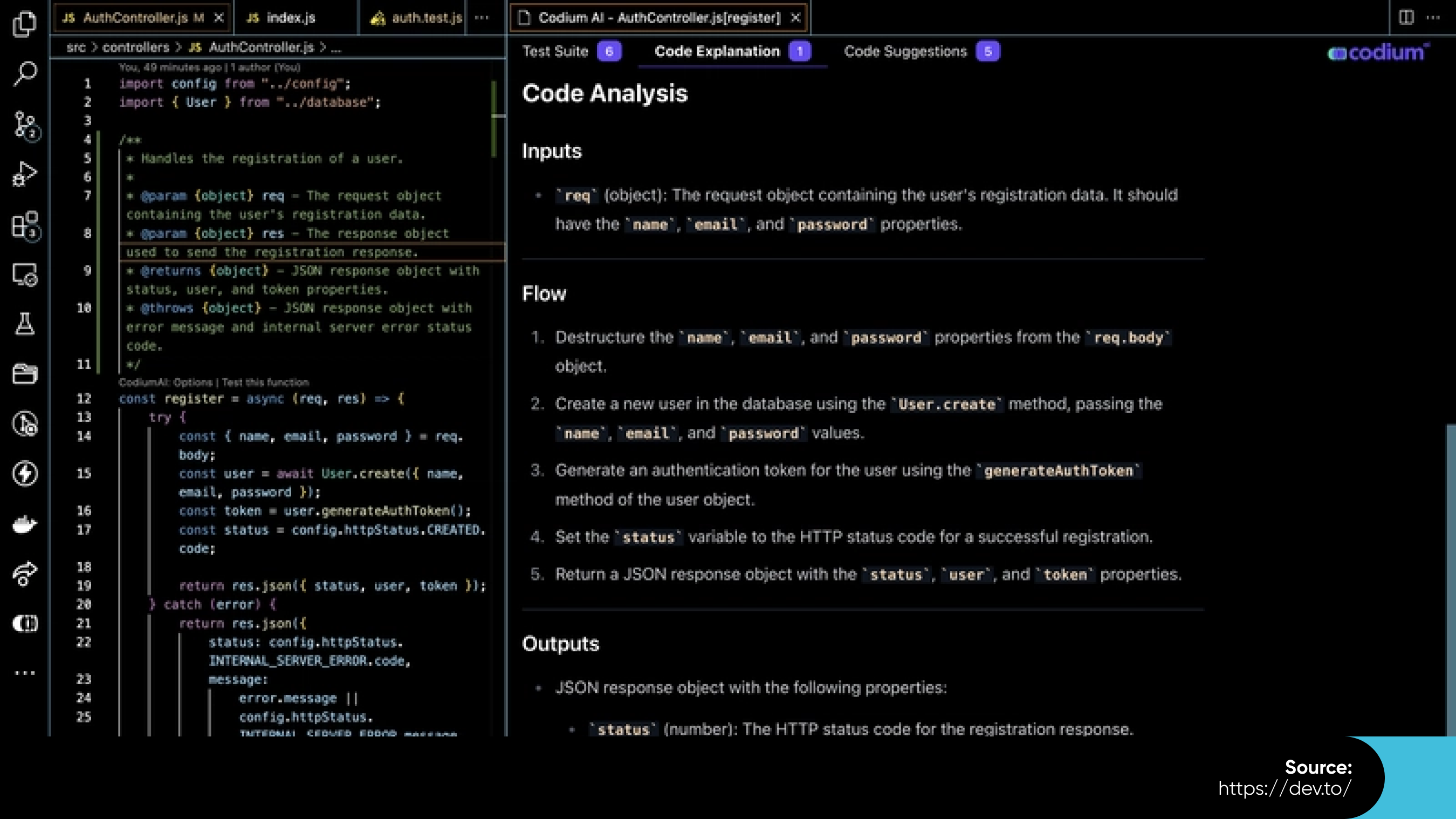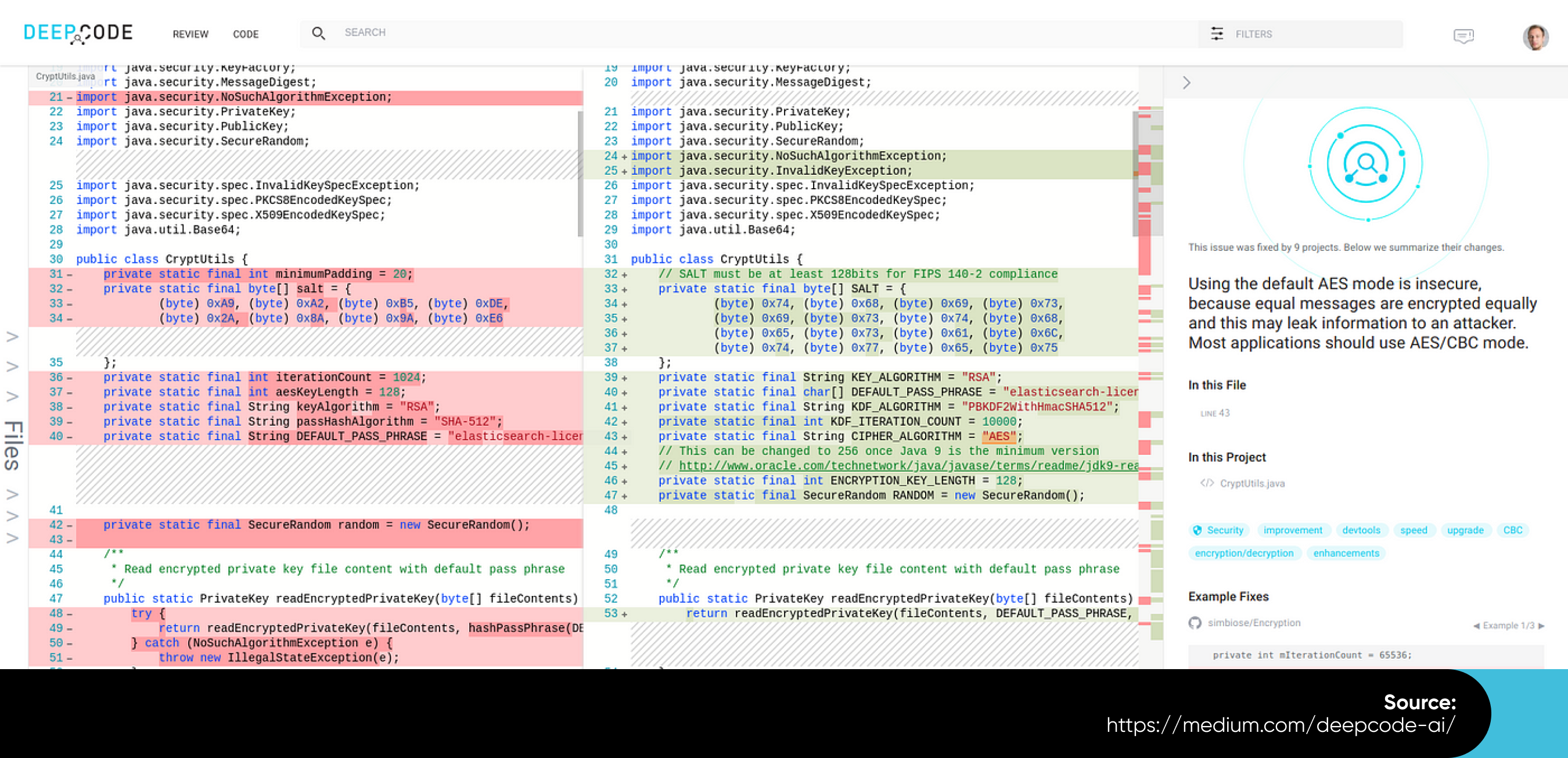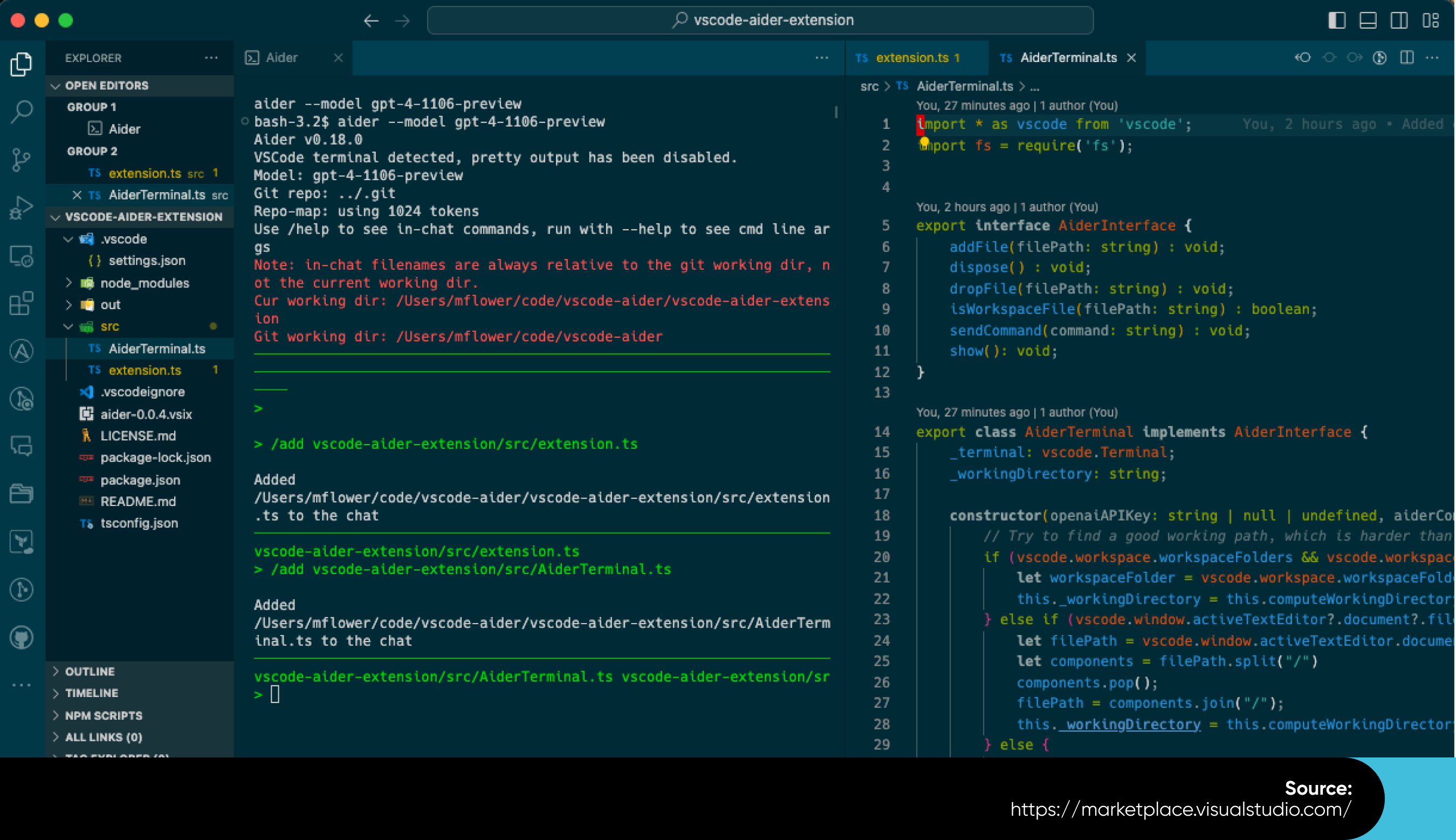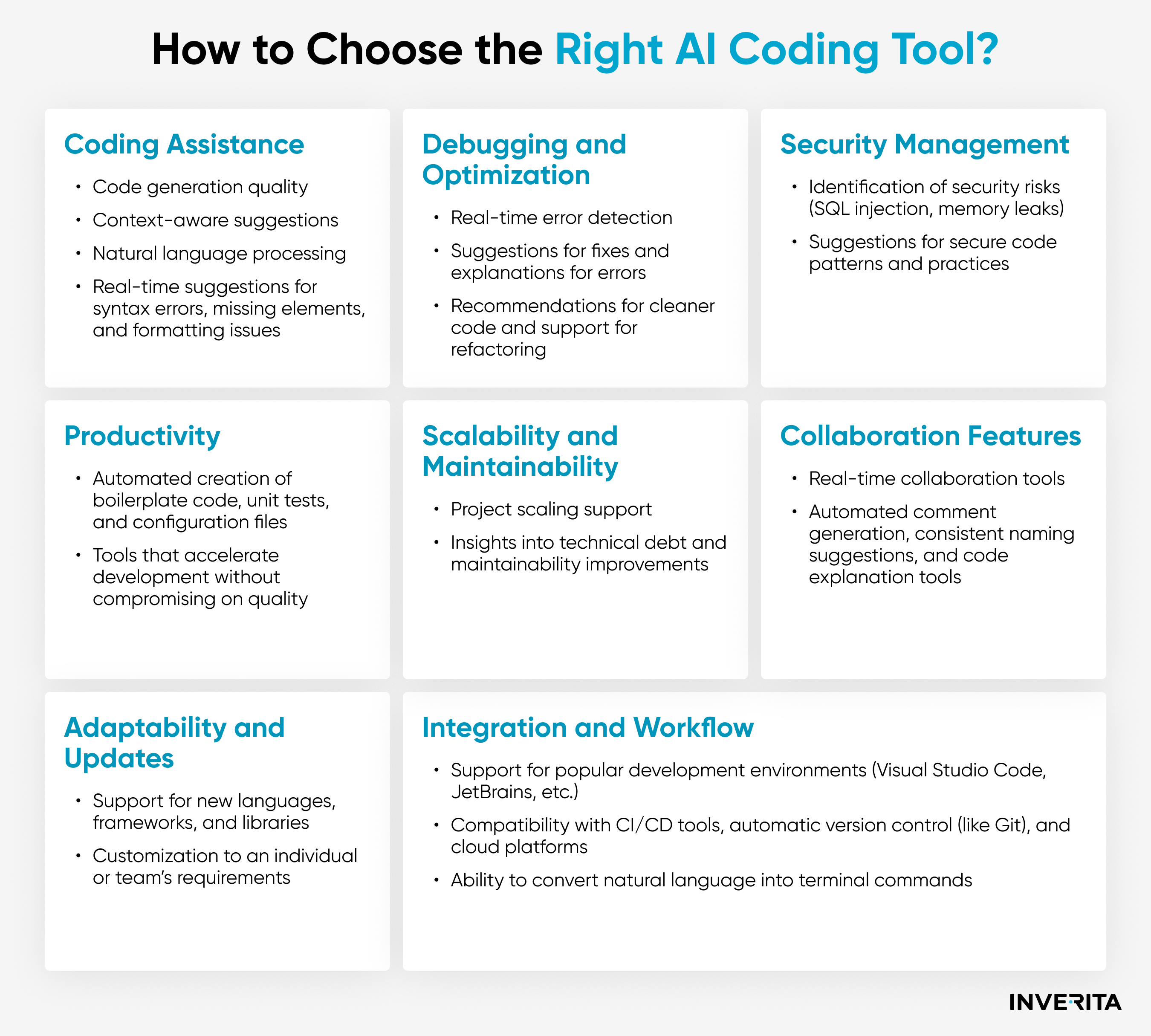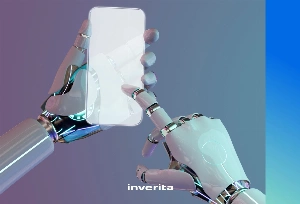Performance Benchmarks
In addition to the criteria outlined above, we also focused on several performance aspects. While formal performance benchmarks vary between vendors, we grounded our assessment on developer reviews and feedback.
- Response speed and contextual awareness
- Accuracy in complex coding tasks and challenging scenarios
- Consistent performance across different programming languages and IDEs
- Impact on developer efficiency (e.g., GitHub Copilot can increase developer productivity by up to 55%)
Community and Developer Feedback
Last but not least, our research is backed by real-world community insights and developer experiences. A tool’s effectiveness and popularity aren’t limited to AI-powered capabilities – developer trust, usability, and an active development community are pivotal factors that impact long-term adoption, too. Here’s what we considered as well:
- Popularity and usage among developers
- GitHub, Stack Overflow, Reddit, or Product Hunt ratings
- Feedback from professional developers or engineering teams
- Active community support, documentation, and update frequency
- Presence in professional tool stacks or enterprise adoption
Feature Comparison: Closed-Source vs Open-Source AI Assistants
All the AI instruments for coding are either closed- or open-source platforms. In general, each solution, whatever group it belongs to, is designed to simplify the entire software development process, yet they all come with different approaches to programming and trade-offs. If you’re looking for an effective AI assistant to support your development team, you cannot ignore this information – the differences between the two types affect everything from cost, support, and updates to performance and security.
Below, we made a comprehensive breakdown and highlighted the key benefits and drawbacks.
Closed-source AI programming assistants are commercial products, often delivered as SaaS or licensed software. These solutions are typically developed by large tech companies (e.g., Microsoft, Amazon) or well-funded startups.
Popular closed-source tools:
- GitHub Copilot (Microsoft)
- Amazon Q Developer (AWS)
- CodeWhisperer (AWS)
- Tabnine (commercial version)
Advantages:
- Flawless user experience, intuitive interface, quick and easy deployment
- Seamless integration within specific ecosystems or platforms
- Vendor support and continuous updates
- Out-of-the-box performance with minimal setup
Drawbacks:
- Lack of transparency into a solution’s work
- Limited opportunities for customization or self-hosting
- Vendor lock-in
- High costs
Open-source AI coding helpers, in contrast, are more flexible, transparent, affordable, and, to some extent, more secure. These tools give full visibility into their architecture and can often be self-hosted. This makes them a better option for teams prioritizing control, customization, and robust privacy.
Apart from full-featured AI assistants, there are also high-quality code-specialized LLMs within the open-source AI environment. Some top examples are StarCoder, CodeGen, PolyCoder, Code Llama, WizardCoder, and more.
And here’s one more not-so-obvious but meaningful point: an open ecosystem often innovates faster in specialized areas. This said, once a new programming language or framework emerges, the open community outpaces tech giants in terms of tool development.
Popular open-source tools:
- Aider
- Continue
- Goose
- OpenDevin
- Codeium (partially open)
Advantages:
- Transparency into the model’s inner processes
- Opportunities for self-hosting
- Enhanced data privacy and compliance
- Customization and adaptability to specific languages, use cases, or internal tooling
- Seamless integration with existing systems
- No license fees
- No dependency on a vendor
Drawbacks:
- Configuration and maintenance require specific technical expertise
- Community-driven support
- Running large models locally can require powerful computing resources
Some companies struggle to choose one option. In fact, it isn’t necessary as they can combine both. This hybrid approach to code assistance means using open-source and closed-source frameworks simultaneously, maximizing the benefits of each type.
If security and independence from vendor are your top priorities, then you should go with open-source projects that keep advancing.
If you put smart, immediate performance above all – there’s a wide range of commercial solutions for you to select from.
Use Cases for AI Coding Tools
By 2028, 75% of enterprise developers will use AI for coding as compared to less than 10% in early 2023 (Gartner).
Now it’s clear that the AI-assisted development trend is here to stay and will evolve for a long time. So while we wait for new breakthroughs, let’s see where AI-assisted coding tools are most helpful today.
Code Generation and Completion
AI excels in repetitive, standardized coding. Developers are widely integrating generative AI to delegate daily coding tasks such as writing boilerplate code, routine functions, or data models. Tasks that were once tedious and resource-intensive have been greatly simplified with the best AI for coding.
AI assistants can also analyze individual developers coding style and project context to suggest entire blocks of code.
Code Review and Refactoring
Code review and refactoring are two more programmers’ tasks where AI can add value. Manually analyzing code to find mistakes and areas for improvement can be too long and exhaustive. AI can do it faster and quite well. Based on particular coding standards and available documentation, it can suggest what areas to refactor and how; tools based on LLM can even explain in natural language why the suggested optimizations are needed.
Test Case Creation
AI tools applied in software development go beyond just code generation – they bring advanced automation to QA processes as well. By analyzing project requirements, user behavior, and historical test data, AI generates relevant test cases with less manual intervention. AI-generated tests ensure accuracy and better coverage, self-heal when needed, and evolve over time. This means AI tools monitor test execution and learn from past results to generate smarter, more adaptive test cases and prevent potential defects more effectively later on.
Documentation Assistance
Code documentation is a fundamental part of software development that sometimes lacks attention. While it may not be as appealing as coding, it’s pivotal for effective collaboration, onboarding, and long-term maintenance. Still, for many teams, it’s quite challenging to keep documentation consistent and relevant.
Good news – AI makes an impact here too. These tools deeply analyze the codebase – functions, class structures, dependencies, and how modules interact – to create inline comments with actionable explanations. Some models can generate full documentation pages, tutorials, or functional specs based on the code or natural language prompts.
AI systems ensure documentation evolves with the code, turning it into a dynamic resource that supports the team in real time.
Debugging and Error Explanation
Finally, AI-powered features enhance debugging and troubleshooting. Relying on ML, natural language processing, and predictive analytics, they scan code for defects, potential security vulnerabilities, and inefficiencies and suggest fixes in real-time, saving hours of human work.
Tips for Maximizing AI Coding Assistant Efficiency
AI can either enhance workflows and improve the final result or break what you’ve been working on so hard. But how do you know what scenario is yours? It depends heavily on how you use AI-powered features – huge power comes with huge responsibility.
To make the most of your AI coding assistant (whatever you choose) and avoid problems, follow these recommendations.
- Instead of going with the most popular and cool AI, choose what is right for you.
- Understand where your tool excels and where human intervention is essential.
- Provide clear context through detailed, custom prompts.
- Review and test everything generated by AI.
- Give feedback on the AI’s suggestions to help it learn your preferences and refine future outputs.
- Set clear rules for the AI’s operation to maintain consistency and reliability.
- Create a comprehensive documentation and keep it up-to-date with AI-generated inline comments to ensure clarity in future interactions.
- Customize the AI assistant’s behavior to match your style, context, and workflow preferences.
- Stay aware of ethical considerations and potential biases.
- Prevent AI from mindlessly replicating poor practices from your existing codebase.
- Keep trying different prompting methods, workflows, and tools, and adapt your AI strategies as you go.
Final Thoughts and Recommendations for AI Coding Assistant
AI has already redefined traditional software development and brought value to anything from complex code generation and optimization to debugging and documentation. As technology is advancing and LLMs keep learning, AI coding tools are expected to provide more quality, relevant, and efficient results each time.
But no matter how powerful and innovative these tools are, human oversight still must be ensured. No AI assistant will generate a perfect, production-ready code from the first try; it takes clear, detailed prompts and numerous iterations. So if used properly, AI tools would become indispensable enhancements, driving your developer productivity, taking quality to the next level, and accelerating deliveries.