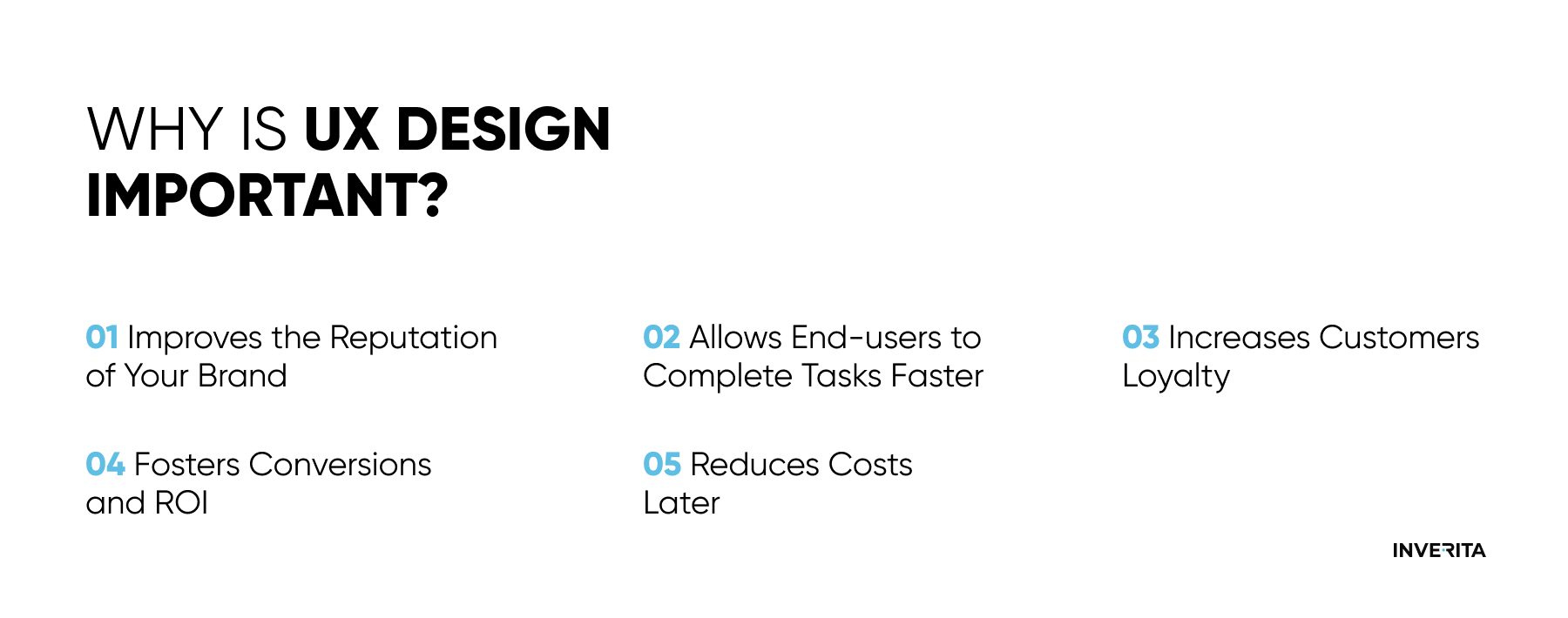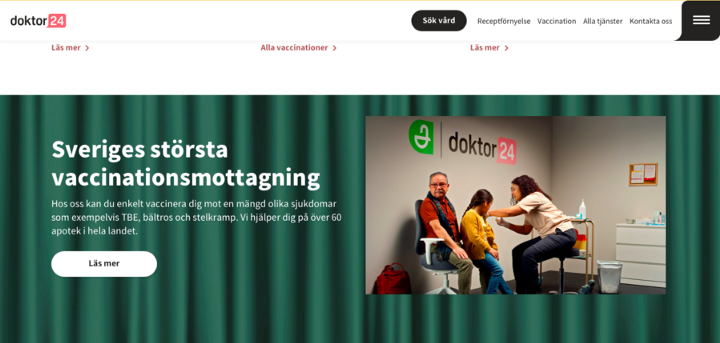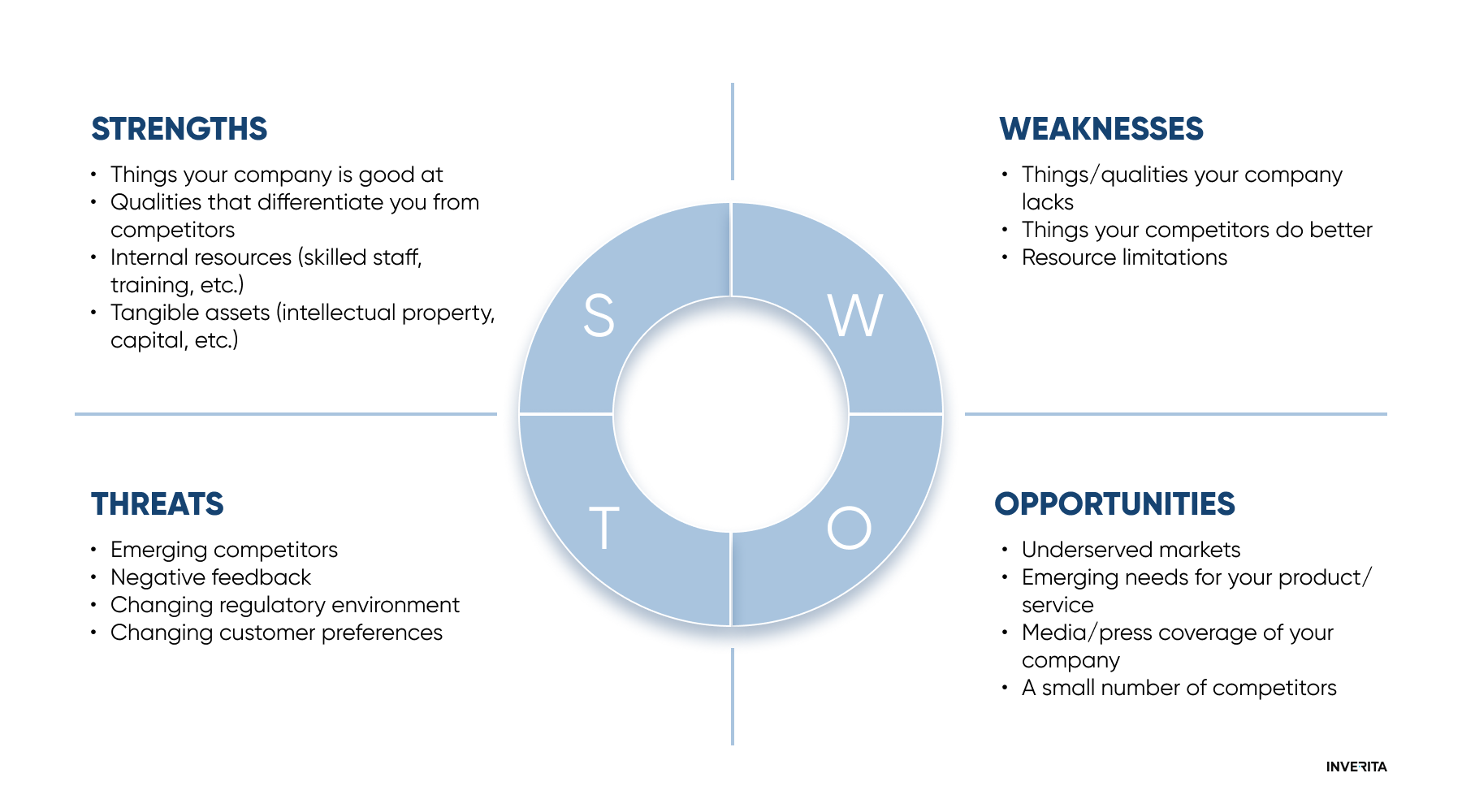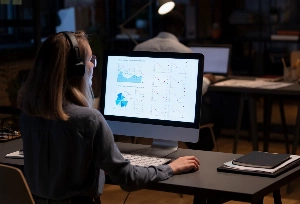#8 Ignoring Responsive Design
Responsive design is not a trend but a must, unfortunately, still sometimes ignored. Responsive design allows your website to quickly adapt and change depending on what device is used. A study held by Google has shown that around 90% of users switch their devices while surfing the web. Make sure your site looks great across all screen sizes, otherwise, you will isolate millions of users by making this simple mistake.
#9 Creating Multi-faceted and Complicated User Interfaces
Coming across applications with a large number of different elements such as buttons, graphics, text boxes, etc., makes it confusing and difficult to navigate for users. Does it mean that you can’t build complex UIs? For sure, not. Complex UI doesn’t mean complicated. Each interface on your app should be a maximum of three touch-points away. A multi-faceted interface will make your user experience poor and frustrating.
#10 Misleading Users with Links and Buttons
If you have a button on your website that says “Click here to learn more about our experience”, they expect to see your case studies, not a sign-up for a free trial, or something else. Another one of common UX mistakes is not checking your buttons and links from time to time. Links get expired, or you may not fill in what needed to be under that certain button. This makes your users frustrated and for you it means lost opportunities.
Using Design Thinking to Solve UX Mistakes
Design thinking may come in handy while trying to create enjoyable experiences for users. It’s an iterative process that is based on the needs, thoughts, and behavioral patterns of real users. Design thinking isn’t only about UX designers and their efforts. Stakeholders, designers, and users become collaborative partners and so-called co-designers in the design thinking process. There are five main steps to Design Thinking which are flexible, repeatable, and cyclical:
A thorough user research will help you to get an understanding of the problem you are trying to solve. Empathy is crucial in getting real insights into the needs of your users.
The gathered information now should be accumulated and analyzed to find out the problem statements.
Now you can brainstorm new ideas based on the findings of two previous stages of research.
The team comes up with inexpensive and scaled-down versions of the product to test the ideas;
The prototypes are being tested and teams can redefine some of the problems if needed.
We also highly recommend conducting a thorough SWOT analysis before starting the design process.